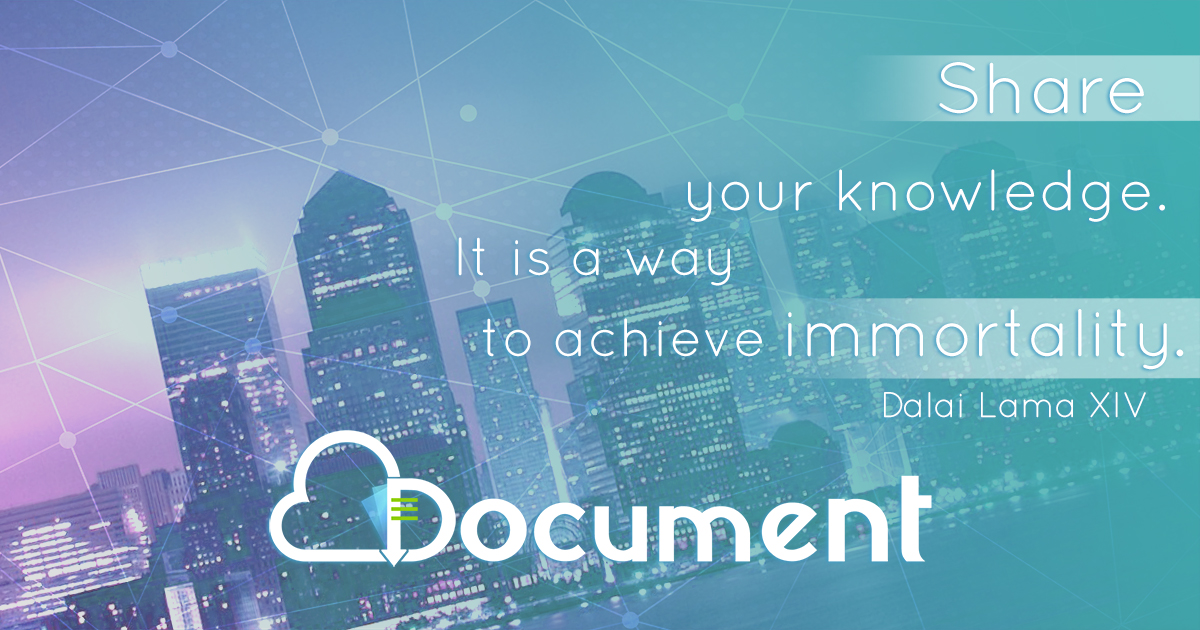Version 4, Release 6.0 Print Services Facility for z/OS...Sample ISPF Printer Inventory panel for...
Transcript of Version 4, Release 6.0 Print Services Facility for z/OS...Sample ISPF Printer Inventory panel for...

Print Services Facility for z/OSVersion 4, Release 6.0
AFP Download Plus
IBM
S550-0433-06

Note
Before using this information and the product it supports, read the information in “Notices” on page193.
This edition applies to the IBM® Print Services Facility™ Version 4 Release 6 Modification 0 for z/OS®, Program Number5655-M32, and to all subsequent releases and modifications until otherwise indicated in new editions.
This edition replaces S550-0433-05.© Copyright International Business Machines Corporation 2005, 2017.US Government Users Restricted Rights – Use, duplication or disclosure restricted by GSA ADP Schedule Contract withIBM Corp.

Contents
List of Figures...................................................................................................... viiList of Tables........................................................................................................ ixAbout this publication...........................................................................................xi
Who should read this publication............................................................................................................... xiHow this publication is organized............................................................................................................... xiUnderstanding the syntax notation used in this publication.....................................................................xiiRelated information....................................................................................................................................xii
How to send your comments to IBM.....................................................................xivIf you have a technical problem................................................................................................................ xiv
PSF V4R6 for z/OS: AFP Download Plus summary of changes................................xv
Part 1. Introduction and installation.......................................................................1
Chapter 1. Introducing AFP Download Plus................................................................................................3How AFP Download Plus differs from other PSF features.....................................................................3AFP Download Plus system communication......................................................................................... 5How AFP Download Plus works............................................................................................................. 6
Non-direct download method.......................................................................................................... 6Direct download method.................................................................................................................. 7Data set distribution to receivers..................................................................................................... 8
Highlights................................................................................................................................................ 9Limitations............................................................................................................................................ 12Software requirements........................................................................................................................ 13Performance considerations................................................................................................................ 13Considerations for processing specific MO:DCA interchange set compliant files..............................14
Chapter 2. Planning the size of the working directory.............................................................................. 17Compression factor.............................................................................................................................. 18Concurrent FSAs factor........................................................................................................................ 18Direct download factor.........................................................................................................................18Non-direct download factor.................................................................................................................18
Print data set size............................................................................................................................19Expansion factor............................................................................................................................. 20Sample calculations for directory size........................................................................................... 20
Chapter 3. Installing AFP Download Plus................................................................................................. 23Establishing security ........................................................................................................................... 23Changing directory ownership............................................................................................................. 24Creating a working directory................................................................................................................ 24
Allocating the z/OS File System..................................................................................................... 24Setting up the working directory.................................................................................................... 25Mounting the z/OS File System...................................................................................................... 25Monitoring the z/OS File System.................................................................................................... 25
Setting the PATH environment variable...............................................................................................25Enabling AFP Download Plus in the SYS1.PARMLIB member............................................................ 26
Part 2. Using AFP Download Plus to transform and send data............................... 27
Chapter 4. Configuring the AFP Download Plus sender............................................................................29Planning considerations.......................................................................................................................29
iii

Deciding how many FSSs and FSAs to define................................................................................ 29Determining FSS region size...........................................................................................................30Updating MAXPROCSYS and MAXPROCUSER................................................................................30Defining work-selection criteria..................................................................................................... 30Differentiating AFP Download Plus from PSF for z/OS.................................................................. 30Configuring AFP Download Plus so files remain compliant with the specified MO:DCA
interchange set.......................................................................................................................... 31Configuring TCP/IP............................................................................................................................... 33Creating a startup procedure............................................................................................................... 34
Sample startup procedure..............................................................................................................34JCL statements for the startup procedure..................................................................................... 38AFPPARMS control statement in the startup procedure............................................................... 41PRINTDEV parameters................................................................................................................... 61Printer Inventory.............................................................................................................................68
Defining a JES2 functional subsystem.............................................................................................. 101Sample JES2 initialization statements........................................................................................ 102FSS statement...............................................................................................................................102PRT statement.............................................................................................................................. 103Specifying defaults in JES2.......................................................................................................... 104
Defining a JES3 functional subsystem.............................................................................................. 105Sample JES3 initialization statements........................................................................................ 105FSSDEF statement........................................................................................................................105DEVICE statement........................................................................................................................ 106Specifying defaults in JES3.......................................................................................................... 109
Writing installation exits.................................................................................................................... 109Resource-management exit processing...................................................................................... 110
Reviewing default program properties table entries........................................................................ 112
Chapter 5. Operating the AFP Download Plus sender............................................................................113Starting the sender and FSAs............................................................................................................ 113Canceling a data set........................................................................................................................... 114Restarting a data set.......................................................................................................................... 114Stopping the sender and FSAs...........................................................................................................114
Stopping an FSA after the current data set is transmitted..........................................................114Stopping an FSA immediately...................................................................................................... 115Stopping the sender..................................................................................................................... 115
Sending z/OS separator pages...........................................................................................................115Using the AFP Download Plus operator interface............................................................................. 116
Initializing the operator interface.................................................................................................116Starting and stopping traces........................................................................................................ 117Stopping FSAs...............................................................................................................................118Reporting AFP Download Plus processing status........................................................................118Displaying TCP/IP Status..............................................................................................................121
Chapter 6. Using the AFP Download Plus sender...................................................................................125Using JCL Parameters........................................................................................................................ 125
Syntax for JCL parameters........................................................................................................... 131JCL parameters sent as -o attributes...........................................................................................132
Specifying the AFPPARMS control statement on the OUTPUT statement....................................... 134AFPPARMS data set allocation.....................................................................................................135AFPPARMS parameter selection hierarchy..................................................................................135AFPPARMS control statement syntax and parameters............................................................... 135
Directing output to a receiver system................................................................................................135Directing output to multiple receiver systems.................................................................................. 136Monitoring error messages................................................................................................................ 137
Redirecting messages.................................................................................................................. 137Specifying message notification...................................................................................................138Sending messages to the receiver system...................................................................................138
iv

Recovering from errors...................................................................................................................... 139
Chapter 7. Diagnosing errors with the AFP Download Plus sender....................................................... 141Using the PSF trace facility................................................................................................................ 141
Examples of traces....................................................................................................................... 141Allocating a PSF trace data set or zFS file....................................................................................143Allocating an FSS trace data set or zFS file..................................................................................143Formatting trace data in a PSF trace data set or zFS file.............................................................144Formatting and printing GTF trace data....................................................................................... 145
Using the PSF dump facility............................................................................................................... 145
Part 3. Using AFP Download Plus to receive and process data............................. 147
Chapter 8. Configuring the AFP Download Plus receiver on z/OS..........................................................149Creating working directories..............................................................................................................149Selecting an exit program.................................................................................................................. 149Setting up the receiver to handle APS8239I messages................................................................... 150
Chapter 9. Operating the AFP Download Plus receiver on z/OS............................................................ 151Starting the receiver manually...........................................................................................................151
Using the apshhsub exit program................................................................................................ 153Using the apshhmds exit program............................................................................................... 157Creating your own exit program................................................................................................... 159Using the attributes from the sender........................................................................................... 159
Starting the receiver automatically....................................................................................................164Stopping and querying the receiver...................................................................................................164
Stopping the receiver....................................................................................................................164Querying the status of the receiver..............................................................................................164
Locating files on the receiver............................................................................................................. 165
Chapter 10. Diagnosing errors with the AFP Download Plus receiver................................................... 167Diagnosing problems with apshhrcd................................................................................................. 167Diagnosing problems with an exit program.......................................................................................167
Appendix A. Syntax for file names......................................................................169
Appendix B. SMF type 6 accounting records........................................................171
Appendix C. AFPSTATS report............................................................................ 173The AFPSTATS repository........................................................................................................................ 173Requesting an AFPSTATS report............................................................................................................. 173AFPSTATS report details..........................................................................................................................174
Softcopy report...................................................................................................................................174Hardcopy report................................................................................................................................. 177
Appendix D. Installation verification program example....................................... 185
Appendix E. Connectivity test for AFP Download Plus......................................... 187
Appendix F. Accessibility................................................................................... 189Accessibility features.............................................................................................................................. 189Consult assistive technologies................................................................................................................ 189Keyboard navigation of the user interface.............................................................................................. 189Dotted decimal syntax diagrams.............................................................................................................189
Notices..............................................................................................................193Terms and conditions for product documentation................................................................................. 194
v

IBM Online Privacy Statement................................................................................................................ 195Policy for unsupported hardware............................................................................................................195Minimum supported hardware................................................................................................................196Programming interfaces.......................................................................................................................... 196Trademarks.............................................................................................................................................. 196
Glossary............................................................................................................ 197Bibliography...................................................................................................... 213
Advanced Function Presentation (AFP).................................................................................................. 213Content Manager OnDemand.................................................................................................................. 213
Index................................................................................................................ 215
vi

List of Figures
1. Sender-receiver relationship of AFP Download Plus ...................................................................................62. Non-direct download method for sending data to a receiver...................................................................... 73. Direct download method for sending data to a receiver.............................................................................. 84. AFP Download Plus data set distribution..................................................................................................... 95. PRODUCT entry for AFP Download Plus in your IFAPRDxx member of SYS1.PARMLIB...........................266. Example of an AFP Download Plus startup procedure (Part 1 of 4).......................................................... 357. Example of an AFP Download Plus startup procedure (Part 2 of 4).......................................................... 368. Example of an AFP Download Plus startup procedure (Part 3 of 4).......................................................... 379. Example of an AFP Download Plus startup procedure (Part 4 of 4).......................................................... 3810. Sample AFP Download Plus control statement....................................................................................... 4311. Sample ISPF Printer Inventory panel for defining an FSS for AFP Download Plus.................................7012. Sample ISPF Printer Inventory panel for defining an AFP Download Plus FSA (Page 1 of 2)................ 7013. Sample ISPF Printer Inventory panel (Page 2 of 2)................................................................................. 7114. Sample JES2 initialization statements...................................................................................................10215. Sample JES3 initialization statements...................................................................................................10516. Status output displayed on the system log (sample)............................................................................ 12217. Sample JCL for starting the PSF trace formatter................................................................................... 14418. File format for file names........................................................................................................................16919. SUMM-AFPDP record format for summary of AFP Download Plus processing statistics.....................17520. AFPSTATS softcopy report (Part 1 of 2)..................................................................................................17621. AFPSTATS softcopy report (Part 2 of 2)..................................................................................................17722. AFPSTATS report (Page 1 of 8)............................................................................................................... 17823. AFPSTATS report (Page 2 of 8)............................................................................................................... 17824. AFPSTATS report (Page 3 of 8)............................................................................................................... 17925. AFPSTATS report (Page 4 of 8)............................................................................................................... 18026. AFPSTATS report (Page 5 of 8)............................................................................................................... 18127. AFPSTATS report (Page 6 of 8)............................................................................................................... 18228. AFPSTATS report (Page 7 of 8)............................................................................................................... 18329. AFPSTATS report (Page 8 of 8)............................................................................................................... 18430. IVP Example for AFP Download Plus..................................................................................................... 185
vii

viii

List of Tables
1. SYS1.SAMPLIB members for PSF documentation updates.......................................................................xiii2. Comparison of AFP Download Plus and other PSF features........................................................................ 43. Estimating from pages................................................................................................................................ 214. Estimating from lines or records.................................................................................................................215. Estimating from byte count.........................................................................................................................216. Number of FSSs and FSAs supported.........................................................................................................297. Minimum storage required for FSS and FSAs............................................................................................. 308. Sample startup procedure members in SYS1.PROCLIB............................................................................ 349. Allocation of AFPPARMS data set attributes.............................................................................................. 4210. AFPPARMS control statement parameters.............................................................................................. 4411. Event data displayed in APS8559I message when AFPPARMS activates the status feature................ 6012. Initialization parameters for the PRINTDEV statement...........................................................................6113. FSS Printer Inventory parameters compared to AFPPARMS, EXEC PARM, Exit 7 (XTP7), or
PRINTDEV parameters...............................................................................................................................7214. FSA Printer Inventory parameters compared to AFPPARMS, EXEC PARM, Exit 7 (XTP7), or
PRINTDEV parameters...............................................................................................................................7415. Specifying no defaults in JES2............................................................................................................... 10516. Specifying no defaults in JES3............................................................................................................... 10917. PSF installation exits for AFP Download Plus........................................................................................ 11018. Exit 7 options supported by AFP Download Plus...................................................................................11119. Event data displayed in APS8559I message when the operator interface activates the status
feature...................................................................................................................................................... 12020. TCP/IP status, sub-status, and pending command descriptions.......................................................... 12221. TCP/IP status combinations displayed on the console......................................................................... 12422. JCL parameters for AFP Download Plus.................................................................................................12523. -o attributes AFP Download Plus sends to the receiver system........................................................... 13224. Attributes from the sender..................................................................................................................... 16025. SMF type 6 record—Section Indicator Field...........................................................................................17126. SMF type 6 File-Transfer Section........................................................................................................... 17127. AFP Download Plus summary section in the AFPSTATS Report............................................................177
ix

x

About this publication
This publication provides information about AFP Download Plus, a licensed feature of IBM Print ServicesFacility (PSF) for z/OS. This publication was written with the assumption that you are familiar withAdvanced Function Presentation (AFP), PSF for z/OS, and z/OS UNIX System Services concepts.
Who should read this publicationThe information in this publication is directed to several audiences:
• The job submitter on a z/OS system who submits a job for processing by AFP Download Plus.• The system programmer responsible for customizing AFP Download Plus on the z/OS system.• The system console operator responsible for starting, stopping, and monitoring AFP Download Plus.• The diagnostician responsible for diagnosing problems.
How this publication is organizedThis publication contains reference and user's guide information. It is organized in parts with informationcommon to the AFP Download Plus sender and receiver components in Part 1, information for using thesender component of AFP Download Plus in Part 2, and information for using the receiver component ofAFP Download Plus in Part 3.
Part 1 contains these chapters:
• Chapter 1, “Introducing AFP Download Plus,” on page 3 describes how AFP Download Plus differsfrom other PSF features; describes the AFP Download Plus sender and receiver communication;explains how AFP Download Plus works; lists highlights, limitations, and software requirements;describes performance considerations; and describes considerations for using MO:DCA interchange setcompliant files.
• Chapter 2, “Planning the size of the working directory,” on page 17 describes how to determine thesize of the working directory that AFP Download Plus uses.
• Chapter 3, “Installing AFP Download Plus,” on page 23 describes how to install the AFP Download Plusprogram, including the sender and the receiver components of the program.
Part 2 contains these chapters:
• Chapter 4, “Configuring the AFP Download Plus sender,” on page 29 describes the tasks that you do toconfigure the sender.
• Chapter 5, “Operating the AFP Download Plus sender,” on page 113 describes how to start, stop,cancel, restart, and monitor the sender.
• Chapter 6, “Using the AFP Download Plus sender,” on page 125 describes how the job submitter usesJCL to direct a data set to the sender. It also describes how to specify the AFPPARMS control statement,direct output to receiver systems, monitor error messages, and recover from errors.
• Chapter 7, “Diagnosing errors with the AFP Download Plus sender,” on page 141 describes how todiagnose problems with the sender, including how to use the PSF for z/OS trace and dump facilities.
Part 3 contains these chapters:
• Chapter 8, “Configuring the AFP Download Plus receiver on z/OS,” on page 149 describes how toconfigure the receiver on a secondary z/OS system.
• Chapter 9, “Operating the AFP Download Plus receiver on z/OS,” on page 151 describes how to start,stop, and query the status of the receiver, how to locate transmitted files on receiver file systems, and
© Copyright IBM Corp. 2005, 2017 xi

how to use the apshhsub exit program, the apshhmds exit program, or your own exit program whenyou start the receiver.
• Chapter 10, “Diagnosing errors with the AFP Download Plus receiver,” on page 167 describes how todiagnose problems with the receiver.
Part 4 contains appendixes, notices, a glossary, and a bibliography. The appendixes include:
• Appendix A, “Syntax for file names,” on page 169• Appendix B, “SMF type 6 accounting records,” on page 171• Appendix C, “AFPSTATS report,” on page 173• Appendix D, “Installation verification program example,” on page 185• Appendix E, “Connectivity test for AFP Download Plus,” on page 187• Appendix F, “Accessibility,” on page 189
Understanding the syntax notation used in this publicationThese rules apply to coding illustrations throughout this publication:
• Bold highlighting identifies commands, keywords, files, directories, and other items whose names arepredefined by the system, or items that must be entered as is, such as DUPLEX and BLOCK.
• Variable data is printed in italics. Enter specific data to replace the characters in italics; for example, forPRTnnnn you might enter PRT0002. Italics also identify the names of publications.
• Type these symbols exactly as they appear in the command syntax:
Comma ,Equal sign =Parentheses ( )Period .
• Monospacing identifies examples of specific data values, examples of text similar to what you might seedisplayed, examples of portions of program code similar to what you might write as a programmer,messages from the system, or information that you actually type.
• Do not enter these symbols as part of a parameter or option:
Vertical Bar |Underscore ___Brackets [ ]Braces { }Ellipsis …
• A vertical bar between two values means that you select only one of the values.• An underscored value means that if an option is not specified, the underscored value, called the default,
is used.• Brackets around a value mean that you do not have to select the value; the value is optional.• Braces around a value mean that you must select one of the mutually exclusive values. For example,
{ THIS | THAT }• An ellipsis that follows a command or set of commands indicates that the command or set of
commands can be repeated.
Related informationPublications that are referred to in this document or that contain more information about AFP and relatedproducts are listed in the “Bibliography” on page 213. For information about all z/OS productpublications, see z/OS Information Roadmap.
xii Print Services Facility for z/OS: AFP Download Plus

For more information about z/OS and PSF for z/OS, see these web pages:
• z/OS home page (www.ibm.com/systems/z/os/zos)• z/OS Print Management Software (www.ibm.com/systems/z/os/zos/printsoftware)
To obtain the latest documentation updates for z/OS base elements and optional features that result fromDOC APARs and PTFs, go to z/OS APAR book (publibz.boulder.ibm.com/cgi-bin/bookmgr_OS390/Shelves/ZDOCAPAR).
To obtain the latest documentation updates for PSF for z/OS, see the appropriate SYS1.SAMPLIBmembers in Table 1 on page xiii.
Table 1: SYS1.SAMPLIB members for PSF documentation updates
Member Publication
APSGADP6 PSF for z/OS: AFP Download Plus
APSGCUS6 PSF for z/OS: Customization
APSGDGN6 PSF for z/OS: Diagnosis
APSGDLG6 PSF for z/OS: Download for z/OS
APSGMAC6 PSF for z/OS: Messages and Codes
APSGSEC6 PSF for z/OS: Security Guide
APSGUSR6 PSF for z/OS: User's Guide
About this publication xiii

How to send your comments to IBM
We invite you to submit comments about the z/OS product documentation. Your valuable feedback helpsto ensure accurate and high-quality information.
Important: If your comment regards a technical question or problem, see instead “If you have a technicalproblem” on page xiv.
Submit your feedback by using the appropriate method for your type of comment or question:Feedback on z/OS function
If your comment or question is about z/OS itself, submit a request through the IBM RFE Community(www.ibm.com/developerworks/rfe/).
Feedback on IBM Knowledge Center functionIf your comment or question is about the IBM Knowledge Center functionality, for example searchcapabilities or how to arrange the browser view, send a detailed email to IBM Knowledge CenterSupport at [email protected].
Feedback on the z/OS product documentation and contentIf your comment is about the information that is provided in the z/OS product documentation library,send a detailed email to [email protected]. We welcome any feedback that you have, includingcomments on the clarity, accuracy, or completeness of the information.
To help us better process your submission, include the following information:
• Your name, company/university/institution name, and email address• The following deliverable title and order number: PSF V4R6 for z/OS: AFP Download Plus,
S550-0433-06• The section title of the specific information to which your comment relates• The solution title: PSF V4R6 for z/OS: AFP Download Plus• The text of your comment.
When you send comments to IBM, you grant IBM a nonexclusive right to use or distribute the commentsin any way appropriate without incurring any obligation to you.
IBM or any other organizations use the personal information that you supply to contact you only about theissues that you submit.
If you have a technical problemIf you have a technical problem or question, do not use the feedback methods that are provided forsending documentation comments. Instead, take one or more of the following actions:
• Go to the IBM Support Portal (support.ibm.com).• Contact your IBM service representative.• Call IBM technical support.
xiv Print Services Facility for z/OS: AFP Download Plus

Summary of Changes
This content includes terminology, maintenance, and editorial changes to information previouslypresented in PSF V4R5 for z/OS: AFP Download Plus, S550-0433-05. Technical additions or changes tothe text and illustrations are indicated by a vertical line to the left of the change.
General changes
• References to AFP Download Plus releases earlier than 4.5 are removed because those releases are nolonger in service.
• References to z/OS 1.13 are removed because that release is no longer in service.• References to Ricoh products, including "InfoPrint Manager" and "Ricoh ProcessDirector" are removed.• "MO:DCA IS/3 compliant files" is changed to "MO:DCA interchange set compliant files" to include IS/3
and AFP/A interchange sets.• The release for Content Manager OnDemand for Multiplatforms is updated.
New information
• The MO:DCA AFP/Archive (AFP/A), AFP/A, IS/3, and function set extension to MO:DCA IS/3 are new. See“Support MO:DCA Presentation Interchange Set data streams” on page 11, “Considerations forprocessing specific MO:DCA interchange set compliant files” on page 14, and “Configuring AFPDownload Plus so files remain compliant with the specified MO:DCA interchange set” on page 31.
• A new section , “Updating MAXPROCSYS and MAXPROCUSER” on page 30, is added.• These AFPPARMS parameters are added to Table 10 on page 44:
– message-files-read-access– trace-user-data
• These Printer Inventory parameters are added to Figure 13 on page 71 and Table 14 on page 74:
– Message files read access– Trace user data
• End-data-set call (EDSC) is added to “Resource-management exit processing” on page 110.• A new page that lists print file extension information is added to the AFPSTATS report. See Figure 20 on
page 176 and Figure 23 on page 178.
Changed information
• “Software requirements” on page 13 are updated with required levels.• “Differentiating AFP Download Plus from PSF for z/OS” on page 30 clarifies that AFP Download Plus
and PSF cannot share FSS and FSA names.• The note in “Creating a startup procedure” on page 34 is updated.• The FONTOLN font library is changed to SFNTILIB in Figure 6 on page 35.• Attribute descriptions in the EXEC statement are updated. See “ JCL statements for the startup
procedure” on page 38.• These AFPPARMS parameters are updated in Table 10 on page 44:
– auxiliary-files-modca-level– compression– dataset-grouping– direct-download
© Copyright IBM Corp. 2005, 2017 xv

– save-auxiliary-files– secure-transmission– send-messages-on-failure– send-separator-pages
• Using the Printer Inventory to activate the AFP Download Plus processing status feature is added to“Viewing the operator status message when the processing status feature is activated” on page 59,Display status, and “Reporting AFP Download Plus processing status” on page 118.
• These PRINTDEV parameters are updated in Table 12 on page 61:
– DSHDR– JOBHDR– JOBTRLR– MAP2OLN– MESSAGE
• The Auxiliary files MO:DCA level field is updated with the BPF match value in Figure 12 on page 70.• These Printer Inventory parameters are updated in Table 14 on page 74:
– Auxiliary files MO:DCA level– Compression– Data set grouping– Direct download– Map to outline fonts– Resolution– Save auxiliary files– Secure transmission– Send messages on failure– Send separator pages
• AFP Download Plus now detects JES commands that are entered when data is transmitted to thesender. Therefore, the term "transformation" is removed or changed to "transmission" in Chapter 5,“Operating the AFP Download Plus sender,” on page 113, “Canceling a data set” on page 114, and“Restarting a data set” on page 114.
• “Sending z/OS separator pages” on page 115 is updated.• “Sending messages to the receiver system” on page 138 is updated.• “Using the PSF trace facility” on page 141 is updated to include zFS files and Printer Inventory tracing
parameters.• “Using the PSF dump facility” on page 145 is updated to include Printer Inventory tracing parameters.• “Selecting an exit program” on page 149 and “Using the apshhmds exit program” on page 157 are
updated with notes about support for MO:DCA interchange sets.• New receiver file extensions OPT, TZ, and CONCAT are added to Figure 18 on page 169.• First extension is added to the list of sections AFP Download Plus creates in the SMF type 6 record. The
format of the file-transfer section is also added. See Appendix B, “SMF type 6 accounting records,” onpage 171.
• The description of the information that is collected in the Appendix C, “AFPSTATS report,” on page 173is updated. “Sample softcopy report” on page 175 and “Sample hardcopy AFPSTATS report” on page177 are also updated.
• Appendix E, “Connectivity test for AFP Download Plus,” on page 187 is updated.• “Glossary” on page 197 is updated with MO:DCA interchange set definitions.
xvi Print Services Facility for z/OS: AFP Download Plus

Deleted information
• The appendix "Download receiver support" is removed. The information is found in “Softwarerequirements” on page 13.
Summary of Changes xvii

xviii Print Services Facility for z/OS: AFP Download Plus

Part 1. Introduction and installation
This information gives an overview of the AFP Download Plus product and explains how to install it:Chapter 1, “Introducing AFP Download Plus,” on page 3
This information describes how AFP Download Plus differs from other PSF features; describes the AFPDownload Plus sender and receiver communication; explains how AFP Download Plus works; listshighlights, limitations, and software requirements; describes performance considerations; anddescribes considerations for using MO:DCA interchange set compliant files.
Chapter 2, “Planning the size of the working directory,” on page 17This information describes how to determine the size of the working directory that AFP Download Plususes.
Chapter 3, “Installing AFP Download Plus,” on page 23This information describes how to install the AFP Download Plus program, including the sender andthe receiver components of the program.
© Copyright IBM Corp. 2005, 2017 1

2 Print Services Facility for z/OS: AFP Download Plus

Chapter 1. Introducing AFP Download Plus
AFP Download Plus is a separately ordered feature of IBM Print Services Facility (PSF) for z/OS (referredto as PSF). AFP Download Plus distributes AFP data from a z/OS system to a program such as:
• Content Manager OnDemand• PSF for z/OS• AIX®, Linux, and Windows print servers
AFP Download Plus accepts a data set from the Job Entry Subsystem (JES) spool–line data, XML data, orMixed Object Document Content Architecture (MO:DCA) data, transforms the data into Mixed ObjectDocument Content Architecture for Presentation (MO:DCA-P), if required, and then distributes the AFPdata set and all resources that are required for printing, emailing, faxing, or archiving.
This information describes how AFP Download Plus differs from other PSF features; describes the AFPDownload Plus sender and receiver communication; explains how AFP Download Plus works; listshighlights, limitations, and software requirements; describes performance considerations; and describesconsiderations for using MO:DCA interchange set compliant files.
How AFP Download Plus differs from other PSF featuresPSF and three of its features, AFP Download Plus, Download for z/OS, and AFP Conversion and IndexingFacility (ACIF), perform various functions on print data. Each feature has its own specific purpose thatdepends on where the print data is coming from and where the AFP data is sent.
These descriptions summarize PSF and each of the features:PSF
PSF is the z/OS printer-driver program that manages and controls data that is transmitted to AFPprinters. PSF obtains the print data from the JES spool, combines the data with the necessaryresources from system and user resource libraries, transforms the data into the Intelligent PrinterData Stream (IPDS), and sends the result to the printer.
AFP Download PlusAFP Download Plus sends AFP data and all resources to a receiving system for processing. Thisfeature obtains data from the JES spool, obtains resources from system and user resource libraries,transforms the data to MO:DCA-P (if required), and builds a MO:DCA resource group. AFP DownloadPlus temporarily stores the resource group in a file in a z/OS File System (zFS) working directorybefore it sends the resource group to the receiving system. AFP Download Plus can temporarily storethe MO:DCA-P data in a file in the working directory before it sends the data to the receiving system oroptionally, send the MO:DCA-P data directly to the receiving system without storing it in a temporaryfile in the working directory. The MO:DCA-P data and resource group can optionally be encoded,compressed, or both before they are sent to the receiving system.
Download for z/OSDownload for z/OS sends data, without transforming it, to a receiving system for printing or archiving.This feature obtains the data from the JES spool (but does not obtain any resources) and requires arouting-control data set to specify where the data is sent.
ACIFACIF is a batch utility that formats data from a data set to create documents that you can print, view,or archive. ACIF provides indexing capabilities and packages AFP resources in a separate file so youcan view, distribute, archive, and retrieve document files across systems.
AFP Download Plus performs similar functions as Download for z/OS and ACIF, but it is not a replacementfor Download for z/OS or ACIF. AFP Download Plus has its own unique capabilities, including theseadvantages:
• The data is obtained from the JES spool, not a data file as with ACIF.
© Copyright IBM Corp. 2005, 2017 3

• The data is downloaded automatically and consists entirely of MO:DCA-P data.• All required resources for printing can be included in the downloaded file, including PSF and JES default
resources.• Installation exit processing, similar to PSF, is reflected in the downloaded file.• SMF type 6 records are produced, similar to PSF.• Resource Access Control Facility (RACF®) checking is done for user resource libraries.• Distributed data can optionally be protected by secure transmission.
Table 2 on page 4 shows how AFP Download Plus differs from PSF, Download for z/OS, and ACIF.
Table 2: Comparison of AFP Download Plus and other PSF features
Function AFP Download Plus PSF Download for z/OS ACIF
Obtains input from JES spool data set JES spool data set JES spool data set User's data set
Transforms data set from Line dataMO:DCA-PXML
Line dataMO:DCA-PXML
No transform Line dataMO:DCA-PXML
Transforms data set to MO:DCA-P IPDS No transform MO:DCA-P
Obtains requiredresources
Yes Yes No Yes
Puts resources inline Yes No No No (resourcesare put inlinemanually)
Requires receiverresource librarysynchronization
No N/A Yes N/A
Protects resourcelibraries with RACF
Yes Yes N/A No
Encodes data andresource group
Yes, optionally No No No
Processes jobs withmultiple data sets
Yes Yes Yes, with Exit 15 No
Counts pages and sheets Yes–uses -opagecount, -osheetcount,SMF6IMPS, andSMF6LPGE
Yes–usesSMF6IMPS andSMF6LPGE
No N/A
Compresses data setswith LZW compression
Yes No No No
Indexes documents No No No Yes
Connects to Download receiver Printer Download receiver N/A
Sends data to z/OSAIXWindowsLinux
Printer z/OSAIXWindowsLinux
N/A
Sends messages whenerrors stoptransformation
Yes, optionally Yes No No
4 Print Services Facility for z/OS: AFP Download Plus

Table 2: Comparison of AFP Download Plus and other PSF features (continued)
Function AFP Download Plus PSF Download for z/OS ACIF
Sends separator pages Yes, optionally Yes, optionally No No
Uses working directory Yes–resources;optionally–MO:DCA-P data
No No No
Uses routing-controldata set
No No Yes No
Creates SMF data (SMFtype 6 records can vary)
Yes Yes Yes No
Supports PSFinstallation exits
1, 2, 3, 4, 5, 6, 7, 8,and 15
1, 2, 3, 4, 5, 6, 7, 8,14, and 16
15 No
AFP Download Plus system communicationAFP Download Plus uses a sender-receiver model for communication between the z/OS operating systemand an AIX, Windows, Linux, or other z/OS system, as shown in Figure 1 on page 6.
• The sender initiates the TCP/IP connection and sends data to another system.• The receiver is on the other system where it receives data from the sender and then distributes the data
to a print, archive, email, or fax destination.
AFP Download Plus is a sender on the z/OS system where it is installed with PSF. This can be consideredthe primary z/OS system. AFP Download Plus can also be installed on a secondary z/OS system, in whichcase it is a receiver.
Keep in mind: When AFP Download Plus is installed on a z/OS system, it can act as both the sender andthe receiver. However, in this publication, the sender is always considered to be on the primary z/OSsystem while the receiver is always considered to be on the secondary z/OS system (also referred to asthe remote system), or on an AIX, Windows, or Linux operating system.
Data that is sent to a receiver can be printed by PSF for z/OS (or another z/OS printer-driver program) oran AIX, Linux, or Windows print server, or archived by Content Manager OnDemand. Some AIX, Linux, orWindows receivers can also distribute the data to other output destinations, such as those that email orfax documents.
Each sender with a TCP/IP connection to a receiver is considered a functional subsystem application(FSA). A JES printer definition identifies an FSA with the JES2 PRT statement or the JES3 DEVICEstatement. A receiver destination is defined to an FSA with an IP address and a port number.
Introducing AFP Download Plus 5

Figure 1: Sender-receiver relationship of AFP Download Plus
As shown in Figure 1 on page 6, a sender can transmit data from multiple FSAs to more than one receiver,although each TCP/IP connection can handle only one file at a time. Multiple receivers can run on thesame system, and any one receiver can accept data from more than one sender, again receiving one file ata time.
The IPADDR and PORTNO parameters in the PRINTDEV statement or the IP address and Port numberparameters in the Printer Inventory identify the IP address and port number with which the senderestablishes a TCP/IP connection to the receiver system. The IP address parameter must specify theTCP/IP address of the system the receiver is running on. The port number parameter must be the sameport number that is defined for the receiver.
The sender initiates a TCP/IP connection to the target receiver when AFP Download Plus has data totransmit, and then disconnects after it receives confirmation from the receiver that the data is completelytransmitted.
Note: The target receivers must be started before AFP Download Plus attempts to transmit a document;otherwise, the TCP/IP connection cannot be established.
How AFP Download Plus worksAFP Download Plus uses several methods to send AFP data and all resources to a receiving system forprocessing. AFP Download Plus uses a temporary file in a working directory to store the resource groupand either places the MO:DCA-P data in a temporary file in the working directory (non-direct downloadmethod) or sends the data directly to the receiving system (direct download method).
The working directory that AFP Download Plus uses is a z/OS File System (zFS). You must allocate andmount a zFS that is large enough to accommodate the temporary UNIX files that are produced by AFPDownload Plus. To determine the size of the zFS, see Chapter 2, “Planning the size of the workingdirectory,” on page 17.
This information describes the methods AFP Download Plus uses to send data to the receiver and showshow AFP Download Plus distributes a data set to receivers on different operating systems.
Non-direct download methodThe default method that AFP Download Plus uses to send data to the receiver is the non-direct downloadmethod. With this method, AFP Download Plus uses temporary files in a working directory to store boththe MO:DCA-P data and resources. Figure 2 on page 7 shows these steps in the non-direct downloadmethod:
6 Print Services Facility for z/OS: AFP Download Plus

1. AFP Download Plus obtains data from the JES spool and obtains resources from system and userresource libraries.
2. AFP Download Plus transforms the print data set to MO:DCA-P and places the data in a temporary file.Likewise, it identifies every resource that is required by the spool data set and collects them in asecond temporary file.
3. AFP Download Plus transmits the two temporary files to the receiving system. Because the resourcesmust be at the front of the document, the resource file is sent first and the MO:DCA-P file is sentsecond.
After the receiving system confirms that it received all the data, AFP Download Plus deletes thetemporary files from the working directory and the print data set from the spool.
Figure 2: Non-direct download method for sending data to a receiver
Direct download methodAn optional method that AFP Download Plus uses to send data to the receiver is the direct downloadmethod. With this method, AFP Download Plus transforms the print data set to MO:DCA-P and then sendsthe data directly to the receiving system. Figure 3 on page 8 shows these steps in the direct downloadmethod:
1. AFP Download Plus obtains data from the JES spool and obtains resources from system and userresource libraries.
2. AFP Download Plus transforms the print data set to MO:DCA-P and then sends the data directly to thereceiving system. At the same time, it identifies every resource that is required by the spool data setand collects them in a temporary file.
3. AFP Download Plus transmits the resources in the temporary file to the receiving system.
After the receiving system confirms that it received all the data, AFP Download Plus deletes thetemporary files from the working directory and the print data set from the spool.
Introducing AFP Download Plus 7

Figure 3: Direct download method for sending data to a receiver
To use the direct download method, you must set a parameter in the AFPPARMS control statement or thePrinter Inventory (see direct-download or Direct download). Also, the receiver must support the directdownload function.
Data set distribution to receiversFigure 4 on page 9 shows how AFP Download Plus distributes a data set from the z/OS JES spool fordistribution to receivers on different operating systems: z/OS, AIX, Windows, and Linux.
8 Print Services Facility for z/OS: AFP Download Plus

Figure 4: AFP Download Plus data set distribution
This scenario describes the steps that are shown in Figure 4 on page 9:
1. Users submit jobs on a z/OS system, creating system output on the JES spool in either a JES2 or JES3environment. The job submitters can specify job control language (JCL) parameters that direct theoutput data sets to AFP Download Plus. The data sets can contain line data, XML data, or MO:DCA-Pdata streams.
2. The AFP Download Plus sender selects output data sets from the JES spool according to installation-defined JES work-selection criteria that correspond to JCL parameters specified by the job submitters.AFP Download Plus transforms line data and XML data to MO:DCA-P, if required, and collects theresources for the output data set.
3. The AFP Download Plus sender transmits MO:DCA-P data, resources, and information about the job toreceiver systems in the Internet Protocol network. The operating systems can be z/OS, AIX, Windows,and Linux.
4. On the receiver system, the AFP Download Plus, AIX, Linux, or Windows receiver saves the transmitteddata and resources in a file and then submits it to PSF for z/OS or an AIX, Linux, or Windows printserver.
5. PSF for z/OS or another print server sends the data for printing, emailing, or faxing.
HighlightsSome highlights of AFP Download Plus are:
Introducing AFP Download Plus 9

Compress filesThe temporary files that are stored in the z/OS File System (zFS) and the data that is transmitted tothe receiving system can optionally be compressed by AFP Download Plus with the LZW compressionalgorithm. Compressing these files minimizes the size requirement on the zFS and reduces TCP/IPtransmission time. For more information, see compression or Compression.
Count pages and sheets in data setsWith AFP Download Plus, users can use the page accounting function to count the number of pagesand sheets in a data set and send the number to the receiver. For more information, see page-accounting-supported or Page accounting supported.
Define AFP Download Plus FSAs in the Printer InventoryAn ISPF panel in the Infoprint Server Printer Inventory is used to define an FSA specifically for AFPDownload Plus. The panel includes parameters that you would otherwise need to define on thePRINTDEV statement or the EXEC PARM statement of the startup procedure, in PSF installation Exit 7,or in the AFPPARMS control statement. For more information, see “Printer Inventory” on page 68.
Distribute data sets automaticallyAFP Download Plus distributes data sets the same way PSF does: the IPADDR and PORTNOparameters in the PRINTDEV statement or the IP address and Port number parameters in the PrinterInventory identify the receiver to which the data set is sent. Distribution of data sets can betransparent to the job submitter, requiring little or no modification to existing application JCLstatements. AFP Download Plus supports IP addresses as host names, in dotted decimal notation,and in colon hexadecimal notation.
Encode data for secure transmissionAFP Download Plus optionally encodes all data before transmission. The data is then decoded by thereceiver. For more information, see secure-transmission or Secure transmission.
Guarantee data transmissionAFP Download Plus guarantees the transmission of data by monitoring the data and retransmitting adocument from the last successful recovery point if it detects that bytes are not received. AFPDownload Plus also verifies that all data is successfully accepted by the receiver before it deletes adata set from the z/OS system. For information about changing the transmission recovery interval, seetransmit-recovery-pages or Recovery pages.
Include resources inlineAFP Download Plus includes all resources that are required for processing inline with the distributedfile, including any PSF and JES default resources. The job submitter can choose which type ofresources to include inline with the Resources included inline Printer Inventory parameters or withAFPPARMS control statement parameters. You can include one or more of these resources inline:BCOCA, GOCA, IOCA, and PTOCA with OEG objects, color management resources (CMRs), FOCA fonts,form definitions, object containers, overlays, page segments, and TrueType and OpenType fonts. Forexample, you can choose to include form definitions inline, but not include fonts inline.
Manage system seamlesslyThe system operator manages AFP Download Plus with the same JES or System Display and SearchFacility (SDSF) commands that are used to manage PSF for z/OS.
Notify job submitter of transmissionWhen requested with the JCL NOTIFY parameter, AFP Download Plus notifies up to four users when itfinishes processing a document. Whenever AFP Download Plus creates a message file, even if you donot request notification, AFP Download Plus sends a notification message. If users are not specified orif those users specified cannot be contacted, AFP Download Plus sends a notification to the jobsubmitter. AFP Download Plus always puts a copy of the notification message in the system log.
Perform RACF validationAFP Download Plus does RACF validation for user specified resource repositories in a partitioned dataset.
Process installation exitsMany of the installation exits supported by PSF are also supported by AFP Download Plus. Exits 1, 2,3, 4, 5, 6, 7, 8, and 15 are supported.
10 Print Services Facility for z/OS: AFP Download Plus

Process jobs with multiple data setsAn output group on z/OS can contain multiple data sets. With AFP Download Plus, users can use themultiple data set function to send data sets to remote systems so all of the data sets in an outputgroup print in sequence, with no intervening files, no NPRO processing between files, and only oneheader and trailer page for the set. For information about enabling the multiple data set function, seedataset-grouping or Data set grouping.
Note: Download for z/OS uses the OUTGRP parameter on Exit 15 to process multiple data set jobs.However, AFP Download Plus ignores the OUTGRP parameter on Exit 15 and uses the dataset-grouping AFPPARMS parameter or the Data set grouping Printer Inventory parameter instead.
Process message filesWhenever a data set ends because of an error, AFP Download Plus notifies the receiver about theproblem. The receiver might print a message or it might ignore the error.
Produce AFPSTATS audit trail reportWhen requested, AFP Download Plus produces the AFPSTATS report as an audit trail.
Produce SMF type 6 accounting recordsAFP Download Plus produces System Management Facility (SMF) type 6 records with statistics aboutthe job, such as the number of bytes transmitted and other processing information.
Send messages when errors stop transformationWhen transformation ends with an error, AFP Download Plus can send the error message data set tothe receiver. For more information, see send-messages-on-failure or Send messages on failure. Forinformation about configuring the receiver to receive messages, see Chapter 8, “Configuring the AFPDownload Plus receiver on z/OS,” on page 149.
Send MO:DCA-P data directly to the receiverTo reduce the size of the zFS and make fewer I/O calls to the working directory, AFP Download Pluscan send the MO:DCA-P data directly to the receiving system without storing it in a temporary file inthe working directory. For more information, see direct-download or Direct download.
Send separator pagesAFP Download Plus can be configured to send the active PSF for z/OS separator pages to the receiver.For more information, see send-separator-pages or Send separator pages.
Support MO:DCA Presentation Interchange Set data streamsAFP Download Plus supports MO:DCA Presentation Interchange Set (IS) data streams, including:MO:DCA AFP/Archive (AFP/A)
MO:DCA AFP/A is an AFP document architecture interchange set that is used for long-termpreservation and retrieval. This subset ensures page independence and eliminates images withoutclearly specified resolution, device default fonts, and external resources.
MO:DCA IS/3MO:DCA IS/3 is the first interchange set to achieve industry consensus through a rigorous openstandards process. It improves existing functions and introduces new functions, such as BeginPrint File (BPF) and End Print File (EPF) structured fields, and multiple image TIFF object support.
MO:DCA AFP/A, IS/3MO:DCA AFP/A, IS/3 is an AFP document architecture interchange set that complies with the rulesand restrictions of both the AFP/Archive and IS/3 interchange sets.
MO:DCA Graphic Arts Function Set (GA)MO:DCA GA is an extension of MO:DCA IS/3 that adds PDF presentation object support.
For more information, see “Considerations for processing specific MO:DCA interchange set compliantfiles” on page 14.
Transform data to MO:DCA-PAFP Download Plus converts a z/OS spool data set into MO:DCA-P, if it is not already in that format,and then distributes the MO:DCA-P data. The distributed file is always MO:DCA-P and no otherproducts are needed to convert or distribute the data.
Introducing AFP Download Plus 11

Use multiple FSAsMultiple AFP Download Plus FSAs can transmit data to the same remote system at the same time,including FSAs that are sending multiple data set jobs.
View messages in the Infoprint Server common message logIf you have a license for the Infoprint Server feature of z/OS, you can use Infoprint Central to view FSAand print job messages that AFP Download Plus writes to the Infoprint Server common message log.With the common message log function, you can also use Infoprint Central to:
• Search for print jobs and view the properties for each job.• Release held print jobs, delete jobs, change the priority of jobs, and move jobs (if AFP Download
Plus is not processing the jobs)
For more information, see “Printer Inventory” on page 68.
LimitationsAFP Download Plus has these functional limitations:ACIF user exits
AFP Download Plus does not recognize user exits previously written for and used with ACIF.Direct-printing support
AFP Download Plus is not supported in direct-printing mode. AFP Download Plus is supported only indeferred-printing mode.
Line data indexingAFP Download Plus does not index line data.
Message filesWhen AFP Download Plus sends messages to the receiver, these are the limitations:
• When message APS8239I is sent to the receiver for errors that caused processing to stop (seesend-messages-on-failure or Send messages on failure), resources that are specified on the startupprocedure are not sent inline. Printing the message causes "resource not found" error messagesunless the resources are already available to the receiving system or are manually made available.
• Message files are not compliant with a specific MO:DCA interchange set unless you make themcompliant. See “Considerations for processing specific MO:DCA interchange set compliant files” onpage 14.
Printer-resident only fontsThe 4028 printer and printers that emulate the 4028 use a set of fonts that are only resident in theprinter. Host versions of these fonts exist, but they contain only formatting information for anapplication, not the actual raster font pattern data. Without the font pattern data, these fonts cannotbe put inline and are not supported by AFP Download Plus. If any of these fonts are used, AFPDownload Plus issues message APS279I and stops processing the job.
Separator page supportWhen AFP Download Plus generates and sends separator pages to the receiver, these are thelimitations:
• Only one data set header is sent to the receiver when multiple copies of a print job are requested.The receiver then prints only one copy of the data set header even though multiple copies of the jobare printed. This limitation differs from PSF, which prints a data set header with each copy of theprint data set.
• The receiver spools the separator pages with the rest of the job (as if they are part of the user's job);this limitation means that they are no longer recognized as separator pages. Therefore, anyseparator page functions (such as offset stacking, edge marks, and mark forms) are not done by theprint server on the receiving system (such as PSF for z/OS).
• Separator pages are not compliant with a specific MO:DCA interchange set unless you make themcompliant. See “Considerations for processing specific MO:DCA interchange set compliant files” onpage 14.
12 Print Services Facility for z/OS: AFP Download Plus

Software requirementsYou install and configure AFP Download Plus on a z/OS system to send data. In addition, you can installand configure AFP Download Plus on a z/OS system to receive data. In both cases, before you install theAFP Download Plus feature, ensure that you meet these software requirements:
• Communications Server element of z/OS with IP Services• PSF Version 4 Release 6.0 for z/OS (Program Number 5655–M32).
See PSF for z/OS: Introduction for the PSF software requirements.
Ensure that the remote system servers that are receiving data from AFP Download Plus are at or abovethe levels that AFP Download Plus supports. For example, Content Manager OnDemand for Multiplatformsmust be at Version 9 Release 0.0 or later (Program Number 5724–J33).
The AFP Download Plus feature of PSF 4.5.0 or later is required to use these AFP Download Plusfunctions:
• Direct download• Extended receiver information• Internet Protocol Version 6 (colon hexadecimal notation)• LZW compression• MO:DCA IS/3 files• Multiple data set• Page accounting• Secure transmission• Separator pages
The AFP Download Plus feature of PSF 4.6.0 is required to use these AFP Download Plus functions:
• MO:DCA AFP/A files• MO:DCA AFP/A, IS/3• MO:DCA IS/3 with function sets
Performance considerationsAFP Download Plus runs as a JES functional subsystem (FSS). AFP Download Plus reads resources fromlibraries and obtains records from the JES spool. AFP Download Plus then transforms the records to aMO:DCA-P data stream and stores it in temporary files in a z/OS File System (zFS) working directory withthe resource group data or optionally, immediately transmits the MO:DCA-P data to the receiving system.When the transform processing is complete, AFP Download Plus transmits the data in the temporary filesto the receiving system.
If allowed, AFP Download Plus uses a large amount of the available processor while it reads the resourcesand transforms the data. It is possible to see AFP Download Plus use 70% or more of the processorduring the transform phase of processing, if that much is available. If a spike in processor usage causessystem workload balancing problems, you can refer to the Workload Manager (WLM) documentation forinformation about limiting AFP Download Plus. You might want to create a resource group, service class,and classification rules in WLM to limit the AFP Download Plus started task (APSHPOSE) processor use byservice unit or time.
Place AFP Download Plus in a separate WLM service class from PSF for z/OS because they have dissimilarperformance characteristics. Limiting PSF can cause the printers that are driven by PSF to pause becausethey must wait for data.
Also, follow these guidelines:
Introducing AFP Download Plus 13

• For TCP/IP-attached receivers that use a 1000Base-T Ethernet connection, make sure the speed onboth the z/OS host system and the receiver is set to 1000 megabits per second (Mbps)/full duplexoperation. If the 1000Base-T Ethernet connection on the receiver does not have a 1000 Mbps/fullduplex setting, make sure that it is set to auto-negotiation and the host system is set to 1000 Mbps/fullduplex.
• For TCP/IP-attached receivers that use a 100Base-T Ethernet connection, make sure both the z/OS hostsystem and the receiver are set to 100 Mbps/full duplex operation.
• Turn off all tracing for the receiver.• If you are using a Windows receiver, be aware that your antivirus program might increase processor use,
which reduces AFP Download Plus performance.
To reduce the size of the zFS, reduce I/O calls to the working directory, and possibly reduce processorusage, AFP Download Plus can send the MO:DCA-P data directly to the receiving system without storing itin a temporary file in the working directory. The receiver takes over some of the processing rather thanAFP Download Plus doing it all. For more information, see direct-download or Direct download.
AFP Download Plus sends recovery points to verify the transmission byte count. If the byte count does notmatch the current recovery point, AFP Download Plus retransmits a document from the last successfulrecovery point. AFP Download Plus synchronizes transmitted data with the receiver based on theAFPPARMS parameter (see transmit-recovery-pages), the Printer Inventory parameter (see Recoverypages), or at the end of a file. You can use the transmit-recovery-pages or Recovery pages parameter tochange the synchronization frequency, which might improve AFP Download Plus performance. Setting thetransmit-recovery-pages or Recovery pages parameter to 0 gives the best performance because AFPDownload Plus only synchronizes the transmitted data with the receiver at the end of a file. The worstperformance is obtained when you set the transmit-recovery-pages or Recovery pages parameter to 1.
Several other AFP Download Plus functions can affect performance:
• Encoding all data before transmission can reduce performance. For more information, see secure-transmission or Secure transmission.
• Compressing data before transmission decreases the amount of data that is sent to the receiver, thusreducing the transmission time. However, because of the time that is required to compress anddecompress the data, the overall performance might not be improved.
For more information about establishing performance goals and processing capacity boundaries, see z/OSMVS Initialization and Tuning Guide and z/OS MVS Programming: Workload Management Services.
Considerations for processing specific MO:DCA interchange set compliantfiles
AFP Download Plus supports MO:DCA Presentation Interchange Set data streams, including:MO:DCA AFP/Archive (AFP/A)
MO:DCA AFP/A is an AFP document architecture interchange set that is used for long-termpreservation and retrieval. This subset ensures page independence and eliminates images withoutclearly specified resolution, device default fonts, and external resources.
MO:DCA Interchange Set 3 (IS/3)MO:DCA IS/3 is the first interchange set to achieve industry consensus through a rigorous openstandards process. It improves existing functions and introduces new functions, such as Begin PrintFile (BPF) and End Print File (EPF) structured fields, and multiple image TIFF object support.
MO:DCA AFP/A, IS/3MO:DCA AFP/A, IS/3 is an AFP document architecture interchange set that complies with the rulesand restrictions of both the AFP/Archive and IS/3 interchange sets.
MO:DCA Graphic Arts Function Set (GA)MO:DCA GA is an extension of MO:DCA IS/3 that adds PDF presentation object support.
14 Print Services Facility for z/OS: AFP Download Plus

To correctly process a MO:DCA IS/3 file, you must use applications that claim support for MO:DCA IS/3;otherwise, you have no assurance that the file is processed correctly. For example, when an applicationconcatenates two MO:DCA IS/3 compliant print files, the EPF structured field in the first file and the BPFstructured field in the second file must be removed to create a single MO:DCA IS/3 compliant file that isenclosed by a BPF and EPF structured field pair. See Mixed Object Document Content ArchitectureReference for more information about IS/3.
MO:DCA IS/3 data streams can use only TrueType and OpenType fonts; FOCA fonts are not allowed. AFPDownload Plus might add auxiliary files, such as separator pages and message files, to a job. Typically,these auxiliary files use FOCA fonts and do not contain BPF and EPF structured fields; therefore, they arenot MO:DCA IS/3 compliant. If AFP Download Plus processes a MO:DCA IS/3 data stream with non-MO:DCA IS/3 auxiliary files and sends the job to a receiver that concatenates the files into a single file, theresulting file is not MO:DCA IS/3 compliant. To prevent this problem, the auxiliary files must be MO:DCAIS/3 compliant.
The AFP Download Plus receiver on z/OS uses the afpconcat exit program to concatenate a multipledata set job to a single data set. This concatenation process preserves the files as MO:DCA IS/3compliant. If you send MO:DCA IS/3 files as a group to any other receiver that concatenates multiple datasets, make sure that the concatenation process does not remove all BPF and EPF structured fields.Otherwise, the resulting single data set print file is no longer MO:DCA IS/3 compliant.
MO:DCA AFP/A data streams allow FOCA fonts but they require page independence and might usemetadata objects. AFP/A print files specify the AFP/A MO:DCA interchange set on the BPF and BDTstructured fields. An AFP/A, IS/3 interchange set also exists. This interchange set is an intersection ofAFP/A and IS/3. For more information about AFP/A and AFP/A, IS/3, see Mixed Object Document ContentArchitecture Reference.
To ensure that the files AFP Download Plus transmits remain compliant with the interchange set of theprint file, you must make sure that these guidelines are followed:
• When AFP Download Plus processes MO:DCA IS/3 data streams, use only TrueType and OpenTypefonts, not FOCA fonts.
• If the receiver is concatenating the auxiliary files to the user data set, any auxiliary files that AFPDownload Plus might add to a job must match the interchange set and any function sets specified onthe user's data set.
• The receiver and applications that process the print file must support the specified MO:DCA interchangeset and any specified function sets.
• If you have a multiple data set job with one or more specific MO:DCA interchange set compliant filesand you want the data sets and any auxiliary files to remain compliant, you must make sure that theMO:DCA interchange set specification is preserved if the receiver concatenates the data sets.
See “Configuring AFP Download Plus so files remain compliant with the specified MO:DCA interchangeset” on page 31 for more information.
Introducing AFP Download Plus 15

16 Print Services Facility for z/OS: AFP Download Plus

Chapter 2. Planning the size of the working directory
AFP Download Plus uses a working directory to store two types of files:Permanent error message files
These files remain in the file system until you delete them. Error message files are created by AFPDownload Plus when a processing error occurs. The files are in the workdirectory/userinfodirectory, where workdirectory is the name of the working directory that is specified by a parameter inthe AFPPARMS control statement or the Printer Inventory (see working-directory or Workingdirectory). workdirectory is set to a default value of /var/psf/.
See “Monitoring error messages” on page 137 for more information about error message files andhow to delete them.
Temporary files for transformed data and resourcesThese are files that AFP Download Plus creates and then deletes when it finishes processing a dataset. Temporary files are in the workdirectory/afpdp/fsaname directory, where workdirectory isthe name of the working directory that is specified by a parameter in the AFPPARMS controlstatement or the Printer Inventory and fsaname specifies the name of the FSA associated with thesender. workdirectory is set to a default value of /var/psf/.
Because error message files are small and not many exist, this information only describes how toestimate the size of the working directory for the temporary files that AFP Download Plus creates.However, allocate at least one cylinder of space for the error message files.
AFP Download Plus uses a temporary file in the working directory to store the resources and either placesthe MO:DCA-P data in a temporary file in the working directory before it sends the resources and data tothe receiving system or, if a parameter in the AFPPARMS control statement or the Printer Inventory is set(see direct-download or Direct download), sends the MO:DCA-P data directly to the receiving system.
Because the working directory contains all the resources that are required by the print data set and mightcontain the entire print data set in its MO:DCA-P form, you must allocate and mount a z/OS File System(zFS) that is large enough to hold the temporary files that AFP Download Plus creates. If the file systemyou allocate is too small, an AFP Download Plus abend leaves partial temporary files in the zFS. Thesepartial temporary files are deleted by AFP Download Plus the next time that the FSA is successfullystarted. When you are planning for the working directory, overestimating the size is better thanunderestimating.
The performance of the working directory is also an important consideration when you are planning forthe file system. In addition to the physical disk subsystem that is selected for the file system, the filestructure (zFS or HFS) has an impact on file system performance. Because a z/OS File System (zFS) hashigher performance characteristics than a Hierarchical File System (HFS) and is the strategic file systemfor z/OS, allocate a zFS rather than an HFS.
When you are planning the size of the zFS for the AFP Download Plus sender, keep in mind that the AFPDownload Plus receiver (z/OS, AIX, Windows, or Linux operating system) needs a file system of acomparable or larger size to receive the data from the AFP Download Plus sender. See “Creating workingdirectories” on page 149.
For information about using zFS, see z/OS UNIX System Services Planning and z/OS Distributed File ServicezFS Administration.
The factors to consider when you are estimating the size of the working directory are:
• Compression• Concurrent FSAs• Direct download of data• Non-direct download of data
© Copyright IBM Corp. 2005, 2017 17

Compression factorAFP Download Plus can optionally compress the MO:DCA-P data and resources before temporarily storingthem in the zFS or sending the data to the receiver. You use a parameter in the AFPPARMS controlstatement or the Printer Inventory to compress data (see compression or Compression).
Not all data compresses at the same rate, but generally you can expect a compression rate of about 50%and a reduction in the size requirement for the working directory.
Some data does not compress well and some data is larger after compression. These types of data do notcompress well:
• Input data with large amounts of data that is already compressed, such as image data• Small input data sets (5 KB or less)• TrueType and outline fonts
Also, keep in mind that more processor capacity is required to run the compression and extractionalgorithms.
Concurrent FSAs factorConcurrent FSAs are FSAs that run AFP Download Plus senders and z/OS receivers at the same time.
Running many concurrent FSAs can cause conflict for the file system. Therefore, if performance is slow,consider allocating several zFSs (one for each of the concurrent FSAs) as opposed to a single zFS for allthe FSAs.
Note:
Allocate separate zFSs for AFP Download Plus senders and receivers that are running on the same z/OSsystem.
Direct download factorAFP Download Plus can use the optional direct download function to send MO:DCA-P data directly to thereceiving system without storing it in a temporary file in the zFS. You set a parameter in the AFPPARMScontrol statement or the Printer Inventory (see working-directory or Working directory) to use the directdownload function.
When AFP Download Plus is using the direct download function, the working directory contains onlyresources and not MO:DCA-P data. Based on the job that requires the largest number of resource bytes,estimate the size of the working directory. The working directory size must be larger than the resourcebytes required.
By using the direct download function, you might see a reduction of up to 90% in the size of the zFS. Forexample, as the size of the MO:DCA-P data increases compared to the size of the resources, you see moreof a reduction in the size of the zFS. Also, with a reduction in I/O calls to the working directory, you mightsee less processor use than you are typically used to.
Non-direct download factorBy default, AFP Download Plus uses temporary files in the working directory to store the resources andMO:DCA-P data before it sends them to the receiving system. When AFP Download Plus is using this non-direct download method, consider these factors for estimating and calculating the correct size of aworking directory:
• Print data set size• Expansion factor with required resources
18 Print Services Facility for z/OS: AFP Download Plus

This information also explains how to calculate the size of the zFS when you are using the non-directdownload method.
Print data set sizeTo estimate the working directory size, you must understand the size of the largest print data set to beprocessed by AFP Download Plus. You can estimate the largest print data set size from:
• Pages produced• Lines or records• Byte count
Estimation from pages produced
Some print applications produce approximately the same number of pages each time. Therefore, you canuse the number of pages that are produced to estimate the size for the print data set that is processed.
To do this estimation, you must determine a page size in bytes for the number of pages produced. Pagescan vary greatly in size from a few hundred bytes to thousands of bytes. You must understand your ownprint application enough to determine the appropriate page size. Keep in mind that the page size can varygreatly from print data set to print data set. For example, the average page size for one data set might be0.7 KB while another is 27 KB.
Use the formula (Pages x PageSize) to estimate the print data set size to use in calculating the size for thezFS. Remember, it is better to overestimate and adjust later than it is to underestimate.
If you do not know the number of pages a print application produces, or the print data set is a MO:DCA-Pfile and you are a JES2 user, you can use SDSF to determine the number of pages in the print data set.After the print data set is on the JES spool, look at the Tot-Page column on the SDSF output panel.
If you are a JES3 user, you can use the *I,J=jobname,E command to display the pages for a MO:DCA-Pformat print data set that is on the JES spool.
Estimation from lines or records
If you know the logical record length (LRECL) of a print job, you can use the metrics, lines or records, toestimate the print data set size. When the record format is fixed, you can use the number of lines (orrecords) with the record length to compute the size of the print data set in bytes.
Use the formula (Lines x LRECL) to estimate the print data set size to use in calculating the size for thezFS.
For line data files in the JES2 spool, you can use SDSF to determine the number of records in the printdata set. Look at the Tot-Rec column on the SDSF output panel.
If you are a JES3 user, you can use the *I,J=jobname,E command to determine the number of lines in aprint data set on the JES spool.
Estimation from byte count
You can inspect the individual print data sets in the JES spool to get the most accurate estimate of theprint data set size. You use the byte count value as the size for a print data set. Remember to figure thesize of the largest print data set that the AFP Download Plus FSA processes.
You can use SDSF to determine the byte count of jobs in the JES2 spool:
1. Enter ? next to your print job on the SDSF output panel. You see the SDSF Job Data Set Display panel.2. Look at the Byte-Cnt column.
If you are a JES3 user, you can use the *I,J=jobname,E command to display the bytes for a MO:DCA-Pformat print data set that is on the JES spool.
Planning the size of the working directory 19

Expansion factorYou use the expansion factor for estimating the working directory size. The expansion factor is the amountthe transformation and resource collection processes cause the data to grow.
During print data set processing, the spool data set is transformed from its original format to MO:DCA-P.Also, AFP Download Plus collects all the resources that are required to print the data set (such as fonts,page segments, and overlays) and includes them inline in the document sent to the receiver. The numberand size of the resources have a bearing on the size of the working directory that is needed to process theprint data set.
When you are calculating the size of the zFS, an expansion factor is multiplied by the largest print data setsize to allow for transforming the print data set and including the resources inline. The suggestedexpansion factor is 20% or a value of 1.2; however, because not all print data sets have the samecharacteristics, you might need to adjust the value of the expansion factor. Also, for small print data sets,print data sets requiring many resources, or print data sets that use large resources, the resources mightrequire more space in the zFS.
Sample calculations for directory sizeThis information shows how to calculate the size of the zFS when AFP Download Plus is using the non-direct download method. The formula that you use considers the print data set size, expansion factor, andconcurrent FSAs. The formula is:
DataSetSize x ExpFactor x FSAs = FileSysSize
The values are:DataSetSize
Size of the largest print data set.ExpFactor
Expansion factor of 20% or 1.2.FSAs
Number of concurrent FSAs.FileSysSize
Size of the zFS in bytes.
Keep in mind: If you are using data compression and the files compress well, you reduce the calculatedzFS size by 50% with this calculation:
FileSysSize x 50%
Calculation examples
The tables here show calculation examples that depend on whether you are estimating the print data setsize from pages (Table 3 on page 21), lines or records (Table 4 on page 21), or byte count (Table 5 onpage 21). The values in the tables are rounded up because it is better to overestimate.
The calculations in these tables assume that each active FSA is simultaneously processing the largestsized print data set (the most demanding scenario). If not, you might need to adjust the calculations.
Calculations when estimating from pages
Table 3 on page 21 shows calculation examples when you are estimating from pages with this formula:
[(Pages x PageSize) = DataSetSize] x ExpFactor x FSAs = FileSysSize
Note: The average page size can vary greatly from print data set to print data set.
20 Print Services Facility for z/OS: AFP Download Plus

Table 3: Estimating from pages. M = 10⁶
Printjob
Largest print data set size
ExpansionFactor(ExpFactor)
Number ofconcurrentFSAs (FSAs)
z/OS File System size(FileSysSize)
Numberof pages(Pages)
Averagepage size(PageSize)
LargestSize(DataSetSize)
Test1 65,000 27,000 1,755 M 1.2(= 2,106 M)
3 6,318 M
Test2 100,000 660 66 M 1.2(= 79.2 M)
3 238 M
Calculations when estimating from lines or records
Table 4 on page 21 shows calculation examples when you are estimating from lines or records with thisformula:
[(Lines x LRECL) = DataSetSize] x ExpFactor x FSAs = FileSysSize
Note: The print jobs in this table are simple line data jobs.
Table 4: Estimating from lines or records. M = 10⁶; G = 10⁹
Printjob
Largest print data set size
ExpansionFactor(ExpFactor)
Number ofconcurrentFSAs (FSAs)
z/OS File System size(FileSysSize)
Number oflines (Lines)
Recordlength(LRECL)
LargestSize(DataSetSize)
Test3 5,000,000 133 665 M 1.2(= 798 M)
5 3,990 M
Test4 25,000,000 133 3,325 M 1.2(= 3,990 M)
5 20 G
Calculations when estimating from byte count
Table 5 on page 21 shows calculation examples when you are estimating from byte count with thisformula:
[ByteCount = DataSetSize] x ExpFactor x FSAs = FileSysSize
Note: This calculation method is the most accurate.
Table 5: Estimating from byte count. M = 10⁶
Print jobLargest print data set
size (ByteCount)
ExpansionFactor(ExpFactor)
Number ofconcurrentFSAs (FSAs)
z/OS File System size(FileSysSize)
Test1 1,656 M 1.2(= 1,988 M)
3 5,954 M
Test2 65 M 1.2(= 78 M)
3 234 M
Planning the size of the working directory 21

Table 5: Estimating from byte count. M = 10⁶ (continued)
Print jobLargest print data set
size (ByteCount)
ExpansionFactor(ExpFactor)
Number ofconcurrentFSAs (FSAs)
z/OS File System size(FileSysSize)
Test3 619 M 1.2(= 743 M)
5 3,715 M
Test4 2,148 M 1.2(= 2,578 M)
5 12,890 M
Calculation scenario
An application that is called RACER is processed by AFP Download Plus. AFP Download Plus reads theprint data set from the JES spool and sends it to another system for printing. These factors are known:
• The print data set produced by RACER is the largest print data set that this AFP Download Plus FSAmust process.
• The average byte size of the RACER application's print data set on the JES spool is 110 M, where M =10⁶.
• Only one FSA is running AFP Download Plus.
These are the steps for calculating the size of the zFS in bytes:
1. Because you know the byte count, use the formula for estimating from byte count:
ByteCount x ExpFactor x FSAs = FileSysSize
See Table 5 on page 21 for examples.2. Calculate the file system size with ByteCount = 110 M and FSAs = 1:
110 M x 1.2 x 1 = 132 M
3. Convert 132 M to megabytes (MB), where 1 MB = 1,048,576:
132,000,000 / 1,048,576 = 125 MB
Note: For allocation purposes, it is better to have a value in gigabytes (GB) or megabytes (MB), where 1GB = 1,073,741,824.
In this scenario, the zFS must be allocated with a size of 125 MB or larger in order for AFP Download Plusto process RACER. If you are using data compression and the files compress well (see “Compressionfactor” on page 18), you can reduce the 125 MB or larger size by 50%.
22 Print Services Facility for z/OS: AFP Download Plus

Chapter 3. Installing AFP Download Plus
The AFP Download Plus feature includes software for both the sender and receiver. You can configureyour system to use just the sender or the receiver, or you can use both components on the same system.If you are using AFP Download Plus to send jobs from one z/OS operating system to another, you mustinstall AFP Download Plus on both z/OS systems.
Note: Each AFP Download Plus installation requires a separate IBM license.
This information describes how to install the AFP Download Plus feature. If you are migrating fromDownload for z/OS to AFP Download Plus, you might want to do a connectivity test to an existing receiverbefore you do a complete, customized installation. If so, see Appendix E, “Connectivity test for AFPDownload Plus,” on page 187.
To install AFP Download Plus, do these steps:
1. Make sure that you are at the correct program levels. See “Software requirements” on page 13.2. Install AFP Download Plus on the z/OS operating system. See the Program Directory for AFP Download
Plus for instructions.3. Establish security with group and user profiles. See “Establishing security ” on page 23.4. Change directory ownership. See “Changing directory ownership” on page 24.5. Create a working directory. See “Creating a working directory” on page 24.6. Set the PATH environment variable. See “Setting the PATH environment variable” on page 25.7. Configure the SYS1.PARMLIB member for AFP Download Plus. See “Enabling AFP Download Plus in
the SYS1.PARMLIB member” on page 26.8. Configure the AFP Download Plus sender on the z/OS operating system. See Chapter 4, “Configuring
the AFP Download Plus sender,” on page 29.9. Configure a receiver. Do one of these:
• Configure the AFP Download Plus receiver on the secondary z/OS operating system. See Chapter 8,“Configuring the AFP Download Plus receiver on z/OS,” on page 149.
• Configure a download receiver on an AIX, Windows, or Linux operating system to receive data fromthe AFP Download Plus sender.
Establishing securityTo establish security for AFP Download Plus, you must create a group profile, such as APSADMIN, whichdefines the users who are authorized to control and use various functions of AFP Download Plus. Youmust also create a user profile, such as APS, which gives the sender authority to access the group profile.
To create the group profile and user profile, you can use the Resource Access Control Facility (RACF) oranother program that follows System Authorization Facility (SAF) protocol to establish security. Do this:
1. Create a group profile with an OMVS group identifier (GID). For example, this RACF command definesgroup APSADMIN:
ADDGROUP APSADMIN OMVS(GID(number))
where number is a unique GID number with values 1 - 2147483647.2. Define a user profile with an OMVS user identifier (UID). For example, these RACF commands create
the user APS and grant access to the APSADMIN group:
ADDUSER APS DFLTGRP(APSADMIN) OMVS(UID(number)) NOPASSWORD
where number is a unique UID number with values 1 - 2147483647.
© Copyright IBM Corp. 2005, 2017 23

Note: NOPASSWORD defines the user ID as a protected user ID.3. Define the startup procedure that you are using to the RACF STARTED class. If you want to use the
RACF Started Procedures Table (ICHRIN03) instead, see z/OS Security Server RACF SecurityAdministrator's Guide. For example, these RACF commands define the startup procedure, AFPPLUSand relate the user ID, APS, and group ID, APSADMIN:
SETOPTS GENERIC(STARTED)REDEFINE STARTED AFPPLUS.* STDATA(USER(APS) GROUP(APSADMIN))SETROPTS CLASSACT(STARTED) RACLIST(STARTED)SETROPTS RACLIST(STARTED) REFRESH
4. Grant READ access to this privilege profile to be able to change the ownership of any file that is usedby AFP Download Plus. For example, these RACF commands grant READ access to user APS:
SETROPTS CLASSACT(UNIXPRIV)SETROPTS RACLIST(UNIXPRIV)RDEFINE UNIXPRIV SUPERUSER.FILESYS.CHOWN UACC(NONE)PERMIT SUPERUSER.FILESYS.CHOWN CLASS(UNIXPRIV) ID(APS) ACCESS(READ)SETROPTS RACLIST(UNIXPRIV) REFRESH
5. Set up a RACF data set profile definition for each resource library data set listed in the startupprocedure (such as FONTLIB, PDEFLIB, and FDEFLIB). Also, use the RACF PERMIT command to givethe user ID from the RDEFINE command access to the data set. For example:
ADDSD 'dsn.*' OWNER(xx) UACC(NONE) GENERICPERMIT 'dsn.*' GENERIC ID(APS) ACC(READ)
6. Create user IDs with OMVS segments for each user you want included in the group. Each OMVSsegment must have a unique UID number with values 1 - 2147483647.
7. Connect the user IDs to the group. For example, this RACF command connects a user ID to theAPSADMIN group:
CONNECT (userid) GROUP(APSADMIN)
Changing directory ownershipAfter you create the APSADMIN group, you must change ownership of the AFP Download Plus installationdirectories and files (/usr/lpp/psf) to APSADMIN group ownership. Do this:
1. Mount in read/write mode the file system that contains /usr/lpp/psf.2. Run this command from an rlogin shell or from an OMVS session:chgrp -R APSADMIN /usr/lpp/psf
Creating a working directoryTo use AFP Download Plus, you need a z/OS File System (zFS) that is set up as a working directory. Tocreate the working directory, you must:
1. Allocate the zFS.2. Set up the working directory.3. Mount the zFS.
This information summarizes the steps for creating the working directory. It also describes how tomonitor the zFS. See z/OS Distributed File Service zFS Administration for complete instructions aboutcreating a working directory and estimating, allocating, and mounting a zFS.
Allocating the z/OS File SystemTo allocate a z/OS File System (zFS) that AFP Download Plus can use as the working directory:
24 Print Services Facility for z/OS: AFP Download Plus

1. Calculate the size of the zFS. See Chapter 2, “Planning the size of the working directory,” on page 17.2. Allocate a zFS based on the size you calculated. The data set you allocate must be large enough to
contain, on one or more volumes, data that equals the megabytes (MB) or gigabytes (GB) youcalculated.
Setting up the working directoryAFP Download Plus uses a working directory to save data before it sends print data sets to the receivingsystem. You specify the working directory name with a parameter in the AFPPARMS control statement orthe Printer Inventory (see working-directory or Working directory), or you can use the default valueof /var/psf/.
To set up the working directory:
1. Create the working directory in your file system or as a separate file system in its own zFS data set (it isrecommended that you use a separate file system).
Sysplex users: The working directory file system must be system-specific. If the working directory isdefined in the BPXPRMxx SYS1.PARMLIB member, it must be designated NOAUTOMOVE.
2. Change the group owner of the working directory with this command, where workdirectory is theworking directory name:chgrp APSADMIN workdirectory
3. Change the permissions of the working directory with this command:chmod 775 workdirectory
Mounting the z/OS File SystemTo mount the z/OS File System (zFS):
1. Use TSO or z/OS UNIX System Services to mount the new zFS to the working directory (see “Setting upthe working directory” on page 25).
2. If you are using multiple mounts within the file system, mount each file at the mount points withsettings such as these:
• /workdirectory/afpdp• /workdirectory/afpdp/fsaname
workdirectory is the working directory name and fsaname is the FSA name that is specified with thePRT(nnnn) parameter in the JES2 PRT statement (see “PRT statement” on page 103) or the JNAMEparameter in the JES3 DEVICE statement (see “DEVICE statement” on page 106).
Tip: To make the mount point permanent, specify it in the BPXPRMxx SYS1.PARMLIB member.
For more information, see z/OS MVS Initialization and Tuning Reference.
Monitoring the z/OS File SystemYou can monitor the z/OS File System (zFS) usage and adjust the size when appropriate. For informationabout monitoring zFS, see z/OS UNIX System Services Planning and z/OS Distributed File Service zFSAdministration.
Tip: Use the zFS threshold monitoring function aggrfull to report space usage that is based on totalaggregate disk size.
Setting the PATH environment variableYou must change the PATH environment variable in the /etc/profile file to include the directories forthe AFP Download Plus executable files. Do this:
1. Edit /etc/profile.
Installing AFP Download Plus 25

Notes:
a. You must have authority to edit the /etc/profile file.b. The environment variables are case-sensitive; therefore, enter the values exactly as shown.
2. Add this to the PATH environment variable:
/usr/lpp/psf/local:/usr/lpp/psf/bin
3. Log out and then log in again for the new PATH to become available.
Enabling AFP Download Plus in the SYS1.PARMLIB memberAfter you install AFP Download Plus, ensure that SYS1.PARMLIB contains member IFAPRDxx and thatAFP Download Plus is enabled in the member. Figure 5 on page 26 shows the PRODUCT entry thatIFAPRDxx must contain for AFP Download Plus.
Note: The STATE value is set to ENABLED.
PRODUCT OWNER(‘IBM CORP’) NAME(‘PSF for z/OS’) ID(5655-M32) VERSION(*) RELEASE(*) MOD(*) FEATURENAME(‘Download Plus’) STATE(ENABLED)
Figure 5: PRODUCT entry for AFP Download Plus in your IFAPRDxx member of SYS1.PARMLIB
26 Print Services Facility for z/OS: AFP Download Plus

Part 2. Using AFP Download Plus to transform andsend data
This information contains tasks for working with the sender component of AFP Download Plus:Chapter 4, “Configuring the AFP Download Plus sender,” on page 29
This information describes the tasks that you do to configure the sender.Chapter 5, “Operating the AFP Download Plus sender,” on page 113
This information describes how to start, stop, cancel, restart, and monitor the sender.Chapter 6, “Using the AFP Download Plus sender,” on page 125
This information describes how the job submitter uses JCL to direct a data set to the sender. It alsodescribes how to specify the AFPPARMS control statement, direct output to receiver systems, monitorerror messages, and recover from errors.
Chapter 7, “Diagnosing errors with the AFP Download Plus sender,” on page 141This information describes how to diagnose problems with the sender, including how to use the PSFfor z/OS trace and dump facilities.
© Copyright IBM Corp. 2005, 2017 27

28 Print Services Facility for z/OS: AFP Download Plus

Chapter 4. Configuring the AFP Download Plussender
This information describes the tasks that you must do to configure the sender after you install AFPDownload Plus on your z/OS operating system. See Chapter 3, “Installing AFP Download Plus,” on page23 for information about installing the feature.
The tasks for configuring the AFP Download Plus sender on the z/OS operating system are:
1. Plan for AFP Download Plus.2. Configure TCP/IP.3. Create the AFP Download Plus startup procedure.4. Define JES initialization statements.5. Write installation exits.6. Review the program properties table (PPT) entry.
Planning considerationsAFP Download Plus operates as a JES functional subsystem (FSS). An FSS is an extension of JES, whichruns in its own address space. Within the FSS, the AFP Download Plus program runs as a functionalsubsystem application (FSA) by using the support facilities of the FSS to communicate with JES. SeveralAFP Download Plus FSAs can run in the same FSS.
This information describes the planning decisions to consider before you write a startup procedure andcode the JES2 or JES3 initialization statements:
• How many FSSs and FSAs to define• What region size to define for each FSS• What JES work-selection criteria to specify for each FSA• How to differentiate AFP Download Plus from PSF for z/OS• What to do so the output from AFP Download Plus remains compliant with specified MO:DCA
interchange sets
Deciding how many FSSs and FSAs to defineFor improved throughput and more efficient use of system resources, you can define more than one FSAwithin an FSS. You also can define more than one FSS. Table 6 on page 29 lists the maximum number ofFSSs and FSAs you can define.
Table 6: Number of FSSs and FSAs supported
Number of FSSs Number of FSAs per FSS
32767 maximum for JES22000 maximum for JES3
128 maximum (see Note)
Note: The actual number of FSAs per FSS might be limited by the amount of storage each AFP DownloadPlus FSA requires below the 16 MB line. See “Determining FSS region size” on page 30 to determine howmuch virtual storage size each FSA requires.
© Copyright IBM Corp. 2005, 2017 29

Determining FSS region sizeThe region-size requirements for each AFP Download Plus FSS depend on:
• Whether the trace option is active• The number of FSAs supported by the FSS
An installation option that can affect storage requirements is the size of the trace table. The default is 128KB per FSA. See PSF for z/OS: Diagnosis for more information about tracing.
You specify the amount of storage that is required by each AFP Download Plus FSS on the EXEC JCLstatement of the startup procedure (see “ JCL statements for the startup procedure” on page 38). Table7 on page 30 shows the minimum storage that is required for AFP Download Plus. The storage includesall subpools that are associated with each of the AFP Download Plus-related task control blocks.
Table 7: Minimum storage required for FSS and FSAs
FSA Below 16 Megabytes Above 16 Megabytes
The first FSA in an FSS 0.6 MB below 16 MB 8.2 MB above 16 MB
Each additional FSA in the FSS 0.2 MB below 16 MB 1.4 MB above 16 MB
Updating MAXPROCSYS and MAXPROCUSERThe operator command D OMVS,O displays the current values for the MAXPROCSYS and MAXPROCUSERBPXPRMxx parameters in the SYS1.PARMLIB member. To update the MAXPROCSYS and MAXPROCUSERparameters, increase the value by 2 for each FSS and by 1 for each FSA.
See z/OS MVS Initialization and Tuning Reference for information about setting the MAXPROCUSER andMAXPROCSYS parameters.
Defining work-selection criteriaYou define work-selection criteria for each AFP Download Plus FSA during JES initialization. These criteriadetermine which output data sets the AFP Download Plus FSA selects from the JES2 or JES3 spool.
You can use JES2 and JES3 to specify numerous work-selection criteria, which correspond to JCLparameters. See the appropriate JES Initialization and Tuning Guide and JES Initialization and TuningReference for your system for information about the possible criteria. Some work-selection criteria thatyou might consider for data sets to be processed by AFP Download Plus are:
• Output class of the data set• Form name• Destination name
You specify the work-selection criteria for each AFP Download Plus FSA on a parameter of a JESinitialization statement:
• WS parameter of the JES2 PRT(nnnn) statement• WS parameter of the JES3 DEVICE statement
Differentiating AFP Download Plus from PSF for z/OSThe FSS for AFP Download Plus is similar to the FSS that might be defined for PSF for z/OS. Thus, you canuse similar JES initialization statements to define the AFP Download Plus FSS and FSAs, and your AFPDownload Plus startup procedure can be similar to the existing PSF startup procedure.
You must give the AFP Download Plus FSS a name that is different than the PSF FSS name because theycannot share the FSS. Also, the AFP Download Plus FSA names cannot be the same as the PSF FSAnames. Make modifications in these areas:
30 Print Services Facility for z/OS: AFP Download Plus

JES work-selection criteriaYou must specify different JES work-selection criteria for the AFP Download Plus FSA than for the PSFfor z/OS FSA. For example, if class A is specified for the PSF for z/OS FSA, you must specify a differentclass or a different work-selection criteria, such as destination, for the AFP Download Plus FSA.
Printing defaultsWhen you define an FSA, you can specify defaults for several printing options. However, to transmit adata set to an AIX, Windows, or Linux operating system for printing, you might not want to specifydefaults on the z/OS system. See “Specifying defaults in JES2” on page 104 and “Specifying defaultsin JES3” on page 109.
Startup procedureThe startup procedure must specify a different program entry point for AFP Download Plus. Some ofthe parameters on the PRINTDEV statement do not apply to AFP Download Plus. See “PRINTDEVparameters” on page 61 for the PRINTDEV parameters that do apply to AFP Download Plus.
Configuring AFP Download Plus so files remain compliant with the specified MO:DCAinterchange set
AFP Download Plus accepts input files with these interchange sets:
• MO:DCA AFP Archive (AFP/A)• MO:DCA AFP/A, IS/3• MO:DCA IS/3• MO:DCA IS/3 with function sets (MO:DCA GA)
AFP Download Plus preserves the MO:DCA interchange set and function set specifications when ittransmits the files. For the files to remain compliant, AFP Download Plus must transmit them to receiversthat support the same MO:DCA interchange set and function sets. All applications that process the printfile must also support the MO:DCA interchange set and function sets to preserve the MO:DCAspecification on the transmitted files
For example, even though a receiver supports MO:DCA IS/3 and a certain function set level, you must stillmake sure that it preserves that level on output. For example, the AFP Download Plus receiver on z/OSuses the afpconcat exit program to concatenate a multiple data set job to a single data set. Thisconcatenation process preserves the files as MO:DCA IS/3 compliant. However, another receiver mightuse an exit program that concatenates multiple data sets and removes all Begin Print File (BPF) and EndPrint File (EPF) structured fields, resulting in a single data set print file that is no longer MO:DCA IS/3compliant.
To ensure that all transmitted input files remain compliant with the specified interchange set, follow theguidelines for the type of interchange set.
Input files with MO:DCA IS/3; IS/3 with function sets; and AFP/A, IS/3
• To make sure the auxiliary files that AFP Download Plus sends to the receiver, such as separator pagesand message files, are MO:DCA IS/3 compliant, do these:
1. Create or update a PRINTDEV statement in the startup procedure that specifies a message OUTPUTstatement with these entries:
– A page definition that uses only TrueType and OpenType fonts, not FOCA fonts. For example, theOUTPUT statement can specify the P1TT6462 sample page definition that is included with PSF.P1TT6462 is equivalent to the P1A06462 default message page definition, except that it usesTrueType and OpenType fonts.
– A form definition that either is compiled with the COMPIS3 PPFA parameter or is one of thesample IS/3 form definitions that is included with PSF: F1I30110 for simplex or F1I30111 forduplex. To use the COMPIS3 parameter in PPFA, you must have PTF UK79320 installed.
See PRT004 in Figure 9 on page 38 for more information.
Configuring the AFP Download Plus sender 31

2. When you are sending separator pages, create or update a PRINTDEV statement in the startupprocedure that specifies separator OUTPUT statements with these entries:
– A page definition that uses only TrueType and OpenType fonts, not FOCA fonts. For example, theOUTPUT statements can specify the P1TT6483 sample page definition that is included with PSF.P1TT6483 is equivalent to the P1V06483 default separator page definition, except that it usesTrueType and OpenType fonts.
– A form definition that either is compiled with the COMPIS3 PPFA parameter or is one of thesample IS/3 form definitions that is included with PSF: F1I30110 for simplex or F1I30111 forduplex. To use the COMPIS3 parameter in PPFA, you must have PTF UK79320 installed.
See PRT004 in Figure 9 on page 38 for more information.3. If the files to be transmitted all specify a MO:DCA interchange set level of IS/3, set a parameter in
the AFPPARMS control statement to is3 or the Printer Inventory parameter to IS/3. If the files tobe transmitted are a mix of MO:DCA IS/3, IS/3 with function sets, and AFP/A, IS/3, set theAFPPARMS parameter to bpf-match or the Printer Inventory parameter to BPF match. Seeauxiliary-files-modca-level or Auxiliary files MO:DCA level.
4. Test that the auxiliary files are MO:DCA IS/3 compliant by doing these:
a. Set a parameter in the AFPPARMS control statement or the Printer Inventory to Yes (see save-auxiliary-files or Save auxiliary files) and then run AFP Download Plus. During processing, AFPDownload Plus ignores the parameters for compression, direct download, and send messages onfailure; saves the auxiliary files in the job submitter's default message directory, /var/psf/userinfo/userid; and does not send any files to the receiver.
b. Run the MO:DCA validation tool of your choice on the saved auxiliary files to determine whetheryour files are compliant. The AFP Consortium (www.afpcinc.org), provides an IS/3 validation toolthat you can use. The validation tool indicates whether MO:DCA errors are present in the file. SeeMixed Object Document Content Architecture Reference for more information about resolving IS/3-related errors.
c. Fix the files if they contain errors, run AFP Download Plus, and then run the MO:DCA validationtool. Do this until the files are compliant. The saved auxiliary files are replaced each time that yourun AFP Download Plus.
d. When testing is complete, set the parameter for saving auxiliary files to No.• If you have a multiple data set job with one or more data sets that specify a MO:DCA interchange set
level and you want the data sets and any auxiliary files to remain compliant, do one of these:
– Send the job to a receiver that does not concatenate data sets.– Send the job to a receiver that preserves the MO:DCA interchange level during the concatenation
process.– Set an AFPPARMS parameter or Printer Inventory parameter to No (see dataset-grouping or Data set
grouping), and send the job to a receiver that does not preserve MO:DCA IS/3 files during theconcatenation process.
Input files without IS/3 interchange sets
For input files with interchange sets that are not IS/3, such as MO:DCA AFP/A, add as few auxiliary datasets as possible to the output to ensure that all print files in the job are compliant with the specifiedinterchange set. TrueType and OpenType fonts are compliant with all MO:DCA interchange sets, soauxiliary files must be set up to use them. Follow these guidelines:
• To make sure the message files that AFP Download Plus sends to the receiver use TrueType orOpenType fonts, create or update a PRINTDEV statement in the startup procedure that specifies amessage OUTPUT statement with these entries:
– A page definition that uses only TrueType and OpenType fonts, not FOCA fonts. For example, theOUTPUT statement can specify the P1TT6462 sample page definition that is included with PSF.P1TT6462 is equivalent to the P1A06462 default message page definition, except that it usesTrueType and OpenType fonts.
32 Print Services Facility for z/OS: AFP Download Plus

– A form definition that either is compiled with the COMPIS3 PPFA parameter or is one of the sampleIS/3 form definitions that is included with PSF works for MO:DCA AFP/A data streams and might workfor others. You need to verify the output for other interchange sets. The sample IS/3 form definitionsare: F1I30110 for simplex or F1I30111 for duplex. To use the COMPIS3 parameter in PPFA, you musthave PTF UK79320 installed.
See PRT004 in Figure 9 on page 38 for more information.• Send separator pages to the receiver only if necessary. If you need to, create or update a PRINTDEV
statement in the startup procedure that specifies separator OUTPUT statements with these entries:
– A page definition that uses only TrueType and OpenType fonts, not FOCA fonts. For example, theOUTPUT statements can specify the P1TT6483 sample page definition that is included with PSF.P1TT6483 is equivalent to the P1V06483 default separator page definition, except that it usesTrueType and OpenType fonts.
– A form definition that either is compiled with the COMPIS3 PPFA parameter or is one of the sampleIS/3 form definitions that is included with PSF works for MO:DCA AFP/A data streams and might workfor others. You need to verify the output for other interchange sets. The sample IS/3 form definitionsare: F1I30110 for simplex or F1I30111 for duplex. To use the COMPIS3 parameter in PPFA, you musthave PTF UK79320 installed.
See PRT004 in Figure 9 on page 38 for more information.• Set the AFPPARMS parameter to bpf-match or the Printer Inventory parameter to BPF match to
generate the matching interchange set specification on the BPF and BDT structured fields of theauxiliary files as are specified on the user's print file. See auxiliary-files-modca-level or Auxiliary filesMO:DCA level.
• Test that the auxiliary files are compliant with the interchange set of your input print files by doingthese:
1. Set a parameter in the AFPPARMS control statement or the Printer Inventory to Yes (see save-auxiliary-files or Save auxiliary files) and then run AFP Download Plus. During processing, AFPDownload Plus ignores the parameters for compression, direct download, and send messages onfailure; saves the auxiliary files in the job submitter's default message directory, /var/psf/userinfo/userid; and does not send any files to the receiver.
2. Manually verify or run the MO:DCA validation tool of your choice on the saved auxiliary files todetermine whether your files are compliant. See Mixed Object Document Content ArchitectureReference for more information about resolving IS/3-related errors.
3. Fix the files if they contain errors, run AFP Download Plus, and verify the output files. Do this until thefiles are compliant. The saved auxiliary files are replaced each time that you run AFP Download Plus.
4. When testing is complete, set the parameter for saving auxiliary files to No.• If you have a multiple data set job with one or more data sets that specify a MO:DCA interchange set
level and you want the data sets and any auxiliary files to remain compliant, do one of these:
– Send the job to a receiver that does not concatenate data sets.– Send the job to a receiver that preserves the MO:DCA interchange level during the concatenation
process.– Set an AFPPARMS parameter or Printer Inventory parameter to No (see dataset-grouping or Data set
grouping), and send the job to a receiver that does preserve MO:DCA files during the concatenationprocess.
Configuring TCP/IPAFP Download Plus uses TCP/IP to send data to a receiver, and supports IPv4 and IPv6. TCP/IPconfiguration parameters, in addition to other network considerations, can affect how fast data is sent.For information about configuring TCP/IP, see z/OS Communications Server: IP System Administrator'sCommands. For AFP Download Plus, also check the recommendations that are listed in PSF for z/OS:Customization.
Configuring the AFP Download Plus sender 33

For TCPRCVBUFRSIZE and TCPSENDBFRSIZE, use a buffer size of 256 KB. You can specify theseparameters in the TCPCONFIG statement in the hlq.PROFILE.TCPIP data set. See z/OS CommunicationsServer: IP Configuration Reference for information about the TCPCONFIG statement and thePROFILE.TCPIP search order.
Creating a startup procedureBefore you start the AFP Download Plus sender, create a cataloged startup procedure to define FSAs forthe sender and indicate how the job is to be processed. The startup procedure identifies:
• Program name and region size.• AFP Download Plus resources.• Defaults for processing with different FSA destinations. You can define different defaults for each FSA.
Include the startup procedure in a library that is known to either JES2 or JES3. See the appropriate JESInitialization and Tuning Guide for your installation for more information about startup procedure libraries.
Notes:
1. See “Configuring AFP Download Plus so files remain compliant with the specified MO:DCA interchangeset” on page 31 for the changes you need to make in the startup procedure when you are generatingcompliant auxiliary files, such as separator pages and message files.
2. You can define initialization parameters in the Infoprint Server Printer Inventory instead of the startupprocedure. Using the Printer Inventory is more efficient than using the startup procedure becausewhen you change parameters in the Printer Inventory, you do not need to restart all the FSAs in thestartup procedure; you need to restart only the FSA for which you changed parameters. See “PrinterInventory” on page 68 for information about how to use parameters in the Printer Inventory insteadof the startup procedure. For more information about the Printer Inventory, see PSF for z/OS:Customization.
This information describes sample startup procedures, JCL statements for the startup procedure, theAFPPARMS control statement, PRINTDEV parameters, and Printer Inventory parameters.
Sample startup procedureTable 8 on page 34 lists the sample startup procedures that are provided with AFP Download Plus inSYS1.PROCLIB.
Table 8: Sample startup procedure members in SYS1.PROCLIB
Membername Description
APSWAFPP Startup procedure for AFP Download Plus, which includes the use of Quick Response (QR) Codebar codes with SOSI data, extended code pages that are stored in UNIX files, RAT-installedresources, such as TrueType and OpenType fonts and data object resources, and an IS/3-defined FSA.
APSWAFP2 Startup procedure for AFP Download Plus.
Figure 6 on page 35 - Figure 9 on page 38 shows an example of an AFP Download Plus sender startupprocedure with four FSAs that send data to different receivers that are running on the same system. Thestartup procedure name is AFPPLUS and the FSA names are PRT001, PRT002, PRT003, and PRT004.
The JES2 initialization statements for this sender are shown in Figure 14 on page 102; the JES3initialization statements are shown in Figure 15 on page 105.
34 Print Services Facility for z/OS: AFP Download Plus

//AFPPLUS PROC //******************************************************************************* //* This sample startup procedure defines the DD, OUTPUT, and //* PRINTDEV JCL for four AFP Download Plus destinations.//* //*******************************************************************************//STEP01 EXEC PGM=APSHPOSE,REGION=4M,PARM=(,,,,TCPIP,) //*******************************************************************************//AFPSTATS DD DSN=INST.AFPPLUS.AFPSTATS,DISP=SHR //AFPPARMS DD DSN=FSS.PDS.AFPPARMS,DISP=SHR//*//MSGDSR OUTPUT PAGEDEF=A06462,// FORMDEF=A10110,// PIMSG=NO,// CLASS=M //JOBHDR OUTPUT PAGEDEF=V06483, /* JOB HEADER PAGE */// FORMDEF=A10120,CHARS=60D8 /* FORMDEF: ALTERNATIVE BIN *///JOBHIS3 OUTPUT PAGEDEF=TT6483 /* JOB HEADER SEPARATOR USING TRUETYPE */// FORMDEF=I30110 /* FONTS SPECIFIED IN THE PAGEDEF */ //JOBTLR OUTPUT PAGEDEF=V06483, /* JOB TRAILER PAGE */// FORMDEF=A10110,CHARS=60D8 /* FORMDEF: MAIN BIN *///JOBTIS3 OUTPUT PAGEDEF=TT6483 /* JOB TRAILER SEPARATOR USING TRUETYPE */// FORMDEF=I30110 /* FONTS SPECIFIED IN THE PAGEDEF */ //DSHDR OUTPUT PAGEDEF=V06483, /* DATA SET SEPARATOR */ // FORMDEF=A10110,CHARS=60D8 /* FORMDEF: MAIN BIN *///DSHIS3 OUTPUT PAGEDEF=TT6483 /* JOB DATA SET SEPARATOR USING TRUETYPE*/// FORMDEF=I30110 /* FONTS SPECIFIED IN THE PAGEDEF */ //MSGDS OUTPUT PAGEDEF=A08682, /* MESSAGE DATA SET FOR ERRORS */// FORMDEF=A10110,CHARS=60D8 //MSGIS3 OUTPUT PAGEDEF=TT6462, /* MESSAGE DATA SET USING TRUETYPE */// FORMDEF=I30110 /* FONTS SPECIFIED IN THE PAGEDEF */ //*******************************************************************************//* AFP Download Plus RESOURCES: //*******************************************************************************//* 240-pel raster font and outline font library//FONT01 DD DSN=INST.FONT240,DISP=SHR// DD DSN=SYS1.FONTLIBB,DISP=SHR // DD DSN=SYS1.SFNTILIB,DISP=SHR /*SYSTEM OUTLINE FONTS */ //* 300-pel raster font and outline font library //FONT02 DD DSN=INST.FONT300,DISP=SHR// DD DSN=SYS1.FONT300,DISP=SHR // DD DSN=SYS1.SFNTILIB,DISP=SHR /*SYSTEM OUTLINE FONTS */ //*//TTFONT01 DD PATH='/usr/lpp/fonts/worldtype'// DD PATH='/usr/lpp/PSF/fonts/ttf/' //*//OBJ01 DD PATH='/u/objc/dataobjresource/' // DD PATH='/u/objc/colormgmtresource/' //*
Figure 6: Example of an AFP Download Plus startup procedure (Part 1 of 4)
Configuring the AFP Download Plus sender 35

//PSEG01 DD DSN=INST.R240.PSEGLIB,DISP=SHR// DD DSN=SYS1.PSEGLIB,DISP=SHR//PSEG02 DD DSN=INST.R300.PSEGLIB,DISP=SHR //* //OLAY01 DD DSN=INST.R240.OVERLIB,DISP=SHR// DD DSN=SYS1.OVLYLIB,DISP=SHR//OLAY02 DD DSN=INST.R300.OVERLIB,DISP=SHR //*//PDEF01 DD DSN=INST.PDEFLIB,DISP=SHR // DD DSN=SYS1.PDEFLIB,DISP=SHR //* //FDEF01 DD DSN=INST.FDEFLIB,DISP=SHR// DD DSN=SYS1.FDEFLIB,DISP=SHR //*//OC01 DD DSN=INST.OCLIB,DISP=SHR// DD DSN=SYS1.OCLIB,DISP=SHR //*******************************************************************************//* This FSA defines a destination that://* - Writes transform messages to a zFS file. When errors stop //* transformation, sends messages to the receiver system using the //* resources specified on the MESSAGE OUTPUT statement.//* - Passes the default of block data check reporting to the destination.//* - Attempts connection forever.//* - Connects to PORT 6100. //* - Defaults to using the 240-pel raster font library. //*******************************************************************************//PRT001 CNTL //PRT001 PRINTDEV FONTDD=*.FONT01, // FONT240=*.FONT01,// FONT300=*.FONT02,// FONTPATH=*.TTFONT01,// OVLYDD=*.OLAY01, // OVLY240=*.OLAY01,// OVLY300=*.OLAY02, // PSEGDD=*.PSEG01, // PSEG240=*.PSEG01,// PSEG300=*.PSEG02, // PDEFDD=*.PDEF01, // FDEFDD=*.FDEF01, // MESSAGE=*.MSGDS,// OBJCONDD=*.OC01, // PAGEDEF=A06462, // FORMDEF=A10110, // JOBHDR=*.JOBHDR, /* JOB HDR OUTPUT */// JOBTRLR=*.JOBTLR, /* JOB TLR OUTPUT */// DSHDR=*.DSHDR, /* DS SEPARATOR */// CHARS=60DB, // TRACE=YES, // DATACK=BLOCK, // PIMSG=YES,// CONNINTV=0,// IPADDR=9.99.999.9,// PORTNO=6100//PRT001 ENDCNTL
Figure 7: Example of an AFP Download Plus startup procedure (Part 2 of 4)
36 Print Services Facility for z/OS: AFP Download Plus

//*******************************************************************************//* This FSA defines a destination that://* - Redirects transform messages to spool. When errors stop transformation,//* sends messages to the receiver system using the resources specified on //* the MESSAGE OUTPUT statement.//* - Passes the default of block data check reporting to the destination.//* - Attempts connection forever.//* - Connects to PORT 8500. //* - Defaults to using the 300-pel raster font library. //*******************************************************************************//PRT002 CNTL //PRT002 PRINTDEV FONTDD=*.FONT02, // FONT240=*.FONT01,// FONT300=*.FONT02, // FONTPATH=*.TTFONT01,// OVLYDD=*.OLAY02, // OVLY240=*.OLAY01,// OVLY300=*.OLAY02, // PSEGDD=*.PSEG02, // PSEG240=*.PSEG01,// PSEG300=*.PSEG02, // PDEFDD=*.PDEF01, // FDEFDD=*.FDEF01, // MESSAGE=*.MSGDSR, // PAGEDEF=A06462, // FORMDEF=A10110, // JOBHDR=*.JOBHDR, /* JOB HDR OUTPUT */// JOBTRLR=*.JOBTLR, /* JOB TLR OUTPUT */// DSHDR=*.DSHDR, /* DS SEPARATOR */// CHARS=60DB,// TRACE=YES, // DATACK=BLOCK, // PIMSG=YES, // CONNINTV=0, // IPADDR=9.99.999.9,// PORTNO=8500//PRT002 ENDCNTL//******************************************************************************//* This FSA defines a destination that://* - Writes transform messages to a zFS file. When errors stop //* transformation, sends messages to the receiver system using the //* resources specified on the MESSAGE OUTPUT statement.//* - Maps raster font references to outline font references.//* - Uses object container libraries that contain data object resources//* and color management resources.//* - Passes the default of allow data check reporting to the destination.//* - Attempts connection for 10 minutes. //* - Connects to PORT 7200. //******************************************************************************//PRT003 CNTL//PRT003 PRINTDEV FONTDD=*.FONT02, // FONT240=*.FONT01,// FONT300=*.FONT02, // FONTPATH=*.TTFONT01,// OBJCPATH=*.OBJ01,// OVLYDD=*.OLAY02, // OVLY240=*.OLAY01,// OVLY300=*.OLAY02, // PSEGDD=*.PSEG02, // PSEG240=*.PSEG01,// PSEG300=*.PSEG02, // PDEFDD=*.PDEF01,
Figure 8: Example of an AFP Download Plus startup procedure (Part 3 of 4)
Configuring the AFP Download Plus sender 37

// FDEFDD=*.FDEF01, // MESSAGE=*.MSGDS,// OBJCONDD=*.OC01,// PAGEDEF=A06462, // FORMDEF=A10110, // JOBHDR=*.JOBHDR, /* JOB HDR OUTPUT */// JOBTRLR=*.JOBTLR, /* JOB TLR OUTPUT */// DSHDR=*.DSHDR, /* DS SEPARATOR */// CHARS=60DB, // TRACE=YES, // MAP2OLN=YES, // DATACK=UNBLOCK, // PIMSG=YES,// CONNINTV=600,// IPADDR=9.99.999.9,// PORTNO=7200//PRT003 ENDCNTL //******************************************************************************//* This FSA defines a destination that://* - Generates separator pages and message data sets that use only TrueType //* and OpenType fonts so the files are MO:DCA IS/3 compliant. The AFPPARMS//* data set or the Printer Inventory specifies an entry for PRT004 with //* Yes for send separator pages and IS/3 for auxiliary files MO:DCA level.//* - Writes transform messages to a zFS file. When errors stop //* transformation, sends messages to the receiver system using the //* resources specified on the MESSAGE OUTPUT statement, which only//* uses TrueType and OpenType fonts for print files that are MO:DCA//* IS/3 compliant. //* - Passes the default of block data check reporting to the destination.//* - Attempts connection forever. //* - Connects to PORT 8500.//* - Defaults to using the 300-pel raster font library for data sets that //* are not MO:DCA IS/3 compliant.//* - Does not use the CHARS parameter; for print files that are not MO:DCA//* IS/3 compliant, you can specify CHARS to include raster fonts. //******************************************************************************//PRT004 CNTL//PRT004 PRINTDEV FONTDD=*.FONT02, // FONT240=*.FONT01,// FONT300=*.FONT02, // FONTPATH=*.TTFONT01,// OVLYDD=*.OLAY02, // OVLY240=*.OLAY01,// OVLY300=*.OLAY02, // PSEGDD=*.PSEG02, // PSEG240=*.PSEG01,// PSEG300=*.PSEG02, // PDEFDD=*.PDEF01,// FDEFDD=*.FDEF01, // MESSAGE=*.MSGIS3,// FORMDEF=I30110, // JOBHDR=*.JOBHIS3, /* JOB HDR OUTPUT */// JOBTRLR=*.JOBTIS3, /* JOB TLR OUTPUT */// DSHDR=*.DSHIS3, /* DS SEPARATOR */// TRACE=YES, // DATACK=BLOCK, // PIMSG=YES,// CONNINTV=0,// IPADDR=9.99.999.9,// PORTNO=8500//PRT004 ENDCNTL //*
Figure 9: Example of an AFP Download Plus startup procedure (Part 4 of 4)
Note: This sample JCL assumes that the AFP Download Plus programs are in a data set that is part of thestandard system search order; if not, include a STEPLIB statement to identify the data set.
JCL statements for the startup procedureThis information describes the statements and parameters that are shown in Figure 6 on page 35 - Figure9 on page 38.
38 Print Services Facility for z/OS: AFP Download Plus

proc_name PROCSpecifies the name of the startup procedure. proc_name must be specified in the JES2 FSS or theJES3 FSSDEF initialization statement.
EXEC PGM=APSHPOSE[,REGION=nnnn{K | M}] [,TIME=NOLIMIT] [,PARM=({'INV=piname' |NSTddname,trace_type,prompt,trace_size,tcpip_name,UNICODE})]
Specifies the name of the AFP Download Plus program and identifies any special processingparameters. This statement is required.PGM=APSHPOSE
Specifies the name of the AFP Download Plus executable program.REGION=nnnn{K | M}
Specifies the amount of storage that is required by the sender. Value range: 0 - 9999 K or 0 - 2047M, where:K
KilobytesM
MegabytesSee Table 7 on page 30 for the minimum storage that is required for AFP Download Plus.
TIME=NOLIMITSpecifies NOLIMIT to prevent TIMEOUT abends.
PARM=({'INV=piname' | NSTddname,trace_type,prompt,trace_size, tcpip_name,UNICODE})Specifies parameters for using the Infoprint Server Printer Inventory or PSF tracing values. See“Using the PSF trace facility” on page 141 for more information about tracing.INV=piname
Specifies the 4-character name of the Printer Inventory that is specified in the Infoprint Serverconfiguration file. This parameter indicates that AFP Download Plus uses the Printer Inventoryand obtains parameters from the specified Printer Inventory for each FSA in the startupprocedure.
For more information about using the Printer Inventory, see “Printer Inventory” on page 68.
NSTddnameSpecifies the name of a DD statement that defines the output data set in which to record theNST trace output. This name must conform to the standard JCL DD naming conventions.
This parameter specifies that the NST trace is to start during AFP Download Plus initializationif you specified TRACE=YES on the PRINTDEV statement and defined the NST trace data set ina DD statement. If you want the NST trace to be started dynamically, do not specifyNSTddname.
The equivalent parameter in the Printer Inventory is the NST trace dsname parameter.
trace_typeSpecifies which FSA trace to start:FULL
Specifies an FSA full external trace.INTR
Specifies an FSA internal trace. INTR is the default value.IPDS
Specifies an FSA Intelligent Printer Data Stream (IPDS) external trace.LIMIT
Specifies a shortened FSA external trace.SYNC
Specifies an FSA SYNC external trace.
The equivalent parameter in the Printer Inventory is the Trace mode parameter.
Configuring the AFP Download Plus sender 39

promptSpecifies whether an operator response is required to initialize the AFP Download Plusoperator interface:PROMPT
Specifies that each time the sender is initialized, the operator is to receive a message,APS620A. The message prompts the operator to enter a response, which notifies AFPDownload Plus to initialize the AFP Download Plus operator interface. The response can beany AFP Download Plus operator interface command; it is directed to all FSAs or to thenotify subtask.
Thereafter, the operator can type commands, such as those to start functional subsysteminterface (FSI) or FSA component traces, before AFP Download Plus starts processing datasets. Prompting occurs even if the startup procedure does not include tracingspecifications.
NOPROMPTSpecifies that the AFP Download Plus operator interface is to be initialized automatically.No operator response is required. NOPROMPT is the default value.
The equivalent parameter in the Printer Inventory is the Trace prompt parameter.
trace_sizeSpecifies the number of 4 KB pages of storage to allocate for each internal FSA trace table.Valid values are 1 - 999. The default is 32 (128 KB) per FSA. This allocation occurs only if PSFinternal tracing is active.
Note: When the number of pages that are specified is more than 32, and the specified regionis greater than 32 MB, increase the REGION size. To determine how large an increase isneeded, use this equation where number of FSAs active is the maximum number of FSAsactive while the sender is running:
REGION increase = (# of FSAs active) x 4 KB x (pgcount - 32)
The equivalent parameter in the Printer Inventory is the Trace table size parameter.
tcpip_nameSpecifies the name of the TCP/IP address space. If this parameter is not specified, AFPDownload Plus uses the default name of TCPIP.
The equivalent parameter in the Printer Inventory is the TCP/IP job name parameter.
UNICODESpecifies that AFP Download Plus is enabled to use the system conversion services that z/OSprovides. This parameter is ignored because AFP Download Plus with PSF 4.5 or later isalways Unicode-enabled.
The equivalent parameter in the Printer Inventory is the Unicode enabled parameter.
OUTPUTSpecifies the page definitions, form definitions, and fonts that are used to format the different pagesin a job or data set, including job header pages, data set header pages, job-trailer pages, and pagesthat are used for formatting messages.
To redirect messages for viewing or processing by another FSA, you use these parameters on OUTPUTstatements for message pages: CHARS, CLASS, COLORMAP, COMSETUP, DEST, FORMDEF, PAGEDEF,PIMSG, RESFMT, and TRC. All other parameters are ignored.
For information about how to specify OUTPUT so that the messages are redirected for viewing orprocessing by another FSA, see “Redirecting messages” on page 137.
DDIdentifies the system libraries that contain:
40 Print Services Facility for z/OS: AFP Download Plus

• Resources that are used for processing (fonts, page segments, overlays, page definitions, formdefinitions, and object containers)
• Traces and reports (AFP Download Plus external trace data set and AFP Download Plus AFPSTATSreport)
Note: If specified, AFP Download Plus ignores the PRTINFO DD statement.
CNTLIndicates the beginning of program control statements for each FSA.
The FSA name on the CNTL statement must match the label on the subsequent PRINTDEV andENDCNTL statements. For JES3, the FSA name must match the name that is specified on the JNAMEparameter on the JES3 DEVICE initialization statement. For JES2, the FSA name must match thename on the PRTnnnn initialization statement.
PRINTDEVSpecifies default FSA-initialization parameters. A PRINTDEV statement is entered for each FSAdefined in an AFP Download Plus startup procedure.
The FSA name on the PRINTDEV statement must match the label on the CNTL and ENDCNTLstatements, and the JES2 PRTnnnn initialization statement or the JNAME parameter on the JES3DEVICE initialization statement.
See Table 12 on page 61 for a description of the PRINTDEV parameters. Many of the PRINTDEVparameters can be defined in the Printer Inventory. For more information about using PrinterInventory parameters instead of PRINTDEV parameters, see “Printer Inventory” on page 68.
ENDCNTLSpecifies the end of the program control statements for the FSA. This statement is specified onlywhen you specify PRINTDEV parameters.
The FSA name on the ENDCNTL statement must match the label on the preceding CNTL andPRINTDEV statements, and the JES2 PRTnnnn initialization statement or the JNAME parameter on theJES3 DEVICE initialization statement.
AFPPARMS control statement in the startup procedureAdditional parameters that AFP Download Plus uses to transform and distribute JES spool data sets arecontained in an AFPPARMS control statement. You can specify this control statement with the AFPPARMSDD name in the startup procedure and on a job-by-job basis with the AFPPARMS parameter on theOUTPUT JCL statement (see “Specifying the AFPPARMS control statement on the OUTPUT statement” onpage 134).
This is an example of the AFPPARMS DD statement in the startup procedure:
//AFPPARMS DD DSN=FSS.PDS.AFPPARMS,DISP=SHR
The AFPPARMS control statement that is specified with the AFPPARMS DD name is a partitioned data set;the data set name ends with a qualifier of AFPPARMS. Also, DISP=SHR is used so that AFP Download Plusprocesses the spool data sets for multiple FSAs.
How the AFPPARMS data set is allocated
Table 9 on page 42 shows how to allocate the AFPPARMS data set that is specified with the AFPPARMSDD name in the startup procedure or the AFPPARMS parameter on the OUTPUT JCL statement.
Configuring the AFP Download Plus sender 41

Table 9: Allocation of AFPPARMS data set attributes
Attribute Value Type Description
DCB=DSORG= PO or PS Required Data set organization(see Note “1” on page42)
DSNTYPE= LIBRARY Required Data set defined asPDSE
DCB=RECFM= xx Required Any value except U
DCB=LRECL= nnnn Required Maximum bytes in therecord (see Note “2” onpage 42)
DISP= SHR Required Data set can be shared
SPACE= (CYL,(nn,1,10)) Required Direct access storagedevice (DASD) cylindersthat are required toprocess data (see Note“3” on page 42)
Notes:
1. The data set organization for the AFPPARMS data set on the OUTPUT statement can be PO or PS. Thedata set organization for the AFPPARMS in the startup procedure must be PO.
2. Any record size is valid; however, use a small record size, such as DCB=LRECL=120, to conserve DASDspace.
3. Space requirements depend on the type of DASD that is used and on the number of FSAs that arespecified in the startup procedure.
How members in the data set are specified
The parameters in the AFPPARMS control statement are used by AFP Download Plus as defaults toprocess the spool data sets for each FSA. The AFPPARMS control statement can contain a defaultsmember, named either DEFAULTS or AFPDPDEF, and members with the same names as the FSA namesspecified in the startup procedure. These members are optional, but you can use them to associateAFPPARMS parameters to specific FSAs.
Note: The AFPPARMS control statement can contain only one defaults member, DEFAULTS or AFPDPDEF,not both.
You can use an FSA member name to specify parameters that apply to that FSA. For example, if you wantto associate AFPPARMS parameters to an FSA named PRT619, which is specified in the startupprocedure, you specify the parameters in a member that is named PRT619 in the AFPPARMS controlstatement. AFP Download Plus finds the member in the data set and uses the AFPPARMS parameters toprocess the spool data sets for the PRT619 FSA.
You can also use the defaults member to specify default parameters that apply to all FSAs in the FSS.However, if a member for a specific FSA is specified, it is also used and overrides the same parametersthat are specified in the defaults member. For example:
• The DEFAULTS member specifies these parameters:
overlays = inlinefoca-fonts = inline
• The PRT619 member specifies these parameters:
foca-fonts = not-inlineobject-containers = inline
42 Print Services Facility for z/OS: AFP Download Plus

• Therefore, the parameter values AFP Download Plus uses are:
overlays = inlinefoca-fonts = not-inlineobject-containers = inline
Notice that the foca-fonts value is overridden by the value in the PRT619 member, but the overlays valueremains the same.
Selection hierarchy for AFPPARMS parameters
This hierarchy shows the order that AFP Download Plus uses to select AFPPARMS parameters:
1. AFPPARMS control statement on the OUTPUT JCL statement2. Printer Inventory3. FSA member name in the AFPPARMS control statement that is specified in AFP Download Plus startup
procedure4. Defaults member name, either DEFAULTS or AFPDPDEF, in the AFPPARMS control statement that is
specified in AFP Download Plus startup procedure
Syntax of the AFPPARMS control statement
The syntax guidelines for the AFP Download Plus control statement are:
• A parameter is a keyword=value pair.• Spaces are allowed after the keyword and before the value (on either side of the =).• Only one parameter is allowed on a line.• A parameter can span multiple lines. For example, the keyword can be on the first line, = can be on the
next line, and the value can be on the third line.• Parameter keywords and values can be specified in uppercase, lowercase, or mixed case.• Comments are delimited with #. AFP Download Plus ignores everything on a line after the # character.
Figure 10 on page 43 shows an example of the AFPPARMS control statement syntax.
#------------------------------------------------------------------------## This is an example AFPPARMS control statement that demonstrates ## the syntax rules for specifying the control statements ##------------------------------------------------------------------------#goca-box=yes # A simple control parameterGOCA-frac-Line=Yes # Different cases pass-oid = allow # Blanks before and after = formdefs # A keyword preceded by spaces # A blank line = # = on its own line # A blank line inline # The value for the "formdefs" keywordmcf2-format=CF overlays=inline # Not allowed--two parameters on one line
Figure 10: Sample AFP Download Plus control statement
Parameters for the AFPPARMS control statement
Table 10 on page 44 shows the parameters that are valid in the AFPPARMS control statement. An X in acolumn indicates that the parameter can be specified by the:
• AFPPARMS DD name in the startup procedure• AFPPARMS parameter on the OUTPUT JCL statement
Notes:
Configuring the AFP Download Plus sender 43

1. If you specify parameters in the AFPPARMS control statement when you are using the PrinterInventory, the parameters in the AFPPARMS control statement are ignored.
2. When you change parameters for the defaults member in the AFPPARMS control statement, you mustrestart all the FSAs in the startup procedure.
Table 10: AFPPARMS control statement parameters
Parameter DescriptionStartup Proc
OUTPUT JCL
auxiliary-files-modca-level={bpf-match | is3 | none}
Specifies the MO:DCA interchange set level thatauxiliary files, such as separator pages andmessage files, support.
The values are:bpf-match
Auxiliary files contain the same BPF MO:DCAInterchange Set triplet and Function Settriplets that are specified on the BPFstructured field in the user's data set.
is3Auxiliary files are MO:DCA IS/3 compliant.
noneAuxiliary files do not support a MO:DCA ISlevel. This is the default.
Notes:
1. Make sure that changes are made to thePRINTDEV statement for this FSA so thatauxiliary files are generated correctly. See“Configuring AFP Download Plus so files remaincompliant with the specified MO:DCAinterchange set” on page 31
2. Do not use JESNEWS when you are specifyingbpf-match for this parameter because if theJESNEWS data set is active, AFP Download Plusmatches the JESNEWS data set, and the JobHeader auxiliary file that is created does notmatch the MO:DCA interchange set level for theuser's data set.
See Auxiliary files MO:DCA level for the parameteryou specify when you are using the PrinterInventory.
X
bcoca={inline | not-inline} Specifies whether all BCOCA objects required toprint or view the output file are included inline. Thedefault is inline.
See Resources Included Inline: Bar code objects(BCOCA) for the parameter you specify when youare using the Printer Inventory.
X X
44 Print Services Facility for z/OS: AFP Download Plus

Table 10: AFPPARMS control statement parameters (continued)
Parameter DescriptionStartup Proc
OUTPUT JCL
cmr-objects={inline-all |inline-generic | not-inline}
Specifies whether color management resource(CMR) objects required to print or view the outputfile are included inline.
The values are:inline-all
These objects are included inline:
• All CMR objects that are referenced in thedata stream.
• All CMR objects for all device types andmodels that are referenced by data object orCMR resource access tables (RATs) andmapped to a generic instruction CMR.
Note: Link CMR objects are not included inline.
inline-genericThese objects are included inline:
• All CMR objects that are referenced in thedata stream.
• All non-device specific CMR objects that arereferenced by data object or CMR RATs.
This is the default.
Note: Link CMR objects are not included inline.
not-inlineNo CMR objects are included inline.
See Resources Included Inline: Color managementresources for the parameter you specify when youare using the Printer Inventory.
X X
compression={none | lzw} Specifies whether the compression function isused to compress the transformed data before it issent to the remote system. When lzw is specified,the data is compressed with the LZW compressionalgorithm. The default is none, which indicatesthat the data is not compressed.
Notes:
1. AFP Download Plus ignores this parameterwhen yes is specified for the save-auxiliary-files parameter.
2. See Compression for the parameter you specifywhen you are using the Printer Inventory.
X X
Configuring the AFP Download Plus sender 45

Table 10: AFPPARMS control statement parameters (continued)
Parameter DescriptionStartup Proc
OUTPUT JCL
dataset-grouping={yes | no} Specifies whether the multiple data set function isused when the job is sent to the remote system.This parameter is only valid in the data setspecified by the AFPPARMS DD name in thestartup procedure. The default is no.
Note: When this parameter is set to yes:
1. Ensure that the download receiver is at thecorrect level. Also, if you use the AFP DownloadPlus receiver, ensure that you specify theapshhmds exit program (see “Using theapshhmds exit program” on page 157).
2. When the job contains print files that specify aMO:DCA interchange set level, ensure that yourreceiver supports and preserves that MO:DCAinterchange set.
See Data set grouping for the parameter youspecify when you are using the Printer Inventory.
X
direct-download={none | modca} Indicates whether AFP Download Plus stores datain a temporary directory or sends it directly to thereceiver.
The values are:none
AFP Download Plus stores the MO:DCA-P andresource data that is created from the JESspool print data in temporary UNIX files untiltransmission to the receiver. This is the default.
modcaAFP Download Plus sends the MO:DCA-P datathat is created from the JES spool print datadirectly to the receiver. The resource data isstored in a temporary UNIX file untiltransmission to the receiver.
Notes:
1. AFP Download Plus ignores this parameterwhen yes is specified for the save-auxiliary-files parameter.
2. See Direct download for the parameter youspecify when you are using the PrinterInventory.
X
46 Print Services Facility for z/OS: AFP Download Plus

Table 10: AFPPARMS control statement parameters (continued)
Parameter DescriptionStartup Proc
OUTPUT JCL
display-afpdp-status={yes | no} Indicates whether AFP Download Plus activatesthe processing status feature.
The values are:yes
AFP Download Plus processing status isactivated and stays activated for the life of theFSA or until the DISPLAY,STATUS=AFPDPoperator interface MODIFY command isissued. Processing status is reported at theend of the spool data set in messageAPS8559I for both the spool data settransformation to MO:DCA-P and thetransformed document transmission. See“Viewing the operator status message whenthe processing status feature is activated” onpage 59.
noAFP Download Plus processing status is notactivated. This is the default.
See Display status for the parameter you specifywhen you are using the Printer Inventory. Also, see“Reporting AFP Download Plus processing status”on page 118 for information about activating thestatus feature with the operator interface.
X
foca-fonts={inline | not-inline} Specifies whether all font character sets and codepages that are required to print or view the outputfile are included inline. If mcf2ref=cf isspecified, AFP Download Plus also includes codedfonts inline; otherwise, coded fonts are notincluded inline. The default is inline.
See Resources Included Inline: Font objects(FOCA) for the parameter you specify when you areusing the Printer Inventory.
X X
Configuring the AFP Download Plus sender 47

Table 10: AFPPARMS control statement parameters (continued)
Parameter DescriptionStartup Proc
OUTPUT JCL
formdefs={inline | not-inline} Specifies whether the form definition that is usedin processing the file is included inline. The defaultis inline.
Note: The job that is sent to the receiver might failto print or be archived, without any errormessages, in these situations:
• You set these parameters for a job that is sentwith separator pages:
formdefs=not-inlinedataset-grouping=yessend-separator-pages=yes
• You set these parameters for a job that is sentwith multiple data sets:
formdefs=not-inlinedataset-grouping=yes
See Resources Included Inline: Form definitionsfor the parameter you specify when you are usingthe Printer Inventory.
X X
goca={inline | not-inline} Specifies whether all GOCA objects required toprint or view the output file are included inline. Thedefault is inline.
See Resources Included Inline: Graphics objects(GOCA) for the parameter you specify when youare using the Printer Inventory.
X X
goca-box={yes | no} Specifies whether GOCA box drawing orders aresupported by the printer on the receiver system.The default is no.
Notes:
1. The value that you select affects how line datais transformed to MO:DCA-P before it is sent tothe receiver.
2. When you are using the PPFA DRAWGRAPHICcommand in a page definition, specify yes forthis parameter.
See GOCA Box orders for the parameter youspecify when you are using the Printer Inventory.
X X
48 Print Services Facility for z/OS: AFP Download Plus

Table 10: AFPPARMS control statement parameters (continued)
Parameter DescriptionStartup Proc
OUTPUT JCL
goca-frac-line={yes | no} Specifies whether GOCA fractional line widthdrawing orders are supported by the printer on thereceiver system. The default is no.
Notes:
1. The value that you select affects how line datais transformed to MO:DCA-P before it is sent tothe receiver.
2. When you are using the PPFA DRAWGRAPHICcommand in a page definition, specify yes forthis parameter.
See GOCA Set Fractional Line Width orders for theparameter you specify when you are using thePrinter Inventory.
X X
goca-process-color={yes | no} Specifies whether GOCA process color drawingorders are supported by the printer on the receiversystem. The default is no.
Notes:
1. The value that you select affects how line datais transformed to MO:DCA-P before it is sent tothe receiver.
2. When you are using the PPFA DRAWGRAPHICcommand in a page definition, specify yes forthis parameter.
See GOCA Set Process Color orders for theparameter you specify when you are using thePrinter Inventory.
X X
Configuring the AFP Download Plus sender 49

Table 10: AFPPARMS control statement parameters (continued)
Parameter DescriptionStartup Proc
OUTPUT JCL
image-output-format={asis |ioca}
Specifies the image data format AFP DownloadPlus produces in the output document. IM1images can be saved in the same format as in theinput file or converted to uncompressed ImageObject Content Architecture (IOCA) images.
Most printers support both IM1 and IOCA imageformats, but IM1 images cannot be rotated orrescaled correctly at different printer resolutions.Print servers, such as PSF, convert IM1 images touncompressed IOCA when the IM1 imageresolution differs from the actual printerresolution. Because AFP Download Plus does notknow what printer the output might be printed on,by default it converts IM1 images touncompressed IOCA.
Because uncompressed IOCA images are oftengreater in size than the original IM1 images, printerperformance can be slower. If you have problemswith printer performance, specify image-output-format=asis so the IM1 images are notconverted to IOCA.
The values are:asis
All image data is produced in the same formatas in the input file.
iocaAll image data is produced in uncompressedIOCA format. This is the default.
See Image output format for the parameter youspecify when you are using the Printer Inventory.
X X
ioca={inline | not-inline} Specifies whether all IOCA objects required toprint or view the output file are included inline. Thedefault is inline.
See Resources Included Inline: Image objects(IOCA) for the parameter you specify when you areusing the Printer Inventory.
X X
50 Print Services Facility for z/OS: AFP Download Plus

Table 10: AFPPARMS control statement parameters (continued)
Parameter DescriptionStartup Proc
OUTPUT JCL
ioca-replicate-trim-func={yes |no}
Specifies whether the IOCA Replicate and Trimfunction is used when you are converting IM1celled images. This parameter might reduce thenumber of bytes needed for a raster image,allowing it to display or print faster. When set toyes, this parameter is only accepted if the image-output-format parameter is set to ioca. Thedefault is no.
Note: The value that you select affects how linedata is transformed to MO:DCA-P before it is sentto the receiver.
See IOCA replicate and trim function for theparameter you specify when you are using thePrinter Inventory.
X X
mcf2-format={cpcs | cf} Specifies the way AFP Download Plus builds theMap Coded Font Format 2 (MCF-2) structuredfield.
The values are:cpcs
AFP Download Plus uses the names of thecode page and character set to build theMCF-2 structured field. AFP Download Plusopens and reads the contents of all codedfonts that are specified in MCFs in the input fileor input resources. This is the default.
cfAFP Download Plus uses the name of thecoded font to build the MCF-2 structured field.This is recommended when double-bytecharacter set (DBCS) fonts are processed.
See Map Coded Font (MCF) Format 2 name for theparameter you specify when you are using thePrinter Inventory.
X X
Configuring the AFP Download Plus sender 51

Table 10: AFPPARMS control statement parameters (continued)
Parameter DescriptionStartup Proc
OUTPUT JCL
message-files-read-access={yes| no}
Specifies whether users with an other permissionlevel can view the message files that AFPDownload Plus creates. When AFP Download Plusis installed, only the owner and users in theAPSADMIN group have permission to list files inthe default message directory, /var/psf/userinfo/userid, where userid is the name ofthe user who submitted the job.
The values are:yes
AFP Download Plus sets permissions forthe .MSG files to 664 so that other users canview message files.
noAFP Download Plus sets permissions forthe .MSG files to 660 so that only the ownerand users in the APSADMIN group can viewmessage files (default).
Notes:
1. When you specify this attribute, it does notchange the permissions that are set for existingmessage files.
2. This attribute does not apply to PSF V4R5.
See Message files read access for the parameteryou specify when you are using the PrinterInventory.
X
object-containers={inline |not-inline}
Specifies whether all object container files that arerequested by the input data stream are includedinline. The default is inline.
See Resources Included Inline: Object containersfor the parameter you specify when you are usingthe Printer Inventory.
X X
overlays={inline | not-inline} Specifies whether all overlays required to print orview the output document file are included inline.The default is inline.
See Resources Included Inline: Overlays for theparameter you specify when you are using thePrinter Inventory.
X X
52 Print Services Facility for z/OS: AFP Download Plus

Table 10: AFPPARMS control statement parameters (continued)
Parameter DescriptionStartup Proc
OUTPUT JCL
page-accounting-supported={yes| no}
Specifies whether AFP Download Plus supportsthe page accounting function. When set to yes,AFP Download Plus counts the number of pagesand sheets in the data set. The number of pagesand sheets is sent to the receiver in the -oattributes, -opagecount and -osheetcount. Thisparameter is only valid in the data set specified bythe AFPPARMS DD name in the startup procedure.The default is no.
See Page accounting supported for the parameteryou specify when you are using the PrinterInventory.
X
page-segments={inline | not-inline}
Specifies whether all page segments required toprint or view the output document file are includedinline. The default is inline.
See Resources Included Inline: Page segments forthe parameter you specify when you are using thePrinter Inventory.
X X
Configuring the AFP Download Plus sender 53

Table 10: AFPPARMS control statement parameters (continued)
Parameter DescriptionStartup Proc
OUTPUT JCL
paper-length=nnnn[.mmm]unit Specifies the actual paper length to be used forLine-Mode Migration or Line-Mode Conversion.The default is 14IN.
The values are:nnnn
Specifies the 1 - 4 digit decimal number thatindicates the paper length.
mmmSpecifies the 1 - 3 digit decimal number thatindicates the paper length.
unitSpecifies one of these measurement units:IN
InchesCM
CentimetersMM
MillimetersPELS
Picture elements (1/240 inch)POINTS
Points (1/72 inch)
Note: If you specify the unit as PELS orPOINTS, you must specify the value as a wholenumber with no decimal point.
See Paper length for the parameter you specifywhen you are using the Printer Inventory.
See information about Line-Mode Migration and3800 Line-Mode Conversion considerations forAFP Download Plus in PSF for z/OS: Customization.
X X
54 Print Services Facility for z/OS: AFP Download Plus

Table 10: AFPPARMS control statement parameters (continued)
Parameter DescriptionStartup Proc
OUTPUT JCL
paper-width=nnnn[.mmm]unit Specifies the actual paper width to be used forLine-Mode Migration or Line-Mode Conversion.This value does not include the carrier strips. Thedefault is 13.2IN.
The values are:nnnn
Specifies the 1 - 4 digit decimal number thatindicates the paper width.
mmmSpecifies the 1 - 3 digit decimal number thatindicates the paper width.
unitSpecifies one of these measurement units:IN
InchesCM
CentimetersMM
MillimetersPELS
Picture elements (1/240 inch)POINTS
Points (1/72 inch)
Note: If you specify the unit as PELS orPOINTS, you must specify the value as a wholenumber with no decimal point.
See Paper width for the parameter you specifywhen you are using the Printer Inventory.
See information about Line-Mode Migration and3800 Line-Mode Conversion considerations forAFP Download Plus in PSF for z/OS: Customization.
X X
Configuring the AFP Download Plus sender 55

Table 10: AFPPARMS control statement parameters (continued)
Parameter DescriptionStartup Proc
OUTPUT JCL
pass-oid={allow | disallow} Specifies whether AFP Download Plus passes OIDinformation from the resource access table (RAT)to the Begin Object Container (BOC) structuredfield when it places TrueType and OpenType fontsinline.
The values are:allow
Allows OID information to be passed when itincludes TrueType and OpenType fonts.
disallowDoes not allow OID information to be includedwith TrueType and OpenType fonts inline. Thisis the default.
Note: The value that you select affects how linedata is transformed to MO:DCA-P before it is sentto the receiver.
See Object identifier (OID) format for theparameter you specify when you are using thePrinter Inventory.
X X
ptoca={inline | not-inline} Specifies whether all PTOCA objects required toprint or view the output file are included inline. Thedefault is inline.
See Resources Included Inline: Presentation textobjects (PTOCA) for the parameter you specifywhen you are using the Printer Inventory.
X X
save-auxiliary-files={yes | no} Specifies whether all auxiliary files, such asseparator pages and message files, are saved inthe job submitter's default messagedirectory, /var/psf/userinfo/userid. AFPDownload Plus never transmits these files to thereceiver. Before they are used in production, thesystem programmer can validate that these filesare compliant with the MO:DCA interchange setlevel for auxiliary files that are specified in theAFPPARMS control statement or the PrinterInventory (see auxiliary-files-modca-level orAuxiliary files MO:DCA level). When this parameteris specified, AFP Download Plus ignores thecompression, direct-download, and send-messages-on-failure parameters if they arespecified. The default is no.
See Save auxiliary files for the parameter youspecify when you are using the Printer Inventory.
X
56 Print Services Facility for z/OS: AFP Download Plus

Table 10: AFPPARMS control statement parameters (continued)
Parameter DescriptionStartup Proc
OUTPUT JCL
secure-transmission={yes | no} Specifies whether data is encoded beforetransmission. This parameter is only valid in thedata set specified by the AFPPARMS DD name inthe startup procedure. The default is yes.
Note: If standardized Internet security protocolsare required to use secure communications forprint files, IBM suggests that you use the IPSecprotocol. See z/OS Communications Server: IPConfiguration Guide for information about IPSec.
See Secure transmission for the parameter youspecify when you are using the Printer Inventory.
X
send-messages-on-failure={all |generic-only}
Specifies which messages are sent to the receiversystem when the print job has errors that stoptransformation.
The values are:all
AFP Download Plus transforms the messagesfor the data set that has errors and sends themto the receiver system as a MO:DCA-P file. Thisis the default.
Note: Use this value when you want to send aMO:DCA interchange set compliant messagefile to the receiver. See “Configuring AFPDownload Plus so files remain compliant withthe specified MO:DCA interchange set” onpage 31 for the other changes you need tomake.
generic-onlyAFP Download Plus generates messageAPS8239I and sends it to the receiver systemas line data.
Note: This value must not be specified whenyou are using dataset-grouping=yes to sendmultiple data set jobs to the z/OS receiversystem because the receiving system cannotreceive jobs with both line data and MO:DCA-Pdata sets.
Notes:
1. AFP Download Plus ignores this parameterwhen yes is specified for the save-auxiliary-files parameter.
2. See Send messages on failure for theparameter you specify when you are using thePrinter Inventory.
X
Configuring the AFP Download Plus sender 57

Table 10: AFPPARMS control statement parameters (continued)
Parameter DescriptionStartup Proc
OUTPUT JCL
send-separator-pages={yes | no} Specifies whether AFP Download Plus sends theseparator pages for a job. The default is no.
Notes:
1. Specify this parameter when you want to sendMO:DCA interchange set compliant separatorpages to the receiver. See “Configuring AFPDownload Plus so files remain compliant withthe specified MO:DCA interchange set” on page31 for the other changes you need to make.
2. See Send separator pages for the parameteryou specify when you are using the PrinterInventory.
3. For more information, see “Sending z/OSseparator pages” on page 115.
X
transmit-recovery-pages=nnnnn Specifies a number that indicates how often AFPDownload Plus synchronizes with the receivingsystem to determine whether the transmitted datais received and if not, retransmits the data fromthe last successful recovery point.
Values: 0 - 65535; the default is 1000. When 0 isspecified, AFP Download Plus does notsynchronize the transmitted data with the receiveruntil the end of a file.
See Recovery pages for the parameter you specifywhen you are using the Printer Inventory.
X
trace-user-data={yes | no} Specifies whether user data is traced when a tracefunction is requested with AFP Download Plus.User data is traced when yes is specified and userdata is available. For more information about usingtraces, see PSF for z/OS: Diagnosis.
The default is yes.
See Trace user data for the parameter you specifywhen you are using the Printer Inventory.
X
58 Print Services Facility for z/OS: AFP Download Plus

Table 10: AFPPARMS control statement parameters (continued)
Parameter DescriptionStartup Proc
OUTPUT JCL
truetype-fonts={inline | not-inline}
Specifies whether all TrueType and OpenType basefonts, linked fonts, and font collections that arerequired to print or view the output file areincluded inline. The default is inline.
Note: When each TrueType or OpenType font isprocessed, if the value in a Data-Object FontDescriptor triplet (X'8B') is set to ON to indicatethat a font is inline, it overrides truetype-fonts=not-inline and includes that font, andall linked fonts, inline.
See Resources Included Inline: TrueType fonts forthe parameter you specify when you are using thePrinter Inventory.
X X
working-directory=pathname Specifies the name of the working directory thatAFP Download Plus uses to store error messagesfiles and temporary files for transformed data andinline resources. The pathname can be 1 - 256characters in length; the default is /var/psf/.AFP Download Plus adds the beginning and endingslashes if they are missing and uses the name asan absolute path.
See Working directory for the parameter youspecify when you are using the Printer Inventory.
X
APSHPRM1 sample member for AFPPARMS
The APSHPRM1 sample member, which contains the AFPPARMS parameters, is in SYS1.SAMPLIB. Youcan either view the sample online or print it. You can also copy the sample to your AFPPARMS data set touse as the defaults member or as the member for one of your FSAs.
After you modify it to contain only control statement parameters that are valid for OUTPUT JCL, you canalso use the sample member as the member for the AFPPARMS data set or as the sequential data setspecified on the OUTPUT statement for the job.
Viewing the operator status message when the processing status feature is activated
The display-afpdp-status parameter in the AFPPARMS control statement or the Display Status parameterin the Printer Inventory activates the AFP Download Plus processing status feature. You can also activatethe status feature with the operator interface. For more information, see “Reporting AFP Download Plusprocessing status” on page 118.
When the status feature is activated, AFP Download Plus issues status report message, APS8559I, to theoperator's console and the JES log. The message is issued at the end of the spool data set for both thespool data set transformation to MO:DCA-P and transformed document transmission. This reportmessage is only displayed when the FSA is active. The format of the message is:
APS8559I jobname, jobid, stepname, ddname, jobpart, eventdata.
The values are:jobname
Specifies the name of the job that is being processed.
Configuring the AFP Download Plus sender 59

jobidSpecifies the job identifier of the spool data set that is being processed.
stepnameSpecifies the step name of the job that is being processed.
ddnameSpecifies the DD name for the step name that is being processed.
jobpartSpecifies the part of the job that is being processed.
eventdataSpecifies a combination of these:Transformed bytes=nnnnnnn
The number of bytes that result from AFP Download Plus transforming data to MO:DCA-P format.This value is always displayed.
Transmitted=pppppThe percentage of the total number of transformed bytes that AFP Download Plus transmitted tothe receiving system.
Transmitted bytes=gggggggThe number of bytes that AFP Download Plus transmitted to the receiving system.
Compressed bytes=cccccccWhen compression is activated for the FSA or data set, the number of bytes that result from AFPDownload Plus compressing the data.
Table 11 on page 60 shows how the AFP Download Plus mode determines what other event data themessage displays.
Table 11: Event data displayed in APS8559I message when AFPPARMS activates the status feature
AFP Download Plus Mode Message Displays
Compression offDirect download off
Transformed bytes=nnnnnnn, Transmitted=pppppFor example:
APS8559I WTRPOSE1 WTRPOSE1 *** PRT660 (TCPIP) SIMP1K, JOB00722, STEP1, SYSUT2, USER, Transformed bytes= 647MB,Transmitted= 58%.
Compression onDirect download off
Transformed bytes=nnnnnnn, Compressed bytes=ccccccc,Transmitted=pppppFor example:
APS8559I WTRPOSE1 WTRPOSE1 *** PRT660 (TCPIP) SIMP1K, JOB00728, STEP1, SYSUT2, USER, Transformed bytes= 1312KB,Compressed bytes= 203363, Transmitted= 100%.
Compression offDirect download on
Transformed bytes=nnnnnnn, Transmitted bytes=gggggggFor example:
APS8559I WTRPOSE1 WTRPOSE1 *** PRT660 (TCPIP) SIMP1K, JOB00724, STEP1, SYSUT2, USER, Transformed bytes= 1312KB,Transmitted bytes= 1312KB.
Compression onDirect download on
Transformed bytes=nnnnnnn, Compressed bytes=ccccccc, Transmittedbytes=gggggggFor example:
APS8559I WTRPOSE1 WTRPOSE1 *** PRT660 (TCPIP) SIMP1K, JOB00726, STEP1, SYSUT2, USER, Transformed bytes= 1312KB,Compressed bytes= 203348, Transmitted bytes= 203348.
60 Print Services Facility for z/OS: AFP Download Plus

If AFP Download Plus is still transforming the data, you can see 0% for the transmitted percentage. Forexample:
APS8559I WTRPOSE1 WTRPOSE1 *** PRT660 (TCPIP) SIMP1K, JOB00728, STEP1, SYSUT2, USER, Transformed bytes= 405KB, Transmitted= 0%.
PRINTDEV parametersYou can use PRINTDEV parameters to define default FSA-initialization options for all data setstransmitted by the AFP Download Plus sender. Table 12 on page 61 describes the parameters that canbe included in a PRINTDEV statement. All parameters are optional unless specified otherwise.
Notes:
1. Many of the parameters in this table can be defined in the Infoprint Server Printer Inventory. When thatis the case, the parameter is marked with an X and you are referred to Table 13 on page 72 or Table14 on page 74.
2. If you specify parameters that are marked with an X in the PRINTDEV statement when you are usingthe Printer Inventory, the parameters in the PRINTDEV statement are ignored.
3. If you specify parameters in the PRINTDEV statement and do not use the Printer Inventory, you mustrestart all the FSAs in the startup procedure when you change a parameter in the PRINTDEV for anexisting FSA.
Table 12: Initialization parameters for the PRINTDEV statement. An X in the Ignored column indicates that if youare using the Printer Inventory, this parameter is ignored in the PRINTDEV and must be specified in the PrinterInventory.
Parameter Ignored Description
CHARS X Specifies the last 4 characters of up to four default coded font names.AFP Download Plus adds the coded font names to the page definition andthe inline resource group. See Character sets for the Printer Inventoryparameter.
Syntax: CHARS=(fontname1[, fontname2][,fontname3 ][,fontname4])
Note: When it processes a MO:DCA IS/3 print file, AFP Download Plusdoes not add the specified coded fonts to the inline resource groupbecause raster fonts cannot be used in a MO:DCA IS/3 file.
COLORMAP X Specifies the member name of the printer default color mapping table onthe receiver system. AFP Download Plus puts the table in the inlineresource group and exports this parameter for use by the printer on thereceiver system. See Color map for the Printer Inventory parameter.
Syntax: COLORMAP=(membername)
COMPRESS X Specifies whether AFP Download Plus compresses data (blanks) in linedata before it transforms the data to MO:DCA-P. See Blank compressionfor the Printer Inventory parameter.
Syntax: COMPRESS=YES|NO
Configuring the AFP Download Plus sender 61

Table 12: Initialization parameters for the PRINTDEV statement. An X in the Ignored column indicates that if youare using the Printer Inventory, this parameter is ignored in the PRINTDEV and must be specified in the PrinterInventory. (continued)
Parameter Ignored Description
COMSETUP(required formicrofilm deviceonly)
X Specifies the member name of the printer default microfilm setupresource object container on the receiver system that is generated withthe utility provided with your microfilm device. AFP Download Plus putsthe object container in the inline resource group and exports thisparameter for use by the microfilm device on the receiver system. SeeCom setup member for the Printer Inventory parameter.
Syntax: COMSETUP=membername
CONNINTV X Specifies the connect interval, in seconds, during which AFP DownloadPlus attempts to start a connection with the receiver system. When theconnect interval expires and the connection is not complete, AFPDownload Plus issues a message and stops the FSA. See Connect intervalfor the Printer Inventory parameter.
Syntax: CONNINTV=nnnnn, where nnnnn is a value 0 - 86400.
DATACK X Specifies the character and position errors the printer reports. AFPDownload Plus exports this parameter for use by the printer on thereceiver system. See Print error reporting for the Printer Inventoryparameter.
Syntax: DATACK=BLOCK|UNBLOCK|BLKCHAR|BLKPOS
DATACK=BLOCKSpecifies that the printer is not to report character or position errors.BLOCK is the default.
DATACK=UNBLOCKSpecifies that the printer is to report all character and position errors.
DATACK=BLKCHARSpecifies that the printer is not to report character errors. (Thedestination reports only position errors.)
DATACK=BLKPOSSpecifies that the printer is not to report position errors. (Thedestination reports only character errors.)
DSHDR Identifies the OUTPUT statement that specifies the form definition andpage definition that are used to format and print data set header pages.
Syntax: DSHDR=*.label
Note: Use this parameter when you want to send MO:DCA interchangeset compliant separator pages to the receiver. See “Configuring AFPDownload Plus so files remain compliant with the specified MO:DCAinterchange set” on page 31 for the other changes you need to make.
DUMP X Specifies that a conditional memory dump of the sender address space isproduced when a specific reason code, restartable abend, or messageoccurs. See Dump: Code, Dump: Count, and Dump: Message ID for thePrinter Inventory parameters.
Syntax: DUMP= ([reasoncode|ABD0nnn] [,msgid,count])
Note: For a description of the syntax of this parameter and anexplanation of restartable abends, see PSF for z/OS: Diagnosis.
62 Print Services Facility for z/OS: AFP Download Plus

Table 12: Initialization parameters for the PRINTDEV statement. An X in the Ignored column indicates that if youare using the Printer Inventory, this parameter is ignored in the PRINTDEV and must be specified in the PrinterInventory. (continued)
Parameter Ignored Description
FDEFDD (required) Identifies the DD statement that specifies the form definition libraries.
Syntax: FDEFDD=*.label
FONTDD (required) Identifies the DD statement that specifies the default font libraries forFont Object Content Architecture (FOCA) fonts (the default library is usedwhen the data does not indicate a resolution).
Syntax: FONTDD=*.label
FONTPATH Identifies the DD statement that specifies the paths for font libraries,which contain extended code pages or TrueType and OpenType fonts.
Syntax: FONTPATH=*.label
Note: For more information about extended code pages, see PSF forz/OS: User's Guide.
FONT240 Identifies the DD statement that specifies the 240-pel font libraries.
Syntax: FONT240=*.label
FONT300 Identifies the DD statement that specifies the 300-pel font libraries.
Syntax: FONT300=*.label
FORMDEF(required)
X Specifies a default form definition. See Form definition for the PrinterInventory parameter.
Syntax: FORMDEF=fdefname
IPADDR (required) X Identifies the Internet Protocol (IP) address or host name of the TCP/IP-attached receiver system. See IP address for the Printer Inventoryparameter.
Syntax: IPADDR='ip-address' or 'host-name'
JOBHDR Identifies the OUTPUT statement that specifies the form definition andpage definition that are used to format and print job-header separatorpages.
Syntax: JOBHDR=*.label
Note: Use this parameter when you want to send MO:DCA interchangeset compliant separator pages to the receiver. See “Configuring AFPDownload Plus so files remain compliant with the specified MO:DCAinterchange set” on page 31 for the other changes you need to make.
JOBTRLR Identifies the OUTPUT statement that specifies the form definition andpage definition that are used to format and print job-trailer separatorpages.
Syntax: JOBTRLR=*.label
Note: Use this parameter when you want to send MO:DCA interchangeset compliant separator pages to the receiver. See “Configuring AFPDownload Plus so files remain compliant with the specified MO:DCAinterchange set” on page 31 for the other changes you need to make.
Configuring the AFP Download Plus sender 63

Table 12: Initialization parameters for the PRINTDEV statement. An X in the Ignored column indicates that if youare using the Printer Inventory, this parameter is ignored in the PRINTDEV and must be specified in the PrinterInventory. (continued)
Parameter Ignored Description
MAP2OLN X Indicates whether AFP Download Plus maps fonts to outline fonts andplaces outline fonts in the inline resource group. Use this parameter if theprinter on the receiver system supports outline fonts, you have existingapplications that use raster fonts, and you want to use outline fontswithout changing the applications. Also, see Map to outline fonts andRecover from font not found for Printer Inventory parameters. For moreinformation about mapping to outline fonts, including limitations, see PSFfor z/OS: Customization.
Syntax: MAP2OLN=YES|(YES,CONT)|(YES,QUIT)|NO
MAP2OLN=YESAFP Download Plus maps raster fonts to outline fonts and stopsprocessing the job if a requested raster font cannot be mapped to anoutline font.
MAP2OLN=(YES,CONT)AFP Download Plus maps raster fonts to outline fonts and continuesprocessing a job if a requested raster font cannot be mapped to anoutline font. AFP Download Plus sends the original raster font to thereceiver destination.
MAP2OLN=(YES, QUIT)AFP Download Plus maps raster fonts to outline fonts and stopsprocessing the job if a requested raster font cannot be mapped to anoutline font.
MAP2OLN=NOAFP Download Plus does not map raster fonts to outline fonts(default).
MESSAGE Identifies the OUTPUT statement that specifies the options that are usedto format and print messages that are redirected to a spool data set oranother FSA for processing, sent to the receiver system, or both. Formore information about redirecting messages, see “Redirectingmessages” on page 137.
Syntax: MESSAGE=*.label
Note: Use this parameter when you want to send a MO:DCA interchangeset compliant message file to the receiver. See “Configuring AFPDownload Plus so files remain compliant with the specified MO:DCAinterchange set” on page 31 for the other changes you need to make.
64 Print Services Facility for z/OS: AFP Download Plus

Table 12: Initialization parameters for the PRINTDEV statement. An X in the Ignored column indicates that if youare using the Printer Inventory, this parameter is ignored in the PRINTDEV and must be specified in the PrinterInventory. (continued)
Parameter Ignored Description
NORESP X Specifies the action that AFP Download Plus takes when the time that isspecified by the RESPTIME parameter expires before a response isreceived from the download receiver. See No response action and Noresponse action: Notify for Printer Inventory parameters.
Syntax: NORESP=NOTIFY|NOTIFY(node.userid)|NOTIFY(OPERATOR)|TERMINATE
NORESP=NOTIFYAFP Download Plus notifies JES that an expected response was notreceived from the download receiver. This condition is also displayedby SDSF. NOTIFY is the default.
NORESP=NOTIFY(node.userid)AFP Download Plus sends a message to the specified user ID and JESindicating that an expected response was not received from thedownload receiver. The node and period can be omitted if the user IDis on the node on which AFP Download Plus is running.
NORESP=NOTIFY(OPERATOR)AFP Download Plus sends a message to the system operator and JESindicating that an expected response was not received from thedownload receiver.
NORESP=TERMINATEAFP Download Plus stops the FSA. The system operator must issue acommand to restart the FSA. The data set that is active when the FSAis stopped is restarted from the last checkpoint.
OBJCONDD(required withCOLORMAP andCOMSETUP)
Identifies the DD statement that specifies the object container library.
Syntax: OBJCONDD=*.label
OBJCPATH Identifies the 1 - 8 character name of the DD statement that specifies thepaths for object container libraries, which contain data object resources,including color management resources (CMRs).
Syntax: OBJCPATH=*.label
OVLYDD Identifies the DD statement that specifies the default overlay libraries.Required if OVLY240 or OVLY300 is specified (the default library is usedwhen data does not indicate a resolution); otherwise, optional if noattempt is made to process an overlay from the system overlay library.
Syntax: OVLYDD=*.label
OVLY240 Identifies the DD statement that specifies the 240-pel overlay libraries.
Syntax: OVLY240=*.label
OVLY300 Identifies the DD statement that specifies the 300-pel overlay libraries.
Syntax: OVLYDD=*.label
Configuring the AFP Download Plus sender 65

Table 12: Initialization parameters for the PRINTDEV statement. An X in the Ignored column indicates that if youare using the Printer Inventory, this parameter is ignored in the PRINTDEV and must be specified in the PrinterInventory. (continued)
Parameter Ignored Description
PAGEDEF(required)
X Specifies the default page definition. See Page definition for the PrinterInventory parameter.
Syntax: PAGEDEF=pdefname
PDEFDD (required) Identifies the DD statement that specifies the page definition libraries.
Syntax: PDEFDD=*.label
PIMSG X Indicates whether all message groups that are generated in theprocessing of a data set are reported. Also indicates the maximumnumber of message groups that are written. See Print error messagesand Print error messages: Maximum messages for the Printer Inventoryparameters.
Syntax: PIMSG=(YES [,nnn] |NO [,nnn])
nnn indicates the maximum number of messages and specifies that afterAFP Download Plus has generated nnn message groups, it is to endprocessing of the data set and purge the data set from the spool. Thefinal count of written messages might be more than nnn message groupsif the message groups are generated for errors that are reported duringprocessing for data that is transmitted before the message count isreached. With a value of 0, data set processing continues, regardless ofthe number of message groups that are generated, unless an error thatstops processing occurs. The default is YES,16.
PORTNO X Specifies the port number with which AFP Download Plus is to establish aconnection and transmit data. See Port number for the Printer Inventoryparameter.
Syntax: PORTNO=nnnnn, where nnnnn is a value 5001 - 65535. Thedefault value is 5001.
66 Print Services Facility for z/OS: AFP Download Plus

Table 12: Initialization parameters for the PRINTDEV statement. An X in the Ignored column indicates that if youare using the Printer Inventory, this parameter is ignored in the PRINTDEV and must be specified in the PrinterInventory. (continued)
Parameter Ignored Description
PRMODE X Indicates the default processing mode AFP Download Plus uses toprocess data sets that contain both single-byte and double-byte fonts.See Default process mode for the Printer Inventory parameter.
Syntax: PRMODE=SOSI1|SOSI2|SOSI3|SOSI4
PRMODE=SOSI1 specifies that each shift-out, shift-in code is converted toa blank and a Set Coded Font Local text control.
PRMODE=SOSI2 specifies that each shift-out, shift-in code is converted toa Set Coded Font Local text control.
PRMODE=SOSI3 specifies that the shift-in code is converted to a SetCoded Font Local text control and two blanks. A shift-out code isconverted to a Set Coded Font Local text control.
PRMODE=SOSI4 specifies that each shift-out, shift-in code is to beskipped and not counted when offsets are calculated for the data set.SOSI4 is used when double-byte character set (DBCS) text is convertedfrom ASCII to EBCDIC. When SOSI4 is specified, the page definitionoffsets are correct after conversion; therefore, the user does not need toaccount for SOSI characters when FIELD offsets are computed. The dataconversion that AFP Download Plus makes for SOSI4 is the same as forSOSI2.
Notes:
1. AFP Download Plus uses this parameter only if you are not using thePrinter Inventory or Exit 7 and the PRMODE keyword is not specifiedon the OUTPUT JCL statement.
2. If this parameter is not specified in the PRINTDEV statement, thePrinter Inventory, or Exit 7, and the PRMODE keyword is not specifiedon the OUTPUT JCL statement, AFP Download Plus defaults to eitherline data or MO:DCA-P, depending on the type of data stream.
PRTERROR X Controls whether the PRTERROR parameter is accepted on the OUTPUTJCL statement. See Error disposition supported for the Printer Inventoryparameter.
Syntax: PRTERROR=HONOR|NOTHONOR
PRTERROR=HONOR specifies that AFP Download Plus accepts PRTERRORif specified on the OUTPUT JCL statement for data sets processed at thisdestination.
PRTERROR=NOTHONOR specifies that AFP Download Plus ignoresPRTERROR if specified on the OUTPUT JCL statement for data setsprocessed at this destination. This is the default.
Configuring the AFP Download Plus sender 67

Table 12: Initialization parameters for the PRINTDEV statement. An X in the Ignored column indicates that if youare using the Printer Inventory, this parameter is ignored in the PRINTDEV and must be specified in the PrinterInventory. (continued)
Parameter Ignored Description
PSEGDD Identifies the DD statement that specifies the default page segmentlibraries. In addition to page segments, the page segment library mightcontain Bar Code Object Content Architecture (BCOCA), Graphics ObjectContent Architecture (GOCA), and Image Object Content Architecture(IOCA) resources. Required if PSEG240 or PSEG300 is specified (thedefault library is used when data does not indicate a resolution);otherwise, optional if no attempt is made to process a page segmentfrom the system page segment library.
Syntax: PSEGDD=*.label
PSEG240 Identifies the DD statement that specifies the 240-pel page segmentlibraries.
Syntax: PSEG240=*.label
PSEG300 Identifies the DD statement that specifies the 300-pel page segmentlibraries.
Syntax: PSEG300=*.label
RESPTIME X Specifies the maximum number of seconds AFP Download Plus waits fora response from the download receiver. See Response timeout for thePrinter Inventory parameter.
Syntax: RESPTIME=nnnnn, where nnnnn is a value 0 - 86400. Thedefault value is 0, which means AFP Download Plus waits indefinitely fora response.
Note: When the RESPTIME parameter is specified, the NORESPparameter must also be specified to tell AFP Download Plus what actionto take when no response is received within the time specified.
TRACE X Specifies AFP Download Plus tracing. For more information about usingtraces, see PSF for z/OS: Diagnosis. See FSA trace dsname, NST tracedsname, Trace mode, Trace prompt, and Trace table size PrinterInventory parameters in Table 13 on page 72 and Table 14 on page 74for more information.
Syntax: TRACE=YES|NO
Printer InventoryWith AFP Download Plus you can use default FSA-initialization, tracing, and execution option parametersthat are defined in the Printer Inventory instead of those defined in:
• PRINTDEV statement (see “PRINTDEV parameters” on page 61) or the EXEC statement (see “ JCLstatements for the startup procedure” on page 38) of the AFP Download Plus startup procedure
• AFPPARMS control statement (see “Parameters for the AFPPARMS control statement” on page 43)• Exit 7 initialization (INIT) call (see Table 18 on page 111)
With the Printer Inventory, you can define an FSA in the AFP Download Plus startup procedure and JESinitialization statements before the FSA is used. When the new FSA is added, you can assign variableparameters for it in the Printer Inventory. This saves you time because you do not need to restart all theFSAs in a startup procedure when you add an FSA or change parameters for an existing FSA. The PrinterInventory also makes it much easier to define parameters than through the AFP Download Plus startup
68 Print Services Facility for z/OS: AFP Download Plus

procedure, the AFPPARMS control statement, or Exit 7. See PSF for z/OS: Customization for moreinformation about the Printer Inventory.
You can use the Printer Inventory component of Infoprint Server to define an FSS and AFP Download PlusFSAs without licensing the Infoprint Server feature of z/OS. For more information, see z/OS InfoprintServer Printer Inventory for PSF. If you want to use Infoprint Central, you must have a license for theInfoprint Server feature.
Infoprint Central and common message log
When you define an FSS and AFP Download Plus FSAs in the Printer Inventory, you can use InfoprintCentral to start, stop, and view properties of each AFP Download Plus FSA. If AFP Download Plus iswriting messages to the Infoprint Server common message log, you can also:
• View FSA and print job messages that AFP Download Plus has written to the common message log.• Search for print jobs and view the properties for each job.• Release held print jobs, delete jobs, change the priority of jobs, and move jobs (if AFP Download Plus is
not processing the jobs).
To enable AFP Download Plus to write messages to the common message log, you must customize AFPDownload Plus and select the Log messages parameter in the Printer Inventory. See PSF for z/OS:Customization for information about customizing AFP Download Plus to use the common message logwith the Printer Inventory.
Specifying Printer Inventory parameters
To use the Printer Inventory, you must:
1. Specify the Printer Inventory name on the INV parameter in the PARM field of the EXEC statement forthe startup procedure:// EXEC PGM=APSHPOSE,PARM=('INV=piname')
where piname is the 4-character name of the Printer Inventory that is specified in the InfoprintServer configuration file. For example, // EXEC PGM=APSHPOSE,PARM=('INV=AOP1') specifiesthe default name of the Printer Inventory.
2. Specify the parameters that you want to use in the Printer Inventory:
• Use the aopmig Printer Inventory migration program to copy parameters from the PRINTDEVstatement, the EXEC PARM statement, and the AFPPARMS control statement into the PrinterInventory (see PSF for z/OS: Customization). You must manually migrate parameters from Exit 7.
• Use the Printer Inventory Definition Utility (PIDU) or Infoprint Server ISPF panels to defineparameters in the Printer Inventory.
Note: When you use the Printer Inventory, do not specify the parameters in the PRINTDEV statementor the AFPPARMS control statement because AFP Download Plus ignores them. You must specify theparameters in the Printer Inventory if you want to use them.
3. Select the Log messages parameter in the Printer Inventory to use the Infoprint Server commonmessage log.
Figure 11 on page 70 shows a sample ISPF panel for defining an FSS for AFP Download Plus.
Configuring the AFP Download Plus sender 69

Add PSF FSS Command ==> __________________________________________________________________ FSS Name. . . AFPFSS Description . AFP Download Plus (extend) TCP/IP job name. . . . ________ NST trace dsname . . . ______________________________________________ PINST trace dsname . . ______________________________________________ Trace table size . . 32 _ Trace prompt _ Unicode enabled / Log messages
Figure 11: Sample ISPF Printer Inventory panel for defining an FSS for AFP Download Plus
Figure 12 on page 70 shows sample pages of ISPF panels that are used to define the parameters for anAFP Download Plus FSA.
Add PSF FSA, AFP Download Plus Command ==> __________________________________________________________________ FSA Name. . . AFPDP2 Description . AFP Download Plus (extend) Location. . . Building 001 (extend) More: + Operator security profile . . . AFP2PROF Processing Information: _ Blank compression _ Consolidate IM1 images _ Release data set when repositioning _ Page accounting supported _ Report Line-Mode Conversion paper-length errors _ Use Line-Mode Migration LINECT _ Save auxiliary files Default process mode. . . ________ Paper width . . . . . . . 13.2IN Paper length. . . . . . . 14IN Resolution. . . . . . . . ___ (240, 300) Image output format. . . . . . . . . . 1 1. IOCA 2. Unchanged Auxiliary files MO:DCA level . . . . . 1 1. None 2. IS/3 3. BPF match Map Coded Font (MCF) Format 2 name . . 1 1. Code page and character set 2. Coded font Working directory . . /var/PSF/ (extend)
Printer Supported Functions: _ GOCA Box orders _ GOCA Set Fractional Line Width orders _ GOCA Set Process Color orders _ IOCA replicate and trim function _ Object identifier (OID) format
Resources: Form definition. . A10110 Page definition. . A08682 Character sets . . 60D8 ____ ____ ____ Color map. . . . . ________ Com setup member . ________ _ Map to outline fonts _ Recover from font not found
Figure 12: Sample ISPF Printer Inventory panel for defining an AFP Download Plus FSA (Page 1 of 2)
70 Print Services Facility for z/OS: AFP Download Plus

Add PSF FSA, AFP Download Plus Command ==> __________________________________________________________________ FSA Name. . . AFPDP2 Description . AFP Download Plus __ (extend) Location. . . Building 001 (extend) More: - Resources Included Inline: / Bar code objects (BCOCA) / Font objects (FOCA) / Form definitions / Graphics objects (GOCA) / Image objects (IOCA) / Object containers / Overlays / Page segments / Presentation text objects (PTOCA) / TrueType fonts Color management resources. . 3 1. None 2. All 3. Generic
Error Reporting Values: _ Error disposition supported _ Message files read access _ Send msgs to SYSOUT Print error messages . . . 2 1. No 2. Yes Maximum messages. . . 16 (0-999) Print error reporting. . . 1 1. None 2. All 3. Character 4. Position Send messages on failure . 1 1. All 2. Generic only
Connection: Connect Interval. . . 600 (0-86400 seconds) No response action. . 1 1. Notify JES 2. Notify user 3. Notify operator 4. Terminate Notify . . . . . . _________________ Response timeout. . . _____ (0-86400) IP address . . . . . 9.99.99.87__________________________________ (extend) Port number . . . . . 5001
Transmission: _ Data set grouping / Secure transmission _ Send separator pages _ Display status Compression. . . 1 1. None 2. LZW Direct download. 1 1. None 2. MO:DCA-P Recovery pages . 1000 (0-65535)
Debugging: Dump: Code . . ________ Message ID . . ________ Count . . 1 (1-99) Trace: / Trace user data Trace mode . . . . 2 1. None 2. Internal 3. Sync 4. Full 5. Limit 6. IPDS Trace table size . 32 (1-999) FSA trace dsname . ____________________________________________ 3800 Compatibility: _ Override default font Set media origin to 3800 origin for: _ Data set
Figure 13: Sample ISPF Printer Inventory panel (Page 2 of 2)
Table 13 on page 72 and Table 14 on page 74 describe the Functional Subsystem (FSS) and FunctionalSubsystem Application (FSA) parameters that you can define in the Printer Inventory and compares themto the parameters you can define on the PRINTDEV statement or the EXEC PARM statement of the startupprocedure, in PSF installation Exit 7, or in the AFPPARMS control statement. All parameters are optionalunless specified otherwise.
When you are defining parameters on the ISPF panels, see the online help for information about eachparameter. For more information about the Printer Inventory and Exit 7 parameters, see PSF for z/OS:Customization.
Configuring the AFP Download Plus sender 71

Table 13: FSS Printer Inventory parameters compared to AFPPARMS, EXEC PARM, Exit 7 (XTP7), or PRINTDEVparameters. If you change the value for an FSS parameter, you must restart the FSS to pick up the new value.
Printer Inventory EquivalentParameter DescriptionISPF Panel PIDU
Log messages Values:
/ = YesBlank = No
log-messagesValues:
yesno
Indicates whether AFP Download Plus writesmessages to the Infoprint Server commonmessage log. The default is No.
NST trace dsname nst-trace-dsname PARM=(NSTddname)
Specifies the name of the data set that AFPDownload Plus directs a notify subtask (NST)trace to. This name must be different fromboth the data set name AFP Download Plusdirects an FSA external trace to and the PINSTtrace data set name. The trace data set mustexist and be cataloged before the first senderFSA is started.
Note: An NST trace is recorded only if an FSAinternal or external trace of the page printingwriter (PPWTR) component is also active forthat FSA.
For more information about using traces, seePSF for z/OS: Diagnosis.
PINST trace dsname pinst-trace-dsname Specifies the name of the data set that AFPDownload Plus directs a Printer Inventorynotify subtask (PINST) trace to. This namemust be different from both the data set nameAFP Download Plus directs an FSA externaltrace to and the NST trace data set name. Thetrace data set must exist and be catalogedbefore the first sender FSA is started.
Note: A PINST trace is recorded only if an FSAinternal or external trace of the page printingwriter (PPWTR) component is also active forthat FSA.
For more information about using traces, seePSF for z/OS: Diagnosis.
TCP/IP job name tcpip-job-name PARM=(,,,,tcpip_name)
Specifies the name of the TCP/IP startupprocedure. If you changed the name of theTCP/IP startup procedure, specify the newname for this parameter. If you do not use thisparameter, the FSA uses the default TCP/IPstartup procedure name of TCPIP.
Trace prompt Values:
/ = YesBlank = No
trace-promptValues:
yesno
PARM=(,,prompt)
Indicates whether an operator response isrequired each time the FSS starts to initializethe AFP Download Plus operator interface.The default is No.
For more information about using traces, seePSF for z/OS: Diagnosis.
72 Print Services Facility for z/OS: AFP Download Plus

Table 13: FSS Printer Inventory parameters compared to AFPPARMS, EXEC PARM, Exit 7 (XTP7), or PRINTDEVparameters. If you change the value for an FSS parameter, you must restart the FSS to pick up the new value.(continued)
Printer Inventory EquivalentParameter DescriptionISPF Panel PIDU
Trace table size trace-table-size PARM=(,,,trace_size)
Specifies a number that indicates how many 4KB pages of storage are allocated for the FSAtrace table. This allocation occurs only if Tracemode is Full, Internal, Limit, or Sync.
Values: 1 - 999
The default is 32.
For more information about using traces, seePSF for z/OS: Diagnosis.
Unicode enabled Values:
/ = YesBlank = Yes
unicode-enabledValues:
yesno
PARM=(,,,,,UNICODE)
Specifies that AFP Download Plus is enabledto use the system conversion services thatz/OS provides. This parameter is ignoredbecause AFP Download Plus with PSF 4.5 orlater is always Unicode-enabled.
Configuring the AFP Download Plus sender 73

Table 14: FSA Printer Inventory parameters compared to AFPPARMS, EXEC PARM, Exit 7 (XTP7), or PRINTDEVparameters.
Printer Inventory EquivalentParameter DescriptionISPF Panel PIDU
Auxiliary files MO:DCAlevel Values:
1 = None2 = IS/33 = BPF match
auxiliary-files-modca-levelValues:
noneis3bpf-match
auxiliary-files-modca-level
Specifies the MO:DCA interchange set levelthat auxiliary files, such as separator pagesand message files, support.
Values:None: Auxiliary files do not support aMO:DCA IS level (default).IS/3: Auxiliary files are MO:DCA IS/3compliant.BPF match: Auxiliary files contain thesame BPF MO:DCA Interchange Set tripletand Function Set triplets that are specifiedon the BPF structured field in the user'sdata set.
Notes:
1. Make sure that changes are made to thePRINTDEV statement for this FSA so thatauxiliary files are generated correctly. See“Configuring AFP Download Plus so filesremain compliant with the specifiedMO:DCA interchange set” on page 31.
2. Do not use JESNEWS when you arespecifying BPF match for this parameterbecause if the JESNEWS data set is active,AFP Download Plus matches the JESNEWSdata set, and the Job Header auxiliary filethat is created does not match the MO:DCAinterchange set level for the user's dataset.
Blank compression Values:
/ = YesBlank = No
blank-compressionValues:
yesno
COMPRESS Specifies whether AFP Download Pluscompresses data (blanks) in line data before ittransforms the data to MO:DCA-P.
Values:Yes: Causes AFP Download Plus tocompress contiguous blanks.No: AFP Download Plus does notcompress blanks (default).
Notes:
1. Blank compression is a data-compressionfunction in AFP Download Plus. It reducesthe amount of data that must be sentthrough the TCP/IP attachment and mightimprove the throughput.
2. AFP Download Plus compresses any stringof more than five contiguous blanks withinline data.
74 Print Services Facility for z/OS: AFP Download Plus

Table 14: FSA Printer Inventory parameters compared to AFPPARMS, EXEC PARM, Exit 7 (XTP7), or PRINTDEVparameters. (continued)
Printer Inventory EquivalentParameter DescriptionISPF Panel PIDU
Character sets chars CHARS Specifies the last 4 characters of the codedfont name. A font name must contain 1 - 4alphanumeric or national characters; up tofour default font names can be specified. AFPDownload Plus adds the coded font names tothe page definition and the inline resourcegroup.
Note: When AFP Download Plus processes aMO:DCA IS/3 print file, it does not add thespecified coded fonts to the inline resourcegroup because raster fonts cannot be used ina MO:DCA IS/3 file.
Color map color-map COLORMAP Specifies the member name (1 - 8alphanumeric or national characters) of theprinter default color mapping table. The colormapping table is an object container resourcethat is used to tell the printer what colors touse for various identifiable parts of the datastream. AFP Download Plus puts the table inthe inline resource group and exports thisparameter for use by the printer.
Use a prefix of M1 for color mapping tableresources. The full member name must bespecified, such as M1SYSTEM.
Note: For printers not supporting colormapping table object container resources, thisparameter is ignored.
Compression Values:
1 = None2 = LZW
compressionValues:
nonelzw
compression Indicates whether the LZW compressionalgorithm is used to compress thetransformed data before it is sent to theremote system. The default is None.
Note: AFP Download Plus ignores thisparameter when Yes is specified for the Saveauxiliary files parameter.
Configuring the AFP Download Plus sender 75

Table 14: FSA Printer Inventory parameters compared to AFPPARMS, EXEC PARM, Exit 7 (XTP7), or PRINTDEVparameters. (continued)
Printer Inventory EquivalentParameter DescriptionISPF Panel PIDU
Com setup member com-setup-member COMSETUP Specifies the member name (1 - 8alphanumeric or national characters) of theprinter default microfilm setup resourceobject container that is generated with theutility provided with your microfilm device.AFP Download Plus puts the object containerin the inline resource group and exports thisparameter for use by the microfilm device.This parameter is used only when output issent to a microfilm device.
Use a prefix of H1 for microfilm setupresources. The full member name must bespecified, such as H1SETUPS.
Note: Required for microfilm devices only; fornon-microfilm devices, this parameter isignored.
Connect interval printer-connect-interval
CONNINTV Specifies the number of seconds during whichAFP Download Plus attempts to connect tothe receiver system. When the connectinterval expires and the connection is notcomplete, AFP Download Plus issues amessage and stops the FSA. If Connectinterval=0, AFP Download Plus attempts toconnect for an unlimited time.
The connect interval is set when AFPDownload Plus attempts to connect to thereceiver system (connect).
Values: 0 - 86400
The default value is 600, which indicates thatAFP Download Plus attempts the connectionfor 10 minutes.
Consolidate IM1images Values:
/ = YesBlank = No
consolidate-im1-imagesValues:
yesno
XTP7C2SI Indicates whether AFP Download Plusconsolidates a multiple-celled IM1 image intoa single IOCA image. The default is No, whichindicates that AFP Download Plus converts amultiple-celled IM1 image to multiple IOCAimages.
This change improves performance only if theimage is a 240-pel IM1 celled image thatrequests replication. For any other case, thischange might degrade performance.
76 Print Services Facility for z/OS: AFP Download Plus

Table 14: FSA Printer Inventory parameters compared to AFPPARMS, EXEC PARM, Exit 7 (XTP7), or PRINTDEVparameters. (continued)
Printer Inventory EquivalentParameter DescriptionISPF Panel PIDU
Data set grouping Values:
/ = YesBlank = No
afpdp-dataset-grouping Values:
yesno
dataset-grouping
Indicates whether the multiple data setfunction is used when the job is sent to theremote system. The default is No.
Note: When this parameter is set to Yes:
1. Ensure that the download receiver is at thecorrect level. Also, if you use the AFPDownload Plus receiver, ensure that youspecify the apshhmds exit program (see“Using the apshhmds exit program” onpage 157).
2. When the job contains print files thatspecify a MO:DCA interchange set, ensurethat your receiver supports and preservesthat level.
Configuring the AFP Download Plus sender 77

Table 14: FSA Printer Inventory parameters compared to AFPPARMS, EXEC PARM, Exit 7 (XTP7), or PRINTDEVparameters. (continued)
Printer Inventory EquivalentParameter DescriptionISPF Panel PIDU
Default process mode default-process-mode
PRMODEXTP7PRMD
Indicates the default processing mode AFPDownload Plus uses to transform data setscontaining both single-byte and double-bytefonts.
Values: AFP Download Plus ignores all valuesbut these:SOSI1
Each shift-out, shift-in code is convertedto a blank and a Set Coded Font Local textcontrol.
SOSI2Each shift-out, shift-in code is convertedto a Set Coded Font Local text control.
SOSI3The shift-in code is converted to a SetCoded Font Local text control and twoblanks. A shift-out code is converted to aSet Coded Font Local text control.
SOSI4Each shift-out, shift-in code is to beskipped and not counted when offsets arecalculated for the data set. SOSI4 is usedwhen double-byte character set (DBCS)text is converted from ASCII to EBCDIC.When SOSI4 is specified, the pagedefinition offsets are correct afterconversion; therefore, the user does notneed to account for SOSI characters whenFIELD offsets are computed. The dataconversion that AFP Download Plus makesfor SOSI4 is the same as for SOSI2.
Notes:
1. AFP Download Plus uses this parameteronly if the PRMODE keyword is notspecified on the OUTPUT JCL statement.
2. If this parameter is not specified in thePrinter Inventory, Exit 7, or the PRINTDEVstatement, and the PRMODE parameter isnot specified on the OUTPUT JCLstatement, AFP Download Plus defaults toMO:DCA-P.
78 Print Services Facility for z/OS: AFP Download Plus

Table 14: FSA Printer Inventory parameters compared to AFPPARMS, EXEC PARM, Exit 7 (XTP7), or PRINTDEVparameters. (continued)
Printer Inventory EquivalentParameter DescriptionISPF Panel PIDU
Direct download Values:
1 = None2 = MO:DCA-P
direct-downloadValues:
nonemodca-p
direct-download
Indicates whether AFP Download Plus storesdata in a temporary directory or sends itdirectly to the receiver.
The values are:Values:
None: AFP Download Plus stores theMO:DCA-P and resource data that iscreated from the JES spool print data intemporary UNIX files until transmission tothe receiver. This is the default.MO:DCA-P: AFP Download Plus sends theMO:DCA-P data that is created from theJES spool print data directly to thereceiver. The resource data is stored in atemporary UNIX file until transmission tothe receiver.
Note: AFP Download Plus ignores thisparameter when Yes is specified for the Saveauxiliary files parameter.
Display status Values:
/ = YesBlank = No
display-afpdp-status Values:
yesno
display-afpdp-status
Indicates whether AFP Download Plusactivates the processing status feature.Values:
Yes: AFP Download Plus processingstatus is activated and stays activated forthe life of the FSA or until theDISPLAY,STATUS=AFPDP operatorinterface MODIFY command is issued.Processing status is reported at the end ofthe spool data set in message APS8559Ifor both the spool data set transformationto MO:DCA-P and the transformeddocument transmission. See “Viewing theoperator status message when theprocessing status feature is activated” onpage 59.No: AFP Download Plus processing statusis not activated (default).
See “Reporting AFP Download Plusprocessing status” on page 118 forinformation about activating the statusfeature with the operator interface.
Configuring the AFP Download Plus sender 79

Table 14: FSA Printer Inventory parameters compared to AFPPARMS, EXEC PARM, Exit 7 (XTP7), or PRINTDEVparameters. (continued)
Printer Inventory EquivalentParameter DescriptionISPF Panel PIDU
Dump: Code dump-code DUMP Identifies a reason code that causes aconditional memory dump of the senderaddress space when the reason code occurs.The reason code can be:
• A 7-character hexadecimal abend reasoncode for an abend for which AFP DownloadPlus does not typically produce a memorydump, such as a restartable abend; the first3 characters of an abend reason code arealways ABD. For example:
ABD011C
See PSF for z/OS: Messages and Codes for alist of abend reason codes.
• An 8-character hexadecimal PSF reasoncode; you can enter the hexadecimalcharacters only or the hexadecimalcharacters with a prefix of 0x. For example:
09600c000x09600c00
See PSF for z/OS: Diagnosis for a list of PSFreason codes.
• An integer 0 - 2147483647. For example:
157289480
Notes:
1. If both a reason code and a message IDare specified, a dump occurs at the firstoccurrence of either one.
2. For an explanation of restartable abends,see PSF for z/OS: Diagnosis.
Dump: Count message-count-before-dump
DUMP Specifies the number of times the messagethat is specified by the Dump: Message IDparameter is issued before AFP DownloadPlus produces a conditional memory dump.
Values: 1 - 99
The default is 1.
80 Print Services Facility for z/OS: AFP Download Plus

Table 14: FSA Printer Inventory parameters compared to AFPPARMS, EXEC PARM, Exit 7 (XTP7), or PRINTDEVparameters. (continued)
Printer Inventory EquivalentParameter DescriptionISPF Panel PIDU
Dump: Message ID dump-message-id DUMP Identifies an AFP Download Plus messagethat causes a conditional memory dump of thesender address space when the messageoccurs. The dump occurs after the message isissued for the number of times specified bythe Dump: Count parameter.
Syntax: APSnnnntnnnn
3 - 4 digit message number.t
One of these type codes:A
Message requiring operator action.I
Information message.
Examples: APS896I, APS2001A
Note: If both a reason code and a message IDare specified, a dump occurs at the firstoccurrence of either one.
Error dispositionsupported Values:
/ = YesBlank = No
error-disposition-supportedValues:
yesno
PRTERROR Indicates whether AFP Download Plusaccepts the error disposition that is specifiedon the OUTPUT JCL statement when AFPDownload Plus stops processing a data setbecause an error occurs during processing.The default is No.
Note: The Printer Inventory values areequivalent to these PRTERROR values in thePRINTDEV statement:
Yes = HONORNo = NOTHONOR
Configuring the AFP Download Plus sender 81

Table 14: FSA Printer Inventory parameters compared to AFPPARMS, EXEC PARM, Exit 7 (XTP7), or PRINTDEVparameters. (continued)
Printer Inventory EquivalentParameter DescriptionISPF Panel PIDU
Form definition(required)
form-definition FORMDEF Specifies a required 1 - 8 character defaultform definition. Form definition names in AFPDownload Plus must begin with an F1 prefixor AFP Download Plus adds the prefix. If thename is 3 or more characters and the first 2characters are the F1 prefix, AFP DownloadPlus uses the name as is. Otherwise, if thename does not begin with the F1 prefix and isa maximum of 6 characters, AFP DownloadPlus adds the F1 prefix to the name. However,if the form definition name begins with F1,which is part of the name and not the prefix,and is a maximum of 6 characters, you mustinclude the prefix in the form definition name.For example, if the form definition name isF1A20, you must code F1F1A20 as the formdefinition.
FSA trace dsname fsa-trace-dsname ddname Specifies the data set that AFP Download Plusdirects an FSA trace to when the trace modeis Full, Limit, or Sync. The trace data set mustexist and be cataloged before the sender FSAis started.
For more information about using traces, seePSF for z/OS: Diagnosis.
GOCA Box orders Values:
/ = YesBlank = No
goca-box-supportedValues:
yesno
goca-box Indicates whether GOCA box drawing ordersare supported by the printer on the receiversystem. The default is No.
Notes:
1. The value that you select affects how linedata is transformed to MO:DCA-P before itis sent to the receiver.
2. When you are using the PPFADRAWGRAPHIC command in a pagedefinition, specify Yes for this parameter.
GOCA Set FractionalLine Width orders Values:
/ = YesBlank = No
goca-fractional-line-supportedValues:
yesno
goca-frac-line Indicates whether GOCA fractional line widthdrawing orders are supported by the printeron the receiver system. The default is No.
Notes:
1. The value that you select affects how linedata is transformed to MO:DCA-P before itis sent to the receiver.
2. When you are using the PPFADRAWGRAPHIC command in a pagedefinition, specify Yes for this parameter.
82 Print Services Facility for z/OS: AFP Download Plus

Table 14: FSA Printer Inventory parameters compared to AFPPARMS, EXEC PARM, Exit 7 (XTP7), or PRINTDEVparameters. (continued)
Printer Inventory EquivalentParameter DescriptionISPF Panel PIDU
GOCA Set ProcessColor orders Values:
/ = YesBlank = No
goca-process-color-supportedValues:
yesno
goca-process-color
Indicates whether GOCA process colordrawing orders are supported by the printeron the receiver system. The default is No.
Notes:
1. The value that you select affects how linedata is transformed to MO:DCA-P before itis sent to the receiver.
2. When you are using the PPFADRAWGRAPHIC command in a pagedefinition, specify Yes for this parameter.
Image output format Values:
1 = IOCA2 = Unchanged
image-output-formatValues:
iocaunchanged
image-output-format
Indicates the image data format AFPDownload Plus produces in the outputdocument. IM1 images can be saved in thesame format as in the input file or convertedto uncompressed Image Object ContentArchitecture (IOCA) images.
Most printers support both IM1 and IOCAimage formats, but IM1 images cannot berotated or rescaled correctly at differentprinter resolutions. Print servers, such as PSF,convert IM1 images to uncompressed IOCAwhen the IM1 image resolution differs fromthe actual printer resolution. Because AFPDownload Plus does not know what printerthe output might be printed on, by default itconverts IM1 images to uncompressed IOCA.
Because uncompressed IOCA images areoften greater in size than the original IM1images, printer performance can be slower. Ifyou have problems with printer performance,specify Image outputformat=Unchanged so the IM1 images arenot converted to IOCA.
Values:IOCA: All image data is produced inuncompressed IOCA format. This is thedefault.Unchanged: All image data is produced inthe same format as in the input file.
Configuring the AFP Download Plus sender 83

Table 14: FSA Printer Inventory parameters compared to AFPPARMS, EXEC PARM, Exit 7 (XTP7), or PRINTDEVparameters. (continued)
Printer Inventory EquivalentParameter DescriptionISPF Panel PIDU
IOCA replicate and trimfunction Values:
/ = YesBlank = No
ioca-replicate-trim-supportedValues:
yesno
ioca-replicate-trim-func
Indicates whether the IOCA Replicate andTrim function is used when IM1 celled imagesare converted. This parameter might reducethe number of bytes needed for a rasterimage, allowing it to display or print faster.When set to Yes, this parameter is onlyaccepted if Image output format=IOCA. Thedefault is No.
Note: The value that you select affects howline data is transformed to MO:DCA-P before itis sent to the receiver.
IP address printer-ip-address IPADDR Identifies the 1 - 250 character InternetProtocol (IP) address or host name of theTCP/IP-attached receiver system. Specify oneof these:
• Host name; for example,denver.mysystem
• Dotted decimal address in the formatnnn.nnn.nnn.nnn; for example,20.97.8.201
• Colon hexadecimal address in the format:nnnn:nnnn:nnnn:nnnn:nnnn:nnnn:nnnn:nnnn For example,2001:0db8:85a3:0000:0000:8a2e:0c22:384e. These restrictions apply:
– Leading zeros in each hexadecimal valuecan be omitted. For example:2001:db8:85a3:0:0:8a2e:c22:384e
– One sequence of repeat zero values canbe omitted. For example:2001:db8:85a3::8a2e:c22:384e
– The last 2 hexadecimal digits can be indotted decimal notation. For example:2001:db8:85a3::8a2e:12.34.56.78
Map Coded Font (MCF)Format 2 name Values:
1 = Code page andcharacter set2 = Coded font
mcf2-formatValues:
codepage-character-set
coded-font
mcf2-format Indicates whether AFP Download Plus usesthe names of the code page and character setto build the MCF-2 structured field or thename of the coded font.
Values:Code page and character set: AFPDownload Plus opens and reads thecontents of all coded fonts that arespecified in MCFs in the input file or inputresources. This is the default.Coded font: Recommended when DBCSfonts are processed.
84 Print Services Facility for z/OS: AFP Download Plus

Table 14: FSA Printer Inventory parameters compared to AFPPARMS, EXEC PARM, Exit 7 (XTP7), or PRINTDEVparameters. (continued)
Printer Inventory EquivalentParameter DescriptionISPF Panel PIDU
Map to outline fonts Values:
/ = YesBlank = No
map-to-outline-fontsValues:
yesno
MAP2OLNXTP7MTOF
Indicates whether AFP Download Plus mapsfonts to outline fonts. Use this parameter ifyour printer supports outline fonts, you haveexisting applications that use raster fonts, andyou want to use outline fonts withoutchanging the applications. The default is No.
For more information about mapping tooutline fonts, including limitations, see PSF forz/OS: Customization.
Message files readaccess Values:
/ = YesBlank = No
message-files-read-accessValues:
yesno
message-files-read-access
Specifies whether users with an otherpermission level can view the message filesthat AFP Download Plus creates. When AFPDownload Plus is installed, only the ownerand users in the APSADMIN group havepermission to list files in the default messagedirectory, /var/psf/userinfo/userid,where userid is the name of the user whosubmitted the job.
Values:Yes: AFP Download Plus sets permissionsfor the .MSG files to 664 so that otherusers can view message files.No: AFP Download Plus sets permissionsfor the .MSG files to 660 so that only theowner and users in the APSADMIN groupcan view message files (default).
Notes:
1. When you specify this attribute, it does notchange the permissions that are set forexisting message files.
2. This attribute does not apply to PSF V4R5.
Configuring the AFP Download Plus sender 85

Table 14: FSA Printer Inventory parameters compared to AFPPARMS, EXEC PARM, Exit 7 (XTP7), or PRINTDEVparameters. (continued)
Printer Inventory EquivalentParameter DescriptionISPF Panel PIDU
No response action Values:
1 = Notify JES2 = Notify user3 = Notify operator4 = Terminate
no-response-actionValues:
notify-jesnotify-usernotify-operatorterminate
NORESP Specifies what action AFP Download Plustakes when the time that is specified by theResponse timeout parameter expires and aresponse is not received from the downloadreceiver.
Values:Notify JES: AFP Download Plus notifiesJES that an expected response was notreceived from the download receiver. Thiscondition is also displayed by SDSF(default).Notify user: AFP Download Plus sendsa message to the user ID specified by theNo response action: Notify parameter andto JES indicating that an expectedresponse was not received from thedownload receiver.Notify operator: AFP Download Plussends a message to the system operatorand to JES indicating that an expectedresponse was not received from thedownload receiver.Terminate: AFP Download Plus stops theFSA. The system operator must issue acommand to restart the FSA. The data setthat is active when the FSA is stopped isrestarted from the last checkpoint.
Note: When the No response actionparameter is specified, the Response timeoutparameter must also be specified.
No response action:Notify
no-response-notify NORESP Specifies the user ID that AFP Download Plussends a message to when an expectedresponse is not received from the downloadreceiver before time expires. This parameteris used when Notify user is specified by the Noresponse action parameter.
Object identifier (OID)format Values:
/ = YesBlank = No
oid-format-supportedValues:
yesno
pass-oid Indicates whether AFP Download Plus passesOID information when TrueType andOpenType fonts are placed inline. The defaultis No.
Note: The value that you select affects howline data is transformed to MO:DCA-P before itis sent to the receiver.
86 Print Services Facility for z/OS: AFP Download Plus

Table 14: FSA Printer Inventory parameters compared to AFPPARMS, EXEC PARM, Exit 7 (XTP7), or PRINTDEVparameters. (continued)
Printer Inventory EquivalentParameter DescriptionISPF Panel PIDU
Page accountingsupported Values:
/ = YesBlank = No
page-accounting-supportedValues:
yesno
page-accounting-supported
Indicates whether AFP Download Plussupports the page accounting function. Whenset to Yes, AFP Download Plus counts thenumber of pages and sheets in the data set.The number of pages and sheets is sent to thereceiver in the -o attributes, -opagecount and-osheetcount. The default is No.
Page definition(required)
page-definition PAGEDEF Specifies a required 1 - 8 character defaultpage definition. Page definition names in AFPDownload Plus must begin with a P1 prefix orAFP Download Plus adds the prefix. If thename is 3 or more characters and the first 2characters are the P1 prefix, AFP DownloadPlus uses the name as is. Otherwise, if thename does not begin with the P1 prefix and isa maximum of 6 characters, AFP DownloadPlus adds the P1 prefix to the name. However,if the page definition name begins with P1,which is part of the name and not the prefix,and is a maximum of 6 characters, you mustinclude the prefix in the page definition name.For example, if the page definition name isP1011, you must specify P1P1011 as thepage definition.
Configuring the AFP Download Plus sender 87

Table 14: FSA Printer Inventory parameters compared to AFPPARMS, EXEC PARM, Exit 7 (XTP7), or PRINTDEVparameters. (continued)
Printer Inventory EquivalentParameter DescriptionISPF Panel PIDU
Paper length paper-length paper-length Specifies the actual paper length to be usedfor Line-Mode Migration or Line-ModeConversion. The default is 14IN.
Syntax: nnnn[mmm]unitnnnn
1 - 4 digit decimal number that indicatesthe paper length.
mmm1 - 3 digit decimal number that indicatesthe paper length.
unitOne of these measurement units:CM
CentimetersIN
InchesMM
MillimetersPELS
Picture elements (1/240 inch)POINTS
Points (1/72 inch)
If you specify the unit as PELS or POINTS,you must specify the value as a wholenumber with no decimal point.
See information about Line-Mode Migrationand 3800 Line-Mode Conversionconsiderations for AFP Download Plus in PSFfor z/OS: Customization.
88 Print Services Facility for z/OS: AFP Download Plus

Table 14: FSA Printer Inventory parameters compared to AFPPARMS, EXEC PARM, Exit 7 (XTP7), or PRINTDEVparameters. (continued)
Printer Inventory EquivalentParameter DescriptionISPF Panel PIDU
Paper width paper-width paper-width Specifies the actual paper width to be used forLine-Mode Migration or Line-ModeConversion. This value does not include thecarrier strips. The default is 13.2IN.
Syntax: nnnn[.mmm]unitnnnn
1 - 4 digit decimal number that indicatesthe paper width.
mmm1 - 3 digit decimal number that indicatesthe paper width.
unitOne of these measurement units:CM
CentimetersIN
InchesMM
MillimetersPELS
Picture elements (1/240 inch)POINTS
Points (1/72 inch)
If you specify the unit as PELS or POINTS,you must specify the value as a wholenumber with no decimal point.
See information about Line-Mode Migrationand 3800 Line-Mode Conversionconsiderations for AFP Download Plus in PSFfor z/OS: Customization.
Port number port-number PORTNO Specifies the port number with which AFPDownload Plus is to establish a connection.The port number identifies the appropriateinternal process in the receiver system. Theport number must match the TCP/IP portnumber for the receiver.
Values: 5001 - 65535
The default port is 5001.
Configuring the AFP Download Plus sender 89

Table 14: FSA Printer Inventory parameters compared to AFPPARMS, EXEC PARM, Exit 7 (XTP7), or PRINTDEVparameters. (continued)
Printer Inventory EquivalentParameter DescriptionISPF Panel PIDU
Print error messages Values:
1 = No2 = Yes
print-error-messagesValues:
noyes
PIMSG Indicates whether all message groups that aregenerated in the processing of a data set arewritten to a file.
ValuesNo: Specifies that no message groups areto be written unless an error occurs thatforces a premature end to the processingof the data set. If that happens, themessage group that describes the errorthat stopped processing is written.Yes: Specifies that all message groupsthat are generated in the processing of adata set are to be written to a file(default). If a data set is not completedbecause of an error, message groups thatare generated up to this error are written,including the message group thatdescribes the error that stoppedprocessing.
Notes:
1. Reaching the message count value that isspecified by the Print error messages:Maximum message parameter is one errorthat forces a premature end to processing.
2. The PIMSG parameter that is specified onthe OUTPUT statement in the startupprocedure for the message data set,referenced by the MESSAGE keyword, alsoaffects the rerouting of messages.
90 Print Services Facility for z/OS: AFP Download Plus

Table 14: FSA Printer Inventory parameters compared to AFPPARMS, EXEC PARM, Exit 7 (XTP7), or PRINTDEVparameters. (continued)
Printer Inventory EquivalentParameter DescriptionISPF Panel PIDU
Print error messages:Maximum messages
print-error-messages-maximum
PIMSG Indicates the maximum number of messagegroups that are written to a file when a valueis specified for the Print error messagesparameter. When the maximum number isreached, processing of the data set stops andthe data set is purged from the spool. Thefinal count of written messages might be morethan the value for maximum messages if themessage groups are generated for errors thatare reported during processing for data that istransmitted before the message count isreached.
Values: 0 - 999
A value of 0 means that the data set isprocessed until complete and all messagegroups are written unless an error occurs thatstops processing. The default is 16.
Note: Messages are written depending onwhether Yes or No is specified for the Printerror messages parameter.
Print error reporting Values:
1 = None2 = All3 = Character4 = Position
print-error-reportingValues:
noneallcharacterposition
DATACK Specifies whether the printer reportscharacter and position errors. AFP DownloadPlus exports this parameter for use by theprinter. Character errors are caused by tryingto use a code point that is not assigned to acharacter in a font. Position errors are causedby trying to print outside the valid printablearea or off the logical page. Some printers useexception highlighting to mark position errorson the printed page.
Values:None: Do not report any character orposition errors (default). This is equivalentto BLOCK in the PRINTDEV DATACKparameter.All: Report all character and positionerrors. This is equivalent to UNBLOCK inthe PRINTDEV DATACK parameter.Character: Report only character errors.This is equivalent to BLKPOS in thePRINTDEV DATACK parameter.Position: Report only position errors.This is equivalent to BLKCHAR in thePRINTDEV DATACK parameter.
Note: This parameter also produces errormessages, unless Print error messages=No.
Configuring the AFP Download Plus sender 91

Table 14: FSA Printer Inventory parameters compared to AFPPARMS, EXEC PARM, Exit 7 (XTP7), or PRINTDEVparameters. (continued)
Printer Inventory EquivalentParameter DescriptionISPF Panel PIDU
Recover from font notfound Values:
/ = YesBlank = No
recover-from-font-not-foundValues:
yesno
MAP2OLNXTP7RFNF
Indicates whether AFP Download Plus makessure that the outline font that is derived fromthe mapped font exists before proceeding.Use this parameter if your printer supportsoutline fonts, you requested that AFPDownload Plus map to outline fonts, and youdo not want pages in your job ended becausethe outline font identified through the mappedfont did not exist on the host. The default isNo.
Recovery pages transmit-recovery-pages
transmit-recovery-pages
Specifies a number that indicates how oftenAFP Download Plus synchronizes with thereceiving system to determine whether thetransmitted data is received and if not,retransmits the data from the last successfulrecovery point.
Values: 0 - 65535
The default is 1000. When 0 is specified, AFPDownload Plus does not synchronize thetransmitted data with the receiver until theend of a file.
Release data set whenrepositioning Values:
/ = YesBlank = No
release-ds-when-repositioningValues:
yesno
XTP7RDSR Indicates whether AFP Download Plusreleases spool data sets it obtained from JESwhen it is repositioning to handle an exceptionthat is reported during transformation.Releasing data sets might reorder the datasets when transformation resumes. Thedefault is No.
Report Line-ModeConversion paper-length errors Values:
/ = YesBlank = No
report-line-mode-conversion-paper-length-errorsValues:
yesno
XTP7LMCM Indicates whether AFP Download Plus reportsmessage APS973I for Line-Mode Conversionpaper-length errors.Values:
YesThe message is reported.
NoThe message is suppressed. This isthe default.
For more information about 3800 Line-ModeConversion considerations for AFP DownloadPlus, see PSF for z/OS: Customization.
92 Print Services Facility for z/OS: AFP Download Plus

Table 14: FSA Printer Inventory parameters compared to AFPPARMS, EXEC PARM, Exit 7 (XTP7), or PRINTDEVparameters. (continued)
Printer Inventory EquivalentParameter DescriptionISPF Panel PIDU
Resolution resolution XTP7FMT Indicates the resolution at which the output isformatted. AFP Download Plus uses this valueto choose the associated resolution systemlibrary that is previously defined by thesystem programmer. If this parameter isblank, AFP Download Plus uses the defaultsystem library.
Values:240
The data was formatted with resources at240 pels per inch.
300The data was formatted with resources at300 pels per inch.
Note: The resolution value that is specified isused for all jobs unless you override it with theExit 7 BDSC or EDSC.
Resources IncludedInline: Bar code objects(BCOCA) Values:
/ = InlineBlank = Not inline
inline-bcoca-objectsValues:
yesno
bcoca Indicates whether all BCOCA objects requiredto print or view the output file are includedinline. The default is Inline.
Configuring the AFP Download Plus sender 93

Table 14: FSA Printer Inventory parameters compared to AFPPARMS, EXEC PARM, Exit 7 (XTP7), or PRINTDEVparameters. (continued)
Printer Inventory EquivalentParameter DescriptionISPF Panel PIDU
Resources IncludedInline: Colormanagement resources
Values:1 = None2 = All3 = Generic
inline-color-management-resourcesValues:
noneallgeneric
cmr-objects Specifies whether color managementresource (CMR) objects required to print orview the output file are included inline.
Values:None
No CMR objects are included inline.All
These objects are included inline:
• All CMR objects that are referenced inthe data stream.
• All CMR objects for all device types andmodels that are referenced by dataobject or CMR resource access tables(RATs) and mapped to a genericinstruction CMR.
GenericThese objects are included inline:
• All CMR objects that are referenced inthe data stream.
• All non-device specific CMR objects thatare referenced by data object or CMRRATs.
This is the default.
Note: Link CMR objects are not includedinline.
Resources IncludedInline: Font objects(FOCA) Values:
/ = InlineBlank = Not inline
inline-foca-objectsValues:
yesno
foca-fonts Indicates whether all font character sets andcode pages that are required to print or viewthe output file are included inline. If MapCoded Font (MCF) Format 2 name=2 isspecified, AFP Download Plus also includescoded fonts inline; otherwise, coded fonts arenot included inline. The default is Inline.
94 Print Services Facility for z/OS: AFP Download Plus

Table 14: FSA Printer Inventory parameters compared to AFPPARMS, EXEC PARM, Exit 7 (XTP7), or PRINTDEVparameters. (continued)
Printer Inventory EquivalentParameter DescriptionISPF Panel PIDU
Resources IncludedInline: Form definitions Values:
/ = InlineBlank = Not inline
inline-form-definitionsValues:
yesno
formdefs Indicates whether the form definition that isused in processing the file is included inline.The default is Inline.
Note: The job that is sent to the receivermight fail to print or be archived, without anyerror messages, in these situations:
• You set these parameters for a job that issent with separator pages:
Resources Included Inline: Form definitions=Not inlineData set grouping=YesSend separator pages=Yes
• You set these parameters for a job that issent with multiple data sets:
Resources Included Inline: Form definitions=Not inlineData set grouping=Yes
Resources IncludedInline: Graphics objects(GOCA) Values:
/ = InlineBlank = Not inline
inline-goca-objectsValues:
yesno
goca Indicates whether all GOCA objects requiredto print or view the output file are includedinline. The default is Inline.
Resources IncludedInline: Image objects(IOCA) Values:
/ = InlineBlank = Not inline
inline-ioca-objectsValues:
yesno
ioca Indicates whether all IOCA objects required toprint or view the output file are includedinline. The default is Inline.
Resources IncludedInline: Objectcontainers Values:
/ = InlineBlank = Not inline
inline-object-containersValues:
yesno
object-containers
Indicates whether all object container filesthat are requested by the input data streamare included inline. The default is Inline.
Resources IncludedInline: Overlays Values:
/ = InlineBlank = Not inline
inline-overlaysValues:
yesno
overlays Indicates whether all overlays required toprint or view the output document file areincluded inline. The default is Inline.
Configuring the AFP Download Plus sender 95

Table 14: FSA Printer Inventory parameters compared to AFPPARMS, EXEC PARM, Exit 7 (XTP7), or PRINTDEVparameters. (continued)
Printer Inventory EquivalentParameter DescriptionISPF Panel PIDU
Resources IncludedInline: Page segments Values:
/ = InlineBlank = Not inline
inline-page-segmentsValues:
yesno
page-segments
Indicates whether all page segments requiredto print or view the output document file areincluded inline. The default is Inline.
Resources IncludedInline: Presentationtext objects (PTOCA) Values:
/ = InlineBlank = Not inline
inline-ptoca-objectsValues:
yesno
ptoca Indicates whether all PTOCA objects requiredto print or view the output file are includedinline. The default is Inline.
Resources IncludedInline: TrueType fonts Values:
/ = InlineBlank = Not inline
inline-truetype-fontsValues:
yesno
truetype-fonts Indicates whether all TrueType and OpenTypebase fonts, linked fonts, and font collectionsthat are required to print or view the outputfile are included inline. The default is Inline.
Note: When each TrueType or OpenType fontis processed, if the value in a Data-Object FontDescriptor triplet (X'8B') is set to ON toindicate that a font is inline, it overrides Notinline and includes that font, and all linkedfonts, inline.
Response timeout response-timeout RESPTIME Specifies the maximum number of secondsAFP Download Plus waits for a response fromthe download receiver.
Values: 0 - 86400
The default is 0, which means AFP DownloadPlus waits indefinitely for a response.
Note: When the Response timeout parameteris specified, the No response actionparameter must also be specified to tell AFPDownload Plus what action to take when noresponse is received within the time specified.
96 Print Services Facility for z/OS: AFP Download Plus

Table 14: FSA Printer Inventory parameters compared to AFPPARMS, EXEC PARM, Exit 7 (XTP7), or PRINTDEVparameters. (continued)
Printer Inventory EquivalentParameter DescriptionISPF Panel PIDU
Save auxiliary files Values:
/ = YesBlank = No
save-auxiliary-filesValues:
yesno
save-auxiliary-files
Specifies whether all auxiliary files, such asseparator pages and message files, are savedin the job submitter's default messagedirectory, /var/psf/userinfo/userid.AFP Download Plus never transmits thesefiles to the receiver. Before they are used inproduction, the system programmer canvalidate that these files are compliant with theMO:DCA interchange set level for auxiliaryfiles that are specified in the AFPPARMScontrol statement or the Printer Inventory(see auxiliary-files-modca-level or Auxiliaryfiles MO:DCA level). When this parameter isspecified, AFP Download Plus ignores theCompression, Direct download, and Sendmessages on failure parameters if they arespecified. The default is No.
Secure transmission Values:
/ = YesBlank = No
secure-transmissionValues:
yesno
secure-transmission
Indicates whether data is encoded beforetransmission. The default is Yes.
Note: If standardized Internet securityprotocols are required to use securecommunications for print files, IBM suggeststhat you use the IPSec protocol. See z/OSCommunications Server: IP ConfigurationGuide for information about IPSec.
Configuring the AFP Download Plus sender 97

Table 14: FSA Printer Inventory parameters compared to AFPPARMS, EXEC PARM, Exit 7 (XTP7), or PRINTDEVparameters. (continued)
Printer Inventory EquivalentParameter DescriptionISPF Panel PIDU
Send messages onfailure Values:
1 = All2 = Generic only
send-messages-on-failureValues:
allgeneric-only
send-messages-on-failure
Specifies which messages AFP Download Plussends to the receiver when an error stopstransformation of the print job or the operatorcancels processing.
Values:All
AFP Download Plus sends all messagesfor the data set to the receiver in aMO:DCA-P file (default).
Note: Use this value when you want tosend a MO:DCA interchange set compliantmessage file to the receiver. See“Configuring AFP Download Plus so filesremain compliant with the specifiedMO:DCA interchange set” on page 31 forthe other changes you need to make.
Generic onlyAFP Download Plus sends messageAPS8239I to the receiver as line data toindicate that the data set cannot be sent.
Note: This value must not be specifiedwhen you are using Data set grouping tosend multiple data set jobs to the z/OSreceiver system because the receiversystem cannot receive jobs with both linedata and MO:DCA-P data sets.
Note: AFP Download Plus ignores thisparameter when Yes is specified for the Saveauxiliary files parameter.
Send msgs to SYSOUT Values:
/ = YesBlank = No
send-messages-to-sysoutValues:
yesno
XTP7MDSD Indicates whether AFP Download Plusredirects a message data set as a SYSOUTdata set to another CLASS or DEST for viewingor printing.
98 Print Services Facility for z/OS: AFP Download Plus

Table 14: FSA Printer Inventory parameters compared to AFPPARMS, EXEC PARM, Exit 7 (XTP7), or PRINTDEVparameters. (continued)
Printer Inventory EquivalentParameter DescriptionISPF Panel PIDU
Send separator pages Values:
/ = YesBlank = No
send-separator-pagesValues:
yesno
send-separator-pages
Indicates whether AFP Download Plus sendsthe separator pages for a job to the receiver.The default is No.
Notes:
1. Use this parameter when you want to sendMO:DCA interchange set compliantseparator pages to the receiver. See“Configuring AFP Download Plus so filesremain compliant with the specifiedMO:DCA interchange set” on page 31 forthe other changes you need to make.
2. For more information, see “Sending z/OSseparator pages” on page 115.
Set media origin to3800 origin for: Dataset Values:
/ = YesBlank = No
set-3800-dataset-originValues:
yesno
XTP738MO Indicates whether AFP Download Plus setsthe user’s data set media origin oncontinuous-forms printers to the 3800 mediaorigin (upper left corner). The default is No.
Configuring the AFP Download Plus sender 99

Table 14: FSA Printer Inventory parameters compared to AFPPARMS, EXEC PARM, Exit 7 (XTP7), or PRINTDEVparameters. (continued)
Printer Inventory EquivalentParameter DescriptionISPF Panel PIDU
Trace mode Values:
1 = None2 = Internal3 = Sync4 = Full5 = Limit6 = IPDS
trace-modeValues:
noneinternalsyncfulllimitipds
PARM=(,trace_type)
Note: Appliesto all FSAs inthe FSS.
Specifies the type of AFP Download Plustracing that is started during FSA initialization.For more information about using traces, seePSF for z/OS: Diagnosis.
Values:None
No AFP Download Plus tracing is startedduring AFP Download Plus initialization.
InternalAn internal trace is started (default). Itreflects only the most recent history ofAFP Download Plus processing.
SyncAn FSA SYNC external trace is started. Aninternal trace is also started.
FullAn FSA full external trace is started. Aninternal trace is also started.
LimitA shortened FSA external trace is startedalong with an internal trace.
IPDSAn FSA IPDS trace is started along with aninternal trace. This value is not used inAFP Download Plus.
Note: The FSA trace dsname parameter isrequired when the trace mode is Full, Limit, orSync.
Trace table size trace-table-size PARM=(,,,trace_size)
Note: Appliesto all FSAs inthe FSS.
Specifies a number that indicates how many 4KB pages of storage are allocated for the FSAtrace table. This allocation occurs only if thetrace mode is Full, Internal, Limit, or Sync.
Values: 1 - 999
The default is 32.
For more information about using traces, seePSF for z/OS: Diagnosis.
100 Print Services Facility for z/OS: AFP Download Plus

Table 14: FSA Printer Inventory parameters compared to AFPPARMS, EXEC PARM, Exit 7 (XTP7), or PRINTDEVparameters. (continued)
Printer Inventory EquivalentParameter DescriptionISPF Panel PIDU
Trace user data Values:
/ = YesBlank = No
trace-user-dataValues:
yesno
trace-user-data
Specifies whether user data is traced when atrace function is requested with AFPDownload Plus.
Values:Yes
User data is traced when user data isavailable. This is the default.
NoUser data is not included during traceprocessing.
For more information about using traces, seePSF for z/OS: Diagnosis.
Use Line-ModeMigration LINECT Values:
/ = YesBlank = No
use-line-mode-migration-linectValues:
yesno
XTP7LCNT Indicates whether AFP Download Plus usesline count (LINECT) in Line-Mode Migration forcalculating the number of lines on a page.
Values:Yes
LINECT is used.No
LINECT is not used. This is the default.
Working directory working-directory working-directory
Specifies the 1 - 256 character name of theworking directory that AFP Download Plususes to store error messages files andtemporary files for transformed data andresources. The default is /var/psf/. AFPDownload Plus adds the beginning and endingslashes if they are missing and uses the nameas an absolute path.
3800 compatibility:Override default font Values:
/ = YesBlank = No
override-3800-default-font Values:
yesno
XTP7HDF Indicates whether AFP Download Plus tellsthe 3800 to replace the hardware default fontwith the first font in the current font list. Thedefault is No.
Defining a JES2 functional subsystemTo define an AFP Download Plus sender in a JES2 environment, code these JES2 initialization statementsas part of JES2 initialization:
• One FSS statement to define each sender• One PRT statement (also called a printer definition) for each sender FSA
In addition to the FSS and PRT statements, these JES2 initialization statements have considerations forAFP Download Plus:
Configuring the AFP Download Plus sender 101

• On the JES2 SPOOLDEF statement, specify TRKCELL=5 for improved performance. Also, specifyTRKCELL=YES on the PRT statement.
• On the JES2 OUTCLASS statement, specify BLNKTRNC=NO if you do not want JES2 to truncate trailingblanks for data sets in an output class that AFP Download Plus processes. The setting of this parametercan affect the formatting of the output. The default is BLNKTRNC=YES, which can cause problems withMO:DCA-P data.
Sample JES2 initialization statementsFigure 14 on page 102 shows sample JES2 statements for one AFP Download Plus sender and itsassociated FSA named PRT001.
FSS(AFPPLUS) PROC=AFPPLUS,HASPFSSM=HASPFSSM,AUTOSTOP=YES PRT(001) CKPTSEC=30,CLASS=A,START=NO, FSS=AFPPLUS,MODE=FSS,PRESELCT=YES, PRMODE=(LINE,PAGE,SOSI1,SOSI2), TRKCELL=YES,UCS=0,WS=(Q)
Figure 14: Sample JES2 initialization statements
“FSS statement” on page 102 describes the JES2 initialization statements that are shown in Figure 14 onpage 102, including some additional parameters that you might want to specify for an AFP Download Plussender and FSA.
Note: For detailed descriptions of each of the parameters, see z/OS JES2 Initialization and TuningReference.
FSS statement
The FSS initialization statement defines the sender to JES2. The FSS statement is associated with one ormore PRT statements that define each FSA. The FSS initialization statement is optional butrecommended. If you omit it, JES2 generates a default FSS when an FSA is started.
The FSS statement contains these parameters for AFP Download Plus:FSS(fssname)
Specifies the 1 - 8 character name of the sender. The FSS name must match the FSS name in thePRT(nnnn) statement for each associated FSA.
PROC=procedurenameSpecifies the name of the procedure for starting this sender. This parameter is required. Theprocedure must be defined before the sender is started (see “Creating a startup procedure” on page34). A sample AFP Download Plus startup procedure is named AFPPLUS in Figure 6 on page 35.
HASPFSSM= HASPFSSMSpecifies the 1 - 8 character JES load module to be loaded into the sender address space.
This parameter is optional. For AFP Download Plus, either omit the parameter or specify the defaultvalue of HASPFSSM.
AUTOSTOP={YES | NO}Specifies whether the sender address space (FSS) is to be stopped automatically if all FSAs undercontrol of the sender are stopped.
This parameter is optional; if you omit it, the default is NO.
102 Print Services Facility for z/OS: AFP Download Plus

PRT statementA PRT statement (also called a printer definition) is required to define each FSA.
The PRT(nnnn) statement contains these parameters:PRT(nnnn)
Specifies the name of an FSA that is associated to the sender, where nnnn is 1 - 5 digits. In addition tothe PRT(nnnn) format, AFP Download Plus accepts the PRINTnnn and PRINTERn formats, if the nameis no more than 8 characters. In this publication, PRT(nnnn) is used to represent the FSA definitionstatement.
CKPTMODE={PAGE | SEC}Specifies whether checkpointing of a data set that is transformed is based on the number of pages oron time. If you specify both CKPTPAGE and CKPTSEC, the CKPTMODE parameter determines whichvalue is used. This parameter is optional.
Note: AFP Download Plus checkpoints data sets; however, when an error occurs, AFP Download Plusrestarts from the beginning of a job, not from a checkpoint.
CKPTPAGE=nnnSpecifies the number of pages between checkpoints of a data set that is transformed.
Note: AFP Download Plus checkpoints data sets; however, when an error occurs, AFP Download Plusrestarts from the beginning of a job, not from a checkpoint.
CKPTSEC={nnnnn | 0}Specifies the seconds between checkpoints of a data set that is transformed. The value must be 0 -32767.
The default is 0, which means AFP Download Plus only checkpoints a data set if a checkpoint value isspecified on the OUTPUT JCL statement for the data set.
Note: AFP Download Plus checkpoints data sets; however, when an error occurs, AFP Download Plusrestarts from the beginning of a job, not from a checkpoint.
CLASS=nSpecifies the output class that is processed by this FSA. List all classes to be selected by this FSA; donot separate each class with a comma.
This parameter is optional. If you omit it, this FSA selects data sets with any output class.
FCB=pdefnameSpecifies the 1 - 4 character name of a default page definition. Do not code the P1 prefix of the pagedefinition. This name is converted to uppercase.
This parameter is optional. If you omit it, JES2 determines the default page definition from the NIFCBparameter of the JES2 PRINTDEF statement. If no default is specified on the PRINTDEF statement,the default is that specified on the PRINTDEV statement in the FSS startup procedure.
FORMS=(formnames)Specifies the 1 - 8 character form names processed by this FSA. List 1 - 8 different form names thatcan be selected by this FSA; separate each form name with a comma.
If you designate F as a work-selection criterion on the WS parameter, the FSA selects data sets whoseform name matches one of the values specified here.
This parameter is optional. If you omit it and do not specify F as a work-selection criterion, this FSAselects data sets with any form name.
FSS=fssnameSpecifies the name of the sender FSS associated with this FSA. This parameter is required.
MODE=FSSSpecifies that the FSA is managed by an AFP Download Plus sender. This parameter is optional. Thedefault is FSS if you do not code the FSS parameter.
Configuring the AFP Download Plus sender 103

PRESELCT={YES | NO}Specifies whether output data sets are preselected for this FSA. This parameter is optional. If youomit it, the default is YES.
PRMODE=(processingmodes)Specifies the data set processing modes that are supported by this FSA. Separate the modes withcommas. List all PRMODE values to be accepted by this FSA, because the FSA processes only datasets with a mode that matches one of the values specified in this parameter:LINE
Specifies that data sets containing line data are selected.PAGE
Specifies that data sets containing MO:DCA-P data are selected.SOSIn
Specifies that data sets with the shift-out, shift-in processing mode of SOSI1, SOSI2, SOSI3, orSOSI4 for double-byte fonts are selected.
installation-definedSpecifies any mode that your installation defined.
Specify both LINE and PAGE for FSAs that are to transmit both types of data sets.
This parameter is optional. If you omit it, the default is LINE.
SEP={YES | NO}Specifies whether this FSA produces job-header and job-trailer separator pages. The default is YES.
SEPDS={YES | NO}Specifies whether this FSA produces formatted data set header separator pages. The default is NO.
START={YES | NO}Specifies whether JES2 is to automatically start this FSA whenever JES2 starts. If you specify NO, theoperator must start the FSA.
This parameter is optional. If you omit it, YES is the default.
TRKCELL={YES | NO}Specifies whether track-cell despooling is to be used with this FSA. You specify the size of the trackcell, in terms of buffers, in the TRKCELL parameter of the JES2 SPOOLDEF statement. For improvedperformance, specify TRKCELL=YES on this statement and TRKCELL=5 on the JES2 SPOOLDEFstatement.
This parameter is optional. If you omit it, the default is NO.
UCS={fontname | 0}Specifies the 1 - 4 character default font name. 0 specifies that no default font is passed to AFPDownload Plus.
This parameter is optional. If you omit it, JES2 determines the default font from the NIUCS parameterof the PRINTDEF statement or, if NIUCS is not specified, from the PRINTDEV statement of the startupprocedure.
WS=(criteria)Specifies the work-selection criteria for this FSA; separate each value with a comma. See the z/OSJES2 Initialization and Tuning Reference for the valid values and defaults.
This parameter is optional but recommended. If you omit it, the FSA selects output data sets forprocessing according to default work-selection criteria.
Specifying defaults in JES2You can specify defaults for processing options on JES2 initialization statements PRINTDEF andPRT(nnnn) and on the PRINTDEV statement of the AFP Download Plus startup procedure.
To specify no defaults in a JES2 environment, code the JES2 and PRINTDEV statements as shown in Table15 on page 105.
104 Print Services Facility for z/OS: AFP Download Plus

Table 15: Specifying no defaults in JES2.
Option PRT(nnnn) Statement PRINTDEF Statement PRINTDEV Statement
Data Check Blocking Not applicable Not applicable Omit DATACK parameter
Fonts UCS=0 Omit NIUCS parameter Omit CHARS parameter
Form Definition Not applicable Not applicable Omit FORMDEFparameter
Page Definition Omit FCB parameter Omit NIFCB parameter Omit PAGEDEFparameter
Defining a JES3 functional subsystemTo define a sender for AFP Download Plus in a JES3 environment, code these JES3 initializationstatements as part of the JES3 initialization processing for the z/OS system:
• One FSSDEF statement to define each sender• One DEVICE statement (also called a printer definition) to define each sender FSA
Sample JES3 initialization statementsFigure 15 on page 105 shows sample JES3 statements for an AFP Download Plus sender and itsassociated FSA named PRT001.
FSSDEF,FSSNAME=AFPPLUS,PNAME=AFPPLUS,TYPE=WTR DEVICE,CARRIAGE=(YES,6),CHARS=(YES,60D8), CKPNTSEC=30,DTYPE=PRTAFP1, FSSNAME=AFPPLUS, JNAME=PRT001,JUNIT=(,SYS1,UR,ON), MODE=FSS,PM=(LINE,PAGE,SOSI1,SOSI2), WC=(R),WS=(CL)
Figure 15: Sample JES3 initialization statements
“FSSDEF statement” on page 105 describes the JES3 initialization statements that are shown in Figure15 on page 105, including some additional parameters that you might want to specify to define a sender.
Note: For detailed descriptions of each of the parameters, see z/OS JES3 Initialization and TuningReference.
FSSDEF statement
The FSSDEF initialization statement is optional but recommended. If you omit it, JES3 generates a defaultsender when an FSA is started. The FSSDEF statement contains these parameters:FSSNAME=fssname
Specifies the name of this sender. Each sender must have a unique 1 - 8 character name. This sendername must match the sender name in the DEVICE statement for each associated FSA.
This parameter is required.
Configuring the AFP Download Plus sender 105

PNAME=procedurenameSpecifies the name of the procedure for starting this sender. The procedure must be defined beforethe sender is started (see “Creating a startup procedure” on page 34). A sample AFP Download Plusstartup procedure is named AFPPLUS in Figure 6 on page 35.
SYSTEM=systemnameSpecifies the JES3 processor on which the sender runs. This parameter is optional. JES determinesthe default from the DEVICE statement.
TERM={YES | NO}Specifies whether the sender stops if the JES3 global address space is stopped by a *RETURN or*DUMP operator command. This parameter is optional; if you omit it, the default is NO.
TYPE=WTRSpecifies that the sender is an output writer. This parameter is required.
DEVICE statement
A DEVICE statement (also called a printer definition) is required to define each FSA. The DEVICEstatement contains these parameters:CARRIAGE=({YES | NO},pdefname)
Specifies the JES default page definition.YES
Specifies that the page definition can be changed during the startup procedure.NO
Specifies that the page definition cannot be changed during the startup procedure.pdefname
Specifies the 1 - 4 character name of the page definition be used as a default. Do not code the P1prefix of the page definition.
This parameter is optional. If you omit it, JES3 determines the default page definition from theCARRIAGE parameter of the JES3 OUTSERV initialization statement. If you omit the CARRIAGEparameter in the OUTSERV statement, the default is 6; that is, page definition P16. If you do not wantJES3 to supply a default page definition to AFP Download Plus, specify PDEFAULT=FCB.
CHARS=({YES | NO},fontname)Specifies a 1 - 4 character default font name. NO specifies that no default font is passed to AFPDownload Plus.
This parameter is optional. If you omit it, JES3 determines the default font from the CHARS parameterof the JES3 OUTSERV initialization statement. If you omit the CHARS parameter of the OUTSERVstatement, the default is GS10. If you do not want JES3 to supply a default font value to AFPDownload Plus, specify PDEFAULT=CHARS.
CKPNTPG=nnnSpecifies the number of pages between checkpoints of a data set that is transformed.
Note: AFP Download Plus checkpoints data sets; however, when an error occurs, AFP Download Plusrestarts from the beginning of a job, not from a checkpoint.
CKPNTSEC=nnnnnSpecifies the seconds between checkpoints of a data set that is transformed. The value must be 0 -32767.
This parameter is optional. If not specified, AFP Download Plus only checkpoints a data set if acheckpoint value is specified on the OUTPUT JCL statement for the data set.
Note: AFP Download Plus checkpoints data sets; however, when an error occurs, AFP Download Plusrestarts from the beginning of a job, not from a checkpoint.
106 Print Services Facility for z/OS: AFP Download Plus

DTYPE=PRTnnnnSpecify the device type for an FSA. This parameter is required.
DYNAMIC={YES | NO}Specifies whether JES3 is to start and stop this FSA dynamically.YES
Specifies that JES3 is to start this FSA whenever work is available for it. JES3 stops this FSA, anddeactivates the address space when no work is available.
NOSpecifies that the operator is to start and stop this FSA. Specify NO to keep the address spaceactive between transmission of data sets.
This parameter is optional. If you omit it, the default is NO.
FORMS=({YES | NO},formname)Specifies the form name that is processed by this FSA.YES
Specifies that the form name can be changed during the startup procedure.NO
Specifies that the form name cannot be changed during the startup procedure.formname
Specifies the 1 - 8 character name of the form to be processed by this FSA. If you designateFORMS as a work-selection criterion on the WS parameter, the FSA selects data sets whose formname matches the value specified here.
This parameter is optional. If you omit it and do not specify forms as a work-selection criteria, thisFSA selects data sets with any form name.
FSSNAME=fssnameSpecifies a unique sender FSS associated with this FSA. This value must match the value that is codedfor the FSSNAME parameter in the corresponding FSSDEF statement.
This parameter is optional. If you omit it, the default is the name of this FSA, as specified with theJNAME parameter.
HEADER={YES | NO}Specifies whether this FSA produces job-header and data set header separator pages. The default isYES.
JNAME=fsanameSpecifies the unique 1 - 8 character name of this FSA. This parameter is required.
JUNIT=(,main,msgdest[,{ON | OFF}])Specifies information for the FSA:main
The name of the processor to which the FSA is attached.msgdest
Destination information for messages about the FSA.ON | OFF
Indicator of whether the FSA is initially online or offline.
This parameter is required.
MODE=FSSSpecifies that this FSA is managed by an AFP Download Plus sender. This parameter is required.
PDEFAULT={NONE | CHARS | FCB | CHARS,FCB}Specifies whether JES3 is to use certain JES3 default values during sender processing or ignore them.If JES3 ignores the default values, AFP Download Plus uses default values for CHARS, PAGEDEF, orboth, that are defined in the PRINTDEV statement. See Table 12 on page 61 for information about thePRINTDEV statement.
Configuring the AFP Download Plus sender 107

NONESpecifies that JES3 is to use JES3 default values for font name (UCS or train) and page definitionname (FCB or CARRIAGE); AFP Download Plus does not use the CHARS and PAGEDEF valuesspecified in the PRINTDEV statement.
CHARSSpecifies that JES3 is to ignore the JES3 default value for font name (UCS or train); AFP DownloadPlus uses the CHARS value that is specified in the PRINTDEV statement when the WS=Uparameter is specified on the DEVICE statement.
FCBSpecifies that JES3 is to ignore the JES3 default value for page definition name (FCB orCARRIAGE); AFP Download Plus uses the PAGEDEF value that is specified in the PRINTDEVstatement when the WS=C parameter is specified on the DEVICE statement.
CHARS,FCBSpecifies that JES3 ignores the JES3 defaults for both font name (UCS or train) and page definitionname (FCB or CARRIAGE); AFP Download Plus uses the PRINTDEV value for CHARS when theWS=U parameter is specified on the DEVICE statement and the PRINTDEV value for PAGEDEFwhen the WS=C parameter is specified on the DEVICE statement.
This parameter is optional. The default is NONE.PM=(processingmodes)
Specifies the data set processing modes that are supported by this FSA. Separate the modes withcommas. List all processing mode values to be accepted by this FSA because the FSA processes onlydata sets with a mode that matches one of the values specified in this parameter:LINE
Specifies that line-format data sets are selected.PAGE
Specifies that composed-page data sets are selected.SOSIn
Specifies that data sets with the shift-out, shift-in processing mode of SOSI1, SOSI2, SOSI3,SOSI4 for double-byte fonts are selected.
installation-definedSpecifies any mode that your installation defined.
This parameter is optional. If you omit it, the default is LINE,PAGE.
WC=(classes)Specifies the output classes that are processed by this FSA. List all classes to be selected by this FSA;separate each class with a comma. If you designate CLASS as a work-selection criterion on the WSparameter, this FSA selects data sets that match the values specified here.
This parameter is optional. If you omit it, this FSA selects data sets with any output class.
WS=(criteria)Specifies the work-selection criteria for this FSA; separate each value with a comma. See the z/OSJES3 Initialization and Tuning Reference for the valid values and the default.
For an AFP Download Plus FSA, consider these values:C
Causes JES3 to pass the FCB name that is specified on the OUTPUT JCL statement to the FSA.CL
Specifies that the FSA selects only those data sets with the same class as specified in the WCparameter of this statement.
DSpecifies that the FSA selects only those data sets with the same destination name as in theDGROUP parameter of this statement.
108 Print Services Facility for z/OS: AFP Download Plus

FCauses JES3 to pass the form name that is specified as a JCL parameter to the FSA.
UCauses JES3 to pass the font name that is specified as a JCL parameter to the FSA.
Notes:
1. This parameter is optional but recommended. If you omit it, the FSA selects output data sets forprocessing according to default work-selection criteria.
2. If you want AFP Download Plus to use the FCB specified in the FCB JCL parameter to formatoutput, specify WS=C as one of the work-selection criteria. Otherwise, JES3 does not pass the FCBname that is specified in JCL to the FSA.
3. If you want AFP Download Plus to use the form name that is specified in the FORMS JCL parameterto select printer definitions in the Printer Inventory, specify WS=F as one of the work-selectioncriteria. Otherwise, JES3 does not pass the form name that is specified in JCL to the FSA.
4. If you want AFP Download Plus to use the page definition that is specified in the PAGEDEF (or FCB)JCL parameter, specify WS=C as one of the work-selection criteria. Otherwise, JES3 does not passthe page definition name that is specified in JCL to the FSA.
5. If you want AFP Download Plus to use the font that is specified in the CHARS (or UCS) JCLparameter, specify WS=U as one of the work-selection criteria. Otherwise, JES3 does not pass thefont name that is specified in JCL to the FSA.
Specifying defaults in JES3You can specify defaults on JES3 initialization statements (OUTSERV and DEVICE) and on the PRINTDEVstatement of the AFP Download Plus startup procedure.
To specify no defaults in a JES3 environment, code the JES3 and PRINTDEV statements as shown in Table16 on page 109.
Table 16: Specifying no defaults in JES3.
Option DEVICE Statement OUTSERV Statement PRINTDEV Statement
Data Check Blocking Not applicable Not applicable Omit DATACK parameter
Fonts Specify PDEFAULTCHARS and omit CHARSparameter
Omit CHARS parameter Omit CHARS parameter
Form Definition Not applicable Not applicable Omit FORMDEFparameter
Page Definition Specify PDEFAULT FCBand omit CARRIAGEparameter
Omit CARRIAGEparameter
Omit PAGEDEFparameter
Writing installation exitsAFP Download Plus supports PSF for z/OS installation exits that you can use to code and installmodifications to AFP Download Plus functions. Table 17 on page 110 describes the PSF installation exitsthat AFP Download Plus supports.
Configuring the AFP Download Plus sender 109

Table 17: PSF installation exits for AFP Download Plus
Exit Name CSECT
1 Job header APSUX01/APSUC01
2 Job trailer APSUX02/APSUC02
3 Data set header APSUX03/APSUC03
4 Logical-recordprocessing
APSUX04/APSUC04
5 SMF type 6 record APSUX05/APSUC05
6 Message APSUX06/APSUC06
Note: AFP Download Plus produces some messages that are notproduced by PSF.
7 Resource-management
APSUX07/APSUC07
Note: Some Exit 7 options are not supported in AFP Download Plus.See Table 18 on page 111 for the options that are supported.
8 Line-mode migration APSUX08/APSUC08
15 Print parameter APSUX15/APSUC15
Note: AFP Download Plus uses Exit 15 the same way Download forz/OS does, except AFP Download Plus ignores the OUTGRPparameter because it is not supported by the receiver. Instead, toprocess jobs with multiple data sets, use the multiple data setfunction available in AFP Download Plus (see dataset-grouping orData set grouping).
For information about PSF installation exits, see PSF for z/OS: Customization.
Resource-management exit processingAFP Download Plus supports all Exit 7 subroutine calls, including:
• Initialization call (INIT)• Begin-data-set call (BDSC)• Resource access call (RAC)• Resource load call (RLC)• Resource deletion call (RDC)
Note: No resources are deleted for AFP Download Plus.• End-data-set call (EDSC)• Termination call (TERM)
Table 18 on page 111 shows the APSUX07 or APSUC07 options that AFP Download Plus supports. Formore information about the Exit 7 Resource Management options, see PSF for z/OS: Customization.
110 Print Services Facility for z/OS: AFP Download Plus

Table 18: Exit 7 options supported by AFP Download Plus
Exit 7 option Description
XTP7ASAP Gather AFP statistics about the output file:0 = No, do not gather AFP statistics for this output file (default).1 = Yes, gather AFP statistics for this output file.
XTP7C2SI Convert a multiple-celled IM1 image to a single IOCA image:0 = No, do not convert to single IOCA image (default).1 = Yes, convert to single IOCA image.
XTP7FMT Specify resolution at which the data set is formatted:0 = No format resolution is specified (default).240 = Data is formatted at 240 pels per inch resolution.300 = Data is formatted at 300 pels per inch resolution.
XTP7HDF Override the 3800 default font:0 = No, use the 3800 default font (default).1 = Yes, replace the 3800 default font with the first font in the current font list.
XTP7HQUE Send data set to JES and mark it as unprintable:0 = No, delete the data set (default).1 = Yes, mark the data set as unprintable.
XTP7LCNT Use line count (LINECT) in Line-Mode Migration to calculate the number of lines on apage:0 = No, do not use LINECT (default).1 = Yes, use LINECT.
XTP7LMCM Report message APS973I for Line-Mode Conversion paper-length errors in AFPDownload Plus:0 = No, suppress the message (default).1 = Yes, report the message.
XTP7MDSD Send messages to the SYSOUT data set:0 = No, the message data set is not sent to SYSOUT (default).1 = Yes, the message data set is sent to SYSOUT.
XTP7MTOF Map fonts to outline fonts:0 = No, do not map to outline fonts (default).1 = Yes, map to outline fonts.
XTP7PRMD Specify the default processing mode PSF uses to process data sets containing bothsingle-byte and double-byte fonts: SOSI1, SOSI2, SOSI3, SOSI4.
XTP7RDSR Release data set when repositioning:0 = No, do not release data sets when repositioning (default).1 = Yes, release data sets when repositioning.
XTP7RFNF Recover from font not found:0 = No, do not query the host font libraries to ensure that the mapped font exists(default).1 = Yes, query the host font libraries for the mapped font.
XTP7RSTR Control whether AFP Download Plus is automatically restarted after an abend:0 = No, do not restart after an abend.1 = Yes, restart after an abend (default).
XTP7TDS Stop processing the current data set:0 = No, do not stop processing the data set (default).1 = Yes, stop processing the data set.
Configuring the AFP Download Plus sender 111

Table 18: Exit 7 options supported by AFP Download Plus (continued)
Exit 7 option Description
XTP738MO Set the user's data set media origin to the 3800 media origin:0 = No, the data set media origin is not set to the 3800 media origin (default).1 = Yes, the data set media origin is set to the 3800 media origin.
Reviewing default program properties table entriesz/OS supplies an internal default program properties table (PPT) entry for AFP Download Plus. Theinternal default values are:
PPT PGMNAME(APSHPOSE) KEY(1) NOSWAP NOPRIV CANCEL SYST NODSI PASS AFF(NONE) NOPREF
These are the recommended values and no changes are required. However, you can change them byspecifying a PPT entry in the SCHEDxx member in the system PARMLIB with overriding values forAPSHPOSE. For more details, see z/OS MVS Initialization and Tuning Reference. Modification of any valuesother than NODSI might cause a JES abend, or other unexpected results to occur.
By specifying NODSI (nonexclusive use of data sets) in the PPT, other programs, such as OGL and PPFA,can change the resources while AFP Download Plus is running. When NODSI is specified, DataManagement functions, such as compression and library migration, can occur. However, these functionscan cause problems for AFP Download Plus if they run while AFP Download Plus is active. Therefore, youmust manually exclude AFP Download Plus resource libraries from the Data Management functions. If youdo not want to manually exclude the resource libraries, you must use DSI in the PPT entry.
Specifying DSI and running AFP Download Plus with DISP=SHR causes other programs to wait until AFPDownload Plus no longer has the resource libraries open. Therefore, DSI prevents programs fromupdating or changing the resource libraries while AFP Download Plus is active. Typically, AFP DownloadPlus has the resource libraries open as long as any FSA is running.
112 Print Services Facility for z/OS: AFP Download Plus

Chapter 5. Operating the AFP Download Plus sender
This information describes how to operate the AFP Download Plus sender, including how to:
• Start a sender and its FSAs.• Cancel the current transmission on an FSA.• Restart the current transmission on an FSA.• Stop a sender and its FSAs.• Set up AFP Download Plus to send z/OS separator pages.• Use operator interface commands for AFP Download Plus.
You operate an AFP Download Plus sender just as you operate a PSF FSS and FSA, or any other JESoutput writer. For more information about the JES2 and JES3 commands that are described here andadditional JES commands that you can use to manage an output writer, see z/OS JES2 Commands or z/OSJES3 Commands. For more information about the MVS™ commands that are described here, see z/OS MVSSystem Commands.
Although this information shows only MVS and JES commands, you can also use System Display andSearch Facility (SDSF) commands or the commands of a comparable product to start and stop FSAs andto display and cancel data sets. See z/OS SDSF Operation and Customization for more information aboutSDSF commands.
Starting the sender and FSAsBefore you start an AFP Download Plus sender, you must:
• Create a cataloged startup procedure for the FSS.• Define one or more FSAs.• Start the AFP Download Plus receiver or equivalent receiver on the receiver system (see “Starting the
receiver manually” on page 151). You must start the receiver before the FSA attempts to transmit anydata to it; otherwise, a TCP/IP error occurs.
The first two tasks are described in Chapter 4, “Configuring the AFP Download Plus sender,” on page 29.
After the required tasks are accomplished, you can enter commands at the operator console to start eachFSA. You do not need to enter a special command to start the sender because JES starts the senderautomatically when you start the first FSA.
In JES2, if the FSA was defined with the START=YES parameter on the JES2 PRT(nnnn) statement, JES2automatically starts the FSA when you start the z/OS operating system. JES3 does not support theautomatic start option.
Starting an FSA requires some coordination with TCP/IP and the receiver on the z/OS, AIX, Windows, orLinux operating system. To start an FSA:
1. Verify that TCP/IP is started on the z/OS operating system. You can start TCP/IP by entering this MVScommand:
S tcpip_name
Replace tcpip_name with the job name of the TCP/IP address space. The job name of the addressspace is TCPIP, unless changed by your installation.
2. Verify that the receiver on the receiver system is started. See “Starting the receiver manually” on page151.
3. Start the FSA by entering this JES2 or JES3 start command:
© Copyright IBM Corp. 2005, 2017 113

• JES2:
$S fsa_name [,fsa_name … ]
where fsa_name is the name of the PRT(nnnn) statement, for example, PRT0001.• JES3:
*START fsa_name
where fsa_name is the JNAME parameter of the DEVICE statement.
Canceling a data setUse the JES cancel command to stop processing an active data set. The data set is removed from theJES spool.
Enter this JES2 or JES3 command to cancel a data set:
• JES2:
$C fsa_name [,fsa_name … ]
where fsa_name is the name of the PRT(nnnn) statement, for example, PRT0001.• JES3:
*CANCEL fsa_name
where fsa_name is the JNAME parameter of the DEVICE statement.
Restarting a data setUse the JES restart command to stop processing an active data set and requeue it for processing fromthe beginning.
Enter this JES2 or JES3 command to restart a data set:
• JES2:
$E fsa_name [,fsa_name … ]
where fsa_name is the name of the PRT(nnnn) statement, for example, PRT0001.• JES3:
*RESTART fsa_name
where fsa_name is the JNAME parameter of the DEVICE statement.
Stopping the sender and FSAsBefore you stop the AFP Download Plus sender, stop each FSA. You can stop an FSA after it finishestransmitting the current data set to the receiver system, or you can stop it immediately.
Stopping an FSA after the current data set is transmittedUse this JES2 or JES3 command to stop an FSA after transmission of the current data set is complete:
• JES2:
$P fsa_name [,fsa_name … ]
114 Print Services Facility for z/OS: AFP Download Plus

where fsa_name is the name of the PRT(nnnn) statement, for example, PRT0001.• JES3:
*CANCEL,fsa_name
where fsa_name is the JNAME parameter of the DEVICE statement.
Stopping an FSA immediatelyUse these JES2 or JES3 commands to stop an FSA immediately:
• JES2:
$P fsa_name [,fsa_name … ]$C fsa_name [,fsa_name … ]
or
$P fsa_name [,fsa_name … ]$E fsa_name [,fsa_name … ]
where fsa_name is the name of the PRT(nnnn) statement, for example, PRT0001.
The $P command followed by the $C command cancels processing of the current data set, purges itfrom the spool, and stops the FSA. If the current data set cannot be canceled, the FSA does not stop.You can use the MVS Cancel command to stop the FSA in that case.
The $P command followed by the $E command interrupts processing of the current data set, returns itto the spool to be restarted from the beginning, and stops the FSA.
• JES3:
*CANCEL,fsa_name,T
where fsa_name is the JNAME parameter of the DEVICE statement.
The *CANCEL command cancels the current data set; the T option stops the FSA after the current dataset is canceled. If the current data set cannot be canceled, the FSA does not stop. You can use the MVSCancel command to stop the FSA in this case.
Stopping the senderRemember: Before you stop the sender, you must stop all sender FSAs.
In a JES2 environment, if the sender was configured with the AUTOSTOP=YES option on the JES2FSS(fss_name) statement, JES2 stops the sender automatically after you stop all FSAs. If AUTOSTOP=YESwas not specified, you must stop the sender with an MVS operator command.
In a JES3 environment, JES automatically stops the sender after you stop all FSAs under its control;therefore, you do not need to stop the sender by using an MVS operator command.
If JES does not automatically stop the sender, use this MVS operator command after you stop all senderFSAs:
C fss_name
where fss_name is the name on the FSS(fss_name) statement in JES2 or the name in the FSSNAMEparameter of the FSSDEF statement in JES3.
Sending z/OS separator pagesAFP Download Plus can be configured to send z/OS separator pages for a job to the receiver.
To set up AFP Download Plus to send separator pages:
Operating the AFP Download Plus sender 115

1. Specify YES for the Send separator pages parameter in the Printer Inventory or the send-separator-pages parameter in the AFPPARMS control statement.
2. Specify YES for the Data set grouping parameter in the Printer Inventory or the dataset-groupingparameter in the AFPPARMS control statement because when a separator page is sent to the receiverwith a job, the job becomes a multiple data set job.
3. For the appropriate separator page, ensure that an installation exit is in a data set pointed to in aSTEPLIB DD statement in the AFP Download Plus startup procedure or in a LINKLIB in the standardMVS search order:Job header separator page
APSUX01 or APSUC01Job trailer separator page
APSUX02 or APSUC02Data set header separator page
APSUX03 or APSUC034. Specify the appropriate JOBHDR, JOBTRLR, and DSHDR PRINTDEV parameters that identify the
OUTPUT statement to be used for the separator pages.5. When you want to send MO:DCA interchange set compliant separator pages to the receiver, see
“Configuring AFP Download Plus so files remain compliant with the specified MO:DCA interchange set”on page 31 for the changes you need to make.
6. Specify YES for the appropriate JES initialization statements:JES2
SEP and SEPDSJES3
HEADER
Using the AFP Download Plus operator interfaceThe AFP Download Plus operator interface can be used to:
• Initialize the operator interface.• Start traces dynamically.• Stop traces.• Stop FSAs.• Report AFP Download Plus processing status.• Display TCP/IP status.
This information describes the operator interface commands that can be used with AFP Download Plus.The MVS MODIFY command can be used as an AFP Download Plus operator interface.
Operator interface commands can be entered at any time while AFP Download Plus is running. However, ifa command is directed to a specific FSA, that FSA must be up and running at the time when the commandis issued or the command is rejected.
Initializing the operator interfaceThe AFP Download Plus operator interface must be initialized before any AFP Download Plus operatorinterface commands are processed.
Be aware: Before the AFP Download Plus operator interface is initialized, enter only parameters on theMODIFY command that do not require an fsa_name, such as TRACEON or TRACEOFF; otherwise, thecommand fails. After the AFP Download Plus operator interface is initialized, you can enter any MODIFYparameter.
116 Print Services Facility for z/OS: AFP Download Plus

You can use the Printer Inventory or the AFP Download Plus startup procedure to indicate whether theoperator interface is initialized automatically or whether you are prompted to issue a command toinitialize the operator interface:
• To initialize the operator interface automatically without prompting from AFP Download Plus, do one ofthese:
– In the Printer Inventory, set the Trace prompt parameter to No (see Trace prompt for moreinformation).
– In the AFP Download Plus startup procedure, use the PARM parameter in the EXEC statement. Forexample:
// EXEC PGM=APSHPOSE,PARM=(,,NOPROMPT)
See “ JCL statements for the startup procedure” on page 38 for more information about the PARMparameters.
• To initialize the operator interface after you are prompted from AFP Download Plus to issue a command:
1. Do one of these to prompt for operator interface initialization:
– In the Printer Inventory, set the Trace prompt parameter to Yes (see Trace prompt for moreinformation).
– In the AFP Download Plus startup procedure, use the PARM parameter in the EXEC statement. Forexample:
// EXEC PGM=APSHPOSE,PARM=(,,PROMPT)
See “ JCL statements for the startup procedure” on page 38 for more information about the PARMparameters.
2. At the prompt, type the MODIFY (or F) command with the U parameter to initialize the AFP DownloadPlus operator interface. The syntax of the command is:
{MODIFY | F} fss_name,U
The parameters are:fss_name
Specifies the name of the AFP Download Plus sender that is initialized. This parameter isrequired.
USpecifies that the AFP Download Plus operator interface is to be initialized.
Starting and stopping tracesAn AFP Download Plus operator interface command can affect one of these trace environments:
• An NST trace• An FSA external trace for an active FSA• FSA external traces for all FSAs that are not yet active• An FSI trace• An internal trace
To start a trace dynamically, type the MODIFY (or F) command with the TRACEON parameter. The syntaxof the command is:
{MODIFY | F} fss_name,TRACEON[,fsa_name]
Operating the AFP Download Plus sender 117

To stop a trace, type the MODIFY (or F) command with the TRACEOFF parameter. The syntax of thecommand is:
{MODIFY | F} fss_name,TRACEOFF[,fsa_name]
For more detailed information about using the operator interface command to affect a trace environment,see PSF for z/OS: Diagnosis.
Stopping FSAsIf you cannot stop or cancel an FSA by using a JES command, you can use the AFP Download Plusoperator interface to stop the FSA.
To stop an FSA, type the MODIFY (or F) command with the FORCE parameter. The syntax of the commandis:
{MODIFY | F} fss_name,FORCE,fsa_name
For more information about stopping FSAs with the operator interface, see PSF for z/OS: Diagnosis.
Reporting AFP Download Plus processing statusYou can use the AFP Download Plus operator interface, AFPPARMS control statement, or Printer Inventoryto activate and control the AFP Download Plus status feature, which produces a message that reports theprocessing status for the current spool data set.
Note: This status feature can cause longer processing time for jobs and affect performance. Theperformance can be affected by the size of your job and the status interval you choose. For example, if ajob is several gigabytes (GBs) in size and the status interval is set to kilobytes (KBs), the job takes longerto process because the status is issued in frequent intervals.
This information describes how to use the operator interface to activate the AFP Download Plus statusfeature. To use the AFPPARMS control statement, see display-afpdp-status. To use the Printer Inventory,see Display status.
Activating the AFP Download Plus status feature with the operator interface
To activate the status feature with the operator interface, type the MODIFY (or F) command with theDISPLAY and STATUS parameters. The syntax of the command is:
{MODIFY | F} fss_name,DISPLAY,fsa_name,STATUS=AFPDP[,SCOPE={OFF | ONCE | SF | FSA }][,EVENT={XFORM | XMIT | BOTH }][,INTV={SFEND | nnn{KB | MB | GB | S | M } | 500KB}]
The required parameters that are used with the MODIFY command to control the AFP Download Plusstatus feature are:fss_name
Specifies the name of the FSS for which the AFP Download Plus status is displayed. This parametermust match the FSSNAME parameter of the JES FSSDEF statement for the FSS.
DISPLAYSpecifies that information is displayed on a display console and the system log.
fsa_nameSpecifies the name of the FSA for which the AFP Download Plus status is displayed.
STATUS=AFPDPSpecifies that status for AFP Download Plus is displayed on a display console and the system log.
The optional parameters are:
118 Print Services Facility for z/OS: AFP Download Plus

SCOPE={OFF | ONCE | SF | FSA}The SCOPE parameter specifies the scope of the AFP Download Plus status feature request, includinghow long the request is active. The values are:OFF
Indicates that the status feature is inactive.ONCE
Indicates that the status feature is active for one occurrence when the command is entered(default).
SFIndicates that the status feature is active until the current spool data set completes processing, atwhich time the status feature is turned off. This value can be used when the INTV parameter isused.
If a STATUS=AFPDP,SCOPE=OFF parameter is issued before the spool data set completesprocessing, the status feature is turned off early.
FSAIndicates that the status feature is active until this FSA session is stopped. This value can be usedwhen the INTV parameter is used.
If a STATUS=AFPDP,SCOPE=OFF parameter is issued before the FSA is stopped, the status featureis turned off early.
EVENT={XFORM | XMIT | BOTH }The EVENT parameter specifies which events are to be included in the AFP Download Plus statusfeature request. The values are:XFORM
Generates status feature message APS8559I for the spool data set transformation to MO:DCA-P.XMIT
Generate status feature message APS8559I for the transformed document destinationtransmission.
BOTHGenerate status message APS8559I for both the spool data set transformation to MO:DCA-P andthe transformed document transmission (default).
INTV={SFEND | nnn{KB | MB | GB | S | M } | 500KB}The INTV parameter specifies how often AFP Download Plus reports processing status in messageAPS8559I. This parameter can be used when SCOPE values SF and FSA are used.SFEND
Report processing status only at the end of the spool data set.nnn{KB | MB | GB | S | M }
Report processing status in an interval of 1 to 999 kilobytes, megabytes, gigabytes, seconds, orminutes, where:KB
Kilobytes (32 KB is the minimum interval)MB
MegabytesGB
GigabytesS
SecondsM
Minutes500KB
Report processing status every 500,000 bytes that are processed (default).
Operating the AFP Download Plus sender 119

This example shows the MODIFY command that is used to display AFP Download Plus status for thecurrent spool data set, reporting only transmission activity, at an interval of 500 KB, when the FSS name isWTRES600 and the FSA name is PRT619:
MODIFY WTRES600,DISPLAY,PRT619,STATUS=AFPDP,SCOPE=SF,EVENT=XMIT
Viewing the operator status message when the operator interface activates the status feature
When the status feature is activated, AFP Download Plus issues status report message, APS8559I, to theoperator's console and the JES log. The message is issued at the end of each page or resource that isprocessed in a job. This report message is only displayed when the FSA is active. The format of themessage is:APS8559I jobname, jobid, stepname, ddname, jobpart, eventdata.
The values are:
jobnameSpecifies the name of the job that is being processed.
jobidSpecifies the job identifier of the spool data set that is being processed.
stepnameSpecifies the step name of the job that is being processed.
ddnameSpecifies the DD name for the step name that is being processed.
jobpartSpecifies the part of the job that is being processed.
eventdataDepending on the EVENT value that is specified with the DISPLAY,STATUS=AFPDP parameters and theAFP Download Plus mode, specifies one or more of these:Transformed bytes=nnnnnnn
The number of bytes that result from AFP Download Plus transforming data to MO:DCA-P format.This value is always displayed.
Transmitted=pppppThe percentage of the total number of transformed bytes that AFP Download Plus transmitted tothe receiving system.
Transmitted bytes=gggggggThe number of bytes that AFP Download Plus transmitted to the receiving system.
Compressed bytes=cccccccWhen compression is activated for the FSA or data set, the number of bytes that result from AFPDownload Plus compressing the data.
Table 19 on page 120 shows how the EVENT parameter value and the AFP Download Plus modedetermine what other event data the message displays.
Table 19: Event data displayed in APS8559I message when the operator interface activates the status feature
EVENT=AFP Download PlusMode Message Displays
XFORM No effect Transformed bytes=nnnnnnn
120 Print Services Facility for z/OS: AFP Download Plus

Table 19: Event data displayed in APS8559I message when the operator interface activates the status feature(continued)
EVENT=AFP Download PlusMode Message Displays
BOTHXMIT
Compression offDirect download off
Transformed bytes=nnnnnnn, Transmitted=pppppFor example:
APS8559I WTRPOSE1 WTRPOSE1 *** PRT660 (TCPIP) SIMP1K, JOB00722, STEP1, SYSUT2, USER, Transformed bytes= 647MB,Transmitted= 58%.
Note: With XMIT, the message is not displayed until transmissionstarts.
BOTHXMIT
Compression onDirect download off
Transformed bytes=nnnnnnn, Compressed bytes=ccccccc,Transmitted=pppppFor example:
APS8559I WTRPOSE1 WTRPOSE1 *** PRT660 (TCPIP) SIMP1K, JOB00728, STEP1, SYSUT2, USER, Transformed bytes= 1312KB,Compressed bytes= 203363, Transmitted= 100%.
Note: With XMIT, the message is not displayed until transmissionstarts.
BOTHXMIT
Compression offDirect download on
Transformed bytes=nnnnnnn, Transmitted bytes=gggggggFor example:
APS8559I WTRPOSE1 WTRPOSE1 *** PRT660 (TCPIP) SIMP1K, JOB00724, STEP1, SYSUT2, USER, Transformed bytes= 1312KB,Transmitted bytes= 1312KB.
Note: With XMIT, the message is not displayed until transmissionstarts.
BOTHXMIT
Compression onDirect download on
Transformed bytes=nnnnnnn, Compressed bytes=ccccccc, Transmittedbytes=gggggggFor example:
APS8559I WTRPOSE1 WTRPOSE1 *** PRT660 (TCPIP) SIMP1K, JOB00726, STEP1, SYSUT2, USER, Transformed bytes= 1312KB,Compressed bytes= 203348, Transmitted bytes= 203348.
Note: With XMIT, the message is not displayed until transmissionstarts.
If AFP Download Plus is transforming the data, you can see 0% for the transmitted percentage. Forexample:
APS8559I WTRPOSE1 WTRPOSE1 *** PRT660 (TCPIP) SIMP1K, JOB00728, STEP1, SYSUT2, USER, Transformed bytes= 405KB, Transmitted= 0%.
Displaying TCP/IP StatusYou can use the AFP Download Plus operator interface to dynamically display the status of a TCP/IPconnection on the console and system log.
To display TCP/IP status, type the MODIFY (or F) command with the DISPLAY and STATUS=TCPIPparameters. The syntax of the command is:
{MODIFY | F} fss_name,DISPLAY,[fsa_name],STATUS=TCPIP
Operating the AFP Download Plus sender 121

The display TCP/IP status command is the same as the display TCP/IP status command for PSF. For moreinformation about the command parameters, see PSF for z/OS: Diagnosis.
Figure 16 on page 122 shows a sample of the TCP/IP status output displayed on the system log with theAPS699I message when the MVS MODIFY command is entered with the DISPLAY and STATUS=TCPIPparameters.
F WTRES600,DISPLAY,PRT619,STATUS=TCPIP APS639I WTRES600 WTRES600 *** COMMAND (DISPLAY) ACCEPTED. APS699I TCP/IP DISPLAY STATUS 645 PENDING FSANAME........... TCP/IP STATUS....................... COMMANDS..... PRT619 READY TCP/IP IS ACTIVE DESTINATION CONNECTED
Figure 16: Status output displayed on the system log (sample)
The TCP/IP status output displayed on the console and system log consists of a primary TCP/IP status andmight consist of one or two sub-statuses and a pending command. The primary TCP/IP statuses, sub-statuses, and pending commands that might be displayed on the console and system log for AFPDownload Plus are described in Table 20 on page 122.
Table 20: TCP/IP status, sub-status, and pending command descriptions.
Status Type Status Name Description
PrimaryStatus
INITIALIZINGTCP/IP
AFP Download Plus is in the process of initializing the TCP/IP interface.Issue the MODIFY command again and if the same TCP/IP status isdisplayed, there is most likely a problem with the interface. Additionalmessages have already been or will be issued describing the problem inmore detail.“1” on page 124
TCP/IP IS ACTIVE AFP Download Plus has initialized the TCP/IP interface and is ready to starttransmitting a job or is actively transmitting a job. This is the normal statusfor the TCP/IP interface.
TCP/IP ISINACTIVE
The TCP/IP interface between AFP Download Plus and TCP/IP is inactivebecause either:
• The interface has not started yet (INITAPI). This can occur when there isno work for AFP Download Plus or when AFP Download Plus is in theprocess of transforming the data and has not started transmitting data;therefore, AFP Download Plus is not connected to the receiverdestination.
• The interface has stopped (TERMAPI) and has not restarted yet(INITAPI). This can occur when there is no more work for AFP DownloadPlus after transmitting the previous data set; therefore, AFP DownloadPlus is not connected to the receiver destination.
TERMINATINGTCP/IP
AFP Download Plus is in the process of stopping the TCP/IP interface.Issue the MODIFY command again and if the same TCP/IP status isdisplayed, there is most likely a problem with the interface. Additionalmessages have already been or will be issued describing the problem inmore detail.“1” on page 124
122 Print Services Facility for z/OS: AFP Download Plus

Table 20: TCP/IP status, sub-status, and pending command descriptions. (continued)
Status Type Status Name Description
Sub-Status TCP/IPINTERFACECONNECTED
When AFP Download Plus is initializing the TCP/IP interface, this sub-status indicates that INITAPI has successfully completed. When AFPDownload Plus is stopping the TCP/IP interface, this sub-status indicatesthat CLOSE has successfully completed but TERMAPI has not. Issue theMODIFY command again and if the same TCP/IP status is displayed, thereis most likely a problem with the interface.“1” on page 124
DESTINATIONCONNECTED
When TCP/IP is active, this sub-status indicates that CONNECT hassuccessfully completed. This is the normal sub-status for the TCP/IPinterface.
READY This sub-status indicates that AFP Download Plus is connected to thereceiver destination.
PendingCommand
CLOSE Issue the MODIFY command again and if the CLOSE command is stillpending, there is most likely a problem with the interface.“1” on page 124
CONNECT Whenever this command is pending, AFP Download Plus is unable toconnect with the receiver destination. An APS6513I message either hasalready been issued or will be issued with more details, including theTCP/IP error number (errno) received.“1” on page 124
FREEADDRINFO Issue the MODIFY command again and if the FREEADDRINFO command isstill pending, there is most likely a problem with the interface.
GETADDRINFO Issue the MODIFY command again and if the GETADDRINFO command isstill pending, there is most likely a problem with the interface.
INITAPI Issue the MODIFY command again and if the INITAPI command is stillpending, there is most likely a problem with the interface.“1” on page 124
IOCTL Issue the MODIFY command again and if the IOCTL command is stillpending, there is most likely a problem with the interface.“1” on page 124
PTON Issue the MODIFY command again and if the PTON command is stillpending, there is most likely a problem with the interface.
RECV Issue the MODIFY command again and if the RECV command is stillpending, there is most likely a problem with the interface.“1” on page 124
SELECT READ Select was issued for a Read operation only. Whenever this command ispending, AFP Download Plus is waiting for a response from the receiverdestination, which is not responding.
SEND Issue the MODIFY command again and if the SEND command is stillpending, there is most likely a problem with the interface.“1” on page 124
SHUTDOWN Issue the MODIFY command again and if the SHUTDOWN command is stillpending, there is most likely a problem with the interface.“1” on page 124
SOCKET Issue the MODIFY command again and if the SOCKET command is stillpending, there is most likely a problem with the interface.“1” on page 124
TERMAPI Issue the MODIFY command again and if the TERMAPI command is stillpending, there is most likely a problem with the interface.“1” on page 124
Operating the AFP Download Plus sender 123

Table 20: TCP/IP status, sub-status, and pending command descriptions. (continued)
Status Type Status Name Description
Note:
1. If the problem is only occurring on one TCP/IP-attached destination, it is most likely a receiver problem. Ifthe problem is occurring on all or multiple TCP/IP-attached destinations, it is most likely a problem withTCP/IP and you need to contact your TCP/IP administrator.
When the TCP/IP status is displayed on the console and system log, it might be displayed in combinationwith a sub-status or a pending command. Each sub-status might have another sub-status, pendingcommand, or both that is displayed with it. Table 21 on page 124 shows the possible combinations ofTCP/IP statuses, sub-statuses, and pending commands that can be displayed on the console and systemlog.
Table 21: TCP/IP status combinations displayed on the console.
TCP/IP Status Sub-Status Pending Command
TCP/IP IS INACTIVE None None
INITIALIZING TCP/IPOne sub-status or pendingcommand might be displayed withthis status.
INITAPI
TCP/IP INTERFACE CONNECTED One of these might be displayedwith the sub-status:
• CONNECT• FREEADDRINFO• GETADDRINFO• IOCTL• PTON• SOCKET
TCP/IP IS ACTIVEThe sub-status is always displayedwith this status.
DESTINATION CONNECTEDREADY is displayed.
One of these might be displayedwith the sub-status:
• RECV• SELECT READ• SEND
TERMINATING TCP/IPOne sub-status is always displayedwith this status.
DESTINATION CONNECTED One of these might be displayedwith the sub-status:
• CLOSE• SHUTDOWN
TCP/IP INTERFACE CONNECTED One of these might be displayedwith the sub-status:
• FREEADDRINFO• TERMAPI
124 Print Services Facility for z/OS: AFP Download Plus

Chapter 6. Using the AFP Download Plus sender
This information describes how a job submitter uses job control language (JCL) to direct a data set to AFPDownload Plus, which then transmits the data set to a receiver system. At the receiver system, the dataset can be printed, emailed, or faxed. If you are using PSF for z/OS, you need to be familiar with conceptsof AFP, such as form definitions, page definitions, and fonts. See PSF for z/OS: User's Guide for anintroduction to AFP and the JCL used to print with PSF for z/OS.
This information also describes how to specify the AFPPARMS control statement, direct output to receiversystems, monitor error messages, and recover from errors.
Using JCL ParametersTable 22 on page 125 lists all of the JCL parameters that you might specify in the DD or OUTPUT JCLstatements when you submit a data set for processing with AFP Download Plus. In the table, an X in acolumn indicates that the parameter can be:
• Specified in the DD statement• Specified in the OUTPUT statement• Sent to the receiver system
The parameters that are required for submitting the data set to the receiver system are contained in -oattributes. The -o attributes are derived from parameters that are specified in z/OS, including the DD andOUTPUT JCL statements.
Note: In JES3, many JCL parameters, such as CHARS, FCB, and FORMS, do not override the JES defaultsunless the parameter is included as a writer-selection criteria for the device (see “WS=(criteria)” on page108).
AFP Download Plus sends -o attributes to the receiver system during processing. See Table 23 on page132 for the JCL parameters that are sent as -o attributes.
Table 22: JCL parameters for AFP Download Plus
JCL parameter DDOUTPU
TRecv
r Description
ADDRESS=('address1'[,'address2'] [,'address3'][,'address4'])
X X Indicates 1 - 4 address lines to be put on outputseparator pages. AFP Download Plus does notuse this parameter but forwards it for use on thereceiver system.
AFPPARMS='dsname[(membername)]'
X Indicates the name of the AFPPARMS controlstatement that contains additional AFPDownload Plus parameters. See “Specifying theAFPPARMS control statement on the OUTPUTstatement” on page 134.
AFPSTATS={YES | NO} X Indicates whether an AFPSTATS report isgenerated. See Appendix C, “AFPSTATS report,”on page 173
BUILDING=building X X Indicates the building identifier to be put onoutput separator pages. AFP Download Plusdoes not use this parameter but forwards it foruse on the receiver system.
© Copyright IBM Corp. 2005, 2017 125

Table 22: JCL parameters for AFP Download Plus (continued)
JCL parameter DDOUTPU
TRecv
r Description
BURST={YES | NO} X X X Indicates whether continuous-forms paper isseparated into single sheets at the receiverdestination. This parameter is not alwaysaccepted by print servers at receiverdestinations. If you specify the parameter inboth a DD statement and an OUTPUT statement,the parameter value on the DD statement isused. AFP Download Plus does not use thisparameter but forwards it for use on the receiversystem.
CHARS=(fontname1[,fontname2][,fontname3][,fontname4])
X X Indicates 1 - 4 coded fonts that AFP DownloadPlus integrates into the MO:DCA-P data set. AFPDownload Plus puts this parameter in the inlineresource group. If you specify the parameter inboth a DD statement and an OUTPUT statement,the parameter value on the DD statement isused.
Note: When AFP Download Plus is processing aMO:DCA IS/3 print file, it does not add thespecified coded fonts to the inline resourcegroup because raster fonts cannot be used in aMO:DCA IS/3 file.
CKPTPAGE=pages X Indicates the number of pages between data setcheckpoints, which is the interval at which AFPDownload Plus checkpoints the spool data setwith JES.
CKPTSEC=seconds X Indicates the number of seconds between dataset checkpoints, which is the interval at whichAFP Download Plus checkpoints the spool dataset with JES.
CLASS=class X X Indicates the output class that is assigned to theoutput data set at the receiver destination. If theclass is specified on the SYSOUT parameter inthe DD statement, it overrides the CLASSparameter in the OUTPUT statement. AFPDownload Plus forwards this parameter for useon the receiver system.
COLORMAP=membername X X Specifies the object container member name ofthe color mapping table resource at the receiverdestination. AFP Download Plus puts the table inthe inline resource group and forwards thisparameter for use by the printer on the receiversystem.
COMSETUP=membername X X Specifies the object container member name ofthe microfilm setup resource at the receiverdestination. AFP Download Plus puts the objectcontainer in the inline resource group andforwards this parameter for use by the microfilmdevice on the receiver system.
126 Print Services Facility for z/OS: AFP Download Plus

Table 22: JCL parameters for AFP Download Plus (continued)
JCL parameter DDOUTPU
TRecv
r Description
CONTROL={PROGRAM | SINGLE |DOUBLE | TRIPLE}
X Indicates the line spacing AFP Download Plususes when it transforms line data to MO:DCA-P.
COPIES=(nnn,(groupvalue1,...groupvalue8))
X X X Indicates the number of copies that are printedat the receiver destination (when the receiverdestination supports this parameter). If youspecify the parameter in both a DD statementand an OUTPUT statement, the parameter valueon the DD statement is used. AFP Download Plusdoes not use this parameter but forwards it foruse on the receiver system.
DATACK={BLOCK | UNBLOCK |BLKCHAR | BLKPOS}
X X Specifies the character and position errors theprinter reports at the receiver destination. AFPDownload Plus does not use this parameter butforwards it for use on the receiver system.
DCB=OPTCD=J X Indicates that the data set contains tablereference characters (TRCs). You can alsospecify table reference characters in the TRCparameter on the OUTPUT statement; however,if DCB=OPTCD=J is specified, it overrides theTRC parameter on the OUTPUT statement.
DCB=RECFM={recordformat}[A |M]
X Indicates whether ANSI or machine carriage-control characters exist in a data set with linedata. See z/OS MVS JCL Reference forrecordformat values you can use, such as FB, V,or VB. A for ANSI control characters or M formachine-code control characters can bespecified with any record format, such as:RECFM=FBA.
DEPT=department X X Indicates the department identifier to be put onoutput separator pages. AFP Download Plusdoes not use this parameter but forwards it foruse on the receiver system.
Using the AFP Download Plus sender 127

Table 22: JCL parameters for AFP Download Plus (continued)
JCL parameter DDOUTPU
TRecv
r Description
DEST=[node.]name |'[node.]IP:ipaddress'
X X X Specifies an IP address for the output data set.This IP address does not affect the transmissionof the data set to a receiver system. AFPDownload Plus always uses the IP address thatis specified on the PRINTDEV statement for theFSA to transmit a data set to a receiving system.This parameter provides an extra value, which ashell script, destination control file, or exitroutine on the receiving system can optionallyuse to route a file to a particular device attachedto the receiving system. The administrator mustmodify the IBM-supplied shell script, destinationcontrol file, or exit routine to use this parameter.If you specify the parameter in both a DDstatement and an OUTPUT statement, theparameter value on the DD statement is used.
Note: If you specify the DEST=IP parameter, youcannot also specify a destination name in theDEST JCL parameter. Therefore, if your systemprogrammer configured the AFP Download Plusstartup procedure to select jobs that are basedon destination name (that is, WS=R is specifiedas JES work-selection criteria), you must specifya destination name and you cannot specify theDEST=IP parameter. Or, you can remove thedestination name from the JES work-selectioncriteria for the FSA you are using.
DUPLEX={NO | NORMAL |TUMBLE}
X X Indicates whether printing is done on both sidesof each sheet at the receiver destination. AFPDownload Plus does not use this parameter butforwards it for use on the receiver system.
FCB=pdefname X X Indicates the name of the page definition AFPDownload Plus uses to format line data toMO:DCA-P. If you specify the parameter in both aDD statement and an OUTPUT statement, theparameter value on the DD statement is used.
FLASH=(flashname,[count]) X X X Indicates the name of the forms flash that isprinted at the receiver destination and thenumber of copies. If you specify the parameterin both a DD statement and an OUTPUTstatement, the parameter value on the DDstatement is used. AFP Download Plus does notuse this parameter but forwards it for use on thereceiver system.
FORMDEF=fdefname X X Indicates the name of the form definition that isused for processing the data set. AFP DownloadPlus puts this parameter in the inline resourcegroup.
128 Print Services Facility for z/OS: AFP Download Plus

Table 22: JCL parameters for AFP Download Plus (continued)
JCL parameter DDOUTPU
TRecv
r Description
FORMLEN=xx.yyyIN | xx.yyyCM X X Indicates the paper length in inches orcentimeters that is used to print the data set atthe receiver destination. AFP Download Plusdoes not use this parameter but forwards it foruse on the receiver system.
FORMS=formname X X Indicates the name of the form that the printoperator is notified to load at the receiverdestination. If you specify the form name on theSYSOUT parameter in the DD statement, itoverrides the FORMS parameter in the OUTPUTstatement. AFP Download Plus forwards thisparameter for use on the receiver system.
INTRAY=nnn X X Indicates the tray number from which paper isselected at the receiver destination. AFPDownload Plus does not use this parameter butforwards it for use on the receiver system.
LINECT=nnn X Indicates the maximum number of lines that areprocessed on each output page.
NAME=name X X Indicates a name identifier to be put on outputseparator pages. AFP Download Plus does notuse this parameter but forwards it for use on thereceiver system.
NOTIFY=(node.userid1[,node.userid2] [,node.userid3][,node.userid4])
X Indicates up to four users who are notified whenAFP Download Plus finishes processing the dataset. If users are not specified or if those usersspecified cannot be contacted, AFP DownloadPlus sends a notification to the job submitter.Whenever AFP Download Plus creates amessage file, even if you do not requestnotification, AFP Download Plus sends anotification message. AFP Download Plus alwaysputs a copy of the notification message in thesystem log. See “Specifying messagenotification” on page 138.
OFFSETXB=nnnn[.mmm]unit X X Indicates the offset in the x direction of thelogical page origin from the media origin for thebackside of each sheet. AFP Download Plus doesnot use this parameter but forwards it for use onthe receiver system.
OFFSETXF=nnnn[.mmm]unit X X Indicates the offset in the x direction of thelogical page origin from the media origin for thefront side of each sheet. AFP Download Plusdoes not use this parameter but forwards it foruse on the receiver system.
Using the AFP Download Plus sender 129

Table 22: JCL parameters for AFP Download Plus (continued)
JCL parameter DDOUTPU
TRecv
r Description
OFFSETYB=nnnn[.mmm]unit X X Indicates the offset in the y direction of thelogical page origin from the media origin for thebackside of each sheet. AFP Download Plus doesnot use this parameter but forwards it for use onthe receiver system.
OFFSETYF=nnnn[.mmm]unit X X Indicates the offset in the y direction of thelogical page origin from the media origin for thefront side of each sheet. AFP Download Plusdoes not use this parameter but forwards it foruse on the receiver system.
OUTBIN=nnnnn X X Indicates the number of the output bin intowhich the print job is placed at the receiverdestination. AFP Download Plus does not usethis parameter but forwards it for use on thereceiver system.
OVERLAYB=overlayname X X Indicates the member name of a mediumoverlay that is placed on the backside of eachsheet. AFP Download Plus puts this parameter inthe inline resource group.
OVERLAYF=overlayname X X Indicates the member name of a mediumoverlay that is placed on the front side of eachsheet. AFP Download Plus puts this parameter inthe inline resource group.
PAGEDEF=pdefname X Indicates the member name of the pagedefinition AFP Download Plus uses to format linedata to MO:DCA-P.
PIMSG={YES | NO | (YES,nnn)| (,nnn)
X Indicates whether all message groups generatedin the processing of a data set are written to afile.
PRMODE={SOSI1 | SOSI2 |SOSI3 | SOSI4 | aaaaaaaa}
X Indicates the default processing mode AFPDownload Plus uses to process data setscontaining both single-byte and double-bytefonts.
PRTERROR=HOLD | QUIT |DEFAULT
X Indicates whether AFP Download Plus acceptsthe error disposition that is specified when AFPDownload Plus stops processing a data setbecause an error occurs during processing.
PRTQUEUE='printqueuename' X X Indicates the name of the target print queue atthe receiver destination. AFP Download Plusdoes not use this parameter but forwards it foruse on the receiver system.
RESFMT={P240|P300} X Indicates the resolution at which the output isformatted.
130 Print Services Facility for z/OS: AFP Download Plus

Table 22: JCL parameters for AFP Download Plus (continued)
JCL parameter DDOUTPU
TRecv
r Description
ROOM=room X X Indicates the room identifier to be put on outputseparator pages. AFP Download Plus does notuse this parameter but forwards it for use on thereceiver system.
SEGMENT=pagecount X X Indicates that part of the output for a job isspooled to print while the job is still running, orindicates that different segments of a job areprinted simultaneously on different printers atthe receiver destination. AFP Download Plusdoes not use this parameter but forwards it foruse on the receiver system.
SYSOUT=(class,,formname) X X Indicates the output class and the form namethat is assigned to the output data set at thereceiver destination. You can also specify theoutput class and form name in the CLASS andFORMS parameters of the OUTPUT statement.However, if you specify the SYSOUT, it overridesthe CLASS and FORMS parameters in theOUTPUT statement. AFP Download Plusforwards this parameter for use on the receiversystem.
TITLE=title X X Indicates the description to be put on the outputseparator pages. AFP Download Plus does notuse this parameter but forwards it for use on thereceiver system.
TRC={YES|NO} X Indicates that the data set contains tablereference characters. If you also specify tablereference characters with the DCB=OPTCD=Jparameter in the DD statement, it overrides theTRC parameter.
UCS=fontname X X Indicates the name of the coded font that AFPDownload Plus integrates into the MO:DCA-Pdata set. If you specify the parameter in both aDD statement and an OUTPUT statement, theparameter value on the DD statement is used.
USERLIB=('libname1','libname2'...,'libname8')
X Indicates the name of the user libraries thatcontain AFP resources for processing the dataset.
USERPATH=('libpath1','libpath2'...,'libpath8')
X Indicates the name of the UNIX file resourcepath libraries that contain TrueType andOpenType fonts.
Syntax for JCL parametersThe syntax for the JCL parameters in Table 22 on page 125 is described in detail in PSF for z/OS: User'sGuide.
For more details about how to code the parameter values, see the JCL Reference for your operatingsystem.
Using the AFP Download Plus sender 131

JCL parameters sent as -o attributesJust before AFP Download Plus transmits the MO:DCA-P file to the receiver system, it forwards JCLparameters, which are required to submit the file for printing on the receiver system. The JCL parametersthat are forwarded are called -o attributes and contain the original z/OS JCL parameters for the print file,the PSF defaults, and the JES defaults. AFP Download Plus uses the -o attributes to schedule theMO:DCA-P file for printing on the receiver system.
Table 23 on page 132 lists the -o attributes that might be sent to the receiver system. All -o attributes thatare required or are specified on the JCL OUTPUT statement are sent to the receiver system for each dataset type (data set header, job header, job trailer, message, and user), unless otherwise noted. If theattribute is derived from more than one statement, the order of the statements indicates their priority. Forexample, if the BURST parameter is specified in both the DD statement and the OUTPUT statement, AFPDownload Plus forwards the attribute from the DD statement because it has a priority of 1.
Notes:
1. AFP Download Plus replaces nulls (X'00') and blanks (X'40') in the values of text parameters with X'1C'to make it possible for AIX and Linux to parse the text string.
2. The OUTPUT statement that is listed in the Location column always refers to the user's JCL OUTPUTstatement, unless otherwise noted.
Table 24 on page 160 describes the syntax for the -o attributes.
Table 23: -o attributes AFP Download Plus sends to the receiver system.
-o attribute
Description Required
Derived from
Location Parameter
-oaddress1-oaddress2-oaddress3-oaddress4
Address OUTPUT ADDRESS
-obu Building OUTPUT BUILDING
-oburst Burst 1. DD2. OUTPUT
BURST
-occ={yes | no} 1 Carriage control ✓ Sender
-occtype=m 2 Carriage control type ✓ Sender
-ochars3 Character sets 1. OUTPUT (for data set type)2. PRINTDEV (user data set
only)
CHARS
-ocolormap Color mapping table 1. OUTPUT (for data set type)2. PRINTDEV (user data set
only)
COLORMAP
-ocomsetup Microfilm setup 1. OUTPUT (for data set type)2. PRINTDEV (user data set
only)
COMSETUP
-ocop 2 Transmissions 1. DD2. OUTPUT (for data set type)
COPIES=nnn
132 Print Services Facility for z/OS: AFP Download Plus

Table 23: -o attributes AFP Download Plus sends to the receiver system. (continued)
-o attribute
Description Required
Derived from
Location Parameter
-odatac 4 Data check handling ✓ 1. OUTPUT2. PRINTDEV
DATACK
-odatat=af | line Data type ✓ Sender
-ode Department OUTPUT DEPT
-odu 2 Duplexing OUTPUT DUPLEX
-ofiletype={dshdr |jobhdr | jobtrl |message} 5
File type ✓ Sender
-of Form definition ✓ 1. OUTPUT (for data set type)2. PRINTDEV
FORMDEF
-ofileformat={record| stream}
File format ✓ Sender
-oflash Forms flash 1. DD2. OUTPUT3. JES
1. FLASH2. FLASH3. DEVFLASH
-oformlength 2 Form length OUTPUT FORMLEN
-oin 6 Input tray OUTPUT INTRAY
-oipdest Destination IPaddress
1. DD2. OUTPUT
DEST=IP
-ojobn Job name ✓ JOB
-ona Name OUTPUT NAME
-ono Node ID ✓ z/OS system
-ooffxb 6 X offset, back overlay OUTPUT OFFSETXB
-ooffxf 6 X offset, front overlay OUTPUT OFFSETXF
-ooffyb 6 Y offset, back overlay OUTPUT OFFSETYB
-ooffyf 6 Y offset, front overlay OUTPUT OFFSETYF
-ooutbin 6 Output bin OUTPUT OUTBIN
-oovlyb 6 Backside overlay OUTPUT OVERLAYB
-oovlyf 6 Front side overlay OUTPUT OVERLAYF
-opa class Output class ✓ 1. DD2. OUTPUT3. JES
1. SYSOUT2. CLASS3. CLASS=default
-opa destination Output destination ✓ 1. DD2. OUTPUT
DEST
Using the AFP Download Plus sender 133

Table 23: -o attributes AFP Download Plus sends to the receiver system. (continued)
-o attribute
Description Required
Derived from
Location Parameter
-opa forms Output forms name 1. DD2. OUTPUT3. JES
1. SYSOUT2. FORMS3. FORMS
-opa jobid Output job ID ✓ JES
-opa segmentid Output segment ID DD SEGMENT
-opagecount Page count
-opagedef 7 Page definition 1. OUTPUT (Message)2. PRINTDEV
PAGEDEF
-oprtqueue Print queue OUTPUT PRTQUEUE
-opr Programmer name JOB
-ore Resolution OUTPUT (for the data set type) RESFMT
-oro Room 1. OUTPUT2. JOBPARM
ROOM
-osheetcount Sheet count
-otrc 7 Table referencecharacters
1. DD2. OUTPUT
TRC
-oti Title OUTPUT TITLE
-ous User ID ✓ z/OS system
Table footnotes:
1. No is only used when AFP Download Plus sends the APS8239I message.2. This attribute is not sent when AFP Download Plus sends the APS8239I message.3. This attribute is only sent to the receiver system when generic only is specified on the send-messages-
on-failure parameter in the AFPPARMS control statement or the Send messages on failure parameterin the Printer Inventory and AFP Download Plus sends the APS8239I message.
4. For separators and messages, this attribute is always set to block.5. AFP Download Plus does not send this attribute for the user data set.6. AFP Download Plus sends only this attribute for the user data set.7. AFP Download Plus sends only this attribute for message APS8239I.
Specifying the AFPPARMS control statement on the OUTPUT statementAdditional parameters that AFP Download Plus uses to transform and distribute JES spool data sets arecontained in an AFPPARMS control statement. You specify this control statement with the AFPPARMSparameter on the OUTPUT JCL statement at job submission. The parameters in the AFPPARMS control
134 Print Services Facility for z/OS: AFP Download Plus

statement are associated with a current JES spool data set and used by AFP Download Plus to processthe spool data set. For example:
//OUT1 OUTPUT PAGEDEF=MYDEF,// AFPPARMS='MY.PDS.PARMS(MEMBER)',// USERLIB='MY.RESOURCE.DATASET'
The AFPPARMS parameter has this syntax:
AFPPARMS='dsname[(membername)]'The values are:dsname
Specifies the 1 - 44 character data set name that contains AFP Download Plus parameters. Dataset names can contain alphanumeric (0-9, A-Z) and national (@,#,$) characters.
membernameSpecifies an optional 1 - 8 character member name within the data set that contains AFPDownload Plus parameters. The data set and member name can be 4 - 54 characters. Membernames can contain alphanumeric (0-9, A-Z) and national (@,#,$) characters.
AFPPARMS data set allocationTable 9 on page 42 shows how to allocate the AFPPARMS data set that is specified with the AFPPARMSparameter on the OUTPUT JCL statement.
AFPPARMS parameter selection hierarchyThis hierarchy shows the order that AFP Download Plus uses to select AFPPARMS parameters:
1. AFPPARMS control statement on the OUTPUT JCL statement2. Printer Inventory3. FSA member name in the AFPPARMS control statement that is specified in the AFP Download Plus
startup procedure4. Defaults member name, either DEFAULTS or AFPDPDEF, in the AFPPARMS control statement that is
specified in the AFP Download Plus startup procedure
AFPPARMS control statement syntax and parametersSee “Syntax of the AFPPARMS control statement” on page 43 for the syntax guidelines to use with theAFPPARMS control statement.
See “Parameters for the AFPPARMS control statement” on page 43 for the parameters that are valid inthe AFPPARMS control statement that is specified by the AFPPARMS parameter on the OUTPUT JCLstatement.
Directing output to a receiver systemTo transmit your output to a receiver system, you must direct the output to the AFP Download Plussender. To do this, you specify the JES work-selection criteria that is defined by your installation for theAFP Download Plus sender on either the DD or OUTPUT JCL statements for the data set. For example, youmight need to specify a particular output class to direct output to the AFP Download Plus sender in yourinstallation. Consult your system programmer for the appropriate values to specify.
To direct an output data set to a particular receiver system and to a particular destination on that system,you specify the appropriate routing criteria on either the DD or OUTPUT JCL statements for the data set. The routing criteria can include one or more of these JCL parameters:
• Output class• Destination name
Using the AFP Download Plus sender 135

• Form name
Each combination of class, destination, and form name you specify can direct the data set to a differentreceiver system and to a different destination on that system.
The examples here show how to specify the class, destination, and form name in JCL statements to directan output data set to a particular receiver system, such as PSF for z/OS.
Consult with your z/OS system programmer to determine the appropriate values to specify for the class,destination, and form name in your installation. You might not need to specify all three parameters. Forexample, by specifying only a particular class, you can direct the output data set to the AFP DownloadPlus sender and also to a particular system and destination.
Examples:
1. This example shows how to direct an output data set to a receiver system and destination byspecifying output class R, which is a JES work-selection criterion for the AFP Download Plus sender.
//AFPUSERA JOB …//STEP1 EXEC PGM=USERA//DD1 DD SYSOUT=R
2. This example shows how to direct an output data set to a receiver system and destination byspecifying output class R, destination ZOSPHX, and form name PSF6. This example shows how tospecify these values on a DD statement.
//AFPUSERA JOB …//STEP1 EXEC PGM=USERA//DD1 DD SYSOUT=(R,,PSF6),DEST=ZOSPHX
Note: If the form name is more than 4 characters, you must specify the name on an OUTPUTstatement. Example “3” on page 136 shows an OUTPUT statement.
3. This example shows how to direct an output data set to the same system and destination as in thesecond example. However, this example shows how to specify these values on an OUTPUT statement.Note that the DD statement must refer to the OUTPUT statement. Also, the DD statement must includea null class value when you specify the class on the OUTPUT statement.
//AFPUSERA JOB …//STEP1 EXEC PGM=USERA//OUTDS OUTPUT CLASS=R,FORMS=PSF6,DEST=ZOSPHX//DD1 DD SYSOUT=(,),OUTPUT=(*.OUTDS)
Directing output to multiple receiver systemsTo transmit an output data set to more than one system or to more than one destination on the samesystem, you can create multiple output data sets. You do this by using multiple OUTPUT JCL statements.On each OUTPUT statement, specify the class, form, or destination name that corresponds to the receiversystem and the destination to which you want that data set transmitted.
This example shows how to specify multiple OUTPUT statements to transmit an output data set todifferent systems or to different destinations on one system at the same time.
Note: Contact your system programmer to determine the appropriate values to specify for the class,destination, and form name in your installation.
This example shows how to request that AFP Download Plus transmit an output data set three times:
1. The first transmission is to the AIX system identified with destination AIXDEN.2. The second transmission is to the Windows system identified with destination WINSEAT1.3. The third transmission is to the z/OS system identified with destination ZOSPHX.
The OUTPUT parameter on the DD statement references three OUTPUT JCL statements; therefore, AFPDownload Plus transmits the data set three times. Because class R is the class for all three transmissions,
136 Print Services Facility for z/OS: AFP Download Plus

this example specifies the class in the DD statement. However, because the destination name is differentfor each transmission, this example specifies the destination on the three OUTPUT statements.
//AFPUSERA JOB …//STEP1 EXEC PGM=USERA//OUTDS1 OUTPUT DEST=AIXDEN//OUTDS2 OUTPUT DEST=WINSEAT1//OUTDS3 OUTPUT DEST=ZOSPHX//DD1 DD SYSOUT=(R),OUTPUT=(*.OUTDS1,*.OUTDS2,*.OUTDS3)
Monitoring error messagesDuring processing, AFP Download Plus collects and writes messages to a zFS file when errors occur, andthen notifies the job submitter and the operator about the location of the messages. The messages arewritten to a file in the /var/psf/userinfo/userid directory, where userid is the job submitter'ssystem user ID. The job submitter owns the userid directory and can delete any of the message files in thedirectory.
The message file name has an extension of MSG. See Figure 18 on page 169 for the format of the rest ofthe file name.
Because AFP Download Plus does not delete the message files that it creates, periodically delete themessage files to conserve disk space. AFP Download Plus provides a sample script, apshhcln.sh, thatyou can use to delete the message files. The sample script is in the /usr/lpp/psf/samples directoryand the prolog indicates how to use the script.
You can decide to redirect the messages to a new spool data set on AFP Download Plus or to an FSA forprinting. Keep in mind though, redirecting messages can make it more difficult to locate and associate themessages with the print application.
You can also decide to notify users other than the job submitter that errors occurred and where the errormessages are located.
By default, when errors cause transformation to stop, AFP Download Plus transforms the message dataset to a MO:DCA-P file. Then, rather than sending the data set with errors, AFP Download Plus sends themessage data set MO:DCA-P file with associated resources to the receiver system. If the messages areonly informational, the data set is sent to the receiver but the message data set is not.
Redirecting messagesInstead of AFP Download Plus writing the transform error messages to a zFS file, you can redirect theprocessing of error messages to a new spool data set on AFP Download Plus or to an FSA for printing. Doone of these:
• To redirect to a new spool data set, specify CLASS=n and PIMSG=NO on the OUTPUT JCL statement thatis specified on the MESSAGE parameter in the PRINTDEV statement. For example,
//MSGDSR OUTPUT CLASS=n,PIMSG=NO...//PRT001 PRINTDEV MESSAGE=*.MSGDSR
• To redirect to an FSA for printing, specify DEST=fsaname (where fsaname is the name of the FSA) onthe OUTPUT JCL statement that is specified on the MESSAGE parameter in the PRINTDEV statement.For example,
//MSGDSR OUTPUT DEST=fsaname...//PRT001 PRINTDEV MESSAGE=*.MSGDSR
Using the AFP Download Plus sender 137

Specifying message notificationYou can specify that AFP Download Plus notify up to four users when it finishes processing a data set. Anotification message advises a user that the job is completed, successfully or unsuccessfully, indicateswhich output is finished, incomplete, or unprintable, and indicates the location of the message file.Whenever AFP Download Plus creates a message file, even if you do not request notification, AFPDownload Plus sends a notification message. If users are not specified or if those users specified cannotbe contacted, AFP Download Plus sends a notification to the job submitter. AFP Download Plus alwaysputs a copy of the notification message in the system log.
To use message notification in AFP Download Plus, specify the NOTIFY parameter in an OUTPUTstatement. For example:
//OUTPUT1 OUTPUT NOTIFY=(DEST01.USERID1)//DD1 DD SYSOUT=N,OUTPUT=(*.OUTPUT1)
The NOTIFY parameter has this syntax:
NOTIFY=(node.userid1[, node.userid2][,node.userid3][,node.userid4])The values are:node
Specifies a 1 - 8 alphanumeric character node for a system where the notification is to be sent.The node is optional if it is the same as the system that processes the job.
useridSpecifies a 1 - 8 alphanumeric character user ID of the person who is to receive the notification.
For more information about the NOTIFY parameter and examples of using the parameter, see PSF forz/OS: User's Guide.
Keep in mind: Notification messages are placed in the TSO BROADCAST data set structure. If AFPDownload Plus sends numerous notification messages, the data set might fill up. If you see a consolemessage, such as IKJ579I CANNOT EXECUTE SEND, you must increase the size of the BROADCAST dataset. See z/OS TSO/E Customization.
Sending messages to the receiver systemWhen errors cause transformation to stop, AFP Download Plus, by default, transforms the message dataset into a MO:DCA-P file and sends it to the receiver system. To specify which resources to use totransform the message data set, you must specify these:
• A corresponding message data set OUTPUT statement• A MESSAGE PRINTDEV parameter for each FSA defined in your startup procedure
For example:
//MSGDS OUTPUT PAGEDEF=A08682,FORMDEF=A10110,CHARS=60D8 . . .//PRT001 PRINTDEV MESSAGE=*.MSGDS
If a MESSAGE PRINTDEV parameter is not specified or a required resource is not specified on themessage data set OUTPUT statement, a default resource that is specified in the PRINTDEV statement isused.
Message files that are sent to the receiver system are designated with -ofiletype=message. The AFPDownload Plus receiver on z/OS submits the message file to the spool just as it does for other files itreceives.
By default, when a message file or message APS8239I is received, some receivers either discard the printjob or hold the print job without printing it. To change the default so that the receiver prints the job, seethe receiver documentation.
138 Print Services Facility for z/OS: AFP Download Plus

If you do not want the message data set transformed and sent to the receiver system, you can specifygeneric only on the send-messages-on-failure parameter in the AFPPARMS control statement or the Sendmessages on failure parameter in the Printer Inventory. Specifying generic only causes AFP DownloadPlus to send message APS8239I to the receiver system as line data without sending inline resources.
Notes:
1. You must not specify generic only when you are using the dataset-grouping or Data set groupingparameter to send multiple data set jobs to the z/OS receiver system because the receiver systemcannot receive jobs with both line data and MO:DCA-P.
2. When you want to send a MO:DCA interchange set compliant message file to the receiver, see“Configuring AFP Download Plus so files remain compliant with the specified MO:DCA interchange set”on page 31 for the changes you need to make.
Recovering from errorsDuring data set transmission to the receiver, AFP Download Plus creates recovery points that are basedon the setting of the AFPPARMS parameter (see transmit-recovery-pages) or the parameter in the PrinterInventory (see Recovery pages). If a transmission error occurs, AFP Download Plus retransmits the dataset from the last successful recovery point. AFP Download Plus also retransmits a document from the lastsuccessful recovery point if it detects that all the data is not received. AFP Download Plus verifies that alldata is successfully received by the system before it deletes a data set from the z/OS system.
Using the AFP Download Plus sender 139

140 Print Services Facility for z/OS: AFP Download Plus

Chapter 7. Diagnosing errors with the AFP DownloadPlus sender
This information contains information to help the diagnostician identify a problem with the sendercomponent of AFP Download Plus and report it to IBM. The information describes:
• How to use the PSF for z/OS trace facility with the sender• How to use the PSF for z/OS dump facility with the sender
Before you use the PSF trace and dump facilities, determine whether the problem you encountered is onethat other users reported and that is fixed. See the PSF for z/OS: Diagnosis for information about how toconstruct a keyword string to search in IBMLink. If you determine that your problem is not alreadyreported, see the PSF for z/OS: Diagnosis for information about how to report a problem.
The messages and abend codes that are issued by the sender are described in PSF for z/OS: Messagesand Codes. The modules that produce each AFP Download Plus message are listed in PSF for z/OS:Diagnosis.
Using the PSF trace facilityYou can use the same trace facilities that you use with PSF for z/OS. These facilities are described indetail in PSF for z/OS: Diagnosis. This information provides an overview of the trace facilities available forthe sender.
You specify trace parameters in one of these places:
• The Infoprint Server Printer Inventory:
– Printer Inventory Definition Utility (PIDU)– ISPF panels
• The AFP Download Plus startup procedure:
– TRACE parameter on the PRINTDEV statement– PARM parameters on the EXEC statement– DD statements for trace data sets
• The MVS MODIFY command, which serves as a PSF operator interface
If you suspect the problem is in the sender component of AFP Download Plus, request an FSA fullexternal trace, tracing all components. An FSA full external trace includes an internal wrap trace and arecording of all events that occur on the FSI. The sender does not have a separate component identifier.
The parameters that activate tracing in the Printer Inventory or the AFP Download Plus startup proceduretake effect when AFP Download Plus is initialized. By using the PSF operator interface, you can controltraces dynamically while AFP Download Plus is running.
When you use the Printer Inventory to specify trace parameters, the trace data set must exist and becataloged before AFP Download Plus is started. For an FSA trace, the trace data set must exist and becataloged before the AFP Download Plus FSA is started. For an NST trace and a Printer Inventory notifysubtask (PINST) trace, the trace data set must exist and be cataloged before the first AFP Download PlusFSA in the FSS is started.
Examples of tracesThis information shows examples of traces you can do.
© Copyright IBM Corp. 2005, 2017 141

Starting a trace while the sender is running
To obtain a full external trace and direct the trace data to a Generalized Trace Facility (GTF) data set,follow this procedure:
1. Start GTF, requesting USR records of type FD0 and FD4.2. Do one of these:
• In the Printer Inventory, specify Trace mode=Internal. See Trace mode parameter in Table 14 onpage 74 for more information.
• In the AFP Download Plus startup procedure, specify PARM=(,INTR) on the EXEC statement andTRACE=YES on the PRINTDEV statement for the FSA you want to trace so that you obtain an internaltrace that starts when the sender is initialized. These are the default values, so you can omit thePARM parameter and the TRACE parameter. For information about tracing parameters in the startupprocedure, see “ JCL statements for the startup procedure” on page 38.
3. Start the sender FSA.4. Enter this PSF operator interface command to start a full external trace:
MODIFY fss_name,TRACEON,fsa_name,FORMAT=GTF,MODE=FULL
where fss_name is the name of the sender, and fsa_name is the name of the FSA you want to trace.5. Run the failing job.6. Enter this AFP Download Plus operator interface command to end the trace:
MODIFY fss_name,TRACEOFF,fsa_name
7. Stop GTF.
Starting a trace at initialization of the senderTo obtain a full external trace that begins during initialization of the sender and then direct the traceoutput to a PSF trace data set or zFS file, follow this procedure:
1. Do one of these:
• In the Printer Inventory:
a. Specify Trace mode=Full and a PSF data set name or zFS file in the FSA trace dsnameparameter. See Table 14 on page 74 for information about the FSA tracing parameters.
b. Allocate the PSF trace data set or zFS file. See “Allocating a PSF trace data set or zFS file” on page143 for more information.
• In the AFP Download Plus startup procedure:
a. Specify PARM=(,FULL) on the EXEC statement and TRACE=YES on the PRINTDEV statement forthe FSA you want to trace. TRACE=YES is the default, so you can omit the TRACE parameter. Forinformation about tracing parameters in the startup procedure, see “ JCL statements for thestartup procedure” on page 38.
b. Specify a DD statement to allocate a PSF trace data set or zFS file. The name of the DD statementmust match the name of the FSA to be traced. See “Allocating a PSF trace data set or zFS file” onpage 143 for more information.
2. For some problems, IBM support might ask you to also specify an FSS trace data set or zFS file (alsocalled a notify subtask (NST) trace data set or zFS file). Do one of these:
• In the Printer Inventory:
a. Specify an FSS data set name or zFS file in the NST trace dsname parameter for the FSS. SeeTable 13 on page 72 for information about FSS tracing parameters.
b. Allocate the FSS trace data set or zFS file. See “Allocating an FSS trace data set or zFS file” onpage 143 for more information.
142 Print Services Facility for z/OS: AFP Download Plus

• In the AFP Download Plus startup procedure, specify a DD statement in the PARM parameter toallocate an FSS trace data set or zFS file. For example:
//stepname EXEC PGM=APSHPOSE,PARM=(NSTddname,FULL)
where NSTddname is the name of the DD statement for the FSS trace in the startup procedure. See“Allocating an FSS trace data set or zFS file” on page 143 for more information.
3. Run the failing job.4. Enter this PSF operator interface command to end the trace:
MODIFY fss_name,TRACEOFF,fsa_name
where fss_name is the name of the sender, and fsa_name is the name of the FSA.
Allocating a PSF trace data set or zFS fileYou can direct trace output to a GTF data set, a PSF trace data set, or a PSF trace zOS File System (zFS)file. However, if you start tracing during initialization of the sender, you must direct trace output to either aPSF trace data set or a PSF trace zFS file. To direct the trace to a PSF trace data set or a PSF trace zFS file,do one of these:
• Specify the FSA trace dsname parameter in the Printer Inventory.• Specify a DD statement for the PSF trace in the AFP Download Plus startup procedure. The name of this
DD statement must be the name of the FSA that you want to trace, which means that the name mustmatch the name on the PRINTDEV statement. Include a DD statement for each FSA that you want totrace.
When you allocate a PSF trace data set, specify these DCB parameters:
• Record length of 80• Block size that is a multiple of 80; for better performance, 27920 is recommended• Record format of either F, U, or FB• Sequential organization (PS)
The size of the trace data set depends on the size of the data sets that are transmitted because thetransmitted data is part of the trace. You must allocate larger trace data sets for larger data sets.
This example allocates a trace data set with a record format of FB, a record length of 80, a block size of27920, a primary space allocation of 5 cylinders, and a secondary space allocation of 10 cylinders:
//ddname DD DSNAME=DOWNLOAD.TRACE,UNIT=3390,VOL=SER=SYS000,// DISP=(NEW,KEEP,CATLG),SPACE=(CYL,(5,10),RLSE)// DCB=BLKSIZE=27920
where ddname is the name of the FSA you want to trace.
When you allocate a PSF trace zFS file, specify the following parameters:
• PATHOPTS=(OCREAT,OWRONLY,OTRUNC)• PATHMODE=(SIRWXU,SIRWXG,SIRWXO)
In this example of allocating a zFS file, ddname is the name of the FSA you want to trace:
//ddname DD PATH='var/psf/trace.afpdp', // PATHOPTS=(OCREAT,OWRONLY,OTRUNC), // PATHMODE=(SIRWXU,SIRWXG,SIRWXO)
Allocating an FSS trace data set or zFS fileAFP Download Plus makes more trace entries during the initialization of the sender than PSF does, andAFP Download Plus directs these trace entries to an FSS trace data set or zFS file (also called an NST
Diagnosing errors with the AFP Download Plus sender 143

trace data set or zFS file). This means that to trace some problems, you might need to allocate an FSStrace data set or zFS file, and a PSF trace data set or zFS file.
To direct the trace to an FSS trace data set or zFS file, do one of these:
• Specify the NST trace dsname parameter in the Printer Inventory.• Specify the name of the DD statement for the FSS trace data set or zFS file in the EXEC statement of the
AFP Download Plus startup procedure. For example:
//stepname EXEC PGM=APSHPOSE,PARM=(fss_ddname,FULL)
where fss_ddname is the name of the DD statement that allocates the FSS trace data set or zFS file.
When you allocate an FSS trace data set, specify these DCB parameters:
• Record length of 80• Block size that is a multiple of 80; for better performance, 27920 is recommended• Record format of either F, U, or FB• Sequential organization (PS)
When you allocate an FSS trace zFS file, specify these parameters:
• PATHOPTS=(OCREAT,OWRONLY,OTRUNC)• PATHMODE=(SIRWXU,SIRWXG,SIRWXO)
Formatting trace data in a PSF trace data set or zFS fileThe trace output contains unformatted data. You can format the PSF trace data set or zFS file by using thePSF trace post formatter program, APSTRFMT, which is included in SYS1.SAMPLIB. You must stop thesender before formatting the trace data. Figure 17 on page 144 shows a sample JCL for starting the PSFtrace post formatter.
//APSWTRCF JOB 'ACCOUNT #','NAME',MSGLEVEL=(1,1)//****************************************************************//* PSF TRACE FORMATTER INVOCATION JCL//****************************************************************//STEP01 EXEC PGM=APSTRFMT,REGION=100K//* /* REGION = (3 * BLKSIZE) + 20K//* /* BLKSIZE = TRACEIN BLOCKSIZE//SYSUDUMP DD SYSOUT=* //*TRACEIN DD PATH='tracein' /* SET TO PSF GENERATED z/FS FILE NAME//TRACEIN DD UNIT=unit, /* UNIT CAN BE TAPE OR DASD// DSN=tracein, /* SET TO PSF TRACE DATA SET NAME// DISP=SHR,// VOL=SER=volser /* SERIAL NUMBER OF VOLUME//TRACEOUT DD UNIT=unit, /* UNIT MIGHT BE TAPE OR DASD// DSN=traceout, /* SET TO DATA SET NAME WHERE//* FORMATTED RECORDS ARE PLACED// DISP=disp, /* DISPOSITION OF TRACE OUT// VOL=SER=volser /* SERIAL NUMBER OF VOLUME//SYSPRINT DD SYSOUT=*//SYSIN DD * TYPE=SHORT/*//
Figure 17: Sample JCL for starting the PSF trace formatter
The TRACEIN DD statement identifies the trace data set that contains the trace data; therefore, specifythe attributes of that data set in the DD statement.
The TRACEOUT DD statement identifies the data set into which the formatted trace output is stored. Theparameters that are specified on the DD statement are device-dependent. Specify these DCB parameters:
144 Print Services Facility for z/OS: AFP Download Plus

• Record length of 117, which is the default.• Block size that is a multiple of 117. If it is not specified, or is not a multiple of 117, it defaults to 1287.• Record format of FBA, U, or FB. The default is FBA.• Sequential organization (PS).
You can specify three TYPE options on the SYSIN DD statement:SHORT
Excludes some PSF data, specifically PPCC trace entries. For some entries, only the first 32 bytes ofdata are traced. In a truncated entry, a '<' is placed in the space between the address and the start ofthe data in the trace output data set. This is the default.
TITLESOnly headers are printed for the trace entry that is formatted.
LONGAll data is included in the trace data set.
Formatting and printing GTF trace dataYou can print GTF trace data sets by using the Interactive Problem Control System (IPCS). You can alsouse IPCS with the COMMANDS parameter GTF USR(FD1) to view the data at a display terminal. For moreinformation about using IPCS, see z/OS MVS IPCS User's Guide.
Using the PSF dump facilityYou can use the same dump facilities that you use with PSF for z/OS. These facilities are described indetail in PSF for z/OS: Diagnosis.
As with PSF for z/OS, you can request a conditional dump of PSF control blocks by specifying a dumpparameter on one of these:
• Infoprint Server Printer Inventory. See Dump parameters in Table 14 on page 74.• PRINTDEV statement in the AFP Download Plus startup procedure. See the DUMP parameter in Table
12 on page 61.
You can request that a conditional dump occur when:
• A PSF reason code or restartable abend reason code occurs.• A specific AFP Download Plus message is issued.
A conditional dump causes an AFP Download Plus abend to occur. The dump goes directly toSYS1.DUMPxx; you can print or view it by using IPCS.
In these examples, a dump occurs the second time message APS8000I is issued:Printer Inventory
Dump: Message ID=APS8000IDump: Count=2
PRINTDEV statement
DUMP=(,APS8000I,2)
Diagnosing errors with the AFP Download Plus sender 145

146 Print Services Facility for z/OS: AFP Download Plus

Part 3. Using AFP Download Plus to receive andprocess data
This information contains tasks for working with the receiver component of AFP Download Plus on z/OS:Chapter 8, “Configuring the AFP Download Plus receiver on z/OS,” on page 149
This task describes how to configure the receiver on a z/OS system.Chapter 9, “Operating the AFP Download Plus receiver on z/OS,” on page 151
This task describes how to start, stop, and query the status of the receiver and how to locatetransmitted files on receiver file systems. It also describes how to use the apshhsub exit program,the apshhmds exit program, or your own exit program when you start the receiver.
Chapter 10, “Diagnosing errors with the AFP Download Plus receiver,” on page 167This task describes how to diagnose problems with the receiver.
The AFP Download Plus receiver runs on z/OS under z/OS UNIX System Services. All of the commands inthis environment are case-sensitive.
© Copyright IBM Corp. 2005, 2017 147

148 Print Services Facility for z/OS: AFP Download Plus

Chapter 8. Configuring the AFP Download Plusreceiver on z/OS
This information describes the tasks that you must do to configure the AFP Download Plus receiver afteryou install AFP Download Plus on a z/OS system. See Chapter 3, “Installing AFP Download Plus,” on page23 for information about installing the feature.
The tasks for configuring the AFP Download Plus receiver on the z/OS system are:
1. Create working directories.2. Select an exit program.3. Set up the receiver to handle APS8239I messages, if necessary.
Creating working directoriesThe AFP Download Plus receiver uses a working directory to store a temporary copy of the job data itreceives from the sender. You must create the working directory and have write access to it before youstart the receiver. The size of the z/OS File System (zFS) on the receiver depends on these:
• When AFP Download Plus is using the non-direct download method (storing MO:DCA-P data in atemporary file on the sender), the size of the file system on the receiver must be comparable to the filesystem on the sender.
• When AFP Download Plus is using the direct download method (sending MO:DCA-P data directly to thereceiver system), the size of the file system on the receiver must be larger than the file system on thesender. This is because when the receiver receives the data file and the resource file, it creates one fileby copying the data file to the end of the resource file. Therefore, the zFS must be large enough tocontain the resource file, the data file, and a copy of the data file.
Keep in mind: The receiver must support the direct download function to receive files when AFPDownload Plus is using the direct download method.
• When AFP Download Plus is using compression, the size of the file system on the receiver must belarger than the file system on the sender to contain both compressed and uncompressed data.
See Chapter 2, “Planning the size of the working directory,” on page 17 for information about determiningthe size of the zFS on the sender.
When you create the working directory, use this directory scheme and characteristics so that all users inthe APSADMIN group have access to the receiver:
• Directory: /var/psf/download/portnumber• Group owner: APSADMIN• Permissions: 770
Selecting an exit programThe receiver calls an exit program to process jobs after it receives the transformed file from the sender.The exit program can be apshhsub or apshhmds, which are provided with AFP Download Plus, or it canbe an exit program that you create.
You use the apshhsub exit program to submit individual jobs to the spool on the receiving system withthe same characteristics as from the spool on the sending system. With apshhsub, you can automaticallyreassign job attributes that are based on criteria you specify in an attribute mapping file.
© Copyright IBM Corp. 2005, 2017 149

The apshhmds exit program processes multiple data sets into a single data set and then uses theapshhsub exit program to put the individual job on the JES spool.
Notes:
1. In this release of AFP Download Plus, the apshhmds exit program concatenates multiple data setsthat all specify the same supported MO:DCA interchange set (IS/3, IS/3 with function sets, AFP/A, orAFP/A, IS/3), which results in a file that is compliant with that interchange set. In AFP Download Plusreleases that are earlier than PSF 4.5, the apshhmds exit program removes the BPF and EPFstructured fields when it is concatenating multiple data set jobs that are MO:DCA IS/3 compliant,which creates a new file that is not MO:DCA IS/3 compliant.
2. AFP Download Plus supports MO:DCA IS/3 with function sets. Before you transmit files with thisdesignation on the BPF structured field of the print file, be sure that the receiver supports the samelevel of MO:DCA IS/3 with function sets.
For information about using apshhsub, apshhmds, or creating your own exit program, see Chapter 9,“Operating the AFP Download Plus receiver on z/OS,” on page 151.
Setting up the receiver to handle APS8239I messagesWhen the AFPPARMS send-messages-on-failure=generic-only parameter or the Printer Inventory Sendmessages on failure=Generic only parameter is specified, AFP Download Plus sends an APS8239Imessage file to the receiver for errors that caused processing to stop. Any resources that are specified onthe message data set OUTPUT statement in the AFP Download Plus startup procedure are sent to thereceiver in -o attributes (see Table 23 on page 132). However, the resources themselves are not sentinline.
To avoid receiving "resource not found" error messages when you print the message file, you must:
• Manually make the resources available to the receiving system, if they are not already available.• Place the resources in the appropriate libraries.
150 Print Services Facility for z/OS: AFP Download Plus

Chapter 9. Operating the AFP Download Plus receiveron z/OS
The AFP Download Plus receiver uses a working directory to store a temporary copy of the job data that itreceives from the sender. When all the data is received, the receiver calls an exit program and passes thefile name to the exit program for processing of the data.
Before the sender can transmit transformed data to the receiver system, you must start the receiver.When you start the receiver, you tell it the name of the working directory that you want it to use. You mustcreate the directory before you start the receiver, and you must have write access to the directory whenyou start the receiver (see “Creating working directories” on page 149).
This information describes how to operate the AFP Download Plus receiver on z/OS, including how to:
• Start the receiver manually, including using the apshhsub exit program, using the apshhmds exitprogram, creating and using your own exit program, and using the attributes from the sender.
• Start the receiver automatically.• Stop and query the status of the receiver.• Locate transmitted files on receiver file systems.
Keep in mind: The sender and the receiver must be operating in the same system locale. If they are not,unpredictable results can occur.
Starting the receiver manuallyTo start the AFP Download Plus receiver manually, use this command from an rlogin shell or an OMVSsession:
apshhrcd -p PortNum -d Directory -x ExitProg [-X ExitParms] [-n 1] [-k] [-q Queue] [-t] [-m 1] [-w]This command causes the receiver to monitor the specified port number, receive a transformed fileand write it to the specified directory, and call the specified exit program as jobs are received.
The command options are:-p PortNum
Specifies the port number that the receiver monitors. This is a required option and must match theport number that is specified in the sender configuration.
-d DirectorySpecifies the name of the working directory where the receiver saves the file that it receives. Thisis a required option.
Note: The user who starts apshhrcd must have permission to write to the specified directory (theuser must be in the APSADMIN group and the directory must be writable by the APSADMINgroup).
-x ExitProgSpecifies the exit program that the receiver calls to process jobs after it receives the file. This is arequired option. The exit programs that are provided with AFP Download Plus are apshhsub,which spools the job (see “Using the apshhsub exit program” on page 153), and apshhmds, whichgroups multiple data sets into a single data set (see “Using the apshhmds exit program” on page157).
Note: The apshhmds exit program supports only MO:DCA-P data. If you are processing multipledata set jobs that contain line data, you must use apshhsub.
© Copyright IBM Corp. 2005, 2017 151

-X ExitParmsSpecifies additional parameters for the exit program that the receiver calls. The exit program thatis provided with AFP Download Plus provides a number of functions by using these additionalparameters (see “Using the apshhsub exit program” on page 153). If you create your own exitprogram, you can specify additional parameters for other functions (see “Creating your own exitprogram” on page 159).
-n 1Specifies that the receiver receives and processes one job at a time. If you do not specify thisoption, the receiver starts the exit program in the background, causing jobs to be received andprocessed concurrently. This option is required when the apshhmds exit program is specified.
-kSpecifies that the receiver saves a copy of the options string from the sender in a file. The filename has the same syntax as the syntax for Parameter 1 in “Creating your own exit program” onpage 159. See Appendix A, “Syntax for file names,” on page 169.
-q QueueSpecifies the queue name to be passed to the exit program.
-tSpecifies that the trace mechanism for apshhrcd is turned on. See “Diagnosing problems withapshhrcd” on page 167.
-m 1Specifies that the receiver receives and processes multiple data sets. This option is required whenthe apshhmds exit program is specified.
-wSpecifies that a return code is issued to indicate whether a single data set created from multipledata sets was successfully spooled. The return code values are:0
The data set was successfully spooled.Non-zero
The data set was not spooled.This option is only used when the apshhmds exit program is specified.
The command in this example shows how to start the receiver so it uses the apshhsub exit program toprocess jobs:
apshhrcd -p 6001 -d /var/psf/download/6001 -x apshhsub -X afpstats=yes -n 1 &
The command options indicate:-p
The receiver monitors port 6001.-d
The receiver uses /var/psf/download/6001 for its working directory.-x
The receiver calls the apshhsub exit program.-X
The exit program requests an AFPSTATS report.-n 1
The receiver receives and processes one job at a time.&
The shell environment runs the receiver as a background process so you can enter other commandson the command line while the receiver is running.
Note: Access permissions for files that are created by the receiver are controlled by the file mode creationmask. The umask command displays or sets the file mode creation mask. In most cases, set the file modecreation mask to a value of 0007. With this value, files that are created by the receiver are accessible by
152 Print Services Facility for z/OS: AFP Download Plus

the owning user and group. See the chmod and umask commands in z/OS UNIX System ServicesCommand Reference for information about file permissions and the file mode creation mask.
Using the apshhsub exit programThe receiver can call the apshhsub exit program to process jobs that it receives from the sender. You canspecify apshhsub in these cases:
• You are processing individual jobs from the sender.• You have a multiple data set job that contains line data.
Note: If you have a multiple data set job that contains MO:DCA-P data only, specify the apshhmds exitprogram (see “Using the apshhmds exit program” on page 157).
You can specify special parameters for apshhsub to use, specify an attribute mapping file so apshhsubcan reassign job attributes, and monitor messages from apshhsub.
Specifying special parameters
The apshhsub exit program uses special parameters to control its operation. You specify these specialparameters with the -X option on the apshhrcd command. For example:
apshhrcd -p PortNum -d Directory -x apshhsub -X "afpstats=yes sdsname=nodeid"
These are the special parameters that you can specify for the apshhsub exit program:afpstats={yes | no}
Indicates whether the exit program requests an AFPSTATS report for the file that is processed (seeAppendix C, “AFPSTATS report,” on page 173). The default is no.
debug={yes | no}Indicates whether the exit program is run in debug mode. In debug mode, the exit program keeps theoriginal data file for the job and a messages file in the working directory. The messages file has thesame name syntax as the syntax for Parameter 1 in “Creating your own exit program” on page 159(see Appendix A, “Syntax for file names,” on page 169). The default is no.
intids={yes | no}Indicates whether the exit program adds internal message identifiers to the beginning of messagesthat it writes to the log file. Internal message identifiers contain the source file name and line numberfor where the message was issued. The default is no.
jobhold={yes | no}Indicates whether the exit program holds the job after it is spooled. The default is no.
jobinfo={sender | generate}Indicates whether the job name and job identifier the exit program assigns to the job it submits arefrom the sender or generated from the system.
The values are:sender
The exit program uses the original job name and job identifier that is passed by the sender. This isthe default unless either the job name or job identifier is missing, in which case the exit programuses the job name and job identifier that the system generates.
generateThe exit program uses the job name and job identifier that the system generates.
log={error | all | none}Indicates which messages the exit program saves to the log file when it processes jobs.
The values are:error
The exit program saves messages only for jobs for which it finds problems. This is the default.
Operating the AFP Download Plus receiver on z/OS 153

allThe exit program saves messages for every job it processes.
noneThe exit program does not save any messages.
See “Viewing messages issued from apshhsub” on page 156 for an example of the message log file.
mapfile=FileNameIndicates the directory and file name of the attribute mapping file that the exit program uses toreassign job attributes when it submits a job. For example:
mapfile=/var/psf/xyz.map
If the file is in the receiver working directory, you only need to specify the file name. For example:
mapfile=xyz.map
See “Specifying mapping attributes” on page 154 for more information about the attribute mappingfile.
sdsname={userid | nodeid | segmentid}Indicates which 1 - 8 character identifier the exit program appends to the end of the spool data setname.
The values are:userid
The exit program appends the user ID that is received from the sender. This is the default.nodeid
The exit program appends the node ID that is received from the sender.segmentid
The exit program appends the segment ID that is received from the sender.
For example, if sdsname=userid, the user ID from the sender is JOEDOE, and the data set name isMYJOB.SIMPLE.STC02523.D0000103, the exit program appends the user ID to the end of the spooldata set name, like this:
MYJOB.SIMPLE.STC02523.D0000103.JOEDOE
Notes:
1. Each special parameter must be entered in lowercase with no blank spaces before or after the equalsign.
2. If you separate two or more special parameters with blank spaces, the special parameters must beenclosed in double quotation marks.
Specifying mapping attributes
The apshhsub exit program typically uses the original attributes from the sender when it submits the job.However, because work-selection criteria can vary between systems, apshhsub can use an attributemapping file to modify job attributes for the receiving system.
With an attribute mapping file, you can specify that jobs that match certain criteria are assigned new jobattributes. For example, you can specify that jobs from a certain user ID on one system are sent to aparticular destination on the receiver system. Based on the criteria you specify in the attribute mappingfile, the apshhsub exit program automatically reassigns the job attributes. The mapfile specialparameter identifies the name of the attribute mapping file to apshhsub (see “Specifying specialparameters” on page 153).
The attribute mapping file lists criteria values that map to one or more attributes. The criteria values startin the first column of the file. Each attribute is placed on its own line after the criteria values and ispreceded by one or more blank spaces. If a job meets the criteria, apshhsub uses the attributes on thenext lines.
154 Print Services Facility for z/OS: AFP Download Plus

In this example, class=T and class=R are criteria values, while destination=PRT007 anddestination=PRT016 are attributes. Class T jobs are assigned the destination PRT007 and class R jobsare assigned the destination PRT016:
class=T destination=PRT007
class=R destination=PRT016
Notes:
1. Because apshhsub checks all criteria values in the file, more than one criteria value can apply to aspecific job. Therefore, the associated mapping attributes can complement or override each other.
2. apshhsub does not validate the attribute values from the mapping file. If you provide a value that isnot valid, apshhsub either assigns a default value or ignores the entry.
Formatting conventions
The criteria values and attributes are simple keyword=value pairs. The keywords are the -o attributes thatare passed from the sender to the receiver (see “JCL parameters sent as -o attributes” on page 132). Theexception is that instead of the -opa attributes, the keywords class, destination, forms, jobid, andsegmentid are used. Spaces are not allowed between the keyword and its value.
Conventions specific for criteria are:
• Values can be any string of characters, but cannot contain spaces.• Values can contain the wildcard characters ? and *, where ? matches any single character and * matches
any number of characters.• The keyword=value pair, *=*, can be used for criteria that applies to all jobs.• Two or more keyword=value pairs on the same line that are separated by a blank space, indicate an
AND condition. A job must meet all the criteria to map to the attribute.• Two or more keyword=value pairs on separate, consecutive lines indicate an OR condition. A job can
meet any of the criteria to map to the attribute.
Conventions specific for attributes are:
• Multiple attributes can be listed for a criteria value. The attributes are on separate, consecutive linesthat follow the criteria value.
• Values can be any string of characters if they conform to the syntax rules for the attribute.• Values for -o attributes can be substituted by delimiting the keyword with two leading and two trailing
percent signs. For example, to add the sender’s node at the end of the title for all jobs, use this:
*=* -oti=My node is %%-ono%%
If the job was sent from node ACME, the title on the receiving system becomes My node is ACME.
Keep in mind: If apshhsub does not recognize the substitution keyword, it cannot substitute the value.For example, if you typed -omo instead of -ono, the title becomes My node is %%-omo%%.
The attribute mapping file can contain comments and blank lines; however, lines with criteria values orattributes cannot contain comments. A comment line starts with #.
Attribute mapping file example
Operating the AFP Download Plus receiver on z/OS 155

This example shows different mapping criteria in an attribute mapping file:
#---------------------------------------------------# # Example of a simple attribute assignment: ## Jobs from userid SMITH are sent to the # # destination "PRT123". # #---------------------------------------------------# -ous=SMITH destination=PRT123 #---------------------------------------------------## Example of a *=* wildcard: ## All jobs are redirected to class A. ##---------------------------------------------------#*=* class=A #---------------------------------------------------# # Example of an OR condition with wildcards: ## Jobs whose name starts with INV* or ACCT* are # # redirected to class J. # #---------------------------------------------------# -ojobn=INV* -ojobn=ACCT* class=J
#---------------------------------------------------## Example of AND condition & multiple attributes: # # Jobs from node ACME with forms INSURE are # # redirected to class L and the FORMS value is # # changed to ACINSURE. # #---------------------------------------------------# -ono=ACME forms=INSURE class=L forms=ACINSURE
#---------------------------------------------------# # Example of substitution: ## Add the sender’s node and user ID to the # # beginning of the title for all jobs. If the job ## is sent from node ACME by user SMITH, and the # # title is “TEST JOB”, the title becomes ## “ACME.SMITH.TEST JOB”. # #---------------------------------------------------# *=* -oti=%%-ono%%.%%-ous.%%.%%-oti%%
Viewing messages issued from apshhsub
When the apshhsub exit program finishes processing the job, apshhsub either saves the messages to alog file in the receiver working directory or it discards all the messages. The log special parameterdetermines whether apshhsub saves all messages to the log file, saves only messages for problems, ordiscards all messages (see “Specifying special parameters” on page 153).
The log file in which apshhsub saves the messages is named apshhsub.PortNum.log, where PortNumis the port number that the receiver monitors. For example, assume that you start the receiver with thiscommand:
apshhrcd –p 6250 –d /var/psf/myreceiver –x apshhsub
The message log file for apshhsub is:
/var/psf/myreceiver/apshhsub.6250.log
You can view the messages in the log file. The messages for a successfully processed job look like this:
APSH0007 2005-08-25 10:14:21 MDT - submit started. APSH0009 Parameters: APSH0009 Input file: 'AFPDP.BLDPSRV5.PRT660.COBRYJ.JOB04740.COBRY521.STE P1.SYSUT2.STD.2005237.10142007473.PRD' APSH0009 Options: '-odatat=af -oburst=no -occ=yes -occtype=m -ocop=1 -odatac=unblock -ofileformat=stream -of=F1A10110 -ojobn=PAYROLL -ono=ACME -opr=AFPRM521 -ous=SMITH -opa=class=L,destination=LOCAL,forms=STD,jobid=JOB04740'
156 Print Services Facility for z/OS: AFP Download Plus

APSH0009 Queue: '' APSH0009 Port: '6250' APSH0009 Extra arguments: 'afpstats=yes log=all mapfile=6250.map' APSH0009 Trace: '0' APSH0011 Options mapped from attrib.map: APSH0012 Line 2: 'class=J' APSH0019 The SYSOUT data set contains 500 records.APSH0021 The final disposition is NORMAL. APSH0008 2005-08-25 10:14:21 MDT - submit ended (rc 0).
Messages APSH0007 and APSH0008 show the start and end time for the submit process, along with thereturn code. If an error occurs during processing, the file contains a message specific to the problem andthe return code is a number other than 0.
Message APSH0009 shows the input parameters that were passed from the receiver (apshhrcd). Theseparameters include the -o attributes from the sender.
Messages APSH0011 and APSH0012 show an attribute that apshhsub reassigned from the attributemapping file, attrib.map.
Messages APSH0019 and APSH0021 show the number of records and the final data set disposition.
Using the apshhmds exit programThe receiver can call the apshhmds exit program to process multiple data set jobs that it receives fromthe sender, put the data sets into a single data set, and place the job on the JES spool. You specifyapshhmds when you have a multiple data set job that contains MO:DCA-P data only; otherwise, if themultiple data set job contains line data, you must use apshhsub (see “Using the apshhsub exit program”on page 153).
Use apshhmds when you want to:
• Process all the data sets as one data set.• Print the data sets in the order they are transmitted.• Generate copies of one or more data sets in the job.
apshhmds uses the afpconcat program to put multiple data sets into a single data set, and then usesthe apshhsub exit program to put the job on the JES spool. The afpconcat program can supportMO:DCA-P data only and might fail if a data set contains line data. The afpconcat program supportsthese MO:DCA interchange sets:
• IS/3• IS/3 with function sets• AFP/A• AFP/A, IS/3
Notes:
1. In this release of AFP Download Plus, the apshhmds exit program concatenates multiple data setsthat all specify the same supported MO:DCA interchange set, which results in a file that is compliantwith that interchange set. In AFP Download Plus releases that are earlier than PSF 4.5, the apshhmdsexit program removes the BPF and EPF structured fields when it is concatenating multiple data setjobs that are MO:DCA IS/3 compliant, which creates a new file that is not MO:DCA IS/3 compliant.
2. AFP Download Plus supports MO:DCA IS/3 with function sets. Before you transmit files with thisdesignation on the BPF structured field of the print file, be sure that the receiver supports the samelevel of MO:DCA IS/3 with function sets.
Because apshhmds uses apshhsub during processing, you can specify apshhsub special parameters,including an attribute mapping file, with the -X option on the apshhrcd command. For example:
apshhrcd -p PortNum -d Directory -x apshhmds -X "debug=yes log=all" -n 1 -m 1 &
Important: When you specify the apshhmds exit program on the apshhrcd command, be sure to:
Operating the AFP Download Plus receiver on z/OS 157

• Make sure afpconcat and apshhsub are in the same directory as apshhmds.• Specify the -n 1 and -m 1 options.• Specify the & option if you want to run the receiver as a background process.
See “Specifying special parameters” on page 153 and “Specifying mapping attributes” on page 154 formore information.
Keep in mind:
1. When PSF prints a multiple data set job that AFP Download Plus processed with the apshhmds exitprogram and you specified that PSF produce a data set header page for each data set, only one dataset header page is printed.
2. If you want data set separator pages in between each data set, you must enable them on AFPDownload Plus. See “Sending z/OS separator pages” on page 115.
3. -o attributes are not derived from each data set in a multiple data set job. Instead, -o attributes areselected from the first user data set and are used in all other data sets, including the data sets forheader and trailer pages.
Viewing messages issued from apshhmds
When the apshhmds exit program finishes processing the job, apshhmds either saves the messages to alog file in the receiver working directory or it discards all the messages. The log special parameterdetermines whether apshhmds saves all messages to the log file (log=all), saves only messages forproblems ( log=error), or discards all messages (log=none). See “Specifying special parameters” on page153.
The log file in which apshhmds saves the messages is named apshhmds.PortNum.log, where PortNumis the port number that the receiver monitors. For example, assume that you start the receiver with thiscommand:
apshhrcd –p 6250 –d /var/psf/myreceiver –x apshhmds -X log=all -n 1 -m 1 &
The message log file for apshhmds is:
/var/psf/myreceiver/apshhmds.6250.log
When messages are saved to a log file with log=error or log=all, apshhmds also creates a file thatcontains status information for each job that is processed. Each file is appended to theapshhmds.PortNum.log file with the name JobName.MDSLOG, where JobName is the file name for thejob.
You can view the messages in the log file. When you use debug=no, the messages apshhmds saves to thelog for a successfully processed job look like this:
APSH0049 2006-11-19 13:55:33 EST - submit started.APSH0062 Processing completed successfully for job AFPDP.BLDPTCP5.PRT660.JULMER.JOB00141.MULTI5.STEP1.SYSUT2.STD.2006323.13553138861.JOB.
apshhmds saves more information to the log when you use debug=yes. For example, the messages for asuccessfully processed job look like this:
APSH0049 2006-11-19 13:31:48 EST - submit started.APSH0064 Parmlist: Base: /usr/lpp/psf/bin/ Parm list file: AFPDP.BLDPTCP5.PRT660.JULMER.JOB00139.MULTI5.STEP1.SYSUT2.STD.2006323.13314647129.JOB Queue: Null parm: Port: 6100 -X arguments: debug=yes log=all Trace: 1
158 Print Services Facility for z/OS: AFP Download Plus

APSH0064 Parmlist: /usr/lpp/psf/bin/apshhsub AFPDP.BLDPTCP5.PRT660.JULMER.JOB00139.MULTI5.STEP1.SYSUT2.STD.2006323.13314647129.PRD '"-odatat=af -oburst=no -occ=yes -occtype=m -ocop=1 -odatac=block -ofileformat=stream -of=F1A10110 -ojobn=MULTI5 -ono=BLDPTCP5 -opagecount=5 -opr=1EMRFF -osheetcount=5 -ous=JULMER -opa=class=S,destination=LOCAL,forms=STD,jobid=JOB00139 "' " " " 6100 'debug=yes log=all' 1APSH0062 Processing completed successfully for job AFPDP.BLDPTCP5.PRT660.JULMER.JOB00139.MULTI5.STEP1.SYSUT2.STD.2006323.13314647129.JOB.
Message APSH0049 shows the start time for the submit process and message APSH0062 shows thatprocessing completed successfully. If an error occurs during processing, message APSH0063 indicatesthat processing failed for the job.
Message APSH0064 shows the input parameters that were passed from the receiver (apshhrcd). Theseparameters include the -o attributes from the sender.
Creating your own exit programYou can create your own exit program to use with the receiver. The exit program can be a script or anexecutable file. When the receiver calls the exit program, the current working directory is the value that isspecified for apshhrcd -d when the receiver was started. All files that are associated with the job are inthe current working directory.
Notes:
1. When you are using an exit program that you created, make sure that you do not specify the m -1option with the apshhrcd startup command.
The receiver passes a positional parameter list to the exit program. The parameter list consists of theseitems:Parameter 1
Specifies the name of the file that contains the job data. See Appendix A, “Syntax for file names,” onpage 169 for the file name syntax.
Parameter 2Specifies the attribute list that goes with the job data. The attribute list contains information from thesending z/OS system and the JCL that was used to submit the job to the sender. See “Using theattributes from the sender” on page 159 for details.
Parameter 3Specifies the queue name that was specified when the receiver was started (apshhrcd -q).
Parameter 4Reserved for future use.
Parameter 5Reserved for future use.
Parameter 6Specifies the port number that was specified when the receiver was started (apshhrcd -p).
Parameter 7Specifies the extra arguments that were specified when the receiver was started (apshhrcd -X).
Parameter 8Specifies 1 if apshhrcd -t is used; otherwise, specifies 0.
Using the attributes from the senderThe sender passes a number of attributes through apshhrcd to the exit program. The sendercomponents of AFP Download Plus and Download for z/OS send similar attributes; however, they are not
Operating the AFP Download Plus receiver on z/OS 159

identical. Table 24 on page 160 shows the attributes, their descriptions, which senders pass them (AFPDownload Plus or Download for z/OS), and a description of how the exit program uses them.
Table 24: Attributes from the sender. AFPDP = AFP Download Plus; Downld = Download for z/OS; MFP =Message file processing (generic message APS8239I only)
Attribute DescriptionFromAFPDP
FromDownld
Exit ProgramUsage
-oaddress1=string1-oaddress2=string2-oaddress3=string3-oaddress4=string4
These attributes come from theADDRESS parameter of the OUTPUTJCL statement. The values are strings ofup to 60 characters.
Yes Yes ADDRESS text unit
-obu=string This attribute comes from theBUILDING parameter of the OUTPUTJCL statement. The value is a string ofup to 60 characters.
Yes Yes BUILDING textunit
-oburst=yes | no This attribute comes from the BURSTparameter of the OUTPUT JCLstatement. The value is either yes or no.
Yes No BURST text unit
-occ=yes | no-occtype=m | a | z
These attributes come from the inputdata set. If -occ=yes, then -occtype isone of these:
• m for machine• a for ANSI-EBCDIC• z for ANSI-ASCII
Yes Yes Data set attribute
-ochars=list This attribute comes from the CHARSparameter of the OUTPUT JCLstatement. The value is a list of fonts.Each font name is separated by acomma.
MFP only 1 Yes CHARS text unit
-ocolormap=name This attribute comes from theCOLORMAP parameter of the OUTPUTJCL statement. The value is the name ofa color map resource.
Yes No COLORMAP textunit
-ocomsetup=name This attribute comes from theCOMSETUP parameter of the OUTPUTJCL statement. The value is the name ofa microfilm setup resource.
Yes No COMSETUP textunit
-ocop=nnn This attribute comes from the COPIESparameter of the OUTPUT JCLstatement. The value is the number ofcopies to print.
Yes Yes COPIES text unit
-odatac=unblock |blkpos | blkchar |block
This attribute comes from the DATACKparameter of the OUTPUT JCLstatement.
Yes Yes DATACK text unit
160 Print Services Facility for z/OS: AFP Download Plus

Table 24: Attributes from the sender. AFPDP = AFP Download Plus; Downld = Download for z/OS; MFP =Message file processing (generic message APS8239I only) (continued)
Attribute DescriptionFromAFPDP
FromDownld
Exit ProgramUsage
-odatat=af | line This attribute is generated by thesender. For AFP Download Plus, thevalue is af, which means the input isMO:DCA-P. For Download for z/OS, thevalue is line, which means the input isline data.
Yes Yes Determine type ofI/O for AFP versusline data
-ode=string This attribute comes from the DEPTparameter of the OUTPUT JCLstatement. The value is a string of up to60 characters.
Yes Yes DEPT text unit
-odu=tumble |normal | no
This attribute comes from the DUPLEXparameter of the OUTPUT JCLstatement.
Yes Yes DUPLEX text unit
-of=name This attribute comes from theFORMDEF parameter of the OUTPUTJCL statement. The value name is thename of a form definition.
Yes Yes FORMDEF text unit
-ofileformat=stream| record
This attribute is generated by thesender. For AFP Download Plus, thevalue is stream. For Download for z/OS,the value is record.
Yes Yes Not used
-ofiletype=dshdr |jobhdr | jobtrl |message
This attribute specifies that the file sentis a separator page file or a messagefile. Message files are sent when anerror stops transformation.
Yes(separators andmessages)
No Determine type offile received
-oflash=name,n-oflash=name-oflash=,n
This attribute comes from the FLASHparameter of the OUTPUT JCLstatement. The value name is the nameof an overlay. The value n is the numberof copies to flash with the overlay.
Yes No FLASH text unit
-oformlength=nn[.mmm]IN | CM
This attribute comes from theFORMLEN parameter of the OUTPUTJCL statement. The value specifies thelength of pages to print.
Yes Yes FORMLEN text unit
-oin=nnn This attribute comes from the INTRAYparameter of the OUTPUT JCLstatement. The value is the number ofthe input tray to use.
Yes Yes INTRAY text unit
-oipdest=string This attribute comes from the DESTparameter of the OUTPUT JCLstatement. The value is the text thatcomes after the string IP: in the value ofthe original DEST parameter.
Yes Yes DEST text unit(when -opadestination=<IP>)
-ojobn=jobname This attribute comes from the JOB JCLstatement. The value is the job name.
Yes Yes Job schedulerblock
Operating the AFP Download Plus receiver on z/OS 161

Table 24: Attributes from the sender. AFPDP = AFP Download Plus; Downld = Download for z/OS; MFP =Message file processing (generic message APS8239I only) (continued)
Attribute DescriptionFromAFPDP
FromDownld
Exit ProgramUsage
-ona=string This attribute comes from the NAMEparameter of the OUTPUT JCLstatement. The value is a string of up to60 characters.
Yes Yes NAME text unit
-ono=nodeid This attribute comes from the sender.The value is the name of the systemwhere the job was submitted.
Yes Yes Optionally reusedin short data setname
-ooffxb=offset-ooffxf=offset-ooffyb=offset-ooffyf=offset
These attributes come from theOFFSETxx parameters of the OUTPUTJCL statement. The value that is offsetis the offset amount and units that werespecified in the job.
Yes Yes OFFSETxx textunits
-ooutbin=nnnnn This attribute comes from the OUTBINparameter of the OUTPUT JCLstatement. The value is the number ofthe input tray to use.
Yes Yes OUTBIN text unit
-oovlyb=name-oovlyf=name
These attributes come from theOVERLAYx parameter of the OUTPUTJCL statement. The value is the name ofan overlay.
Yes Yes OVERLAYx textunits
-opa class=class This attribute comes from the CLASSparameter of the OUTPUT JCLstatement.
Yes Yes CLASS text unit
-opadestination=dest-opadestination=<IP>
This attribute comes from the DESTparameter of the OUTPUT JCLstatement. A value of <IP> indicates -oipdest contains a TCP/IP routingdestination.
Yes Yes DEST text unit; see-oipdest.
-opa forms=formname This attribute comes from the FORMSparameter of the OUTPUT JCLstatement.
Yes Yes FORMS text unit
-opa jobid=jobid This attribute is generated by thesending system. The value is the jobidentifier for the job.
Yes Yes Job schedulerblock
162 Print Services Facility for z/OS: AFP Download Plus

Table 24: Attributes from the sender. AFPDP = AFP Download Plus; Downld = Download for z/OS; MFP =Message file processing (generic message APS8239I only) (continued)
Attribute DescriptionFromAFPDP
FromDownld
Exit ProgramUsage
-opa OUTGRP=FIRST |NEXT | LAST
This attribute comes from Exit 15. Itindicates the sequence for a multipledata set job.
Note: Download for z/OS uses theOUTGRP parameter on Exit 15 toprocess multiple data set jobs.However, AFP Download Plus ignoresthe OUTGRP parameter on Exit 15 anduses the parameter in the AFPPARMScontrol statement or Printer Inventoryinstead (see dataset-grouping or Dataset grouping).
No Yes Not used
-opasegmentid=segment
This attribute is generated based on theSEGMENT parameter of the DD JCLstatement. The sending systemgenerates segment identifiers as itsegments the job.
Yes Yes Optionally reusedin short data setname
-opagecount=nnn This attribute specifies the number ofpages in the data set.
Yes No Not used
-opagedef=name This attribute comes from the PAGEDEFparameter of the OUTPUT JCLstatement. The value is the name of apage definition.
MFP only 1 Yes PAGEDEF text unit
-opr=string This attribute comes from the JOB JCLstatement. The value is a string of up to20 characters.
Yes Yes Not used
-oprmode=LINE |PAGE | mode
This attribute comes from the PRMODEparameter of the OUTPUT JCLstatement. The value can be LINE,PAGE, or a 1 - 8 character processmode.
No Yes PRMODE text unit
-oprtqueue=string This attribute comes from thePRTQUEUE parameter of the OUTPUTJCL statement. The value is a string ofup to 127 characters.
Yes Yes PRTQUEUE textunit
-ore=240 | 300 This attribute comes from the RESFMTparameter of the OUTPUT JCLstatement.
Yes Yes RESFMT text unit
-oro=string This attribute comes from the ROOMparameter of the OUTPUT JCLstatement. The value is a string of up to60 characters.
Yes Yes ROOM text unit
-osheetcount=nnn This attribute specifies the number ofsheets in the data set.
Yes No Not used
Operating the AFP Download Plus receiver on z/OS 163

Table 24: Attributes from the sender. AFPDP = AFP Download Plus; Downld = Download for z/OS; MFP =Message file processing (generic message APS8239I only) (continued)
Attribute DescriptionFromAFPDP
FromDownld
Exit ProgramUsage
-oti=string This attribute comes from the TITLEparameter of the OUTPUT JCLstatement. The value is a string of up to60 characters in length.
Yes Yes TITLE text unit
-otrc=yes | no This attribute comes from the TRCparameter of the OUTPUT JCLstatement.
MFP only 1 Yes TRC text unit
-ous=userid This attribute comes from the sender.The value is the user ID of the personwho submitted the job.
Yes Yes Optionally reusedin short data setname
Table footnotes:
1. When send-messages-on-failure=generic-only.2. Some translation occurs with string values. Blank spaces in the original string are translated to 0X'FF'.
Also, any single or double quotation marks (' or ") are translated to accent characters (ˋ).
Starting the receiver automaticallyYou can start the AFP Download Plus receiver automatically during system initialization. Do this:
1. Edit /etc/rc, which is a script that z/OS runs whenever the system is started.2. Add the apshhrcd command at the end of the script. If timing issues exist with the startup of TCP/IP
(for example, apshhrcd starts before TCP/IP is ready), place a sleep command just before theapshhrcd command.
Note: To save any error messages that might be written by the receiver, redirect stderr to a file.
Stopping and querying the receiverWhen you start the AFP Download Plus receiver, it creates a script file that you can use to stop thereceiver or check its status. The script file contains a comment with the apshhrcd command that wasissued so you can see how the receiver was started.
Keep in mind: Only the user who started the receiver or a superuser can use the script file.
Stopping the receiverTo stop the receiver, run this script file:
/tmp/apshhrcd.PortNum.sh
where PortNum is the port number you specified to start the receiver. The file contains a command thatstops the receiver process.
Querying the status of the receiverTo determine whether the receiver is running, do one of these:
164 Print Services Facility for z/OS: AFP Download Plus

• Enter the UNIX fuser command with the script file to list which processes have a file open:
fuser /tmp/apshhrcd.PortNum.sh
where PortNum is the port number you specified to start the receiver. When the receiver creates thescript, the file is left open. If the receiver stops, the system closes the file. Therefore, if the fusercommand reports a process identifier, the receiver is running. Otherwise, the receiver is stopped.
• Enter the UNIX ps and grep commands to query the processes on the system and report the ones thatcorrespond to the receiver:
ps -ef | grep "apshhrcd"
Locating files on the receiverWhen the receiver stores data from the sender, it uses a file name that is based on information from thesender. The format of the file name depends on the sender. Appendix A, “Syntax for file names,” on page169 shows the file format for AFP Download Plus and Download for z/OS files to help you locate files onthe receiver.
Operating the AFP Download Plus receiver on z/OS 165

166 Print Services Facility for z/OS: AFP Download Plus

Chapter 10. Diagnosing errors with the AFPDownload Plus receiver
This information helps the diagnostician identify a problem with the receiver component of AFP DownloadPlus on z/OS and report it to IBM. The information describes:
• Diagnosing problems with the apshhrcd command• Diagnosing problems with the apshhsub or apshhmds exit program
Diagnosing problems with apshhrcdIf you have problems while you are using apshhrcd, rerun the command with these changes:
• Redirect stderr to a file. This example tells the shell that stderr is redirected to a file that is calledsome.file:
apshhrcd... 2> some.file &
This might work to find messages that cannot be written to the message log file.• Specify the -t option to enable the apshhrcd trace mechanism. This option writes a file calledtrace.log.PortNum to the receiver's working directory. This trace can get as large as 10 KB. After itreaches that level, the file is renamed trace.log.BAK.PortNum and the receiver creates a newtrace.log.PortNum file.
Diagnosing problems with an exit programIf you have problems while you are using the apshhsub or apshhmds exit program, try thesesuggestions:
• Look at messages in the message log. See “Viewing messages issued from apshhsub” on page 156 or“Viewing messages issued from apshhmds” on page 158.
• Rerun the apshhrcd command with these changes:
– Redirect stderr to a file. This example tells the shell that stderr is redirected to a file calledsome.file:
apshhrcd... 2> some.file &
This might work to find messages that cannot be written to the message log file.– Use -X debug=yes to keep and examine the original data file and a message file for the job in the
working directory.– Use -X jobhold=yes to hold the job on the spool so you can look at it before it is released to its
destination.– Use -X intids=yes to add internal message identifiers to the beginning of the messages that indicate
where the messages are issued.
See “Specifying special parameters” on page 153 for information about specifying the -X options.
© Copyright IBM Corp. 2005, 2017 167

168 Print Services Facility for z/OS: AFP Download Plus

Appendix A. Syntax for file names
Figure 18 on page 169 shows the file name syntax for AFP Download Plus and Download for z/OS files.
AFP Download Plus:
AFPDP.system.fsa.userid.jobid.jobname.step.dd.form.ccyyddd.time.ext
Download for z/OS:
system.jobname[.step][.form].[cc]yyddd.time.ext
Where: system = Name of the z/OS system fsa = Name of the FSA that processed the data set userid = User who submitted the job jobid = Job identifier that was assigned by the z/OS system jobname = Job name from the job step = Step name from the job dd = DD name from the job form = FORMS name from the job cc = Century the job was processed yyddd = Julian date the job was processed time = Time the job was processed in the form hhmmsstuvwx where: hh: hours mm: minutes ss: seconds t: tenths of a second u: hundredths of a second v: thousandths of a second w: ten-thousandths of a second x: hundred-thousandths of a second. ext = Extension: Receiver files-- PRD: Data files JOB: PRD file names in multiple data set job JCL/OPT: JCL parameters LOG: Message log files MDSLOG: Temporary message log for apshhmds TZ: Compressed files CONCAT: afpconcat parameter file CNTL: Control file (internal use only) Sender files-- MSG: Message files AFP: MO:DCA-P data files RGP: Resource group files RVF: Recovery files JCL: JCL parameters
Figure 18: File format for file names
All of the components of the file name come from the sender's z/OS system. For example, the userid isthat of the user who originally submitted the job. These characters in the file name are converted to anunderscore:
$ * # % & | , > < ( ) \ " ' @ ? = ; ~ ` blank (X'40') null (X'00')
Note: These are working files; therefore, the receiver typically deletes them after they are processed.
© Copyright IBM Corp. 2005, 2017 169

170 Print Services Facility for z/OS: AFP Download Plus

Appendix B. SMF type 6 accounting records
AFP Download Plus creates a System Management Facility (SMF) type 6 record for each data set itprocesses, even if an error prevents transmission of the data. For example, AFP Download Plus writes arecord even if a problem connecting to the receiver system exists. If AFP Download Plus releases the dataset to the system and then processes the same data set again, AFP Download Plus writes another SMFrecord for the data set.
The mapping of the record is the same as the mapping of the SMF type 6 record for PSF. AFP DownloadPlus creates these sections in the SMF type 6 record:
• Base section• First extension• Common section• Second extension• Enhanced SYSOUT Support (ESS) section• File-transfer section
See PSF for z/OS: Customization or z/OS MVS System Management Facilities (SMF) for the format of theSMF type 6 record for PSF.
Note: AFP Download Plus supports Exit 5 to allow modification of the SMF record.
Field SMF6PAD1 indicates whether the file-transfer section is present, as shown in Table 25 on page 171.
Table 25: SMF type 6 record—Section Indicator Field
Offsets Name Length Format Description
61 3D SMFPAD1 1 binary BitMeaning
4File-transfer section present.
The file-transfer section for AFP Download Plus has the format that is shown in Table 26 on page 171.
Table 26: SMF type 6 File-Transfer Section
Offsets Name Length Format Description
0 0 SMF6LN6 2 binary Length of file-transfer section, including this field.
2 2 SMF6BYTE 4 binary This field contains the total number of bytes that AFPDownload Plus transmitted or attempted to transmit.If AFP Download Plus tried a transmission attemptagain, this field contains the total number of bytes inall retry attempts. If AFP Download Plus detected anerror and did not attempt to transmit any data, thisfield contains 0. If the total number of bytestransmitted is greater than or equal to 4 gigabytes(GB), this field contains X'FFFFFFFF'.
6 6 SMF6IPV4 4 binary Formatted IPv4 address of the target system.
10 A SMF6FTL 1 binary Level indicator for file-transfer section. This fieldcontains X'02'.
11 B 37 Reserved.
© Copyright IBM Corp. 2005, 2017 171

Table 26: SMF type 6 File-Transfer Section (continued)
Offsets Name Length Format Description
48 30 SMF6HWRD 4 binary This field contains the high word of the total numberof bytes that AFP Download Plus transmitted orattempted to transmit. If AFP Download Plus tried atransmission attempt again, this field contains thehigh word of the total number of bytes in all retryattempts. If AFP Download Plus detected an error anddid not attempt to transmit any data, this fieldcontains 0. If the total number of bytes transmitted isless than 4 GB, this field contains 0.
52 34 SMF6LWRD 4 binary This field contains the low word of the total number ofbytes that AFP Download Plus transmitted orattempted to transmit. If AFP Download Plus tried atransmission attempt again, this field contains the lowword of the total number of bytes in all retry attempts.If AFP Download Plus detected an error and did notattempt to transmit any data, this field contains 0. Ifthe total number of bytes transmitted is less than 4GB, this field contains the total number of bytestransmitted or attempted to transmit.
56 38 SMF6IPV6 16 binary Formatted IPv6 address of the target system.
172 Print Services Facility for z/OS: AFP Download Plus

Appendix C. AFPSTATS report
While AFP Download Plus is processing a print file, it can collect detailed information about the file, suchas:
• The MO:DCA interchange set level, which is indicated by the value specified in the MO:DCA InterchangeSet triplet (X'18') and MO:DCA Function Set triplet (X'8F'). See Mixed Object Document ContentArchitecture Reference for more information.
• What resources are used.• How the resources are referenced in the job.• The data sets from which the resources are obtained.
AFP Download Plus writes the information to a file, and then presents it in an AFP Download PlusStatistics (AFPSTATS) report, which you can view online or print.
The AFPSTATS report summarizes these resource types:
• Character set• Coded font• Code page• Form definition• Object container• Overlay• Page definition• Page segment• TrueType and OpenType fonts
The AFPSTATS repositoryBefore an AFPSTATS report can be generated, the system programmer must change the AFP DownloadPlus startup procedure to define the AFPSTATS repository (the file where AFPSTATS reports are written)and then allocate the data set. This repository must be an existing PDSE data set. For information aboutdefining the AFPSTATS repository, see PSF for z/OS: Customization.
AFP Download Plus adds a member to this data set for every request it gets to produce an AFPSTATSreport. AFP Download Plus generates the member name and records this name in the zFS message filewith message APS4001I. See the messages in the zFS message file to determine where AFP DownloadPlus placed the AFPSTATS report.
Requesting an AFPSTATS reportYou can request an AFPSTATS report for any AFP Download Plus file you own. However, the AFPSTATSreport option is only activated if the system programmer adds the appropriate AFPSTATS DD statement tothe AFP Download Plus startup procedure, such as:
//AFPSTATS DD DSN=INST.AFPPLUS.AFPSTATS,DISP=SHR
These are the ways that you can request an AFPSTATS report:
© Copyright IBM Corp. 2005, 2017 173

• To request a report from the sender, use the AFPSTATS keyword on the OUTPUT JCL statement (seeTable 22 on page 125):
//OUT1 OUTPUT AFPSTATS=YES,...//PRINT1 DD SYSOUT=A,OUTPUT=*.OUT1...//
The valid values for AFPSTATS are YES, Y, NO, and N. NO is the default.• To request a report from the AFP Download Plus receiver, use the afpstats special parameter with theapshhsub exit program to specify whether an AFPSTATS report is generated (see “Using the apshhsubexit program” on page 153).
• To request a report from the sender or the AFP Download Plus receiver, use XTP7ASAP in installationExit 7 to specify whether an AFPSTATS report is generated. For information about using Exit 7 to requestan AFPSTATS report, see PSF for z/OS: Customization.
Note: Any value that you specify for AFPSTATS in the OUTPUT JCL or the apshhsub exit program can beoverridden by XTP7ASAP in Exit 7. If the value is overridden by Exit 7, message APS7004I is printed in themessage data set.
This example shows a job stream that produces a file and an AFPSTATS report.
//JOB1 JOB ...//STEP1 EXEC PGM=MYAPPL//OUTMP OUTPUT AFPSTATS=YES//MYPRINT DD SYSOUT=A,OUTPUT=*.OUTMP//
The softcopy AFPSTATS report is stored on your system in the AFPSTATS repository. You can view thereport online or you can format it and print a hardcopy version.
AFPSTATS report detailsThe AFPSTATS report that AFP Download Plus generates is similar to the AFPSTATS report that PSFgenerates. The information in this publication describes the softcopy record format for the SUMM-AFPDPrecord and the AFP Download Plus Summary section in the softcopy and hardcopy reports, which arespecific to AFP Download Plus. For detailed information about other parts of the report, including thesoftcopy record format, descriptions of the individual report records, and descriptions of sections in ahardcopy report, see PSF for z/OS: User's Guide.
Softcopy reportThe softcopy version of the AFPSTATS report is stored on your system in the AFPSTATS repository and canbe viewed or formatted and printed. AFP Download Plus generates a unique member name for the reportand records this name in message APS4001I in the zFS message file. The softcopy report is composed ofvariable-length records, with a maximum length of 512 characters per record. All records begin with a 10-character Layout ID or format identifier.
174 Print Services Facility for z/OS: AFP Download Plus

SUMM-AFPDP record format
The SUMM-AFPDP record is specific for the AFP Download Plus AFPSTATS report and summarizesstatistics about AFP Download Plus processing, including sheet count, index counts, and data setprocessing speed. Figure 19 on page 175 shows the format and description of the SUMM-AFPDP record.
SUMM-AFPDP record contains statistics about AFP Download Plus processing====================================================================================
OFFSET OFFSET DECIMAL HEX TYPE LENGTH NAME (DIM) DESCRIPTION======== ======== ================== ============== =============================== 13 (D) STRUCTURE 208 ASP_SUMMAFPDP 13 (D) CHARACTER 8 ASPA_JOBID Jes job identifier 21 (15) CHARACTER 1 * Column separator 22 (16) CHARACTER 8 ASPA_JOBNAME Job name from JCL 30 (1E) CHARACTER 1 * Column separator 31 (1F) CHARACTER 8 ASPA_USERID Job user ID 39 (27) CHARACTER 1 * Column separator 40 (28) CHARACTER 8 ASPA_SUBDATE Job submission date 48 (30) CHARACTER 1 * Column separator 49 (31) CHARACTER 8 ASPA_SUBTIME Job submission time 57 (39) CHARACTER 1 * Column separator 58 (3A) CHARACTER 10 ASPA_STRTDATE Job start date 68 (44) CHARACTER 1 * Column separator 69 (45) CHARACTER 10 ASPA_ENDDATE Job end date 79 (4F) CHARACTER 1 * Column separator 80 (50) CHARACTER 10 ASPA_STRTTIME Job start time 90 (5A) CHARACTER 1 * Column separator 91 (5B) CHARACTER 10 ASPA_ENDTIME Job end time 101 (65) CHARACTER 1 * Column separator 102 (66) CHARACTER 14 ASPA_LOGICPAGE Logical pages in print file 116 (74) CHARACTER 1 * Column separator 117 (75) CHARACTER 14 ASPA_SHEETCNT Sheet count in print file 131 (83) CHARACTER 1 * Column separator 132 (84) CHARACTER 14 ASPA_TRANSBYTE Number of bytes transformed 146 (92) CHARACTER 1 * Column separator 147 (93) CHARACTER 14 ASPA_TRANSBPS Transformed bytes per second 161 (A1) CHARACTER 1 * Column separator 162 (A2) CHARACTER 14 ASPA_SENTBYTES Number of bytes sent 176 (B0) CHARACTER 1 * Column separator 177 (B1) CHARACTER 14 ASPA_SENTBPS Bytes sent per second 191 (BF) CHARACTER 1 * Column separator 192 (C0) CHARACTER 14 ASPA_TOTALBPS Total bytes proc per second 206 (CE) CHARACTER 1 * Column separator 207 (CF) CHARACTER 14 ASPA_INDEXCNT Existing index counts
Figure 19: SUMM-AFPDP record format for summary of AFP Download Plus processing statistics
For detailed information about the softcopy record format and descriptions of other report records in theAFPSTATS report, see PSF for z/OS: User's Guide.
Sample softcopy report
Because each record in the softcopy AFPSTATS report can be 512 characters wide, you might need toscroll to see all of the information. The example in Figure 20 on page 176 - Figure 21 on page 177 istruncated to fit on the page. The SUMM-AFPDP record that is specific for AFP Download Plus is at the endof the softcopy report.
Note: This sample report is an example of an AFPSTATS report that you might see but it does notrepresent actual data.
AFPSTATS report 175

REPORTLVL AFPSTATS 4.6.0 0001 AFPDP Statistics ReportTITLE Print File Information.PAGEFOOTER Print File Information.HEADING Job ID Jobname Stepname Data Source Trans Date Trans Time Level FSA Attachment FSA Printer Title System CPU IDPRINTFILE JOB00117 DCMR103 STEP1 Deferred-spool 12/15/2017 15:11:57 AFPDP 4.6.0 FOR z/OS Deferred-printing PRT660 AFP DOWNLOAD PLUS DEV5 FF0218COMMENT
TITLE Print File Extension Information. PAGEFOOTER Print File Extension Information.HEADING BPF Interchange Set MO:DCA Function SetPRTFILEX Not Specified Not Specified COMMENT TITLE Processing Detail.PAGEFOOTER Processing Detail.HEADING Res Name Resource Type Lib Type Resource Size Relative Page Data Set Name Volume Disposition Transmission RESOURCE P1CMR103 Page Definition User 1,298 1 PSFMVS.USER.RESOURCE USR085 PSF memory 1 RESOURCE F1OFF0 Form Definition User 331 1 PSFMVS.USER.RESOURCE USR085 PSF memory 1 RESOURCE T1D0BASE Code Page System 1,400 1 PSFDAT.RMARK.RESOURCE PSFC01 Download 1 RESOURCE C0D0GT12 Character Set System 39,640 1 PSFDAT.RMARK.RESOURCE PSFC01 Download 1 RESOURCE B1IOB3 Page Segment User 253 3 PSFMVS.USER.RESOURCE USR085 Integrated into page 1 EVENT Event=Processing Complete Page= 4 Transmission= 1 Page number= 4COMMENT NOTE The statistics in this report may contain inaccuracies caused by error recovery and operator actions making it unsuitable for accounting purposes.COMMENT TITLE Resource Summary by Name.PAGEFOOTER Resource Summary by Name.HEADING Res Name Resource Type Lib Type Total Mapped Included JCL Other Soft Inlined Ignored SUMM-NAME B1IOB3 Page Segment User 1 0 1 0 0 1 0 0 SUMM-NAME C0D0GT12 Character Set System 4 0 0 0 4 0 1 0 SUMM-NAME F1OFF0 Form Definition User 1 0 0 1 0 0 0 0 SUMM-NAME P1CMR103 Page Definition User 1 0 0 1 0 0 0 0 SUMM-NAME T1D0BASE Code Page System 4 0 0 0 4 0 1 0 NOTE The statistics in this report may contain inaccuracies caused by error recovery and operator actions making it unsuitable for accounting purposes.COMMENT TITLE Resource Summary by Data Set.PAGEFOOTER Resource Summary by Data Set.COMMENT SECTION User Libraries.SUMM-DSN Data set=PSFMVS.USER.RESOURCE VOL=SER=USR085SUMM-DSN-R B1IOB3 F1OFF0 P1CMR103COMMENT SECTION System Libraries.SUMM-DSN Data set=PSFDAT.RMARK.RESOURCE VOL=SER=PSFC01SUMM-DSN-R C0D0GT12 T1D0BASECOMMENT NOTE The statistics in this report may contain inaccuracies caused by error recovery and operator actions making it unsuitable for accounting purposes.COMMENT TITLE Resource Summary by Resource Type.PAGEFOOTER Resource Summary by Resource Type.COMMENT SECTION Reference Summary.HEADING-RF Resource Type Unique JCL Mapped Included Other TotalSUMM-REF Page Definition 1 1 0 0 0 1SUMM-REF Form Definition 1 1 0 0 0 1SUMM-REF Coded Font 1 0 4 0 0 4SUMM-REF Character Set 1 0 0 0 4 4SUMM-REF Code Page 1 0 0 0 4 4SUMM-REF Page Segment 2 0 0 2 0 2SUMM-REF Overlay 0 0 0 0 0 0SUMM-REF Object Container 0 0 0 0 0 0SUMM-REF True/Open Type 0 0 0 0 0 0COMMENT SUMM-REF All resource types 7 2 4 2 8 16COMMENT SECTION Location Summary.HEADING-LC Resource Type Unique Inline User Security System PSF DefaultSUMM-LOC Page Definition 1 0 1 0 0 0SUMM-LOC Form Definition 1 0 1 0 0 0SUMM-LOC Coded Font 1 0 0 0 1 0SUMM-LOC Character Set 1 0 0 0 1 0SUMM-LOC Code Page 1 0 0 0 1 0SUMM-LOC Page Segment 2 0 2 0 0 0SUMM-LOC Overlay 0 0 0 0 0 0SUMM-LOC Object Container 0 0 0 0 0 0SUMM-LOC True/Open Type 0 0 0 0 0 0COMMENT SUMM-LOC All resource types 7 0 4 0 3 0COMMENT SECTION Disposition Summary.HEADING-DP Resource Type Unique Soft Inlined Ignored Memory ExistsSUMM-DISP Page Definition 1 0 0 0 1 0SUMM-DISP Form Definition 1 0 0 0 1 0SUMM-DISP Coded Font 1 0 0 0 1 3SUMM-DISP Character Set 1 0 1 0 0 3SUMM-DISP Code Page 1 0 1 0 0 3SUMM-DISP Page Segment 2 2 0 0 0 0SUMM-DISP Overlay 0 0 0 0 0 0SUMM-DISP Object Container 0 0 0 0 0 0SUMM-DISP True/Open Type 0 0 0 0 0 0COMMENT SUMM-DISP All resource types 7 2 2 0 3 9COMMENT NOTE The statistics in this report may contain inaccuracies caused by error recovery and operator actions making it unsuitable for accounting purposes.COMMENT TITLE Processing Summary.PAGEFOOTER Processing Summary.COMMENT SECTION Summary of Pages.HEADING-SP Total Pages Records File Size Avg Page Size Smallest Largest Small Page Large Page Xform BytesSUMM-PAGE 4 35 1,269 317 262 376 3 4 837920COMMENT NOTE The statistics in this report may contain inaccuracies caused by error recovery and operator actions making it unsuitable for accounting purposes.
Figure 20: AFPSTATS softcopy report (Part 1 of 2)
176 Print Services Facility for z/OS: AFP Download Plus

COMMENT SECTION Significant Events.HEADING-EL Page number Event type ResourceEVENT-LIST 4 Processing completeCOMMENT SECTION Unused Inline Resource.HEADING-UU Resource Type Res NameUIR-LIST NONE COMMENTSECTION Inline Metadata.HEADING-PM NameMETA-LIST NONETITLE AFP Download Plus Summary.PAGEFOOTER AFP Download Plus Summary.COMMENT HEADING-DL Job ID Jobname User ID Sub Date Sub Time Start Date End Date Start Time End Time Logical Pages Sheet Count Transform Byte Transform BPS Sent BytesSUMM-AFPDP JOB00117 DCMR103 JDOE 14032 15:10:00 12/15/2017 12/15/2017 15:11:00 15:11:57 4 4 837920 14700 837920COMMENT NOTE The statistics in this report may contain inaccuracies caused by error recovery and operator actions making it unsuitable for accounting purposes.
Figure 21: AFPSTATS softcopy report (Part 2 of 2)
Hardcopy reportThe hardcopy report contains the same information as the softcopy report, but it is formatted in sectionsand has page numbers. Each section is formatted to 8.5 x 11 inches in a combination of landscape andportrait orientation. Table 27 on page 177 shows the summary section in the hardcopy report that isspecific for the AFP Download Plus AFPSTATS report.
Table 27: AFP Download Plus summary section in the AFPSTATS Report
Report Section Title DescriptionCorrespondingSoftcopy Record
AFP Download Plus Summary Summarizes statistics about AFP DownloadPlus processing, including sheet count,index counts, and data set processingspeed.
SUMM-AFPDP
For information about the other sections that make up a hardcopy report, see PSF for z/OS: User's Guide.
Generating a hardcopy AFPSTATS report
To generate a hardcopy AFPSTATS report, use this PSF-supplied page definition and form definition toformat the softcopy report:
• Page definition: P1ASAP03• Form definition: F1ASAP01
The page definition, P1ASAP03, uses PPFA record formatting and conditional processing constructs todefine the resulting AFPSTATS report. It uses proportional spaced, sans-serif fonts from AFP FontCollection, Program Number 5648–B33, or z/OS Font Collection, a base element of z/OS V2R1, ProgramNumber 5650–ZOS.
This example shows a job stream that formats an existing AFPSTATS report for printing:
//JOB1 JOB ...//STEP1 EXEC PGM=IEBGENER//SYSPRINT DD SYSOUT=*//SYSIN DD DUMMY//OUTRL OUTPUT PAGEDEF=ASAP03,FORMDEF=ASAP01//SYSUT2 DD SYSOUT=*, OUTPUT=*.OUTRL//SYSUT1 DD DSN=WRTES600.AFPSTATS(A0317900),DISP=SHR//
Sample hardcopy AFPSTATS report
The sample hardcopy AFPSTATS report contains the same information as in Figure 20 on page 176 -Figure 21 on page 177 but in printable format.
Notes:
1. The fonts in the printed version of your AFPSTATS might be different than the fonts shown in thefollowing figures.
AFPSTATS report 177

2. This sample report is an example of an AFPSTATS report that you might see but it does not representactual data.
AFPDP Statistics Report - 4.6.0 Level 0001
Print File Information
Print File Information Sender Receiver Job ID JOB00117 Level AFPDP 4.6.0 for z/OS Type AFPD-00Jobname DCMR103 FSA PRT660 Printer Title AFP Download PlusStepname STEP1 System DEV5 Intm Device NoneData Source Deferred-spool CPU ID FF0218A52064 Attachment TCP/IP Trans Date 12/15/2017 FSA Attachment Deferred-printing Port Number 06250Trans Time 15:11:57 Identifier 192.17.164.215BPF Interchange Not Specified Remote System PSFforZOS Operating System OS/390 SRV2 24.00 Version psf.10.0.ul Compile Date Nov 29 2016
Print File Information Page - 1
Figure 22: AFPSTATS report (Page 1 of 8)
Print File Extension Information
BPF Interchange Set MO:DCA Function Sets Not Specified Not Specified
Print File Extension Information Page - 2
Figure 23: AFPSTATS report (Page 2 of 8)
178 Print Services Facility for z/OS: AFP Download Plus

Processing Detail
P1CMR103 Resource type=Page Definition Library type=User Relative page= 1 Disposition=PSF memory Size= 1,298 Volume=USR085 DSN=PSFMVS.USER.RESOURCE Transmission Count= 1 Page number= 1F1OFF0 Resource type=Form Definition Library type=User Relative page= 1 Disposition=PSF memory Size= 331 Volume=USR085 DSN=PSFMVS.USER.RESOURCE Transmission Count= 1 Page number= 1T1D0BASE Resource type=Code Page Library type=System Relative page= 1 Disposition=Download Size= 1,400 Volume=PSFC01 DSN=PSFDAT.RMARK.RESOURCE Transmission Count= 1 Page number= 1C0D0GT12 Resource type=Character Set Library type=System Relative page= 1 Disposition=Download Size= 39,640 Volume=PSFC01 DSN=PSFDAT.RMARK.RESOURCE Transmission Count= 1 Page number= 1B1IOB3 Resource type=Page Segment Library type=User Relative page= 3 Disposition=Integrated into page Size= 253 Volume=USR085 DSN=PSFMVS.USER.RESOURCE Transmission Count= 1 Page number= 3Event= Processing complete Page= 4 Transmission Count= 1 Page number= 4
Note: The statistics in this report may contain inaccuracies caused by error recovery and operator actions making it unsuitable for accounting purposes.
Processing Detail Page - 3
Figure 24: AFPSTATS report (Page 3 of 8)
AFPSTATS report 179

Resource Summary by Name
Reference Disposition Res Name Resource Type Lib Type Total Mapped Included JCL Other Soft Inlined Ignored Memory ExistsB1IOB3 Page Segment User 1 0 1 0 0 1 0 0 0 0
C0D0GT12 Character Set System 4 0 0 0 4 0 1 0 0 3
F1OFF0 Form Definition User 1 0 0 1 0 0 0 0 1 0
P1CMR103 Page Definition User 1 0 0 1 0 0 0 0 1 0
T1D0BASE Code Page System 4 0 0 0 4 0 1 0 0 3
Note: The statistics in this report may contain inaccuracies caused by error recovery and operator actions making it unsuitable for accounting purposes.
Resource Summay by Name Page - 4
Figure 25: AFPSTATS report (Page 4 of 8)
180 Print Services Facility for z/OS: AFP Download Plus

Resource Summary by Data Set
User Libraries Data set=PSFMVS.USER.RESOURCE VOL=SER=USR085 B1IOB3 F1OFF0 P1CMR103 System Libraries Data set=PSFDAT.RMARK.RESOURCE VOL=SER=PSF000 C0D0GT12 T1D0BASE
Note: The statistics in this report may contain inaccuracies caused by error recovery and operator actions making it unsuitable for accounting purposes.
Resource Summary by Data Set Page - 5
Figure 26: AFPSTATS report (Page 5 of 8)
AFPSTATS report 181

Resource Summary by Resource Type
Reference SummaryResource Type Unique JCL Mapped Included Other TotalPage Definition 1 1 0 0 0 1Form Definition 1 1 0 0 0 1Coded Font 1 0 4 0 0 4Character Set 1 0 0 0 4 4Code Page 1 0 0 0 4 4Page Segment 2 0 0 2 0 2Overlay 0 0 0 0 0 0Object Container 0 0 0 0 0 0True/Open Type 0 0 0 0 0 0All resource types 7 2 4 2 8 16
Location SummaryResource Type Unique Inline User Security System PSF Default Page Definition 1 0 1 0 0 0 Form Definition 1 0 1 0 0 0 Coded Font 1 0 0 0 1 0 Character Set 1 0 0 0 1 0 Code Page 1 0 0 0 1 0 Page Segment 2 0 2 0 0 0 Overlay 0 0 0 0 0 0 Object Container 0 0 0 0 0 0 True/Open Type 0 0 0 0 0 0 All resource types 7 0 4 0 3 0
Disposition SummaryResource Type Unique Soft Inlined Ignored Memory ExistsPage Definition 1 0 0 0 1 0Form Definition 1 0 0 0 1 0Coded Font 1 0 0 0 1 3Character Set 1 0 1 0 0 3Code Page 1 0 1 0 0 3Page Segment 2 2 0 0 0 0Overlay 0 0 0 0 0 0Object Container 0 0 0 0 0 0True/Open Type 0 0 0 0 0 0All resource types 7 2 2 0 3 9
Note: The statistics in this report may contain inaccuracies caused by error recovery and operator actions making it unsuitable for accounting purposes.
Resource Summary by Resource Type Page - 6
Figure 27: AFPSTATS report (Page 6 of 8)
182 Print Services Facility for z/OS: AFP Download Plus

Processing Summary
Summary of Pages
Total pages 4 Records 35 File size 1,269 Average page size 317 Smallest page size 262 Page number= 3 Largest page size 376 Page number= 4 Transformed bytes 837920
Note: The statistics in this report may contain inaccuracies caused by error recovery and operator actionsmaking it unsuitable for accounting purposes.
Significant Events
Page number Event type Resource 4 Processing complete
Unused Inline Resources
Resource Type Resource Name NONE
Inline Metadata
Name NONE
Processing Summary Page - 7
Figure 28: AFPSTATS report (Page 7 of 8)
AFPSTATS report 183

AFP Download Plus Summary
Print File Information
Job ID JOB00117 Jobname DCMR103 User ID JDOEJob submission: Date 171215 Time 15:11:30
AFP Download Plus Information
Processing: Start Date 12/15/2017 End Date 12/15/2017Processing: Start Time 15:11:57 End Time 15:12:03AFP Download Plus Logical Pages 4AFP Download Plus Sheet Count 4Transformed Bytes 28665030 Transformed Bytes per Second 4777505Sent Bytes 28665030 Sent Bytes per Second 3185003Total Processing Bytes per Second 3822004Existing Index Count 25
Note: The statistics in this report may contain inaccuracies caused by error recovery and operator actionsmaking it unsuitable for accounting purposes.
AFP Download Plus Summary Page - 8
Figure 29: AFPSTATS report (Page 8 of 8)
184 Print Services Facility for z/OS: AFP Download Plus

Appendix D. Installation verification programexample
Figure 30 on page 185 is a sample of the printed installation verification program (IVP) for AFP DownloadPlus.
Figure 30: IVP Example for AFP Download Plus
© Copyright IBM Corp. 2005, 2017 185

186 Print Services Facility for z/OS: AFP Download Plus

Appendix E. Connectivity test for AFP Download Plus
When you install AFP Download Plus for the first time, you might want to do a connectivity test to anexisting receiver before you do a complete, customized installation. A connectivity test installs AFPDownload Plus with all defaults, provided samples, and minimal space allocations to verifycommunication with the receiver.
To do a connectivity test for AFP Download Plus:
1. Make sure that the existing receiver is at the appropriate support level for AFP Download Plus.2. Follow Steps “2” on page 23 through “8” on page 23 in Chapter 3, “Installing AFP Download Plus,” on
page 23 and make these changes:
• Create the default /var/psf/ working directory with a size of 1 MB.• Configure the AFP Download Plus sender with these suggestions:
a. Define only one FSA.b. If you already have PSF or Download for z/OS installed, use the same work-selection criteria or
change the class.c. Do not configure for MO:DCA interchange set compliant files.d. If Download for z/OS is installed, update the EXEC statement to specify PGM=APSHPOSE;
otherwise, do these to create a startup procedure:
1) Copy and use the APSWAFPP sample startup procedure in SYS1.PROCLIB.2) Follow the Required Actions in the sample prolog to change the procedure to run on your
system.3) Comment out the AFPPARMS DD statement so you can use all the default AFPPARMS values.4) Delete all but one FSA.5) Do not create an AFPPARMS data set or use the Printer Inventory.
e. Define either JES2 or JES3 initialization statements.f. Do not use any installation exits.
g. Use the default program properties table (PPT) entry.• Start the sender. See “Starting the sender and FSAs” on page 113.• Update the APSIVPAJ sample installation verification program (IVP) to use the class that is defined
for your AFP Download Plus FSA.• Submit the job to verify that no terminating errors are issued and the job is successfully processed by
the receiver.
© Copyright IBM Corp. 2005, 2017 187

188 Print Services Facility for z/OS: AFP Download Plus

Appendix F. Accessibility
Accessible publications for this product are offered through IBM Knowledge Center (www.ibm.com/support/knowledgecenter/SSLTBW/welcome).
If you experience difficulty with the accessibility of any z/OS information, send a detailed email messageto [email protected].
Accessibility features
Accessibility features help users who have physical disabilities such as restricted mobility or limited visionuse software products successfully. The accessibility features in z/OS can help users do the followingtasks:
• Run assistive technology such as screen readers and screen magnifier software.• Operate specific or equivalent features by using the keyboard.• Customize display attributes such as color, contrast, and font size.
Consult assistive technologiesAssistive technology products such as screen readers function with the user interfaces found in z/OS.Consult the product information for the specific assistive technology product that is used to access z/OSinterfaces.
Keyboard navigation of the user interfaceYou can access z/OS user interfaces with TSO/E or ISPF. The following information describes how to useTSO/E and ISPF, including the use of keyboard shortcuts and function keys (PF keys). Each guide includesthe default settings for the PF keys.
• z/OS TSO/E Primer• z/OS TSO/E User's Guide• z/OS ISPF User's Guide Vol I
Dotted decimal syntax diagramsSyntax diagrams are provided in dotted decimal format for users who access IBM Knowledge Center witha screen reader. In dotted decimal format, each syntax element is written on a separate line. If two ormore syntax elements are always present together (or always absent together), they can appear on thesame line because they are considered a single compound syntax element.
Each line starts with a dotted decimal number; for example, 3 or 3.1 or 3.1.1. To hear these numberscorrectly, make sure that the screen reader is set to read out punctuation. All the syntax elements thathave the same dotted decimal number (for example, all the syntax elements that have the number 3.1)are mutually exclusive alternatives. If you hear the lines 3.1 USERID and 3.1 SYSTEMID, your syntaxcan include either USERID or SYSTEMID, but not both.
The dotted decimal numbering level denotes the level of nesting. For example, if a syntax element withdotted decimal number 3 is followed by a series of syntax elements with dotted decimal number 3.1, allthe syntax elements numbered 3.1 are subordinate to the syntax element numbered 3.
© Copyright IBM Corp. 2005, 2017 189

Certain words and symbols are used next to the dotted decimal numbers to add information about thesyntax elements. Occasionally, these words and symbols might occur at the beginning of the elementitself. For ease of identification, if the word or symbol is a part of the syntax element, it is preceded by thebackslash (\) character. The * symbol is placed next to a dotted decimal number to indicate that thesyntax element repeats. For example, syntax element *FILE with dotted decimal number 3 is given theformat 3 \* FILE. Format 3* FILE indicates that syntax element FILE repeats. Format 3* \* FILEindicates that syntax element * FILE repeats.
Characters such as commas, which are used to separate a string of syntax elements, are shown in thesyntax just before the items they separate. These characters can appear on the same line as each item, oron a separate line with the same dotted decimal number as the relevant items. The line can also showanother symbol to provide information about the syntax elements. For example, the lines 5.1*, 5.1LASTRUN, and 5.1 DELETE mean that if you use more than one of the LASTRUN and DELETE syntaxelements, the elements must be separated by a comma. If no separator is given, assume that you use ablank to separate each syntax element.
If a syntax element is preceded by the % symbol, it indicates a reference that is defined elsewhere. Thestring that follows the % symbol is the name of a syntax fragment rather than a literal. For example, theline 2.1 %OP1 means that you must refer to separate syntax fragment OP1.
The following symbols are used next to the dotted decimal numbers.? indicates an optional syntax element
The question mark (?) symbol indicates an optional syntax element. A dotted decimal numberfollowed by the question mark symbol (?) indicates that all the syntax elements with a correspondingdotted decimal number, and any subordinate syntax elements, are optional. If there is only one syntaxelement with a dotted decimal number, the ? symbol is displayed on the same line as the syntaxelement, (for example 5? NOTIFY). If there is more than one syntax element with a dotted decimalnumber, the ? symbol is displayed on a line by itself, followed by the syntax elements that areoptional. For example, if you hear the lines 5 ?, 5 NOTIFY, and 5 UPDATE, you know that thesyntax elements NOTIFY and UPDATE are optional. That is, you can choose one or none of them.The ? symbol is equivalent to a bypass line in a railroad diagram.
! indicates a default syntax elementThe exclamation mark (!) symbol indicates a default syntax element. A dotted decimal numberfollowed by the ! symbol and a syntax element indicate that the syntax element is the default optionfor all syntax elements that share the same dotted decimal number. Only one of the syntax elementsthat share the dotted decimal number can specify the ! symbol. For example, if you hear the lines 2?FILE, 2.1! (KEEP), and 2.1 (DELETE), you know that (KEEP) is the default option for theFILE keyword. In the example, if you include the FILE keyword, but do not specify an option, thedefault option KEEP is applied. A default option also applies to the next higher dotted decimalnumber. In this example, if the FILE keyword is omitted, the default FILE(KEEP) is used. However, ifyou hear the lines 2? FILE, 2.1, 2.1.1! (KEEP), and 2.1.1 (DELETE), the default optionKEEP applies only to the next higher dotted decimal number, 2.1 (which does not have an associatedkeyword), and does not apply to 2? FILE. Nothing is used if the keyword FILE is omitted.
* indicates an optional syntax element that is repeatableThe asterisk or glyph (*) symbol indicates a syntax element that can be repeated zero or more times. Adotted decimal number followed by the * symbol indicates that this syntax element can be used zeroor more times; that is, it is optional and can be repeated. For example, if you hear the line 5.1* dataarea, you know that you can include one data area, more than one data area, or no data area. If youhear the lines 3* , 3 HOST, 3 STATE, you know that you can include HOST, STATE, bothtogether, or nothing.
Notes:
1. If a dotted decimal number has an asterisk (*) next to it and there is only one item with that dotteddecimal number, you can repeat that same item more than once.
2. If a dotted decimal number has an asterisk next to it and several items have that dotted decimalnumber, you can use more than one item from the list, but you cannot use the items more thanonce each. In the previous example, you can write HOST STATE, but you cannot write HOST HOST.
190 Print Services Facility for z/OS: AFP Download Plus

3. The * symbol is equivalent to a loopback line in a railroad syntax diagram.
+ indicates a syntax element that must be includedThe plus (+) symbol indicates a syntax element that must be included at least once. A dotted decimalnumber followed by the + symbol indicates that the syntax element must be included one or moretimes. That is, it must be included at least once and can be repeated. For example, if you hear the line6.1+ data area, you must include at least one data area. If you hear the lines 2+, 2 HOST, and2 STATE, you know that you must include HOST, STATE, or both. Similar to the * symbol, the +symbol can repeat a particular item if it is the only item with that dotted decimal number. The +symbol, like the * symbol, is equivalent to a loopback line in a railroad syntax diagram.
Accessibility 191

192 Print Services Facility for z/OS: AFP Download Plus

Notices
This information was developed for products and services that are offered in the USA or elsewhere.
IBM may not offer the products, services, or features discussed in this document in other countries.Consult your local IBM representative for information on the products and services currently available inyour area. Any reference to an IBM product, program, or service is not intended to state or imply that onlythat IBM product, program, or service may be used. Any functionally equivalent product, program, orservice that does not infringe any IBM intellectual property right may be used instead. However, it is theuser's responsibility to evaluate and verify the operation of any non-IBM product, program, or service.
IBM may have patents or pending patent applications covering subject matter described in this document.The furnishing of this document does not grant you any license to these patents. You can send licenseinquiries, in writing, to:
IBM Director of LicensingIBM CorporationNorth Castle Drive, MD-NC119Armonk, NY 10504-1785United States of America
For license inquiries regarding double-byte character set (DBCS) information, contact the IBM IntellectualProperty Department in your country or send inquiries, in writing, to:
Intellectual Property LicensingLegal and Intellectual Property LawIBM Japan Ltd.19-21, Nihonbashi-Hakozakicho, Chuo-kuTokyo 103-8510, Japan
The following paragraph does not apply to the United Kingdom or any other country where suchprovisions are inconsistent with local law: INTERNATIONAL BUSINESS MACHINES CORPORATIONPROVIDES THIS PUBLICATION "AS IS" WITHOUT WARRANTY OF ANY KIND, EITHER EXPRESS ORIMPLIED, INCLUDING, BUT NOT LIMITED TO, THE IMPLIED WARRANTIES OF NON-INFRINGEMENT,MERCHANTABILITY OR FITNESS FOR A PARTICULAR PURPOSE. Some states do not allow disclaimer ofexpress or implied warranties in certain transactions, therefore, this statement may not apply to you.
This information could include technical inaccuracies or typographical errors. Changes are periodicallymade to the information herein; these changes will be incorporated in new editions of the publication.IBM may make improvements and/or changes in the product(s) and/or the program(s) described in thispublication at any time without notice.
This information could include missing, incorrect, or broken hyperlinks. Hyperlinks are maintained in onlythe HTML plug-in output for the Knowledge Centers. Use of hyperlinks in other output formats of thisinformation is at your own risk.
Any references in this information to non-IBM websites are provided for convenience only and do not inany manner serve as an endorsement of those websites. The materials at those websites are not part ofthe materials for this IBM product and use of those websites is at your own risk.
IBM may use or distribute any of the information you supply in any way it believes appropriate withoutincurring any obligation to you.
Licensees of this program who wish to have information about it for the purpose of enabling: (i) theexchange of information between independently created programs and other programs (including thisone) and (ii) the mutual use of the information which has been exchanged, should contact:
IBM CorporationSite Counsel2455 South Road
© Copyright IBM Corp. 2005, 2017 193

Poughkeepsie, NY 12601-5400USA
Such information may be available, subject to appropriate terms and conditions, including in some cases,payment of a fee.
The licensed program described in this document and all licensed material available for it are provided byIBM under terms of the IBM Customer Agreement, IBM International Program License Agreement or anyequivalent agreement between us.
Any performance data contained herein was determined in a controlled environment. Therefore, theresults obtained in other operating environments may vary significantly. Some measurements may havebeen made on development-level systems and there is no guarantee that these measurements will be thesame on generally available systems. Furthermore, some measurements may have been estimatedthrough extrapolation. Actual results may vary. Users of this document should verify the applicable datafor their specific environment.
Information concerning non-IBM products was obtained from the suppliers of those products, theirpublished announcements or other publicly available sources. IBM has not tested those products andcannot confirm the accuracy of performance, compatibility or any other claims related to non-IBMproducts. Questions on the capabilities of non-IBM products should be addressed to the suppliers ofthose products.
All statements regarding IBM's future direction or intent are subject to change or withdrawal withoutnotice, and represent goals and objectives only.
This information contains examples of data and reports used in daily business operations. To illustratethem as completely as possible, the examples include the names of individuals, companies, brands, andproducts. All of these names are fictitious and any similarity to the names and addresses used by anactual business enterprise is entirely coincidental.
COPYRIGHT LICENSE:
This information contains sample application programs in source language, which illustrate programmingtechniques on various operating platforms. You may copy, modify, and distribute these sample programsin any form without payment to IBM, for the purposes of developing, using, marketing or distributingapplication programs conforming to the application programming interface for the operating platform forwhich the sample programs are written. These examples have not been thoroughly tested under allconditions. IBM, therefore, cannot guarantee or imply reliability, serviceability, or function of theseprograms. The sample programs are provided "AS IS", without warranty of any kind. IBM shall not beliable for any damages arising out of your use of the sample programs.
Terms and conditions for product documentationPermissions for the use of these publications are granted subject to the following terms and conditions.
Applicability
These terms and conditions are in addition to any terms of use for the IBM website.
Personal use
You may reproduce these publications for your personal, noncommercial use provided that all proprietarynotices are preserved. You may not distribute, display or make derivative work of these publications, orany portion thereof, without the express consent of IBM.
Commercial use
You may reproduce, distribute and display these publications solely within your enterprise provided thatall proprietary notices are preserved. You may not make derivative works of these publications, or
194 Print Services Facility for z/OS: AFP Download Plus

reproduce, distribute or display these publications or any portion thereof outside your enterprise, withoutthe express consent of IBM.
Rights
Except as expressly granted in this permission, no other permissions, licenses or rights are granted, eitherexpress or implied, to the publications or any information, data, software or other intellectual propertycontained therein.
IBM reserves the right to withdraw the permissions granted herein whenever, in its discretion, the use ofthe publications is detrimental to its interest or, as determined by IBM, the above instructions are notbeing properly followed.
You may not download, export or re-export this information except in full compliance with all applicablelaws and regulations, including all United States export laws and regulations.
IBM MAKES NO GUARANTEE ABOUT THE CONTENT OF THESE PUBLICATIONS. THE PUBLICATIONS AREPROVIDED "AS-IS" AND WITHOUT WARRANTY OF ANY KIND, EITHER EXPRESSED OR IMPLIED,INCLUDING BUT NOT LIMITED TO IMPLIED WARRANTIES OF MERCHANTABILITY, NON-INFRINGEMENT,AND FITNESS FOR A PARTICULAR PURPOSE.
IBM Online Privacy StatementIBM Software products, including software as a service solutions, ("Software Offerings") may use cookiesor other technologies to collect product usage information, to help improve the end user experience, totailor interactions with the end user, or for other purposes. In many cases no personally identifiableinformation is collected by the Software Offerings. Some of our Software Offerings can help enable you tocollect personally identifiable information. If this Software Offering uses cookies to collect personallyidentifiable information, specific information about this offering’s use of cookies is set forth below.
Depending upon the configurations deployed, this Software Offering may use session cookies that collecteach user’s name, email address, phone number, or other personally identifiable information for purposesof enhanced user usability and single sign-on configuration. These cookies can be disabled, but disablingthem will also eliminate the functionality they enable.
If the configurations deployed for this Software Offering provide you as customer the ability to collectpersonally identifiable information from end users via cookies and other technologies, you should seekyour own legal advice about any laws applicable to such data collection, including any requirements fornotice and consent.
For more information about the use of various technologies, including cookies, for these purposes, seeIBM’s Privacy Policy at ibm.com/privacy and IBM’s Online Privacy Statement at ibm.com/privacy/details inthe section entitled “Cookies, Web Beacons and Other Technologies,” and the “IBM Software Productsand Software-as-a-Service Privacy Statement” at ibm.com/software/info/product-privacy.
Policy for unsupported hardwareVarious z/OS elements, such as DFSMS, JES2, JES3, and MVS, contain code that supports specifichardware servers or devices. In some cases, this device-related element support remains in the producteven after the hardware devices pass their announced End of Service date. z/OS may continue to serviceelement code; however, it will not provide service related to unsupported hardware devices. Softwareproblems related to these devices will not be accepted for service, and current service activity will cease ifa problem is determined to be associated with out-of-support devices. In such cases, fixes will not beissued.
Notices 195

Minimum supported hardwareThe minimum supported hardware for z/OS releases identified in z/OS announcements can subsequentlychange when service for particular servers or devices is withdrawn. Likewise, the levels of other softwareproducts supported on a particular release of z/OS are subject to the service support lifecycle of thoseproducts. Therefore, z/OS and its product publications (for example, panels, samples, messages, andproduct documentation) can include references to hardware and software that is no longer supported.
• For information about software support lifecycle, see: IBM Lifecycle Support for z/OS (www.ibm.com/software/support/systemsz/lifecycle)
• For information about currently-supported IBM hardware, contact your IBM representative.
Programming interfacesThis publication includes documentation of intended programming interfaces that the customer can useto write programs to obtain the services of AFP Download Plus.
TrademarksIBM, the IBM logo, and ibm.com are trademarks or registered trademarks of International BusinessMachines Corp., registered in many jurisdictions worldwide. Other product and service names might betrademarks of IBM or other companies. A current list of IBM trademarks is available at Copyright andTrademark information (www.ibm.com/legal/copytrade.shtml).
Linux is a registered trademark of Linus Torvalds in the United States, other countries, or both.
Microsoft and Windows are trademarks of Microsoft Corporation in the United States, other countries, orboth.
PostScript is either a registered trademark or a trademark of Adobe Systems Incorporated in the UnitedStates and/or other countries.
UNIX is a registered trademark of The Open Group in the United States and other countries.
196 Print Services Facility for z/OS: AFP Download Plus

Glossary
This glossary defines technical terms and abbreviations used in PSF for z/OS documentation. If you do notfind the term you are looking for, see IBM Glossary of Computing Terms (www.ibm.com/software/globalization/terminology).
These cross-references are used in this glossary:See
Refers to preferred synonyms or to defined terms for acronyms and abbreviations.See also
Refers to related terms that have similar, but not synonymous, meanings, or to contrasted terms thathave opposite or substantively different meanings.
Aabend
See abnormal end of task.abnormal end of task (abend)
The termination of a task, job, or subsystem because of an error condition that recovery facilitiescannot resolve during processing
ACIFSee AFP Conversion and Indexing Facility.
Advanced Function Presentation (AFP)A set of licensed programs, together with user applications, that use the all-points-addressableconcept to print data on a wide variety of printers or to display data on a variety of display devices.AFP includes creating, formatting, archiving, retrieving, viewing, distributing, and printing information.
Advanced Interactive Executive (AIX)A UNIX operating system developed by IBM that is designed and optimized to run on POWER®
microprocessor-based hardware, such as servers, workstations, and blades.AFP
See Advanced Function Presentation.AFP Conversion and Indexing Facility (ACIF)
An optional feature of PSF for z/OS that converts a print file into a MO:DCA document, creates anindex file for later retrieval and viewing, and retrieves resources used by an AFP document into aseparate file.
AFP Download PlusAn optional feature of PSF for z/OS that distributes AFP data from a z/OS operating system to an AIX,Linux, Windows, or other z/OS operating system for printing, emailing, or faxing, or to an OnDemandserver for archiving.
AFP Download Plus receiverThe component of AFP Download Plus that receives data from the sender and then distributes thedata to a printer, email, or fax destination.
AFP Download Plus senderThe component of AFP Download Plus that initiates a TCP/IP connection and sends data to a receiver.
AFP Font CollectionAn IBM licensed product that includes a set of utilities, and a single font source for all AFP operatingsystems.
AFP Statistics (AFPSTATS) reportContains summary data about the resources used to print a document. The AFPSTATS report is usedto indicate in which libraries AFP Download Plus found a resource, diagnose some resource selection
© Copyright IBM Corp. 2005, 2017 197

problems, obtain statistical data about how a print file is printed, and diagnose some print file printingperformance problems.
AFPSTATS reportSee AFP Statistics report.
AFPSTATS repositoryA data set where AFP Statistics (AFPSTATS) reports are written.
AIXSee Advanced Interactive Executive.
alphanumericPertaining to a character set that contains letters, digits, and other characters, such as punctuationmarks.
American National Standards Institute (ANSI)A private, nonprofit organization whose membership includes private companies, US governmentagencies, and professional, technical, trade, labor, and consumer organizations. ANSI coordinates thedevelopment of voluntary consensus standards in the US.
American Standard Code for Information Interchange (ASCII)A standard code used for information exchange among data processing systems, data communicationsystems, and associated equipment. ASCII uses a coded character set consisting of 7-bit codedcharacters. See also Extended Binary Coded Decimal Interchange Code.
ANSISee American National Standards Institute.
ASCIISee American Standard Code for Information Interchange.
Bbar code
An array of elements, such as bars, spaces, and two-dimensional modules, that encode data in aparticular symbology. The elements are arranged in a predetermined pattern following unambiguousrules defined by the symbology.
Bar Code Object Content Architecture (BCOCA)An architected collection of constructs used to interchange and present bar code data.
BCOCASee Bar Code Object Content Architecture.
binAn enclosure on a printer that contains source or destination media, including paper, foils, labels, cardstock, or microfilm.
Ccarriage control character
A character that is used to specify a write, space, or skip operation. See also control character.case-sensitive
Pertaining to the ability to distinguish between uppercase and lowercase letters.character
1. Any symbol that can be entered on a keyboard, printed, or displayed. For example, letters,numbers, and punctuation marks are all characters.
2. In a computer system, a member of a set of elements that is used for the representation,organization, or control of data. See also control character.
3. In bar codes, a single group of bars and spaces that represent an individual number, letter,punctuation mark, or other symbol.
198 Print Services Facility for z/OS: AFP Download Plus

character setA defined set of characters that can be recognized by a configured hardware or software system. Acharacter set can be defined by alphabet, language, script, or any combination of these items. Seealso font character set.
checkpointA place in a program at which a check is made, or at which a recording of data is made to allow theprogram to be restarted in case of interruption.
CMRSee color management resource.
coded fontA font file that associates a code page and a font character set. For double-byte fonts, a coded fontassociates multiple pairs of code pages and font character sets.
code pageA particular assignment of code points to graphic characters. Within a given code page, a code pointcan only represent one character. A code page also identifies how undefined code points are handled.See also coded font.
colon hexadecimal notationThe syntactical representation for a 128-bit integer that consists of eight groups of four hexadecimalnumbers, separated by colons. IP addresses can be represented in colon hexadecimal notation. Seealso dotted decimal notation and host name.
color management resource (CMR)An object that provides color management in presentation environments.
color mapping tableA MO:DCA object that is used to map color values specified in a source color space to color valuesspecified in a target color space. This object is loaded into printers that support the color mappingtable.
commandA request from a terminal or automated operator for the performance of an operation or service, or arequest in a batch-processing job or print file for the operation or execution of a particular program.
communicationSee data communication.
complex textUnicode-encoded text that cannot be rendered in the traditional one-code-point to one-glyph fashion,such as bidirectional Arabic text or combined Hindi characters.
connectionIn data communication, an association established between entities for conveying information.
consoleA display station from which an operator can control and observe the system operation.
continuous formsA series of connected forms that feed continuously through a printing device. The connection betweenthe forms is perforated so that the user can tear them apart. Before printing, the forms are folded in astack, with the folds along the perforations.
control character
1. A character that represents a command that is sent to an output device, such as a printer ormonitor. Examples are line-feed, shift-in, shift-out, carriage return, font change, and end oftransmission. See also carriage control character.
2. A character whose occurrence in a particular context initiates, modifies, or stops a control function.
copy groupAn internal object in a form definition or a print data set that controls such items as modifications to aform, page placement, and overlays.
Glossary 199

DDASD
See direct access storage device.data check
A synchronous or asynchronous indication of a condition caused by erroneous data or incorrectpositioning of data. Some data checks can be suppressed.
data communicationTransfer of data among functional units by means of data transmission protocols.
data control block (DCB)A control block used by access method routines in storing and retrieving data.
data object resourceAn object container resource or IOCA image resource that is either printer resident or downloaded.Data object resources can be:
• Used to prepare for the presentation of a data object, such as with a resident color profile resourceobject
• Included in a page or overlay through the Include Object (IOB) structured field; for example, PDFsingle-page and multiple-page objects, Encapsulated PostScript (EPS) objects, and IOCA images
• Called from within a data object; for example, PDF resource objects
data setThe major unit of data storage and retrieval, consisting of a collection of data in one of severalprescribed arrangements and described by control information to which the system has access. Seealso file.
data streamThe commands, control codes, data, or structured fields that are transmitted between an applicationprogram and a device, such as printer or nonprogrammable display station.
DCBSee data control block.
defaultPertaining to an attribute, value, or option that is assumed when none is explicitly specified.
deferred-printing modeA printing mode that spools output through JES to a data set instead of printing it immediately. Outputis controlled by using JCL statements. See also direct-printing mode.
destination control fileIn a Windows environment, a user-modifiable file for simpler mapping of JCL to the print serverparameters.
direct access storage device (DASD)A device that allows storage to be directly accessed, such as a disk drive.
direct-printing modeA printing mode that gives PSF exclusive use of a channel-attached printer. Output is printedimmediately and is not spooled through JES. See also deferred-printing mode.
document
1. A machine-readable collection of one or more objects that represent a composition, a work, or acollection of data.
2. Data that has already been composed into pages and that contains a Begin Document and an EndDocument structured field.
dotted decimal notationThe syntactical representation for a 32-bit integer that consists of four 8-bit numbers written in base10 and separated by periods (dots). IP addresses can be represented in dotted decimal notation. Seealso colon hexadecimal notation and host name.
200 Print Services Facility for z/OS: AFP Download Plus

double-byte coded fontA font in which the characters are defined by 2 bytes. The first byte defines the coded font section; thesecond byte defines the code point in the code page specified for that section. See also single-bytecoded font.
downloadTo transfer data from a computer to a connected device, such as a workstation or a printer. Typically,users download from a large computer to a diskette or fixed disk on a smaller computer or from asystem unit to an adapter.
Download for z/OSAn optional feature of PSF for z/OS that uses TCP/IP to automatically send data sets from the JESspool, without formatting them, directly to a PSF for z/OS, OnDemand, AIX, Linux, or Windows server.
duplexPertaining to printing on both sides of a sheet of paper.
EEBCDIC
See Extended Binary Coded Decimal Interchange Code.exception highlighting
The markings placed on the printed page to indicate the location of a data-stream error.execution
The process of carrying out an instruction or instructions of a computer program by a computer.exit
An instruction in an application, routine, or subroutine that causes control to pass to anotherapplication, routine, or subroutine. See also installation exit.
exit routineA program that receives control from another program in order to perform specific functions.
Extended Binary Coded Decimal Interchange Code (EBCDIC)A coded character set of 256 eight-bit characters developed for the representation of textual data.EBCDIC is not compatible with ASCII character coding. See also American Standard Code forInformation Interchange.
extended code pageA code page that is stored in a partitioned data set (PDS or PDSE) in a font resource library or in aUNIX file in a font path library. Extended code pages might contain Unicode values that a printer usesto print EBCDIC or ASCII encoded text strings with TrueType and OpenType fonts.
Ffile
1. A collection of related data that is stored and retrieved by an assigned name. A file can includeinformation that starts a program (program-file object), contains text or graphics (data-file object),or processes a series of commands (batch file).
2. See also data set.
flashSee forms flash.
FOCASee Font Object Content Architecture.
font
1. A family or assortment of characters of a given size and style, for example, 9-point Bodoni modern.A font has a unique name and might have a registry number.
2. A particular type style (for example, Bodoni or Times Roman) that contains definitions of charactersets, marker sets, and pattern sets. See also coded font and double-byte coded font.
Glossary 201

font character set
1. Part of an AFP font that contains the raster patterns, identifiers, and descriptions of characters.See also character set.
2. A Font Object Content Architecture (FOCA) resource containing descriptive information, fontmetrics, and the digital representation of character shapes for a specified graphic character set.
Font Object Content Architecture (FOCA)An architecture that defines the content of digital font resources by means of a set of parameterdefinitions.
form
1. A physical piece of paper or other medium on which data is printed. See also medium, page, andsheet.
2. A display screen, printed document, or file with defined spaces for information to be inserted.
form definitionAn AFP resource object used by PSF that defines the characteristics of the form or printed media,including: overlays to be used, duplex printing, text suppression, the position of composed-text dataon the form, and the number and modifications of a page.
forms flashIn AFP support on the 3800 Printing Subsystem, a means of printing an overlay by using a negativeplate projected on a form.
FSASee functional subsystem application.
FSISee functional subsystem interface.
FSSSee functional subsystem.
functional subsystem (FSS)An extension of JES that runs in an address space separate from the JES address space. An FSSprovides support for an auxiliary function to JES processing, such as a peripheral device or othercomponent.
functional subsystem application (FSA)
1. An area within the functional subsystem (FSS) that drives and manages a single printer. FSAs areidentified with JES printer definitions.
2. An application that uses the support facilities of the functional subsystem (FSS) to communicatewith JES.
functional subsystem interface (FSI)A set of services that allows communication between the JES address space or DPSS and the PSFfunctional subsystem.
Ggeneralized trace facility (GTF)
A z/OS service program that records significant system events such as I/O interrupts, SVC interrupts,program interrupts, or external interrupts.
GOCASee Graphics Object Content Architecture.
Graphics Object Content Architecture (GOCA)An architecture that provides a collection of graphics values and control structures used tointerchange and present graphics data.
GTFSee generalized trace facility.
202 Print Services Facility for z/OS: AFP Download Plus

Hhexadecimal
Pertaining to a numbering system that has a base of 16.HFS
See hierarchical file system.hierarchical file system (HFS)
A system for organizing files in a hierarchy, as in a UNIX system.host address
See Internet Protocol address.host name
The network name given to a computer. Sometimes, host name is used to mean the fully qualifieddomain name; other times, it is used to mean the most specific subname of a fully qualified domainname. For example, if mycomputer.city.company.com is the fully qualified domain name, either ofthese host names can be used: mycomputer.city.company.com or mycomputer. See also colonhexadecimal notation and dotted decimal notation.
IImage Object Content Architecture (IOCA)
An architecture that provides a collection of constructs used to interchange and present images, suchas printing image data on a page, page segment, or overlay.
Infoprint ServerAn element of z/OS that supports printing on local printers and remote printers in an Internet Protocolor SNA network. With Infoprint Server, users can submit print requests from remote workstations inan Internet Protocol network, from z/OS UNIX System Services applications, from batch applications,from VTAM® applications (such as CICS® or IMS™), and from SAP R/3.
inlinePertaining to spooled input data that is read into a job by a reader. See also inline resource.
inline resourceA resource contained in a print file or a print data set.
input/output (I/O)Pertaining to a device, process, channel, or communication path involved in data input, data output, orboth.
installation exitThe means specifically described in an IBM software product's documentation by which an IBMsoftware product can be modified by a customer's system programmers to change or extend thefunctions of the IBM software product. Such modifications consist of exit routines written to replaceone or more existing modules of an IBM software product, or to add one or more modules orsubroutines to an IBM software product.
Intelligent Printer Data Stream (IPDS)An all-points-addressable data stream that lets users position text, images, graphics, and bar codes atany defined point on a printed page. IPDS is the strategic AFP printer data stream generated by PSF.
Internet Protocol (IP)A protocol that routes data through a network or interconnected networks. This protocol acts as anintermediary between the higher protocol layers and the physical network. See also TransmissionControl Protocol and Transmission Control Protocol/Internet Protocol.
Internet Protocol (IP) addressA unique address for a device or logical unit on a network that uses the IP standard. See also colonhexadecimal notation, dotted decimal notation, and host name.
I/OSee input/output.
IOCASee Image Object Content Architecture.
Glossary 203

IPSee Internet Protocol.
IP addressSee Internet Protocol address.
IPDSSee Intelligent Printer Data Stream.
JJCL
See job control language.JES
See Job Entry Subsystem.JES2
An MVS subsystem that receives jobs into the system, converts them to internal format, selects themfor processing, processes their output, and purges them from the system. In an installation with morethan one processor, each JES2 processor independently controls its job input, scheduling, and outputprocessing. See also Job Entry Subsystem and JES3.
JES3An MVS subsystem that receives jobs into the system, converts them to internal format, selects themfor processing, processes their output, and purges them from the system. In complexes that haveseveral loosely coupled processing units, the JES3 program manages processors so that the globalprocessor exercises centralized control over the local processors and distributes jobs to them by usinga common job queue. See also Job Entry Subsystem and JES2.
JES spoolA program that performs a peripheral operation, such as printing, while the computer is busy withother work. A common name for the JES2 or JES3 spool.
job control language (JCL)A command language that identifies a job to an operating system and describes the job'srequirements.
Job Entry Subsystem (JES)An IBM licensed program that receives jobs into the system and processes all output data that isproduced by jobs. See also JES2 and JES3.
Llibrary
1. A system object that serves as a directory to other objects. A library groups related objects, andallows the user to find objects by name.
2. A data file that contains copies of a number of individual files and control information that allowsthem to be accessed individually.
3. A partitioned data set or a series of concatenated partitioned data sets.
licensed programA separately priced program and its associated materials that bear a copyright and are offered tocustomers under the terms and conditions of a licensing agreement.
line dataData prepared for printing on a line printer without any data placement or presentation information.Line data can contain carriage-control characters and table-reference characters (TRC) for spacingand font selections.
logical pageThe defined presentation space on the physical form. All the text and images in the print data must fitwithin the boundaries of the logical page, which has specified characteristics, such as size, shape,orientation, and offset. See also form and physical page.
204 Print Services Facility for z/OS: AFP Download Plus

Mmedium
1. The material on which computer information is stored. Examples of media are diskettes, CDs,DVDs, and tape.
2. The physical material, such as paper, on which data is printed. See also form, page, and sheet.
medium overlayAn electronic overlay that is called by the medium map of a form definition for printing at a fixedposition on the form. See also page overlay.
microfilmA film containing a photographic record of printed matter, on a reduced scale.
microfilm deviceAn output device that presents a hardcopy on microfilm.
microfilm setup resourceA setup file that contains information used to present AFP data on microfilm. See also objectcontainer.
Mixed Object Document Content Architecture (MO:DCA)An architected, device-independent data stream for interchanging documents.
Mixed Object Document Content Architecture for Presentation (MO:DCA-P)The subset of MO:DCA that defines presentation documents. PSF supports MO:DCA PresentationInterchange Set data streams.
MO:DCASee Mixed Object Document Content Architecture.
MO:DCA AFP/Archive (MO:DCA AFP/A)An AFP document architecture interchange set that is used for long-term preservation and retrieval.This subset ensures page independence and eliminates images without clearly specified resolution,device default fonts, and external resources.
MO:DCA AFP/ASee MO:DCA AFP/Archive.
MO:DCA AFP/A, IS/3An AFP document architecture interchange set that complies with the rules and restrictions of boththe AFP/Archive and IS/3 interchange sets.
MO:DCA dataPrint data that has been composed into pages. Text-formatting programs (such as DCF) can producecomposed text data consisting entirely of structured fields. ACIF or AFP Download Plus can transformline data or XML data to MO:DCA data.
MO:DCA GASee MO:DCA Graphic Arts Function Set.
MO:DCA Graphic Arts Function Set (MO:DCA GA)An extension of MO:DCA IS/3 that provides support for PDF presentation object containers.
MO:DCA IS/1See MO:DCA Presentation Interchange Set 1.
MO:DCA IS/3See MO:DCA Presentation Interchange Set 3.
MO:DCA-PSee Mixed Object Document Content Architecture for Presentation.
MO:DCA Presentation Interchange Set 1 (MO:DCA IS/1)A subset of MO:DCA that defines an interchange format for presentation documents.
MO:DCA Presentation Interchange Set 3 (MO:DCA IS/3)A subset of MO:DCA that defines an interchange format for presentation documents. The MO:DCAIS/3 data stream includes structured fields that are not found in MO:DCA IS/1.
Glossary 205

mountTo make a file system accessible.
Multiple Virtual Storage (MVS)An IBM operating system that accesses multiple address spaces in virtual storage.
MVSSee Multiple Virtual Storage.
Oobject container
A MO:DCA structure that carries object data, which might or might not be defined by a presentationarchitecture.
OpenType fontAn extension of the TrueType font format that adds support for PostScript outlines and more supportfor international character sets and advanced typographic control.
optionA specification in a statement that can influence the running of the statement.
outline fontA font whose graphic character shapes are defined by mathematical equations rather than by rasterpatterns. See also raster font.
output writerA part of JES that receives job output from the system spool.
overlay
1. A resource object that contains predefined presentation data, such as text, image, graphics, andbar code data, that can be merged with variable data on a page or form while printing. See alsopage overlay and medium overlay.
2. The final representation of a collection of predefined presentation data on a physical medium.
Ppage
1. A collection of data that can be printed on one side of a sheet of paper or a form.2. A data stream object delimited by a Begin Page structured field and an End Page structured field. A
page can contain presentation data such as text, image, graphics, and bar code data. See alsological page and physical page.
page definitionAn AFP resource object used by PSF that defines the rules for transforming line data and XML datainto MO:DCA data and text controls, such as width of margins and text orientation.
page overlayAn electronic overlay that can be called for printing and positioned at any point on the page by anInvoke Page Overlay structured field in the print data. See also medium overlay.
Page Printer Formatting Aid (PPFA)An IBM licensed program with which to create and store form definitions and page definitions, whichare resource objects used for print-job management. These stored objects are used to format printedoutput.
page segmentAn AFP resource object containing text, image, graphics, or bar code data that can be positioned onany addressable point on a page or an electronic overlay.
parameterA value or reference passed to a function, command, or program that serves as input or controlsactions. The value is supplied by a user or by another program or process.
206 Print Services Facility for z/OS: AFP Download Plus

physical pageA single surface (front or back) of a form. See also form, logical page, and page.
port
1. A hardware interface to which an I/O device is attached for the purpose of sending and receivingdata.
2. An end point for communication between applications, generally referring to a logical connection.A port provides queues for sending and receiving data. Each port has a port number foridentification.
PPFASee Page Printer Formatting Aid.
Presentation Text Object Content Architecture (PTOCA)An architecture that provides a collection of constructs used to interchange and present presentationtext data, such as printing text data on a page, page segment, or overlay.
print data setA data set created by an application program that contains the actual information to be printed and,optionally, some of the data that controls the format of the printing. The types of print data sets arecomposed text, line format, XML data, and mixed format. See also print file.
Printer Control Language (PCL)The Hewlett Packard page description language that is used in laser and ink-jet printers.
Printer InventoryIn Infoprint Server, a set of files that contain information about printers. The Printer Inventoryincludes such objects as printer definitions, functional subsystem (FSS) definitions, and job selectionrules for IP PrintWay™.
print fileA file that is created for the purpose of printing data. A print file includes information to be printedand, optionally, some of the data that controls the format of the printing. See also print data set.
print jobOne or more documents submitted in the same job to be printed on the same printer.
print queueA list of print jobs waiting to be printed.
Print Services Facility (PSF)An IBM licensed program that manages and controls the input data stream and output data streamrequired by supported page printers.
processorIn a computer, the part that interprets and processes instructions. Two typical components of aprocessor are a control unit and an arithmetic logic unit.
program temporary fix (PTF)For System i®, System p, and IBM Z products, a package containing individual or multiple fixes that ismade available to all licensed customers. A PTF resolves defects and might provide enhancements.
protocolA set of rules controlling the communication and transfer of data between two or more devices orsystems in a communications network.
PSFSee Print Services Facility.
PTFSee program temporary fix.
PTOCASee Presentation Test Object Content Architecture.
Glossary 207

RRACF
See Resource Access Control Facility.raster font
A font in which the characters are defined directly by the raster bit map. See also outline font.RAT
See resource access table.recovery point
The number of pages or buffers from which AFP Download Plus retransmits data.resolution
A measure of the sharpness of an image, expressed as the number of lines per unit of length or thenumber of points per unit of area discernible in that image.
resourceA collection of printing instructions used, in addition to the print data set, to produce the printedoutput. Resources include coded fonts, font character sets, code pages, page segments, overlays,form definitions, and page definitions.
Resource Access Control Facility (RACF)An IBM licensed program that provides for access control by identifying users to the system, verifyingusers of the system, authorizing access to protected resources, logging unauthorized attempts toenter the system, and logging accesses to protected resources.
resource access table (RAT)An array of data that is used to map a resource name specified in the MO:DCA data stream toinformation used to find and process the resource on a given system.
resource nameThe name under which an AFP resource object is stored, the first 2 characters of which indicate theresource type.
SSDSF
See System Display and Search Facility.sheet
A division of the physical medium; multiple sheets can exist on a physical medium. For example, a rollof paper might be divided by a printer into rectangular pieces of paper, each representing a sheet.Envelopes are an example of a physical medium that comprises only one sheet. The IPDS architecturedefines four types of sheets: cut-sheets, continuous forms, envelopes, and computer output onmicrofilm. Each type of sheet has a top edge. A sheet has two sides, a front side and a back side. Seealso form.
shell scriptA program or script, that is interpreted by the shell of an operating system.
shift-out, shift-in (SOSI)Special EBCDIC or ASCII characters that exist in the data stream to indicate the switches betweendouble-byte fonts and single-byte fonts.
Simple Network Management Protocol (SNMP)A set of protocols for monitoring systems and devices in complex networks. Information aboutmanaged devices is defined and stored in a Management Information Base (MIB).
single-byte coded fontA font in which the characters are defined by a 1-byte code point. A single-byte coded font has onlyone coded font section. See also double-byte coded font.
SMFSee System Management Facilities.
208 Print Services Facility for z/OS: AFP Download Plus

SMF type 6 recordA record that AFP Download Plus uses to record data for each data set.
SNMPSee Simple Network Management Protocol.
SOSISee shift-out, shift-in.
spoolThe system function of putting files or jobs into disk storage for later processing or printing. Anabbreviation for simultaneous peripheral operations online.
startup procedureA program used to start an application and to specify initialization parameters, libraries that containsystem resources, and routing-control information.
structured field
1. A self-identifying string of bytes and its data or parameters.2. A mechanism that permits variable length data to be encoded for transmission in the data stream.
syntaxThe rules for the construction of a command or statement.
SYSINSee system input stream.
SYSOUTSee system output stream.
System Display and Search Facility (SDSF)An IBM licensed program that provides a menu-driven, full-screen interface that is used to obtaindetailed information about jobs and resources in a system.
system input stream (SYSIN)A data definition (DD) statement used to begin an in-stream data set. See also system output stream.
system libraryA collection of data sets or files in which one or more system resources are stored.
System Management Facilities (SMF)A component of z/OS that collects and records a variety of system and job-related information.Examples of information collected by SMF are statistics, accounting information, and performancedata.
system output stream (SYSOUT)A data definition (DD) statement used to identify a data set as a system output data set. See alsosystem input stream.
Ttable reference character (TRC)
A numeric character corresponding to the order in which font character sets have been specified. TheTRC is used to select a font character set during printing.
TCP/IPSee Transmission Control Protocol/Internet Protocol.
TCP/IP-attachedPertaining to a device that is linked to an operating system through an Internet Protocol network andreceives data from the system by using an application-layer protocol for IPDS printers. Some TCP/IP-attached printers require the i-data 7913 IPDS Printer LAN Attachment.
trace
1. A record of the processing of a computer program or transaction. The information collected from atrace can be used to assess problems and performance.
Glossary 209

2. A Db2® for z/OS facility that provides the ability to collect monitoring, auditing, performance,accounting, statistics, and serviceability (global) data.
transmissionThe sending of data from one place for reception elsewhere.
Transmission Control Protocol (TCP)A communications protocol used in the Internet and in any network that follows the InternetEngineering Task Force (IETF) standards for internetwork protocol. TCP provides a reliable host-to-host protocol in packet-switched communications networks and in interconnected systems of suchnetworks. See also Internet Protocol.
Transmission Control Protocol/Internet Protocol (TCP/IP)An industry-standard, nonproprietary set of communications protocols that provide reliable end-to-end connections between applications over interconnected networks of different types.
TRCSee table reference character.
TrueType fontA font format based on scalable outline technology in which the graphic character shapes are basedon quadratic curves. The font is described with a set of tables contained in a TrueType font file.
UUCS
See universal character set.Unicode
A character encoding standard that supports the interchange, processing, and display of text that iswritten in the common languages around the world, plus some classical and historical texts. Forexample, the text name for $ is dollar sign and its numeric value is X'0024'. The Unicode standard hasa 16-bit character set defined by ISO 10646.
universal character set (UCS)A printer feature that permits the use of a variety of character arrays. See font.
UNIX fileAn object that exists in a hierarchical file system. Examples of UNIX files are a DFSMS Hierarchical FileSystem (HFS), a Network File System (NFS), a temporary file system (TFS), and the z/OS File System(zFS).
UNIX System ServicesSee z/OS UNIX System Services.
Vvalue
In programming, the alphabetic or numeric contents of a variable, parameter, special register, field, orstorage location.
XXML data
Data identified with the Extensible Markup Language (XML), which is a standard metalanguage fordefining markup languages that is based on Standard Generalized Markup Language (SGML). Forprinting on page printers, a page definition is required to provide the data placement and presentationinformation. The XML data processed by PSF can be encoded in EBCDIC, ASCII, UTF-8 or UTF-16.
ZzFS
See z/OS File System.
210 Print Services Facility for z/OS: AFP Download Plus

z/OSAn IBM mainframe operating system that uses 64-bit real storage.
z/OS File System (zFS)A type of file system that resides in a Virtual Storage Access Method (VSAM) linear data set (LDS). zFScontains files and directories that can be used by z/OS UNIX System Services to provide data accessover IP networks.
z/OS Font CollectionA base element of z/OS V2R1 or later that contains a comprehensive set of fonts, including AFPoutline fonts, AFP raster fonts, and WorldType fonts (TrueType and OpenType fonts).
z/OS UNIX System ServicesAn element of z/OS that creates a UNIX environment which conforms to the XPG4 UNIX 1995specifications and provides two open systems interfaces on the z/OS operating system: an applicationprogram interface (API) and an interactive shell interface.
Glossary 211

212 Print Services Facility for z/OS: AFP Download Plus

Bibliography
This bibliography lists the titles of publications containing additional information about PSF, AFP, the z/OSoperating system, and related products.
The titles and order numbers might change from time to time. To verify the current title or order number,consult your IBM marketing representative.
You can obtain many of the publications listed in this bibliography from the AFP Consortium Publications(afpcinc.org/publications) and the z/OS Internet Library (www.ibm.com/servers/resourcelink/svc00100.nsf/pages/zosInternetLibrary).
Advanced Function Presentation (AFP)Publication Order Number
Advanced Function Presentation: Programming Guide and Line Data Reference S544-3884
AFP Consortium: AFP Color Management Architecture (ACMA) AFPCC
AFP Toolbox User's Guide S544-5292
Bar Code Object Content Architecture Reference AFPC-0005
Color Management Object Content Architecture Reference AFPC-0006
Font Object Content Architecture Reference AFPC-0007
Graphics Object Content Architecture for AFP Reference AFPC-0008
Guide to Advanced Function Presentation G544-3876
IBM AFP Fonts: Font Summary for AFP Font Collection S544-5633
IBM Infoprint Fonts: Font Summary G544-5846
Image Object Content Architecture Reference AFPC-0003
Intelligent Printer Data Stream Reference AFPC-0001
Mixed Object Document Content Architecture Reference AFPC-0004
Overlay Generation Language/370 User's Guide and Reference S544-3702
Presentation Text Object Content Architecture Reference AFPC-0009
Using OpenType Fonts in an AFP System G544-5876
z/OS Font Collection GA32-1048
Content Manager OnDemandPublication Order Number
IBM Content Manager OnDemand for Multiplatforms: Administration Guide SC19-3352
IBM Content Manager OnDemand for Multiplatforms: Indexing Reference SC19-3354
IBM Content Manager OnDemand for Multiplatforms: Installation and ConfigurationGuide
GC19-3342
IBM Content Manager OnDemand for Multiplatforms: Introduction and Planning Guide SC19-3351
© Copyright IBM Corp. 2005, 2017 213

Publication Order Number
IBM Content Manager OnDemand: Messages and Codes SC19-3356
IBM Content Manager OnDemand: User's Guide SC27-0836
IBM Content Manager OnDemand for Multiplatforms: Web Enablement KitImplementation Guide
SC19-3353
IBM Content Manager OnDemand: Windows Client Customization Guide SC27-0837
214 Print Services Facility for z/OS: AFP Download Plus

Index
Special Characters-o attributes
from the sender 132syntax 159
Numerics3800 compatibility: Override default font parameter 101
Aabend codes 141accessibility
contact IBM 189features 189
accounting record 171ACIF, comparison with other PSF features 3ADDRESS parameter 125address, specifying IP 6, 63, 84AFP data sets, processing multiple 157AFP Download Plus
AFPSTATS report 173comparison with other PSF features 3configuring for MO:DCA interchange sets 31connectivity test 187differentiating FSS from PSF for z/OS 30direct download method 7directory ownership, changing 24highlights 9how it works 6installing 23limitations 12MO:DCA interchange set considerations 14non-direct download method 6operation scenario 8overview 3PATH environment variable 25performance considerations 13RACF security 23receiver 147security, establishing 23sender 27SMF type 6 accounting records 171software requirements 13system communication 5working directory, creating 24
AFP/A compliant files, MO:DCAconsiderations for processing 14
afpdp-dataset-grouping parameter 77AFPPARMS
APSHPRM1 sample member for 59control statement 41displaying AFP Download Plus status 47in startup procedure 41on OUTPUT JCL 125, 135
AFPSTATS
AFPSTATS (continued)generating hardcopy report 177hardcopy report sample 177hardcopy report sections 177report 173repository 173requesting report 173softcopy format and records 175softcopy report sample 175
AFPSTATS parameter 125afpstats special parameter 153allocating
AFPPARMS data set 41FSS trace data sets or zFS files 143PSF trace data sets or zFS files 143z/OS file systems 24
APS8239I message files 150apshhcln script to delete message files 137apshhmds exit program
diagnosing problems with 167using 157viewing messages 158
apshhrcd commanddiagnosing problems with 167starting automatically 164starting manually 151syntax 151
apshhsub exit programdiagnosing problems with 167specifying mapping attributes 154specifying special parameters 153using 153viewing messages 156
APSHPRM1 sample member 59APSUXxx/APSUCxx exit routines 109APSWAFPx sample members 34assistive technologies 189attribute mapping file 155attributes, -o 132, 159AUTOSTOP parameter (JES2) 102Auxiliary files MO:DCA level parameter 74auxiliary-files-modca-level parameter 44
BBar code objects (BCOCA) parameter 93bcoca parameter 44, 45Blank compression parameter 74BPXPRMxx parameters, updating 30BUILDING parameter 125BURST parameter 126
Ccanceling
data sets 114FSAs 114
215

canceling (continued)sender 115
CARRIAGE parameter (JES3) 106Character sets parameter 75chars parameter 75CHARS parameter
DD or OUTPUT statement 126JES3 DEVICE statement 106PRINTDEV statement 61
checkpointing datarequesting 139specifying default in JES2 103specifying default in JES3 106
CKPNTPG parameter (JES3) 106CKPNTSEC parameter (JES3) 106CKPTMODE parameter (JES2) 103CKPTPAGE parameter
JES2 PRT statement 103OUTPUT statement 126
CKPTSEC parameterJES2 PRT statement 103OUTPUT statement 126
class, outputCLASS parameter (JES2) 103OUTPUT statement 126WC parameter (JES3) 108
CNTL statement in startup procedure 41Code parameter 80Color management resources parameter 94COLORMAP parameter
OUTPUT statement 126PRINTDEV statement 61Printer Inventory 75
Com setup member parameter 76common message log 69comparison of PSF features 3COMPRESS parameter 61compression
factor for directory size 18parameter 45
Compression parameter 75COMSETUP parameter
OUTPUT statement 126PRINTDEV statement 62
configuringAFP Download Plus for MO:DCA interchange set files 31AFP Download Plus receiver 149AFP Download Plus sender 29TCP/IP 33
Connect interval parameter 76connectivity test for AFP Download Plus 187CONNINTV parameter 62Consolidate IM1 images parameter 76contact
z/OS 189CONTROL parameter 127control statement, AFPPARMS
allocating 41example 43parameters 43sample member 59specifying 41, 134syntax guidelines 43, 135using members 42
COPIES parameter 127Count parameter 80
DData set grouping parameter 77data set header exit routine 110Data set parameter 99data sets
canceling 114restarting 114
data sets, multipleparameter for enabling 46processing 157
DATACK parameterOUTPUT statement 127PRINTDEV statement 62
dataset-grouping parameter 46DCB=OPTCD=J parameter 127DCB=RECFM parameter 127DD statement
in startup procedure 40JCL parameters specified on 125
debug special parameter 153Default process mode parameter 78defaults, specifying
JES2 104JES3 109startup procedure 34
deleting message files 137DEPT parameter 127DEST parameter 128DEVICE statement (JES3) 106direct download function
estimating directory size 18how it works 7
Direct download parameter 79direct-download parameter 46directories
ownership, changing 24receiver working, creating 149working, creating 24
directory size, factors for estimating 17Display parameter 79DISPLAY parameter on MODIFY command 118, 122display-afpdp-status parameter 47, 79Download for z/OS, comparison with other PSF features 3DSHDR parameter 62DTYPE parameter (JES3) 107dump facility, PSF 145DUMP parameter 62dump, conditional 145Dump: Code parameter 80Dump: Count parameter 80Dump: Message ID parameter 81DUPLEX parameter 128DYNAMIC parameter (JES3) 107
Eenabling AFP Download Plus 26ENDCNTL statement in startup procedure 41environment variable, PATH 25
216

Error disposition supported parameter 81error messages, monitoring 137error recovery 139errors, diagnosing
receiver 167sender 141with apshhrcd 167with exit programs 167
estimating working directory size 17EXEC statement in startup procedure 39Exit 7 processing 110exit program
apshhmds 157apshhsub 153creating your own 159receiver, selecting 149specifying mapping attributes 154specifying special parameters 153viewing messages issued from apshhmds 158viewing messages issued from apshhsub 156
exit routines 109expansion factor for directory size 20
Ffactors for estimating directory size 17FCB parameter
DD or OUTPUT statement 128JES2 PRT statement 103
FDEFDD parameter 63features, comparison of PSF 3feedback xivfile name syntax 169FLASH parameter 128foca-fonts parameter 47font
specifying default in JES2 104specifying default in JES3 106specifying default in PRINTDEV 61specifying default in Printer Inventory 75
Font objects (FOCA) parameter 94FONT240 parameter 63FONT300 parameter 63FONTDD parameter 63FONTPATH parameter 63Form definition parameter 82Form definitions parameter 95FORMDEF parameter
OUTPUT statement 128PRINTDEV statement 63
formdefs parameter 48FORMLEN parameter 129FORMS parameter
JES2 PRT statement 103JES3 DEVICE statement 107OUTPUT statement 129
FSAdefining multiple 29minimum storage 30name, specifying in JES3 107parameters in Printer Inventoryplanning considerations 29specifying in JES2 103specifying in JES3 106
FSA (continued)starting 113stopping 114, 118
FSA factor for directory size 18FSA trace dsname parameter 82FSS
defining multiple 29initialization statement (JES2) 102minimum storage 30name parameter
JES2 102, 103JES3 105, 107
parameters in Printer Inventory 72planning considerations 29region size 30trace data sets or zFS files, allocating 143
FSSDEF statement (JES3) 105FSSNAME parameter (JES3) 105, 107
GGOCA Box orders parameter 82goca parameter 48GOCA Set Fractional Line Width orders parameter 82GOCA Set Process Color orders parameter 83goca-box parameter 48goca-frac-line parameter 49goca-process-color parameter 49Graphics objects (GOCA) parameter 95group profile, creating 23GTF trace 142GTF trace data, formatting and printing 145
Hhardcopy report, AFPSTATS 177HASPFSSM parameter (JES2) 102header pages, sending to receivers 115highlights 9host name, specifying 84
IImage objects (IOCA) parameter 95Image output format parameter 83image-output-format parameter 50Infoprint Server Printer Inventory specified in startupprocedure 39initialization statements
JES2 101JES3 105
initializing operator interface 116installation exits 109installation verification program example 185installing AFP Download Plus 23interchange set compliant files, MO:DCA
considerations for processing 14intids special parameter 153INTRAY parameter 129ioca parameter 50IOCA replicate and trim function parameter 84ioca-replicate-trim-func parameter 51IP address parameter 84
217

IP address, specifying 6, 63, 84IPADDR parameter 63IS/3 compliant files, MO:DCA
considerations for processing 14sample startup procedure for 34
IVP example 185
JJCL
-o attributes 132, 159parameters to direct data sets 125startup procedure sample 34statements for startup procedure 38syntax for parameters 131trace formatter 144
JES work-selection criteriadefining to JES 30directing output to sender 135specifying in JES2 104specifying in JES3 108
JES2checkpointing 103FSS statement 102initialization statements 101PRINTDEF statement 103, 104PRT statement 103specifying defaults 104SPOOLDEF statement 104
JES3checkpointing 106DEVICE statement 106FSSDEF Statement 105initialization statements 105OUTSERV statement 106specifying defaults 109
JNAME parameter (JES3) 107job header exit routine 110job trailer exit routine 110JOBHDR parameter 63jobhold special parameter 153jobinfo special parameter 153JOBTRLR parameter 63JUNIT parameter (JES3) 107
Kkeyboard
navigation 189PF keys 189shortcut keys 189
Llimitations 12Line-mode migration exit routine 110LINECT parameter 129locating file on the receiver 165Log messages parameter 72log special parameter 153logical-record processing exit routine 110
MMap Coded Font (MCF) Format 2 name parameter 84Map to outline fonts parameter 85MAP2OLN parameter 64mapfile special parameter 154mapping attributes, specifying 154Maximum messages parameter 91MAXPROC parameters, updating 30mcf2-format parameter 51message exit routine 110Message files read access parameter 85message files, handling on receivers 150Message ID parameter 81MESSAGE parameter 64message-count-before-dump parameter 80message-files-read-access parameter 52messages
apshhmds 158apshhsub 156deleting files for 137from sender 141message-to-module cross-reference table 141monitoring error 137notification 138operator status 59, 120redirecting 137
MO:DCA interchange set compliant filesconfiguring AFP Download Plus for 31considerations for processing 14
MO:DCA IS/3 compliant filessample startup procedure for 34
MO:DCA IS/3 with function setsconsiderations for processing 14
MODE parameterJES2 PRT statement 103JES3 DEVICE statement 107
MODIFY command 116monitoring error messages 137monitoring z/OS File System usage 25mounting z/OS file systems 25multiple data sets
parameter for enabling 46processing 157
multiple receivers, transmitting to 136MVS operator commands 116
NNAME parameter 129navigation
keyboard 189NIFCB parameter (JES2) 103No response action parameter 86No response action: Notify parameter 86non-direct download of data
estimating directory size 18how it works 6
NORESP parameter 65notification messages 138NOTIFY parameter
description 129syntax 138
NST trace data sets or zFS files, allocating 143
218

NST trace dsname parameter 72
Oo attributes
from the sender 132syntax 159
OBJCONDD parameter 65OBJCPATH parameter 65Object containers parameter 95Object identifier (OID) format parameter 86object-containers parameter 52OFFSETXB parameter 129OFFSETXF parameter 129OFFSETYB parameter 130OFFSETYF parameter 130operating AFP Download Plus
receiver 151sender 113
operator interface, sendercommands 116displaying AFP Download Plus status 118displaying TCP/IP status 121initializing 116starting traces 117stopping FSAs 118stopping traces 117
operator status message, viewing 59, 120OUTBIN parameter 130output class
CLASS parameter (JES2) 103OUTPUT statement 126WC parameter (JES3) 108
OUTPUT JCL statementAFPPARMS control statement on 134JCL parameters specified on 125
OUTPUT statement in startup procedure 40output, directing to
multiple receiver systems 136single receiver system 135
OUTSERV statement (JES3) 106OVERLAYB parameter 130OVERLAYF parameter 130overlays parameter 52Overlays parameter 95override-3800-default-font parameter 101overview, AFP Download Plus 3OVLY240 parameter 65OVLY300 parameter 65OVLYDD parameter 65
PPage accounting supported parameter 87page definition
specifying default in JES2 103specifying default in JES3 106
Page definition parameter 87Page segments parameter 96page-accounting-supported parameter 53page-segments parameter 53PAGEDEF parameter
OUTPUT statement 130
PAGEDEF parameter (continued)PRINTDEV statement 66
Paper length parameter 88Paper width parameter 89paper-length parameter 54paper-width parameter 55parameters
AFPPARMS control statement 43DD or OUTPUT statement
ADDRESS 125AFPPARMS 125AFPSTATS 125BUILDING 125BURST 126CHARS 126CKPTPAGE 126CKPTSEC 126CLASS 126COLORMAP 126COMSETUP 126CONTROL 127COPIES 127DATACK 127DCB=OPTCD=J 127DCB=RECFM 127DEPT 127DEST 128DUPLEX 128FCB 128FLASH 128FORMDEF 128FORMLEN 129FORMS 129INTRAY 129LINECT 129NAME 129NOTIFY 129OFFSETXB 129OFFSETXF 129OFFSETYB 130OFFSETYF 130OUTBIN 130OVERLAYB 130OVERLAYF 130PAGEDEF 130PIMSG 130PRMODE 130PRTERROR 130PRTQUEUE 130RESFMT 130ROOM 131SEGMENT 131SYSOUT 131TITLE 131TRC 131UCS 131USERLIB 131USERPATH 131
JES2 101JES3 105PRINTDEV statement
CHARS 61COLORMAP 61COMPRESS 61
219

parameters (continued)PRINTDEV statement (continued)
COMSETUP 62CONNINTV 62DATACK 62DSHDR 62DUMP 62FDEFDD 63FONT240 63FONT300 63FONTDD 63FONTPATH 63FORMDEF 63IPADDR 63JOBHDR 63JOBTRLR 63MAP2OLN 64MESSAGE 64NORESP 65OBJCONDD 65OBJCPATH 65OVLY240 65OVLY300 65OVLYDD 65PAGEDEF 66PDEFDD 66PIMSG 66PORTNO 66PRMODE 67PRTERROR 67PSEG240 68PSEG300 68PSEGDD 68RESPTIME 68TRACE 68
Printer Inventory3800 compatibility: Override default font 101afpdp-dataset-grouping 77Auxiliary files MO:DCA level 74Bar code objects (BCOCA) 93Blank compression 74Character sets 75chars 75Color management resources 94Color map 75Com setup member 76Compression 75Connect interval 76Consolidate IM1 images 76Data set grouping 77Default process mode 78Direct download 79Display status 79display-afpdp-status 79Dump: Code 80Dump: Count 80Dump: Message ID 81Error disposition supported 81Font objects (FOCA) 94Form definition 82Form definitions 95FSA trace dsname 82GOCA Box orders 82GOCA Set Fractional Line Width orders 82
parameters (continued)Printer Inventory (continued)
GOCA Set Process Color orders 83Graphics objects (GOCA) 95Image objects (IOCA) 95Image output format 83IOCA replicate and trim function 84IP address 84Log messages 72Map Coded Font (MCF) Format 2 name 84Map to outline fonts 85Message files read access 85message-count-before-dump 80No response action 86No response action: Notify 86NST trace dsname 72Object containers 95Object identifier (OID) format 86Overlays 95override-3800-default-font 101Page accounting supported 87Page definition 87Page segments 96Paper length 88Paper width 89PINST trace dsname 72Port number 89Presentation text objects (PTOCA) 96Print error messages 90Print error messages: Maximum messages 91Print error reporting 91printer-connect-interval 76Recover from font not found 92Recovery pages 92Release data set when repositioning 92Report Line-Mode Conversion paper-length errors92Resolution 93Resources Included Inline 93–96Response timeout 96Save auxiliary files 97Secure transmission 97Send messages on failure 98Send msgs to SYSOUT 98Send separator pages 99Set media origin to 3800 origin for: Data set 99TCP/IP job name 72Trace mode 100Trace prompt 72Trace table size 73, 100Trace user data 101TrueType fonts 96Unicode enabled 73Use Line-Mode Migration LINECT 101Working directory 101
special exit program 153pass-oid parameter 56PATH environment variable 25PDEFAULT parameter (JES3) 107PDEFDD parameter 66performance considerations 13PIMSG parameter
OUTPUT statement 130PRINTDEV statement 66
220

PINST trace dsname parameter 72PM parameter (JES3) 108PNAME parameter (JES3) 106Port number parameter 89port number, specifying for TCP/IP-attachment 6, 66, 89PORTNO parameter 66PPT entry, default 112PRESELCT parameter (JES2) 104Presentation text objects (PTOCA) parameter 96print data set factor for directory size 19Print error messages parameter 90Print error messages: Maximum messages parameter 91Print error reporting parameter 91print parameter exit routine 110PRINTDEF statement (JES2) 103, 104PRINTDEV statement
in startup procedure 41parameters 61sample 34
Printer Inventorydescription 68Infoprint Central and common message log 69parameters 71specified in startup procedure 39specifying trace parameters in 141using 69
printer-connect-interval parameter 76PRMODE parameter
JES2 PRT statement 104OUTPUT statement 130PRINTDEV statement 67
PROC parameter (JES2) 102Process mode parameter 78processing mode
PM parameter (JES3) 108PRMODE parameter (JES2) 104
profiles, creating group and user 23program properties table (PPT) entry, default 112PRT statement (JES2) 103PRTERROR parameter
OUTPUT statement 130PRINTDEV statement 67
PRTQUEUE parameter 130PSEG240 parameter 68PSEG300 parameter 68PSEGDD parameter 68PSF for z/OS
comparison of features 3differentiating FSS from AFP Download Plus 30dump facility 145trace facility 141
PSF trace data sets or zFS filesallocating 143formatting data 144
ptoca parameter 56publications, related 213
Qquerying receiver status 164
RRACF, establishing security with 23receiver system
directing output to 135directing output to multiple 136specifying IP address for 6, 63, 84
receiver, AFP Download Plusapshhmds exit program 157apshhrcd command 151apshhsub exit program 153communication with senders 5configuring 149creating your own exit program 159diagnosing errors 167exit programs, selecting 149format for file names 169locating files 165message files, handling 150operating 151querying status 164starting automatically 164starting manually 151stopping 164working directory, creating 149
Recover from font not found parameter 92recovering from errors 139Recovery pages parameter 92redirecting messages 137region size
determining for FSSs 30specifying in startup procedure 39
related publications 213Release data set when repositioning parameter 92Report Line-Mode Conversion paper-length errors parameter92report, AFPSTATS 173repository, AFPSTATS 173requeue a data set 114requirements, software 13RESFMT parameter 130Resolution parameter 93resource-management exit options 110Resources Included Inline parameters 93–96resources, specifying defaults in startup procedure 34Response timeout parameter 96RESPTIME parameter 68restart a data set 114ROOM parameter 131routing criteria, directing output to receiver 135
Ssamples
AFPPARMS control statement 43AFPSTATS hardcopy report 177AFPSTATS softcopy report 175APSHPRM1 member for AFPPARMS 59attribute mapping file 155Installation verification program (IVP) 185JCL for trace formatter 144JES2 initialization statements 102JES3 initialization statements 105startup procedure 34
221

samples (continued)working directory size calculations 20
Save auxiliary files 97save-auxiliary-files parameter 56scenario for
AFP Download Plus operation 8directory size calculation 22
sdsname special parameter 154secure transmission
parameter 57Secure transmission parameter 97security, establishing 23SEGMENT parameter 131Send messages on failure parameter 98Send msgs to SYSOUT parameter 98Send separator pages parameter 99send-messages-on-failure parameter 57send-separator-pages parameter 58sender-receiver model 5sender, AFP Download Plus
communication with receivers 5configuring 29diagnosing errors 141displaying status with
AFPPARMS 47operator interface 118Printer Inventory 79
dump facility 145format for file names 169messages issued by 141operating 113operator interface 116passing -o attributes 132, 159specifying in JES2 102specifying in JES3 105specifying JCL parameters 125starting 113startup procedure for 34stopping 115trace facility 141using to transmit data sets 125
sending to IBMreader comments xiv
SEP parameter (JES2) 104, 107separator pages, sending to receivers 115SEPDS parameter (JES2) 104Set media origin to 3800 origin for: Data set parameter 99shortcut keys 189size of working directories, planning 17SMF record 171SMF type 6 record exit routine 110softcopy report, AFPSTATS 174software requirements 13SPOOLDEF statement 104START parameter (JES2) 104starting
FSAs 113receivers automatically 164receivers manually 151sender 113TCP/IP 113traces 117
startup procedureAFPPARMS control statement in 41
startup procedure (continued)creating 34JCL statements 38sample 34specifying name in JES2 102specifying name in JES3 106SYS1.PROCLIB members 34
statistics, obtaining AFP Download Plus 173status
querying receiver 164TCP/IP 121
status featureAFPPARMS and Printer Inventory
activating 47, 79viewing operator message 59
operator interfaceactivating 118viewing operator message 120
STATUS parameter on MODIFY command 118, 122stopping
data sets 114FSAs 114, 118receivers 164sender 115traces 117
SUMM-AFPDP record format 175syntax
-o attributes 159AFPPARMS control statement 43, 135apshhrcd command 151file names 169JCL parameters 131notation, explanation of xiispecial parameters for exit programs 153
SYS1.PARMLIB member, setting up 26SYS1.PROCLIB, sample members 34SYSOUT parameter 131system communication 5System Management Facility (SMF) record 171SYSTEM parameter (JES3) 106
Ttable reference characters (TRC)
DD statement 127OUTPUT statement 131
tasks, configurationAFP Download Plus for MO:DCA interchange set files 31AFP Download Plus receiver 149AFP Download Plus sender 29TCP/IP 33
TCP/IPconfiguring 33connection to receiver systems 6displaying status 121port number for 66, 89starting 113
TCP/IP job name parameter 72TERM parameter (JES3) 106TIME parameter in startup procedure 39TITLE parameter 131trace
data, formatting PSF 144formatting and printing GTF data 145
222

trace (continued)FSS data sets or zFS files, allocating 143GTF 142NST data sets or zFS files, allocating 143parameters
specified in startup procedure 39specifying in Printer Inventory 141
PSF data sets or zFS files, allocating 143PSF facility 141starting 117stopping 117
Trace mode parameter 100TRACE parameter 68Trace prompt parameter 72Trace table size parameter 73, 100Trace user data 101trace-user-data parameter 58track-cell despooling 104trailer pages, sending to receivers 115transmit-recovery-pages parameter 58transmitted files, format of 169TRC
DD statement 127OUTPUT statement 131
TRC parameter 131TRKCELL parameter (JES2) 104TrueType fonts parameter 96truetype-fonts parameter 59TYPE parameter (JES3) 106
UUCS parameter
DD or OUTPUT statement 131JES2 PRT statement 104
Unicode enabled parameter 73Use Line-Mode Migration LINECT parameter 101user interface
ISPF 189TSO/E 189
user profile, creating 23USERLIB parameter 131USERPATH parameter 131
WWC parameter (JES3) 108working directories
creating AFP Download Plus 24creating receiver 149factors for creating 17planning 17sample calculations for estimating size 20size calculation scenario 22
Working directory parameter 101working-directory parameter 59WS parameter
JES2 PRT statement 104JES3 DEVICE statement 108
Zz/OS file system
z/OS file system (continued)allocating 24monitoring usage 25mounting 25working directory, planning 17
223

224


IBM®
S550-0433-06