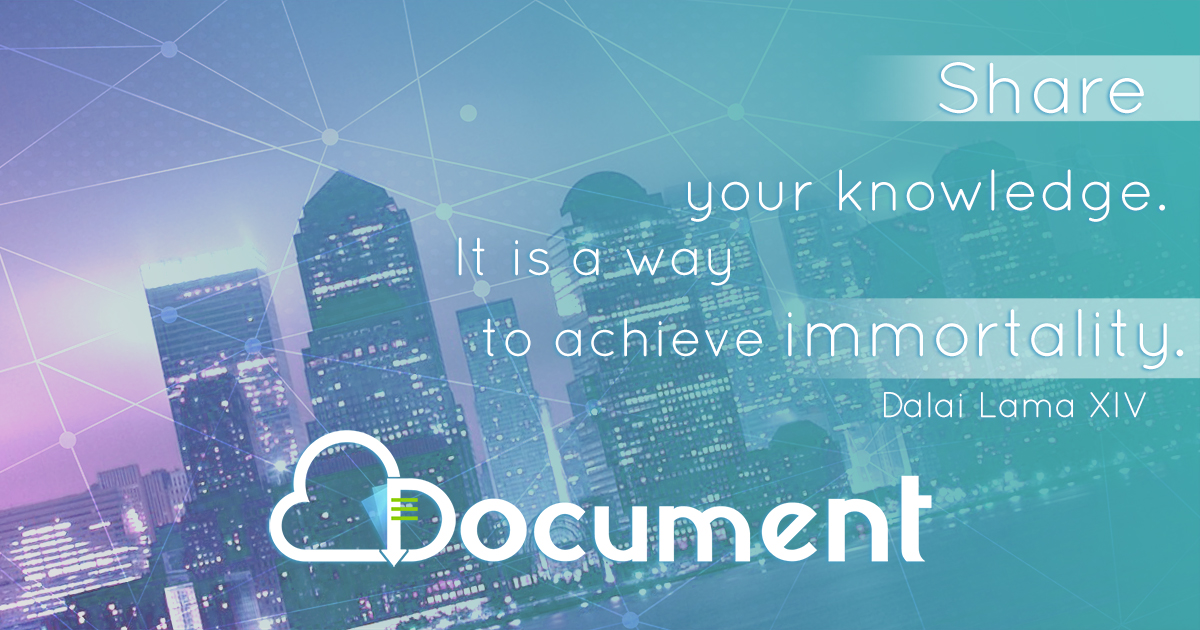Property manager? free property management directory, list your property management company
Pittsburgh Building Benchmarking Step 2: How to enter your ... · Portfolio Manager Property ID...
2
Pittsburgh Building Benchmarking How to enter your PBB ID in Portfolio Manager: Step 1: on the home page of your building go to the tab “details” Step 2: in the Unique Identifier box, select “Edit”
Transcript of Pittsburgh Building Benchmarking Step 2: How to enter your ... · Portfolio Manager Property ID...

Pittsburgh Building BenchmarkingHow to enter your PBB ID in Portfolio Manager:
Step 1: on the home page of your building go to the tab “details”
Step 2: in the Unique Identifier box, select “Edit”

Step 3: Go to the Standard IDs box Step 4: From the drop down menu, select ”Pittsburgh Building Benchmarking” and enter your PBB ID
Enter PBB ID here