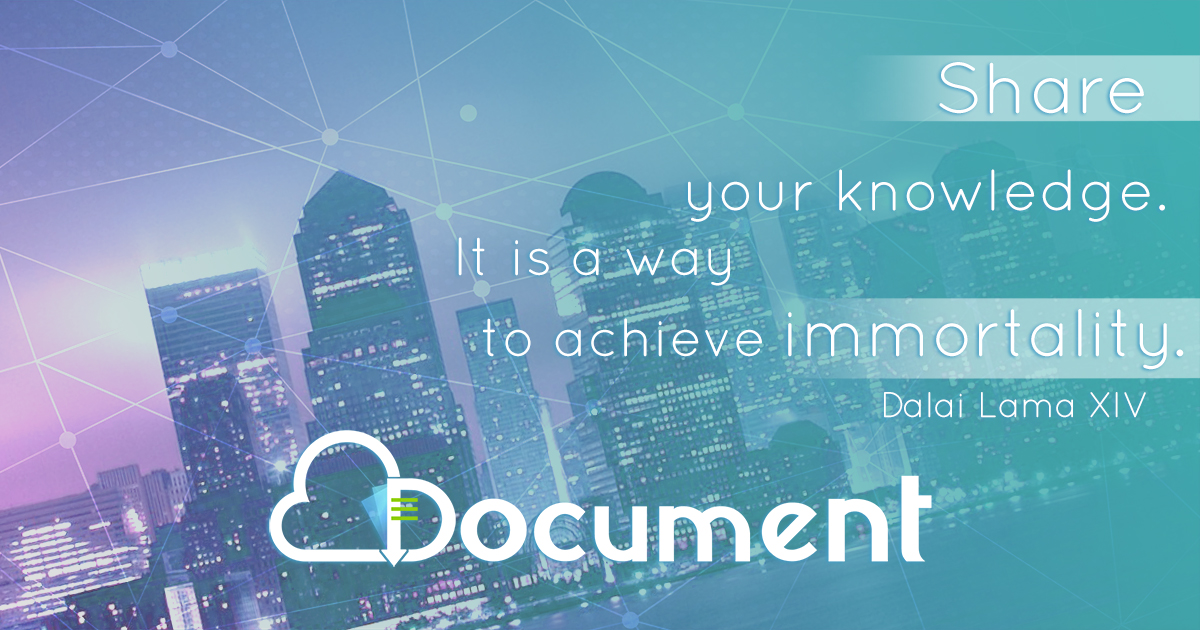HUAWEI UMTS Datacard Modem at Command Interface Specification_V2
-
Upload
maher-omezzine -
Category
Documents
-
view
263 -
download
2
Transcript of HUAWEI UMTS Datacard Modem at Command Interface Specification_V2
-
8/3/2019 HUAWEI UMTS Datacard Modem at Command Interface Specification_V2
1/107
HUAWEI UMTS Datacard/Modem AT
Command Interface Specification
Prepared by Tan Xiaoan(43652 Date 2007-2-10
Reviewed by Wu Guzheng(1296) Date 2007-2-10
Approved by Date
Authorized by Date
Huawei Technologies Co., Ltd.All rights reserved
(REP01T01 V2.31/ IPD-CMM V2.0 / for internal use only)
Product name Confidentiality level
HUAWEI UTMS Datacard/Modem Confidential
Product version
V2.3
Total 107 pages
-
8/3/2019 HUAWEI UMTS Datacard Modem at Command Interface Specification_V2
2/107
HUAWEI UMTS Datacard/Modem AT Command Interface Specification Confident ial
All rights reserved Page 2, Total 107
Revision Record
Date Revisionversion CR ID /defect ID Sectionnumber Change description Author
2007-02-10 1.0AT command interface draftcompleted initially
tanxiaoan(43652)
2007-3-20 1.1 baseline Pengyulong(41654)
2007-3-21 1.2Delete two at command aboutvoice call
Pengyulong(41654)
2007-6-15 1.3
Add cgreg command and modifycops rat parameter.
Modify the produce ID of E272.
Wangzhijia(45477)
2007-8-22 1.4 Add the produce ID of E226 andE170 Pengyulong(41654)
2007-9-4 1.5 Add the produce ID of E219 Pengyulong(41654)
2008-7-18 1.6Add the AT ^RFSWITCHcommand
Hongtailiang(65062)
2008-8-22 1.7Modify the AT ^DSFLOWRPTdescription
Hongtailiang(65062)
2008-11-5 1.8 Add the HSPA+ description Hongtailiang(65062)
2009-1-20 1.9Add +CUSD and ^USSDMODEcommand
HongTailiang(65062)
2009-7-6 2.0 Add ^DIALMODE commanddescription
HongTailiang(65062)
2009-7-27 2.1Add the 900Mhz band on the^SYSCFG command
2010-5-22 2.2
1. Modify the description of ATE.
2. Modify the example of CGMM
3. Add cdc_spec parameter andexample to DIALMODE
4. Modify the description of CMTI
5. Modify the format of ^CPIN
6. Add some system mode to
^SYSINFO
7. Add ^SYSINFOEX, ^DNSP and^DNSS command
ZhouCheng(163577)
-
8/3/2019 HUAWEI UMTS Datacard Modem at Command Interface Specification_V2
3/107
HUAWEI UMTS Datacard/Modem AT Command Interface Specification Confident ial
All rights reserved Page 3, Total 107
DateRevisionversion
CR ID /defect ID
Sectionnumber
Change description Author
2010-07-30 2.3
1. Modify ^SYSINFOEX
2. Add ^SYSCFGEX3. Modify +CGDCONT
4. Modify +COPS
Gong Ziwei(63295)
-
8/3/2019 HUAWEI UMTS Datacard Modem at Command Interface Specification_V2
4/107
HUAWEI UMTS Datacard/Modem AT Command Interface Specification Confident ial
All rights reserved Page 4, Total 107
Distribution List
Copy No. Holder's name & role Issue date
1 2007-02-10
2 2007-02-10
3
4 2007-02-10
5
-
8/3/2019 HUAWEI UMTS Datacard Modem at Command Interface Specification_V2
5/107
HUAWEI UMTS Datacard/Modem AT Command Interface Specification Confident ial
All rights reserved Page 5, Total 107
Table of Contents
HUAWEI UMTS Datacard/Modem AT Command Interface Specification...................................1
Table of Contents.........................................................................................................................5
Table List....................................................................................................................................12
Figure List ..................................................................................................................................13
HUAWEI UMTS Datacard/Modem AT Command Interface Specification.................................14
1 Scope.......................................................................................................................................151.1 Interface Overview ..........................................................................................................151.2 Interface Design Principles..............................................................................................151.3 Interface Change Principles ............................................................................................16
2 Interface Introduction..............................................................................................................16
3 Query of Basic Information and Description of Set Interface................................................17
3.1 Terminal error report command +CMEE... .......................................................................173.1.1 Command Syntax .................................................................................................173.1.2 Description............................................................................................................173.1.3 Defined Values .....................................................................................................17
3.2 Echo command E............................................................................................................173.2.1 Command Syntax .................................................................................................173.2.2 Description............................................................................................................183.2.3 Defined Values .....................................................................................................18
3.3 Command line carriage return character S3.....................................................................183.3.1 Command Syntax .................................................................................................183.3.2 Description............................................................................................................183.3.3 Defined Values .....................................................................................................18
3.4 Response format character S4 ........................................................................................183.4.1 Command Syntax .................................................................................................18
3.4.2 Description............................................................................................................193.4.3 Defined Values .....................................................................................................19
3.5 ME response format command V ....................................................................................193.5.1 Command Syntax .................................................................................................193.5.2 Description............................................................................................................193.5.3 Defined Values .....................................................................................................19
3.6 Backspace character S5 .................................................................................................193.6.1 Command Syntax .................................................................................................203.6.2 Description............................................................................................................203.6.3 Defined Values .....................................................................................................20
3.7 Returning the factory setting &F (not in use currently)......................................................203.7.1 Command Syntax .................................................................................................203.7.2 Description............................................................................................................203.7.3 Defined Values .....................................................................................................20
3.8 RSSI query function command +CSQ .............................................................................203.8.1 Command Syntax .................................................................................................203.8.2 Description............................................................................................................203.8.3 Defined Values .....................................................................................................21
3.9 Operation mode setting command +CFUN ......................................................................213.9.1 Command Syntax .................................................................................................213.9.2 Description............................................................................................................213.9.3 Defined Values .....................................................................................................21
3.10 Manufacturer information query command +CGMI.........................................................22
-
8/3/2019 HUAWEI UMTS Datacard Modem at Command Interface Specification_V2
6/107
HUAWEI UMTS Datacard/Modem AT Command Interface Specification Confident ial
All rights reserved Page 6, Total 107
3.10.1 Command Syntax ...............................................................................................223.10.2 Description..........................................................................................................223.10.3 Defined Value.....................................................................................................223.10.4 Informative Examples..........................................................................................22
3.11 Software version number query command +CGMR.......................................................22
3.11.1 Command Syntax ...............................................................................................223.11.2 Description..........................................................................................................223.11.3 Defined Value.....................................................................................................22
3.12 IMSI query command +CIMI..........................................................................................223.12.1 Command Syntax ...............................................................................................223.12.2 Interface Description...........................................................................................233.12.3 Defined Value.....................................................................................................233.12.4 Informative Examples..........................................................................................23
3.13 IMEI query command +CGSN.......................................................................................233.13.1 Command Syntax ...............................................................................................233.13.2 Interface Description...........................................................................................233.13.3 Defined Value.....................................................................................................233.13.4 Informative Examples..........................................................................................24
3.14 SPN read function command SPN...............................................................................24
3.14.1 Command Syntax ...............................................................................................243.14.2 Description..........................................................................................................243.14.3 Defined Values ...................................................................................................243.14.4 Informative Examples..........................................................................................24
3.15 Hardware version number query function ^HWVER.......................................................253.15.1 Command Syntax ...............................................................................................253.15.2 Description..........................................................................................................253.15.3 Defined Value.....................................................................................................25
3.16 TE-MS handshake function command ^HS....................................................................253.16.1 Command Syntax ...............................................................................................253.16.2 Description..........................................................................................................253.16.3 Defined Value.....................................................................................................25
3.17 Unsolicited report control command ^CURC..................................................................273.17.1 Command Syntax ...............................................................................................27
3.17.2 Interface Description...........................................................................................273.17.3 Defined Values ...................................................................................................27
3.18 Product model ID command +CGMM/+GMM.................................................................273.18.1 Command Syntax ...............................................................................................273.18.2 Interface Description...........................................................................................273.18.3 Defined Value.....................................................................................................283.18.4 Informative Examples..........................................................................................28
3.19 Card lock command ^cardlock.......................................................................................283.19.1 Command Syntax ...............................................................................................283.19.2 Interface Description...........................................................................................283.19.3 Defined Values ...................................................................................................29
3.20 W_DISABLE# pin status query and close radio command ^RFSWITCH ............. ....... ....293.20.1 Command Syntax ...............................................................................................293.20.2 Description..........................................................................................................30
3.20.3 Defined Values ...................................................................................................303.20.4 Informative Examples..........................................................................................30
3.21 W_DISABLE# pin state and radio switch state indication ^ RFSWITCH ....... .............. ....303.21.1 Command Syntax ...............................................................................................303.21.2 Description..........................................................................................................313.21.3 Defined Values ...................................................................................................313.21.4 Informative Examples..........................................................................................31
3.22 Query dial-up mode ^DIALMODEModem/NDIS ......................................................313.22.1 Command Syntax ...............................................................................................31
-
8/3/2019 HUAWEI UMTS Datacard Modem at Command Interface Specification_V2
7/107
HUAWEI UMTS Datacard/Modem AT Command Interface Specification Confident ial
All rights reserved Page 7, Total 107
3.22.2 Description..........................................................................................................313.22.3 Defined Values ...................................................................................................313.22.4 Informative Examples..........................................................................................32
4 SMS Interface Description ......................................................................................................32
4.1 Select the SMS type +CSMS...........................................................................................324.1.1 Command Syntax .................................................................................................324.1.2 Description............................................................................................................334.1.3 Defined Values .....................................................................................................33
4.2 Set message format +CMGF...........................................................................................334.2.1 Command Syntax .................................................................................................334.2.2 Description............................................................................................................334.2.3 Defined Values .....................................................................................................33
4.3 Message arrival indication +CMTI ...................................................................................344.3.1 Command Syntax .................................................................................................344.3.2 Description............................................................................................................344.3.3 Defined Values .....................................................................................................34
4.4 Indication of new message reported directly +CMT..........................................................344.4.1 Command Syntax .................................................................................................34
4.4.2 Description............................................................................................................344.4.3 Defined Values .....................................................................................................344.5 Newly received message state report +CDSI...................................................................35
4.5.1 Command Syntax .................................................................................................354.5.2 Description............................................................................................................354.5.3 Defined Values .....................................................................................................35
4.6 Indication of new message state report reported directly +CDS ....... ....... .............. ........ ...354.6.1 Command Syntax .................................................................................................354.6.2 Description............................................................................................................354.6.3 Defined Values .....................................................................................................35
4.7 New message notification setting +CNMI ........................................................................364.7.1 Command Syntax .................................................................................................364.7.2 Description............................................................................................................364.7.3 Defined Values .....................................................................................................374.7.4 Informative Examples............................................................................................39
4.8 Delete Message +CMGD ................................................................................................394.8.1 Command Syntax .................................................................................................394.8.2 Description............................................................................................................394.8.3 Defined Values .....................................................................................................40
4.9 New Message Acknowledgement to +CNMA...................................................................404.9.1 Command Syntax .................................................................................................404.9.2 Description............................................................................................................404.9.3 Defined Values .....................................................................................................41
4.10 Message storage selection +CPMS...............................................................................444.10.1 Command Syntax ...............................................................................................444.10.2 Description..........................................................................................................454.10.3 Defined Values ...................................................................................................45
4.11 Reporting message storage media being full ^SMMEMFULL.........................................464.11.1 Command Syntax ...............................................................................................46
4.11.2 Description..........................................................................................................464.11.3 Defined Values ...................................................................................................46
4.12 SMSC number command +CSCA..................................................................................464.12.1 Command Syntax ...............................................................................................464.12.2 Description..........................................................................................................464.12.3 Defined Values ...................................................................................................46
4.13 Message sending +CMGS.............................................................................................474.13.1 Command Syntax ...............................................................................................474.13.2 Interface Description...........................................................................................47
-
8/3/2019 HUAWEI UMTS Datacard Modem at Command Interface Specification_V2
8/107
HUAWEI UMTS Datacard/Modem AT Command Interface Specification Confident ial
All rights reserved Page 8, Total 107
4.13.3 Defined Values ...................................................................................................474.13.4 Examples............................................................................................................52
4.14 Message storage command +CMGW............................................................................534.14.1 Command Syntax ...............................................................................................534.14.2 Interface Description...........................................................................................53
4.14.3 Defined Values ...................................................................................................534.15 Message list command +CMGL.....................................................................................54
4.15.1 Command Syntax ...............................................................................................544.15.2 Description..........................................................................................................544.15.3 Defined Values ...................................................................................................54
4.16 Read a message +CMGR .............................................................................................554.16.1 Command Syntax ...............................................................................................554.16.2 Description..........................................................................................................564.16.3 Defined Values ...................................................................................................56
4.17 Message bearer domain command +CGSMS................................................................564.17.1 Command Syntax ...............................................................................................564.17.2 Description..........................................................................................................564.17.3 Defined Values ...................................................................................................57
4.18 More Messages to Send +CMMS..................................................................................57
4.18.1 Command Syntax ...............................................................................................574.18.2 Description..........................................................................................................574.18.3 Defined Values ...................................................................................................57
5 Serializer Interface Description ..............................................................................................575.1 Proactive event report port setting PORTSEL ................................................................57
5.1.1 Command Syntax .................................................................................................585.1.2 Description............................................................................................................585.1.3 Defined Values .....................................................................................................58
6 Description of Security Setting Interface ...............................................................................586.1 PIN password modifying +CPWD....................................................................................58
6.1.1 Command Syntax .................................................................................................586.1.2 Description............................................................................................................586.1.3 Defined Values .....................................................................................................58
6.2 PIN enabling and query function +CLCK .........................................................................596.2.1 Command Syntax .................................................................................................596.2.2 Description............................................................................................................596.2.3 Defined Values .....................................................................................................59
6.3 PIN management command +CPIN.................................................................................606.3.1 Command Syntax .................................................................................................606.3.2 Description............................................................................................................606.3.3 Defined Values .....................................................................................................60
6.4 PIN management command CPIN (new feature)............................................................606.4.1 Command Syntax .................................................................................................606.4.2 Description............................................................................................................616.4.3 Defined Values .....................................................................................................61
7 System Setting Interface Description.....................................................................................627.1 System information query ^SYSINFO..............................................................................62
7.1.1 Command Syntax .................................................................................................627.1.2 Interface Description.............................................................................................627.1.3 Defined Values .....................................................................................................62
7.2 Extended system information query ^SYSINFOEX..........................................................637.2.1 Command Syntax .................................................................................................637.2.2 Interface Description.............................................................................................637.2.3 Defined Values .....................................................................................................647.2.4 Informative Examples............................................................................................66
7.3 Service state change indication ^SRVST.........................................................................67
-
8/3/2019 HUAWEI UMTS Datacard Modem at Command Interface Specification_V2
9/107
HUAWEI UMTS Datacard/Modem AT Command Interface Specification Confident ial
All rights reserved Page 9, Total 107
7.3.1 Command Syntax .................................................................................................677.3.2 Description............................................................................................................677.3.3 Defined Values .....................................................................................................67
7.4 SIM state change indication SIMST ...............................................................................677.4.1 Command Syntax .................................................................................................67
7.4.2 Interface Description.............................................................................................677.4.3 Defined Values .....................................................................................................67
7.5 System mode change event indication MODE ...............................................................687.5.1 Command Syntax .................................................................................................687.5.2 Interface Description.............................................................................................687.5.3 Defined Values .....................................................................................................68
7.6 RSSI change indication RSSI ........................................................................................687.6.1 Command Syntax .................................................................................................687.6.2 Description............................................................................................................687.6.3 Defined Values .....................................................................................................69
7.7 System configuration reference setting ^SYSCFG (Legacy).............................................697.7.1 Command Syntax .................................................................................................697.7.2 Description............................................................................................................697.7.3 Defined Values .....................................................................................................69
7.8 System configuration reference setting SYSCFGEX ......................................................707.8.1 Command Syntax .................................................................................................707.8.2 Description............................................................................................................717.8.3 Defined Values .....................................................................................................71
7.9 RSSI query function command +CSQ .............................................................................727.9.1 Command Syntax .................................................................................................727.9.2 Description............................................................................................................727.9.3 Defined Values .....................................................................................................72
7.10 HSDPA Enable Command HSDPA..............................................................................737.10.1 Command Syntax ...............................................................................................737.10.2 Description..........................................................................................................737.10.3 Defined Values ...................................................................................................73
7.11 Set the primary DNS server address DNSP .................................................................737.11.1 Command Syntax ...............................................................................................73
7.11.2 Description..........................................................................................................747.11.3 Defined Values ...................................................................................................747.11.4 Informative Examples..........................................................................................74
7.12 Set the secondary DNS server address ^DNSS.............................................................747.12.1 Command Syntax ...............................................................................................747.12.2 Description..........................................................................................................747.12.3 Defined Values ...................................................................................................757.12.4 Informative Examples..........................................................................................75
8 Phonebook Service Interface Description..............................................................................758.1 Phonebook memory selection +CPBS.............................................................................75
8.1.1 Command Syntax .................................................................................................758.1.2 Description............................................................................................................758.1.3 Defined Values .....................................................................................................76
8.2 8.13 Find phonebook entries +CPBF.......................................................................76
8.2.1 command syntax...................................................................................................768.2.2 Description............................................................................................................768.2.3 Defined values......................................................................................................76
8.3 Read phonebook entries +CPBR.....................................................................................778.3.1 Command syntax..................................................................................................778.3.2 Description............................................................................................................778.3.3 Defined values......................................................................................................77
8.4 Write phonebook entry +CPBW.......................................................................................788.4.1 command syntax...................................................................................................78
-
8/3/2019 HUAWEI UMTS Datacard Modem at Command Interface Specification_V2
10/107
HUAWEI UMTS Datacard/Modem AT Command Interface Specification Confident ial
All rights reserved Page 10, Total 107
8.4.2 Description............................................................................................................788.4.3 Defined values......................................................................................................78
8.5 Phonebook reading ^CPBR.............................................................................................798.5.1 Command Syntax .................................................................................................798.5.2 Description............................................................................................................79
8.5.3 Defined Values .....................................................................................................798.6 Phonebook writing CPBW..............................................................................................80
8.6.1 Command Syntax .................................................................................................808.6.2 Description............................................................................................................808.6.3 Defined Values .....................................................................................................808.6.4 Informative Examples............................................................................................81
9 Network Service Interface Description...................................................................................819.1 Operator selection +COPS..............................................................................................81
9.1.1 Command Syntax .................................................................................................819.1.2 Interface Description.............................................................................................829.1.3 Defined Values .....................................................................................................829.1.4 Examples of searching network.............................................................................83
9.2 Network registration +CREG ...........................................................................................83
9.2.1 Command Syntax .................................................................................................839.2.2 Interface Description.............................................................................................849.2.3 Defined Values .....................................................................................................84
9.3 Network registration +CGREG ........................................................................................849.3.1 Command Syntax .................................................................................................849.3.2 Interface Description.............................................................................................859.3.3 Defined Values .....................................................................................................85
10 Data Service Interface Description.......................................................................................8510.1 3G Quality of Service Profile (Negotiated) +CGEQNEG.................................................85
10.1.1 Command Syntax ...............................................................................................8610.1.2 Description..........................................................................................................8610.1.3 Defined values....................................................................................................86
10.2 Enter data state +CGDATA ...........................................................................................8710.2.1 Command Syntax ...............................................................................................87
10.2.2 Description..........................................................................................................8710.2.3 Defined Values ...................................................................................................88
10.3 Show PDP address +CGPADDR...................................................................................8910.3.1 Command Syntax ...............................................................................................8910.3.2 Description..........................................................................................................8910.3.3 Defined values....................................................................................................89
10.4 PDP environment setting command +CGDCONT..........................................................8910.4.1 Command Syntax ...............................................................................................8910.4.2 Description..........................................................................................................9010.4.3 Defined Values ...................................................................................................9010.4.4 Informative Examples..........................................................................................91
10.5 DS traffic reset ^DSFLOWCLR......................................................................................9210.5.1 Command Syntax ...............................................................................................9210.5.2 Description..........................................................................................................92
10.6 DS traffic query DSFLOWQRY ....................................................................................9210.6.1 Command Syntax ...............................................................................................9210.6.2 Description..........................................................................................................9210.6.3 Defined Values ...................................................................................................92
10.7 DS traffic reporting DSFLOWRPT................................................................................9310.7.1 Command Syntax ...............................................................................................9310.7.2 Description..........................................................................................................9310.7.3 Defined Values ...................................................................................................93
10.8 USSD command +CUSD ..............................................................................................94
-
8/3/2019 HUAWEI UMTS Datacard Modem at Command Interface Specification_V2
11/107
HUAWEI UMTS Datacard/Modem AT Command Interface Specification Confident ial
All rights reserved Page 11, Total 107
10.8.1 Command Syntax ...............................................................................................9410.8.2 Description..........................................................................................................9410.8.3 Defined Values ...................................................................................................95
10.9 USSD Mode command ^USSDMODE ...........................................................................9510.9.1 Command Syntax ...............................................................................................95
10.9.2 Description..........................................................................................................9610.9.3 Defined values....................................................................................................96
11 Overall Design Constraints...................................................................................................9611.1 Standards Compliance..................................................................................................9611.2 Hardware Limitations.....................................................................................................9611.3 Technology Limitations..................................................................................................96
12 Software Quality Attributes...................................................................................................97
13 Dependencies........................................................................................................................97
14 Feasibility Analysis ...............................................................................................................97
15 Issues To Be Determined......................................................................................................97
16 Appendixes............................................................................................................................97
16.1 Appendix 1 AT Command Description ...........................................................................9716.1.1 Basic Commands................................................................................................9716.1.2 S Register Command..........................................................................................9716.1.3 Extended Commands and Manufacturer Defined Commands..............................9816.1.4 Abort Attribute:....................................................................................................99
16.2 Appendix 2 CME Error List ............................................................................................9916.3 Appendix 3 CMS Error List ..........................................................................................10316.4 Appendix 4 Summary of Final Result Codes................................................................10416.5 Appendix 6 List of Initial Values of Command Parameter After MS Restart ............. .....10416.6 Appendix 7 Examples of Show Mode ..........................................................................105
-
8/3/2019 HUAWEI UMTS Datacard Modem at Command Interface Specification_V2
12/107
HUAWEI UMTS Datacard/Modem AT Command Interface Specification Confident ial
All rights reserved Page 12, Total 107
Table List
Table 1 Influence of V parameter on the response format.................................................... 19
Table 2 Bit number ............................................................................................................. 41
-
8/3/2019 HUAWEI UMTS Datacard Modem at Command Interface Specification_V2
13/107
HUAWEI UMTS Datacard/Modem AT Command Interface Specification Confident ial
All rights reserved Page 13, Total 107
Figure List
Figure 1 Block diagram of interaction between TE and MS ................................................. 15
Figure 2 Half byte coding with a total of 5 digits .................................................................. 49
-
8/3/2019 HUAWEI UMTS Datacard Modem at Command Interface Specification_V2
14/107
HUAWEI UMTS Datacard/Modem AT Command Interface Specification Confident ial
All rights reserved Page 14, Total 107
HUAWEI UMTS Datacard/Modem AT Command
Interface SpecificationKeywords: UMTS, Datacard, Modem, PCMCIA card, WCDMA, GPRS, GSM
Abstract: This Document describes the AT command-based communication interface between TE
and MS of Huawei UMTS Datacard/Modem. The interface can implement the functions
such as voice call, SMS, telephone service, supplementary service, and network setting.
List of abbreviations:
Abbreviations Full spelling
PCMCIA Personal Computer Memory Card International Association
TE Terminal Equipment
MS Mobile Station
SM Short message
RSSI Receive signal strength indicator
BER Bit error rate
PLMN Public land mobile network
RPLMN Registered PLMN
URC Unsolicited result code
DCS Data coding scheme
DCE Data Circuit Equipment
DTE Data Terminal Equipment
CLIP Call Line Identifier presentation
PDP Packet Data Protocol
SCA Service Center Address
-
8/3/2019 HUAWEI UMTS Datacard Modem at Command Interface Specification_V2
15/107
HUAWEI UMTS Datacard/Modem AT Command Interface Specification Confident ial
All rights reserved Page 15, Total 107
1 Scope
This document describes the AT interface of Huawei UMTS Datacard/Modem. Thedescription on the AT interface is only limited to the interface packet itself, the usageand use procedure of TE and MS, and does not cover the contents which are notdirectly related to the interface.
1.1 Interface Overview
HUAWEI UMTS Datacard/Modem is a wireless terminal of the PCMCIA or Express orUSB interface. It is used together with PC to provide data service, voice and SMSfunctions.
This document describes the AT interface. Therewith no description or definitionexplain for the document interface, and no temporary support to all kinds of parametervalues, so no suggestion of usage.
In the subsequent AT command parameters, two formats are involved: , and [], asdescribed below:
Parameters enclosed in angle brackets must be completed. Bracketsthemselves do not appear in the command line.
[...] Optional subparameter of a command is enclosed in square brackets.Brackets themselves do not appear in the command line or response.
Carriage return character, which value is specified with command S3.
Linefeed character, which value is specified with command S4.
Figure 1 Block diagram of interaction between TE and MS
1.2 Interface Design Principles
1) Each interface should be functionally convergent.
2) Since the AT command is a packet transmitted via communication port, the packetsize is limited. For the transmission of AT command, in addition to the two charactersAT, a maximum of 260 characters can be received (including the empty charactersat the end). For the response message or URC reported by the board, the maximumlength is limited to 668 characters.
TE MS
USER & APPLICATIONS NETWORK
AT CMDs
Information text
Result codes
Network messages
-
8/3/2019 HUAWEI UMTS Datacard Modem at Command Interface Specification_V2
16/107
HUAWEI UMTS Datacard/Modem AT Command Interface Specification Confident ial
All rights reserved Page 16, Total 107
3) Each command line can include only one AT command. For the URC instruction orresponse reported from MS to TE, only one AT command is allowed in a commandline.
4) In order to make the commands and response formats more readable and
standard, except the original interfaces of Qualcomm, in all newly added interfaces,e.g. no space can be contained in the commands such as AT^XXX: , , orbehind ^, colon or comma. No redundant space is allowed at the head or end.
5) After delivering each AT command, the TE cannot deliver the second ATcommand until the MS has made response to this AT command. Otherwise, thesecond AT command will not be executed.
6) For the AT command to which the response is given only after a long time, in orderto prevent interference on other events, it is recommended to report the final executionresult asynchronously. If the MS responds to the TE only after a long time of waiting,e.g. the AT+CCFC=? command receives a response only after a long time after thecommand is delivered, the MS may have received the reported instruction of RING onthis occasion. Namely, the reporting of RING may interrupt other responses, and otherURCs will not interrupt the response of command, and the interrupted part of theresponse will continue being reported.
7) Unless otherwise specified, all default codes between TE and MS take on thisformat: GSM 7 bit Default Alphabet. See also Section 6 in protocol 23.038. Thecharacter @ is transmitted on the interface still according to 0x00 of 7bit coding. Theboard software and API should be able to process this character. The board uploadsthe carriage return character () and linefeed character () in the string in theform of space.
8) a sort of compounding between quotation and comma can not exist in the string inthis current version. For the data format of UCS2 code, the code value should bereported in the string format (if the code value is 0x553a, 553a should be reported).
9) The Possible response sent from MS to TE is composed of Information textand Result code, where Information text is optional, and Result code is mandatory.The format of Possible response is controlled by the ATV command, as detailed inthe ATV command description. All Possible responses listed in the tables in this
documents are in the ATV1 format.
1.3 Interface Change Principles
For the extended interface, parameters can be added behind the AT command. If theinterface fails to meet the new requirements as detected in the later stage of productdevelopment, new parameters can be added on the basis of the original interface. Inaddition, for all the currently available interfaces, if the command received by MS is notidentifiable, the result code of COMMAND NOT SUPPORT will be reported; if thereis one surplus command parameter, the MS will report the result code of thecorresponding TOO MANY PARAMETERS. No equal mark itself is deemed a surpluscommand parameter.
All newly added AT command interfaces of the E630 project team begin with ^. This
project team specifies that: In the AT command name such as AT^XXX, the numberof X cannot be more than 9 currently.
2 Interface Introduction
All interfaces herein refer to the interfaces between TE and MS, and are used forguiding the implementation of the function requirements. The interface covers voice
-
8/3/2019 HUAWEI UMTS Datacard Modem at Command Interface Specification_V2
17/107
HUAWEI UMTS Datacard/Modem AT Command Interface Specification Confident ial
All rights reserved Page 17, Total 107
call, short message receiving and sending, data traffic flow, phone book statistics,supplementary service, and MS network system information setting.
For the commands sent from TE to MS, see also the detailed description in Appendix16.1. Note that in the returned results of the TEST command, , and - are different.
For example, the returned result of +CMGD=? is: +CMGD: (1,5),(0-4), which meansthat the first parameter value may be 1 or 5, and the second parameter value mayrange from 0 to 4.
3 Query of Basic Information and Description ofSet Interface
3.1 Terminal error report command +CMEE
3.1.1 Command Syntax
Command Possible response(s)
+CMEE= OK
+CMEE? +CMEE: OK
+CMEE=?+CMEE: (list of supported s)OK
3.1.2 Description
This command is used to set whether to use result code: +CME ERROR:indicates the error related to MS. When you set to use result code, the MS-related
error will generate a result code: +CME ERROR: , which will replace the ordinaryERROR result code. If the error reasons are not related to MS, the ordinary ERRORwill still be returned.
3.1.3 Defined Values
:
0 Do not use +CME ERROR :result code, only ERROR is returned in case oferror occurrence.
1 Use +CME ERROR :result code, adopts the error code value.
2 Use +CME ERROR :result code, adopts the detailed string value ofthe error.
:
The value is given in the CME ERROR list in the Appendix.
3.2 Echo command E
3.2.1 Command Syntax
Command Possible response(s)
-
8/3/2019 HUAWEI UMTS Datacard Modem at Command Interface Specification_V2
18/107
HUAWEI UMTS Datacard/Modem AT Command Interface Specification Confident ial
All rights reserved Page 18, Total 107
E[] OK
3.2.2 Description
This command is used to set whether MS will echo the characters received from TE.
3.2.3 Defined Values
:
0 MS does not echo the characters received from TE.
1 MS echoes the characters received from TE.
If no is included, it is equivalent to the effect that the is 1.
Note: Software may set ATE0 automatically.
3.3 Command line carriage return character S3
3.3.1 Command Syntax
Command Possible response(s)
S3= OK
S3? OK
3.3.2 Description
This command is used to set the command line carriage return character S3. S3 savesthe command line carriage return character in the form of ASCII code value. Thischaracter is sent by TE. It means the end of a command line, and is identified by the
MS. This character is also sent by MS, and serves as a part of the header, tail and endmark of the result code and information response.
When using the S3= command to set S3, the current S3 character can serveas carriage return character of this command line, and the result code of thiscommand line will use the newly set S3 character immediately, rather than waiting untilthe next command line.
3.3.3 Defined Values
:
0-127 The S3 character is set in the form of ASCII code value.
3.4 Response format character S43.4.1 Command Syntax
Command Possible response(s)
S4= OK
S4? OK
-
8/3/2019 HUAWEI UMTS Datacard Modem at Command Interface Specification_V2
19/107
HUAWEI UMTS Datacard/Modem AT Command Interface Specification Confident ial
All rights reserved Page 19, Total 107
3.4.2 Description
This command is used to set the response format character S4. S4 saves theresponse format character in the form of ASCII code value. This character is sent byMS, and serves as a part of the header, tail and end mark of the result code andinformation response.
If the S4 character is changed in a command line, the result code of this commandline will use the new S4 character immediately, rather than waiting until the nextcommand line.
3.4.3 Defined Values
:
0-127 The S4 character is set in the form of ASCII code value.
3.5 ME response format command V
3.5.1 Command Syntax
Command Possible response(s)
V[] OK
3.5.2 Description
This command is used to set the format of result code and information response ofthe AT command, including the composition of the header and tail, and the form of theresult code contents. The result code contents may be in the form of numerals ordetailed strings. The following table describes the influence of format setting on theformat of result code and information response. means S3 character, and
means S4 character.
Table 1 Influence of V parameter on the response format
V0 V1
Informationresponses
Resultcodes
3.5.3 Defined Values
:0 MS sends the abbreviated header and tail, and uses the result code in thenumeral form.
1 MS sends the complete header and tail, and uses the result code in the form ofdetailed strings.
If no is included, it is equivalent to the effect that the is 0.
3.6 Backspace character S5
-
8/3/2019 HUAWEI UMTS Datacard Modem at Command Interface Specification_V2
20/107
HUAWEI UMTS Datacard/Modem AT Command Interface Specification Confident ial
All rights reserved Page 20, Total 107
3.6.1 Command Syntax
Command Possible response(s)
S5= OKS5? OK
3.6.2 Description
This command is used to set the backspace character S5. S5 saves the backspacecharacter in the form of ASCII code value. This character is sent by TE, and means todelete the previous character. It is identified by MS.
3.6.3 Defined Values
:
0-127 The S5 character is set in the form of ASCII code value.
3.7 Returning the factory setting &F (not in use currently)
3.7.1 Command Syntax
Command Possible response(s)
&F[] OK
3.7.2 Description
This command is used to set all MS parameters as the factory default values. The
command parameters recovered to the factory settings include: S3, S4, S5, E, V.
3.7.3 Defined Values
:
0 Recover all MS parameters to the factory settings.
Other values: Reserved by the manufacturer.
3.8 RSSI query function command +CSQ
3.8.1 Command Syntax
Command Possible response(s)
+CSQ+CSQ:,OK
+CSQ=?+CSQ: (list of supported s),(list ofsupported s) OK
3.8.2 Description
-
8/3/2019 HUAWEI UMTS Datacard Modem at Command Interface Specification_V2
21/107
HUAWEI UMTS Datacard/Modem AT Command Interface Specification Confident ial
All rights reserved Page 21, Total 107
The EXECUTION command returns the RSSI and BER of ME.
The TEST command returns the supported RSSI and BER values.
3.8.3 Defined Values
: Indication of the receiving signal strength
0 Equal to or less than -113 dBm
1 -111 dBm
2...30 -109... -53 dBm
31 Equal to or higher than -51 dBm
99 Unknown or unmeasurable.
(bit error rate): Currently, the BER query is not supported, and 99 will bereturned after issuing the EXECUTION or TEST command.
3.9 Operation mode setting command +CFUN
3.9.1 Command Syntax
Command Possible response(s)
+CFUN=[[,]]
OK
In case of MS-related error:
+CME ERROR:
+CFUN?
+CFUN:OK
In case of MS-related error:
+CME ERROR:
+CFUN=?+CFUN: (list of supported s), (list ofsupported s)OK
3.9.2 Description
The EXECUTION command is used to set the MS mode or restart the MS.
The READ command is used to return the current mode.
The TEST command is used to return the supported parameter values.
3.9.3 Defined Values
:
0 Set as LPM (low power consumption) mode (previous mode must not be offline)
1 Set as online mode (default value) (previous mode must not be offline)
4 Set as offline mode (previous mode must not be FTM)
5 Set as offline FTM (previous mode must be online)
6 Reset MS (previous mode must be offline)
7 Set as RFoff mode (about radio frequency)
: Whether to restart MS before setting (currently not supported)
-
8/3/2019 HUAWEI UMTS Datacard Modem at Command Interface Specification_V2
22/107
HUAWEI UMTS Datacard/Modem AT Command Interface Specification Confident ial
All rights reserved Page 22, Total 107
3.10 Manufacturer information query command +CGMI
3.10.1 Command Syntax
Command Possible response(s)
+CGMIOK
+CGMI=? OK
3.10.2 Description
This command is used to query the manufacturer information.
3.10.3 Defined Value
: Manufacturer information. Its value is a string.
3.10.4 Informative Examples
AT+CGMI
huawei
3.11 Software version number query command +CGMR
3.11.1 Command Syntax
Command Possible response(s)
+CGMR OK
+CGMR=? OK
3.11.2 Description
The EXECUTION command returns the software version number of ME.
3.11.3 Defined Value
: Software version number. It is a string composed of 31 characters atmost.
3.12 IMSI query command +CIMI
3.12.1 Command Syntax
Command Possible response(s)
+CIMI OK
-
8/3/2019 HUAWEI UMTS Datacard Modem at Command Interface Specification_V2
23/107
HUAWEI UMTS Datacard/Modem AT Command Interface Specification Confident ial
All rights reserved Page 23, Total 107
+CIMI=? OK
3.12.2 Interface Description
This command queries the IMSI value of the USIM card or SIM card.
3.12.3 Defined Value
: The IMSI value stored in the card is returned directly. The returned value is astring composed of decimal digits that range from 0 to 9. Its composition is as follows:
A total of 15 characters or less
3 char 2 or 3 char
MCC MNC MSIN
MCC Country code
MNC Network code, GSM applicationMSIN Identifies the identity of the mobile subscriber
3.12.4 Informative Examples
If MCC is 123, MNC is 45, and MSIN is 12345678, then
AT+CIMI1234512345678
3.13 IMEI query command +CGSN
3.13.1 Command Syntax
Command Possible response(s)
+CGSN OK
+CGSN =? OK
3.13.2 Interface Description
This command is used to query the IMEI of board.
3.13.3 Defined Value
: The IMEI value of the board is returned directly. The returned value is a string
composed of:
8 char 6 char 1 char
TAC SNR Spare
TAC Type code allocated for device
SNR Sequence number of the device
Spare For standby purpose
-
8/3/2019 HUAWEI UMTS Datacard Modem at Command Interface Specification_V2
24/107
HUAWEI UMTS Datacard/Modem AT Command Interface Specification Confident ial
All rights reserved Page 24, Total 107
3.13.4 Informative Examples
If TAC is 35154800, SNR is 022544, and Spare is 4, then
AT+CGSN
351548000225444
3.14 SPN read function command ^SPN
3.14.1 Command Syntax
Command Possible response(s)
^SPN=
^SPN:,,OK
In case of MS-related error:
+CME ERROR:
^SPN=? ^SPN: (list of supported < spn_type>)OK
3.14.2 Description
This command is used for TE to query the SPN file of 2G/3G currently stored on theSIM/USIM card through the ME.
3.14.3 Defined Values
:
0 GSM_SPN
1 USIM_SPN
:
0 Do not display RPLMN
1 Display RPLMN
99 This field is invalid, and it is not necessary to read the spn_name field anylonger.
: Coding scheme. It means the character code of the spn_name field, andspecifies the language.
0 GSM 7 bit Default Alphabet
1 RAW mode (namely, upload the spn_name in the format of original data).
: A string. In case of GSM7bit code, the string is composed of 16characters at most. When the coding scheme is 1, and the contents of the string are
data described by hexadecimal text value, the string will not be greater than 32.When the coding mode reported on the board is RAW mode, this parameter shouldbe completed as a hexadecimal numeral with 0x removed.
3.14.4 Informative Examples
For example: When the 7bit coding format of SPN is read as Vodafone, the followingwill be fed back after the read result is reported: ^SPN:1,0,vodafone; if it is China
-
8/3/2019 HUAWEI UMTS Datacard Modem at Command Interface Specification_V2
25/107
HUAWEI UMTS Datacard/Modem AT Command Interface Specification Confident ial
All rights reserved Page 25, Total 107
Mobile in the USC2 coding format, the following will be fed back:^SPN:1,1,804E2D56FD79FB52A8.
3.15 Hardware version number query function ^HWVER
3.15.1 Command Syntax
Command Possible response(s)
^HWVER^HWVER:OK
3.15.2 Description
The EXECUTION command returns the hardware version number of ME.
3.15.3 Defined Value
: Hardware version number. It is a string composed of 31 charactersat most.
3.16 TE-MS handshake function command ^HS
3.16.1 Command Syntax
Command Possible response(s)
^HS=,^HS:,,,,,[]OK
3.16.2 Description
This command is used for handshake between TE and ME. When the TE is started orstopped, this command will be used to send a message to the ME, and the ME willrespond to TE after receiving the message.
3.16.3 Defined Value
: An 8-digit numeral. Which reported by MS to identify the MS. If the TE sendsthe parameter value for the first, the id is set to 0, where upon the id is set to the valuereported by the MS.
: The action type of TE.
0 Means the TE is in the Living state (if the TE sends the parameter value for thefirst time, it means the start-up state).
1 Means the TE is in the stop state.
: Means the board is in the communication protocol state currently.
0 The board runs at APP.
1 The board runs at BOOT.
-
8/3/2019 HUAWEI UMTS Datacard Modem at Command Interface Specification_V2
26/107
HUAWEI UMTS Datacard/Modem AT Command Interface Specification Confident ial
All rights reserved Page 26, Total 107
:
0 online states
1 offline state
2 LPM (low power consumption state)
: Product type
0 GW
: Product ID
0 EW600
1 EW608
2 E618
5 E200
6 E220
7 E228
9 E620
50 E62852 E630
53 E660A
54 E630+
55 E660B
56 E800A
57 E800B
58 E270
59 E271
60 E870
61 E871
62 E272
63 E226
64 E17X
65 E219
66 E216
67 E168
68 E166
69 E160
70 E180
71 E278
72 E16973 K3715
74 E3735
75 E160
: Reserved.
-
8/3/2019 HUAWEI UMTS Datacard Modem at Command Interface Specification_V2
27/107
HUAWEI UMTS Datacard/Modem AT Command Interface Specification Confident ial
All rights reserved Page 27, Total 107
3.17 Unsolicited report control command ^CURC
3.17.1 Command Syntax
Command Possible response(s)
^CURC= OK
^CURC?^CURC:OK
^CURC=?^CURC: (list of supported s)
OK
3.17.2 Interface Description
The SET command is used to set mode value to open or close unsolicited reports. Theunsolicited reports it can control are listed below: ^DSFLOWRPT, ^RSSI, ^MODE,^SIMST, ^SRVST, ^MODE, ^EARST, ^SMMEMFULL. The unsolicited reports areclosed if the mode value is set to 0 and the unsolicited reports are open if the modevalue is set to 1. The default value of mode is set to 1. So, ^CURC=0 should beexecuted if all the unsolicited reports need to be closed.
The READ command returns the current mode value.
The TEST command returns the value range it supports.
3.17.3 Defined Values
:
0 the unsolicited reports closed1 the unsolicited reports open (default value)
3.18 Product model ID command +CGMM/+GMM
3.18.1 Command Syntax
Command Possibleresponse(s)
+CGMM
+GMM
3.18.2 Interface Description
This command is used to get product model ID, the function of +CGMM and +GMM areidentical . But the command +CGMM can be used when datacards have not SIM/USIM card .Product mode ID is composed of character string, the max length can not beyond 2048 byte ,including the end character \0 .
-
8/3/2019 HUAWEI UMTS Datacard Modem at Command Interface Specification_V2
28/107
HUAWEI UMTS Datacard/Modem AT Command Interface Specification Confident ial
All rights reserved Page 28, Total 107
3.18.3 Defined Value
the product model as string
3.18.4 Informative Examples
Query the model of current product.
Send:
AT^CGMM?
Return
^ E220
OK
3.19 Card lock command ^cardlock
3.19.1 Command Syntax
Command Possible response(s)
^ CARDLOCK = OK
or
+CME ERROR:
^ CARDLOCK? ^CARDLOCK:,,OK
or
+CME ERROR:
^ CARDLOCK=? OK
3.19.2 Interface Description
AT^CARDLOCK is used for unlock the datacard. When the SIM card which is not allowed by theoperator (Called illegal SIM card) is inserted into the datacard, the datacard can detect it is a illegalSIM card and require a unlock code before it can register the network. If the right unlock code isinputted, the datacard is unlocked and then any other opertator s SIM card can work in thisdatacard. If the wrong unlock code inputted exceeds 10 times, the datacard is locked forever andonly the SIM card which is allowed by the operator (Called legal SIM card) can work with thisdatacard.
The locked datacard with the illegal SIM Card can only provide emergency call service.
AT^CARDLOCK= is used for unlock the datacard. Unlock_code is a serialnumber that contains 8 digits character composed of [0 - 9]. Each datacard has a unlock codeuniquely.
After inputted AT^CARDLOCK=, the response is +CME ERROR: whenone of the following case is happened:
1) The datacard has been locked forever
-
8/3/2019 HUAWEI UMTS Datacard Modem at Command Interface Specification_V2
29/107
HUAWEI UMTS Datacard/Modem AT Command Interface Specification Confident ial
All rights reserved Page 29, Total 107
When the unlock code is right, the response is OK and this datacard is unlocked successfully.
When the unlock code is wrong, the response is +CME ERROR: and the remainingtimes of unlock is decreased by 1. Once the remain times of unlock become 0, the datacard islocked forever, no chance to unlock it.
AT^CARDLOCK? is used for inquire the lock state of the datacard, the remain times of unlock,the operator currently.
AT^CARDLOCK=? is just used for test, the response of this command is OK.
3.19.3 Defined Values
: Unlock code is a number that contains 8 digits character composed of [0 - 9],this number must be quoted by quotation marks, if the length of this number is not 8 or withoutquotation marks, the response of this command is +CME ERROR:, but the remain times ofunlock is not decreased.
: It is an integer number that denotes the lock status of the datacard currently, includingthe following states:
1: Unlocked code need to be provided
2: Unlocked code need not to be provided
3: The datacard is locked forever
: It is an integer number which value range is 0 to 10, denote the remain times of theattempt of unlock the datacard. When this parameter value is 0, it means this datacard is lockedforever. After the datacard is unlocked, this parameter has no use.
: It is an integer number denotes which operator lock this datacard, in fact it is theoperators PLMN ID, for example:
24202: Netcom China locks this datacard
46000: Mobile China locks this datacard
0: No any operators lock this datacard
: It is a error code denotes the failure reason, the below lists the possible values andreasons:
3: Operation not allowed
16: Incorrect password
3.20 W_DISABLE# pin status query and close radiocommand RFSWITCH
3.20.1 Command Syntax
Command Possible response(s)
^RFSWITCH=[] OK
In case of MS-related error:
+CME ERROR:
^ RFSWITCH? ^ RFSWITCH:,OK
In case of MS-related error:
-
8/3/2019 HUAWEI UMTS Datacard Modem at Command Interface Specification_V2
30/107
HUAWEI UMTS Datacard/Modem AT Command Interface Specification Confident ial
All rights reserved Page 30, Total 107
+CME ERROR:
^ RFSWITCH =? ^ RFSWITCH: (0-1),(0-1)OK
3.20.2 Description
This command switches the on-off of radio by software and writes the corresponding value to NV.The function of querying includes the state of W_DISABLE# pin (GPIO#30). The W_DISABLE# pindecides the on-off of radio sections hardware. The TE may decide if prompt the Msg1 by the returnvalue of the command. The RFSWITCH command equals the combination function of +CFUN(7+1)and writes the corresponding value to NV.
AT^RFSWITCH=0 equals AT+CFUN=7 and writes NV.
AT^RFSWITCH=1 equals AT+CFUN=1 and writes NV.
3.20.3 Defined Values
: the state of radio on-off. The values are as follow:0 Switch off Radio software.
1 Switch on Radio software
:the state of W_DISABLE#The values are as follow:
Switch off radio hardware.
Switch on radio hardware.
3.20.4 Informative Examples
Query the current state of Radio switch: (return the values that the state of radio hardware is onand the state of radio software is off.)
Send:
AT^RFSWITCH?
Return
^ RFSWITCH: 0,1
OK
3.21 W_DISABLE# pin state and radio switch stateindication ^ RFSWITCH
3.21.1 Command Syntax
Command Possible response(s)
^ RFSWITCH: ,
-
8/3/2019 HUAWEI UMTS Datacard Modem at Command Interface Specification_V2
31/107
HUAWEI UMTS Datacard/Modem AT Command Interface Specification Confident ial
All rights reserved Page 31, Total 107
3.21.2 Description
When the W_DISABLE pin changes, the MS will report the indication to TE. The TE will decide ifneed switch on the state of radio software and hardware.
3.21.3 Defined Values
: the state of radio softwares on-off. The values are as follow:
0 The on-off of radio software is off.
1 The on-off of radio software is on.
: the state of W_DISABLE#. The values are as follow:
0 The on-off of radio hardware is off.
1 The on-off of radio hardware is on
3.21.4 Informative Examples
If the on-off of radio software and hardware are on, then changes the state of radio hardware asoff. The MS will report the following value:
^ RFSWITCH10
3.22 Query dial-up mode ^DIALMODEModem/NDIS3.22.1 Command Syntax
Command Possible response(s)
^DIALMODE= [,] error
^ DIALMODE ^ DIALMODE: [,cdc_spec]
^ DIALMODE = ^ DIALMODE: (0-2)[,(0-255)]
3.22.2 Description
The command is used to query the dial-up mode of firmware supported. Dashboardcan select modem or NDIS approach by the return value. But the SET command is notsupported.
3.22.3 Defined Values
0: Modem mode;
1: NDIS mode;
2: support both Modem and NDIS
-
8/3/2019 HUAWEI UMTS Datacard Modem at Command Interface Specification_V2
32/107
HUAWEI UMTS Datacard/Modem AT Command Interface Specification Confident ial
All rights reserved Page 32, Total 107
0: viz. 0x00, means both Modem and NDIS port dont support CDC specification.
1: viz. 0x01, means only Modem port supports CDC specification.
2: viz. 0x10, means only NDIS port supports CDC specification.
3: viz. 0x11, means both Modem and NDIS port support CDC specification.
4-255: Reserved
Remark 2009-11-5 is only used on Mac/Linux, if this parameter was
not reported, that means both Modem and NDIS port dont support CDC specification.
3.22.4 Informative Examples
AT^DIALMODE?
^DIALMODE2,2
Remark The first 2 means the device supports both Modem and NDIS port; the
second 2 means only NDIS port supports CDC specification. Hence you can use both
Modem and NDIS port on Windows but only NDIS port on Linux and MAC.
AT^DIALMODE?
^DIALMODE0,0
Remark The first 0 means the device only supports Modem port; the second 0
means the Modem port does not support CDC specification. Hence you can only use the
Modem port on Windows.
4 SMS Interface Description
4.1 Select the SMS type +CSMS
4.1.1 Command Syntax
Command Possible response(s)
+CSMS=+CSMS:,,OK
+CSMS?+CSMS:,,,OK
-
8/3/2019 HUAWEI UMTS Datacard Modem at Command Interface Specification_V2
33/107
HUAWEI UMTS Datacard/Modem AT Command Interface Specification Confident ial
All rights reserved Page 33, Total 107
Command Possible response(s)
+CSMS=?+CSMS: (list of supporteds)OK
4.1.2 Description
The SET command is used to set the message service type. The returned , and mean whether this service type is supported for the messages received bythe terminal, messages sent by the terminal, and the broadcast messages.
4.1.3 Defined Values
: Message service type.
0 3G TS 23.040, 3G TS 23.041 (the syntax of SMS AT commands is
compatible with GSM 07.05 Phase 2 version 4.7.0)
1 3G TS 23.040, 3G TS 23.041 (the syntax of SMS AT commands is
compatible with GSM 07.05 Phase 2+ version; note: command AT+CNMA requires
setting 1.)
, , :
0 Not supported.
1 Supported.
4.2 Set message format +CMGF
4.2.1 Command Syntax
Command Possible response(s)
+CMGF[=] OK
+CMGF?+CMGF:OK
+CMGF=?+CMGF: (list of supporteds)OK
4.2.2 Description
The SET command is used to set the format of the short message. The format has twomodes, and depends on the parameter. The two modes are: PDU mode andtext mode. The text mode is unable to display Chinese, so currently, only the PDU
mode is used. For the format of message in the PDU mode, see also +CMGScommand.
The READ command is used to return the current mode selection.
The TEST command returns the applicable values.
4.2.3 Defined Values
:
-
8/3/2019 HUAWEI UMTS Datacard Modem at Command Interface Specification_V2
34/107
HUAWEI UMTS Datacard/Modem AT Command Interface Specification Confident ial
All rights reserved Page 34, Total 107
0 PDU mode
1 text mode not supported currently.
If no is included, it is equivalent to the effect that the is 0.
4.3 Message arrival indication +CMTI
4.3.1 Command Syntax
Command Possible response(s)
+CMTI: ,
4.3.2 Description
Indicate that a new message (or new message report) is received.
4.3.3 Defined Values
: Currently, only SM is supported.
"BM" Broadcast message storage
"ME" ME message storage
"MT" ME-associated storage
"SM" (U)SIM message storage
"TA" TA message storage
"SR" State report storage
: Integer value, which indicates the position in the storage.
4.4 Indication of new message reported directly +CMT4.4.1 Command Syntax
Command Possible response(s)
+CMT:[],
4.4.2 Description
Received new messages are not stored, but reported to TE directly.
4.4.3 Defined Values
: Reserved.
: Integer value, which indicates the number of bytes of PDU data.
: Protocol data unit. Its format is the same as defined in section Message listcommand.
-
8/3/2019 HUAWEI UMTS Datacard Modem at Command Interface Specification_V2
35/107
HUAWEI UMTS Datacard/Modem AT Command Interface Specification Confident ial
All rights reserved Page 35, Total 107
4.5 Newly received message state report +CDSI
4.5.1 Command Syntax
Command Possible response(s)
+CDSI: ,
4.5.2 Description
Indicate that a new message state report is received, and specify the storage position.
4.5.3 Defined Values
: Currently, only SM is supported.
"SM" (U)SIM message storage
: Integer value, which indicates the position in the storage.
4.6 Indication of new message state report reporteddirectly +CDS
4.6.1 Command Syntax
Command Possible response(s)
+CDS:
4.6.2 Description
Received new messages are not stored, but reported to TE directly.
4.6.3 Defined Values
: Integer value, which indicates the number of bytes of PDU data.
: Protocol data unit. The data structure is as follows:
[]
TPDU
Where, the , , , and fields are defined in thesame way as in the section Message sending command.
The data structure of TPDU is as follows:
Abbr. Reference P1) R2)
TP-MTI TP-Message-Type-Indicator M 2b
TP-UDHI TP-User-Data-Header-Indication O b
TP-MMS TP-More-Messages-to-Send M b
-
8/3/2019 HUAWEI UMTS Datacard Modem at Command Interface Specification_V2
36/107
HUAWEI UMTS Datacard/Modem AT Command Interface Specification Confident ial
All rights reserved Page 36, Total 107
TP-SRQ TP-Status-Report-Qualifier M b
TP-MR TP-Message-Reference 3) M I
TP-RA TP-Recipient-Address M 2-12o
TP-SCTS TP-Service-Centre-Time-Stamp M 7o
TP-DT TP-Discharge-Time M 7o
TP-ST TP-Status M o
TP-PI TP-Parameter-Indicator O o
TP-PID TP-Protocol-Identifier O o
TP-DCS TP-Data-Coding-Scheme O o
TP-UDL TP-User-Data-Length O o
TP-UD TP-User-Data O
1) Mandatory (M) or Optional (O).
2) Integer (I), bit (b), 2 bits (2b), Octet (o), 7 octets (7o), 2-12 octets (2-12o).
4.7 New message notification setting +CNMI
4.7.1 Command Syntax
Command Possible response(s)
+CNMI=[[,[,[,[,
]]]]]
OK
In case of SMS-related error:
+CMS ERROR:
+CNMI?+CNMI:,,,,OK
+CNMI=?
+CNMI: (list of supported s),(list ofsupported s),(list of supported s),(list of supporteds),(list of supported s)OK
4.7.2 Description
The SET command is used to set the program of reporting new message to TE,where,
and are used to set the mode of reporting the new message notification(including four types: +CMT, +CMTI, +CDSI, +CDS) to the TE.
-
8/3/2019 HUAWEI UMTS Datacard Modem at Command Interface Specification_V2
37/107
HUAWEI UMTS Datacard/Modem AT Command Interface Specification Confident ial
All rights reserved Page 37, Total 107
is used to set whether reporting the new message to the TE, or storing the newmessage in the MS and reporting the storage position when a new message isreceived.
is not in use currently.
is used to set whether to report the message state report (+CDSI, +CDS).The TEST command returns the supported parameter values.
Note: The set value of this command will be cleared to 0 after the MS is restarted. Inthis case, no new message will be reported. The AT+CNMI=0,0,0,0,0 mode is notrecommended.
4.7.3 Defined Values
: Set the message notification mode.
0 Buffer the message in the ME. If the buffer of ME is full, the new notification willoverwrite the old notification.
1 Send the message notification to the TE directly. When it is impossible to sendthe notification (e.g. when in the online data mode), the notification will be discarded.
2 Report the message notification and message state report to the TE directly.When it is impossible to send them (e.g. when in the online data mode), the messagenotification will be buffered in the ME, and will be sent to the TE at a time later.
Note: The message notifications are buffered in the volatile storage. If the MS ispowered off before sending the message, the message will probably be lost. Therefore,in case of =0 or 2, it is not allowed to use direct forwarding of message(=2 and 3
: Set the rules of storing and notifying the received messages.
New messages can be stored and notified in the following three modes:
1 If SMS-DELIVER is not stored into MS, SMS-DELIVERs are routed directly toTE.
+CMTI: ,
2 If SMS-DELIVER is stored into MS, indication of the memory location is routed tothe TE.
+CMT: [],
3 If SMS-DELIVER is stored into MS, SMS-DELIVER indication is not routed toTE.
In the above three modes, the interaction between TE and MS is shown in thefollowing diagram.
-
8/3/2019 HUAWEI UMTS Datacard Modem at Command Interface Specification_V2
38/107
HUAWEI UMTS Datacard/Modem AT Command Interface Specification Confident ial
All rights reserved Page 38, Total 107
The relationship between the parameter value of and the mode of storing andnotifying various messages is shown in the following table.
no class
or class 1
class 0 or messagewaiting indication
group (discard)
class 2 ormessage waitingindication group
(store)
class 3
0
1 +CMTI [+CMTI] +CMTI +CMTI
2+CMT &+CNMA
+CMT [& +CNMA] +CMTI +CMT & +CNMA
3 +CMTI [+CMTI] +CMTI



![DATACARD GO GREEN ファームウェアアップグレード手順書2 Datacard Printerの場合: [スタート] ボタン – [すべてのプログラム] – [Datacard Card Printers]](https://static.fdocuments.net/doc/165x107/5f49a22b2fe2eb452b3315b3/datacard-go-green-fffffffffe-2-datacard.jpg)